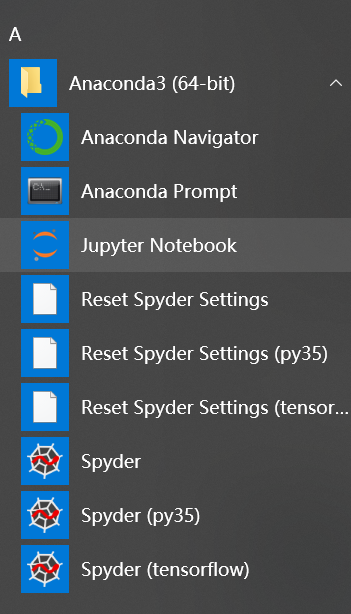转自http://blog.csdn.net/c437yuyang/article/details/54836303
1.打开 cmd 输入命令 jupyter notebook --generate-config
2.找到C:UsersAdministrator.jupyter 中的文件 jupyter_notebook_config.py
3.用记事本打开找到# The directory to use for notebooks and kernels.
c.NotebookApp.notebook_dir = u' (请注意修改的是这一行)
将其修改为
# The directory to use for notebooks and kernels.
c.NotebookApp.notebook_dir = u'E:\jupyter'
(注意将#号删除,注意是\双斜线 这里的E:\jupyter是我自己的目录)
(注意事项,不支持中文,可以有空格)
(注意:这种修改方式适用于从cmd打开jupyter notebook,直接打开jupyter notebook,(如下图),是没有改变目录的。