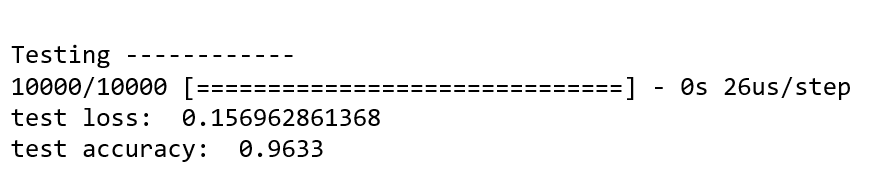转自:https://morvanzhou.github.io/tutorials/machine-learning/keras/2-2-classifier/#测试模型
下载数据:
# download the mnist to the path '~/.keras/datasets/' if it is the first time to be called
# X shape (60,000 28x28), y shape (10,000, )
(X_train, y_train), (X_test, y_test) = mnist.load_data()
data预处理:
X_train = X_train.reshape(X_train.shape[0], -1) / 255. # normalize
X_test = X_test.reshape(X_test.shape[0], -1) / 255. # normalize
y_train = np_utils.to_categorical(y_train, num_classes=10)
y_test = np_utils.to_categorical(y_test, num_classes=10)
导入包:
from tensorflow.examples.tutorials.mnist import input_data
mnist = input_data.read_data_sets("./", one_hot=True)
X_train=mnist.train.images
Y_train=mnist.train.labels
X_test=mnist.test.images
Y_test=mnist.test.labels
因为(X_train, y_train), (X_test, y_test) = mnist.load_data()需从网上下载数据,由于网络限制,下载失败。
可以先在官网yann.lecun.com/exdb/mnist/上下载四个数据(train-images-idx3-ubyte.gz、train-labels-idx1-ubyte.gz、t10k-images-idx3-ubyte.gz、t10k-labels-idx1-ubyte.gz)
在当前目录,不要解压!
#input_data.py该模块在tensorflow.examples.tutorials.mnist下,直接加载来读取上面四个压缩包。
#四个压缩包形式为特殊形式。非图片和标签,要解析。
from tensorflow.examples.tutorials.mnist import input_data
#加载数据路径为"./",为当前路径,自动加载数据,用one-hot方式处理好数据。
#read_data_sets是input_data.py里面的一个函数,主要是将数据解压之后,放到对应的位置。 第一个参数为路径,写"./"表示当前路径,其会判断该路径下有没有数据,没有的话会自动下载数据。
mnist = input_data.read_data_sets("./", one_hot=True)
相关的包:
model.Sequential():用来一层一层的去建立神经层。
layers.Dense,表示这个神经层是全连接层。
layers.Activation,激励函数
optimizers.RMSprop,优化器采用RMSprop,加速神经网络训练方法。
Keras工作流程:
- 定义训练数据:输入张量和目标张量
- 定义层组成的网络(或模型),将输入映射到目标
- 配置学习过程:选择损失函数、优化器和需要监控的指标
- 调用模型的fit方法在训练数据上进行迭代
代码:
import numpy as np np.random.seed(1337) # for reproducibility from keras.datasets import mnist
from keras.models import Sequential from keras.layers import Dense, Activation from keras.optimizers import RMSprop #读取数据,其中,X_train为55000*784,Y_train为55000*10,X_test为10000*784,Y_test大小为10000*10. from tensorflow.examples.tutorials.mnist import input_data mnist = input_data.read_data_sets("./", one_hot=True) X_train=mnist.train.images Y_train=mnist.train.labels X_test=mnist.test.images Y_test=mnist.test.labels
#建立神经网络模型,一共两层,第一层输入784个变量,输出为32,激活函数为relu,第二层输入是上层的输出32,输出为10,激活函数为softmax。 model = Sequential([ Dense(32, input_dim=784), Activation('relu'), Dense(10), Activation('softmax'), ]) #采用RMSprop来求解模型,设学习率lr为0.001,以及别的参数。 rmsprop = RMSprop(lr=0.001, rho=0.9, epsilon=1e-08, decay=0.0) #激活模型,优化器为rmsprop,损失函数为交叉熵,metric,里面可以放入需要计算的,比如cost、accuracy、score等 model.compile(optimizer=rmsprop, loss='categorical_crossentropy', metrics=['accuracy']) #训练网络,用fit函数,导入数据,训练次数为20,每批处理32个 model.fit(X_train, Y_train, nb_epoch=20, batch_size=32) #测试模型 print(' Testing ------------') # Evaluate the model with the metrics we defined earlier loss, accuracy = model.evaluate(X_test, Y_test) print('test loss: ', loss) print('test accuracy: ', accuracy)
结果: