0.从工作原理谈起
Weex 表面上是一个客户端技术,但实际上它串联起了从本地开发、云端部署到分发的整个链路。开发者首先可在本地像编写 web 页面一样编写一个 app 的界面,然后通过命令行工具将之编译成一段 JavaScript 代码,生成一个 Weex 的 JS bundle;同时,开发者可以将生成的 JS bundle 部署至云端,然后通过网络请求或预下发的方式加载至用户的移动应用客户端;在移动应用客户端里,Weex SDK 会准备好一个 JavaScript 执行环境,并且在用户打开一个 Weex 页面时在这个执行环境中执行相应的 JS bundle,并将执行过程中产生的各种命令发送到 native 端进行界面渲染、数据存储、网络通信、调用设备功能及用户交互响应等功能;同时,如果用户希望使用浏览器访问这个界面,那么他可以在浏览器里打开一个相同的 web 页面,这个页面和移动应用使用相同的页面源代码,但被编译成适合Web展示的JS Bundle,通过浏览器里的 JavaScript 引擎及 Weex SDK 运行起来的。

上面是Weex官方的介绍。下面对Native端的原理做一下细分:

下面我们开始对Native端的解析,做一下分析。
1.WeexSDK初始化
我们新建一个Weex项目之后,通过“weex platform add ios”,可以添加iOS的工程代码。打开该工程,可以看到如下内容:
+ (void)initWeexSDK { [WXAppConfiguration setAppGroup:@"AliApp"]; [WXAppConfiguration setAppName:@"WeexDemo"]; [WXAppConfiguration setAppVersion:@"1.8.3"]; [WXAppConfiguration setExternalUserAgent:@"ExternalUA"]; [WXSDKEngine initSDKEnvironment]; [WXSDKEngine registerHandler:[WXImgLoaderDefaultImpl new] withProtocol:@protocol(WXImgLoaderProtocol)]; #ifdef DEBUG [WXLog setLogLevel:WXLogLevelLog]; #endif }
该代码一般在application: didFinishLaunchingWithOptions:中进行调用,用于初始化WeexSDK,下面我们来看一下这部分的源码实现,通过查看源码,更深入的理解WeexSDK。
2.WXAppConfiguration
@interface WXAppConfiguration : NSObject /** * @abstract Group or organization of your app, default value is nil. */ + (NSString *)appGroup; + (void)setAppGroup:(NSString *) appGroup; /** * @abstract Name of your app, default is value for CFBundleDisplayName in main bundle. */ + (NSString *)appName; + (void)setAppName:(NSString *)appName; /** * @abstract Version of your app, default is value for CFBundleShortVersionString in main bundle. */ + (NSString *)appVersion; + (void)setAppVersion:(NSString *)appVersion; /** * @abstract External user agent of your app, all requests sent by weex will set the user agent on header, default value is nil. */ + (NSString *)externalUserAgent; + (void)setExternalUserAgent:(NSString *)userAgent; /** * @abstract JSFrameworkVersion */ + (NSString *)JSFrameworkVersion; + (void)setJSFrameworkVersion:(NSString *)JSFrameworkVersion; /** + * @abstract JSFrameworkLibSize + */ + (NSUInteger)JSFrameworkLibSize; + (void)setJSFrameworkLibSize:(NSUInteger)JSFrameworkLibSize; /* * @abstract customizeProtocolClasses */ + (NSArray*)customizeProtocolClasses; + (void)setCustomizeProtocolClasses:(NSArray*)customizeProtocolClasses; @end
从.h文件可以看到,该类是用来用来记录App配置信息的。所有方法都是类方法,内部实现是用单例实现的,.h用类方法是为了方便调用。
3.实质初始化
[WXSDKEngine initSDKEnvironment];
该方法都做了哪些事情呢?
+ (void)initSDKEnvironment { // 加载本地的main.js NSString *filePath = [[NSBundle bundleForClass:self] pathForResource:@"native-bundle-main" ofType:@"js"]; NSString *script = [NSString stringWithContentsOfFile:filePath encoding:NSUTF8StringEncoding error:nil]; // 初始化SDK环境 [WXSDKEngine initSDKEnvironment:script]; // 模拟器版本特殊代码 #if TARGET_OS_SIMULATOR static dispatch_once_t onceToken; dispatch_once(&onceToken, ^{ [WXSimulatorShortcutManager registerSimulatorShortcutWithKey:@"i" modifierFlags:UIKeyModifierCommand | UIKeyModifierAlternate action:^{ NSURL *URL = [NSURL URLWithString:@"http://localhost:8687/launchDebugger"]; NSURLRequest *request = [NSURLRequest requestWithURL:URL]; NSURLSession *session = [NSURLSession sharedSession]; NSURLSessionDataTask *task = [session dataTaskWithRequest:request completionHandler: ^(NSData *data, NSURLResponse *response, NSError *error) { // ... }]; [task resume]; WXLogInfo(@"Launching browser..."); dispatch_after(dispatch_time(DISPATCH_TIME_NOW, (int64_t)(1 * NSEC_PER_SEC)), dispatch_get_main_queue(), ^{ [self connectDebugServer:@"ws://localhost:8687/debugger/0/renderer"]; }); }]; }); #endif } + (void)initSDKEnvironment:(NSString *)script { // 打点记录状态 WX_MONITOR_PERF_START(WXPTInitalize) WX_MONITOR_PERF_START(WXPTInitalizeSync) if (!script || script.length <= 0) { NSMutableString *errMsg = [NSMutableString stringWithFormat:@"[WX_KEY_EXCEPTION_SDK_INIT_JSFM_INIT_FAILED] script don't exist:%@",script]; [WXExceptionUtils commitCriticalExceptionRT:@"WX_KEY_EXCEPTION_SDK_INIT" errCode:[NSString stringWithFormat:@"%d", WX_KEY_EXCEPTION_SDK_INIT] function:@"initSDKEnvironment" exception:errMsg extParams:nil]; WX_MONITOR_FAIL(WXMTJSFramework, WX_ERR_JSFRAMEWORK_LOAD, errMsg); return; } static dispatch_once_t onceToken; dispatch_once(&onceToken, ^{ // 注册Components,Modules,Handlers [self registerDefaults]; // 执行JsFramework [[WXSDKManager bridgeMgr] executeJsFramework:script]; }); // 打点记录状态 WX_MONITOR_PERF_END(WXPTInitalizeSync) }
从源码可以看到,初始化总共做了四件事情:
- WXMonitor监视器记录状态;
- WXSDKEngine的初始化;
- 加载本地的main.js;
- 模拟器WXSimulatorShortcutManager连接本地server。
3.1WXMonitor
WXMonitor是一个普通的对象,它里面只存储了一个线程安全的字典WXThreadSafeMutableDictionary。
@interface WXThreadSafeMutableDictionary<KeyType, ObjectType> : NSMutableDictionary @property (nonatomic, strong) dispatch_queue_t queue; @property (nonatomic, strong) NSMutableDictionary* dict; @end
WXMonitor在整个Weex里面担任的职责是记录下各个操作的tag值和记录成功和失败的原因。
3.2加载本地的main.js
3.3WXSDKEngine的初始化
+ (void)registerDefaults { static dispatch_once_t onceToken; dispatch_once(&onceToken, ^{ [self _registerDefaultComponents]; [self _registerDefaultModules]; [self _registerDefaultHandlers]; }); }
从上面可以看到,WXSDKEngine在初始化的时候,分别注册了Components、Modules、Handlers。这是 Weex 与 Native 应用层交互最核心的部分,可以理解为“组件”。其中 Component 是为了映射 Html 的一些标签,Module 中是提供一些 Native 的方法供 Weex 调用,Handler 是一些协议的实现。
注册完 Weex 默认的“组件” 之后,注入3.2小节的那段 JS,这个时候 Vue 的标签和动作才能被 Weex 所识别和转换。
3.4执行JsFramework
[[WXSDKManager bridgeMgr] executeJsFramework:script];
WXSDKManager会调用WXBridgeManager去执行SDK里面的main.js文件。
- (void)executeJsFramework:(NSString *)script { if (!script) return; __weak typeof(self) weakSelf = self; WXPerformBlockOnBridgeThread(^(){ [weakSelf.bridgeCtx executeJsFramework:script]; }); }
WXBridgeManager通过WXBridgeContext调用executeJsFramework:方法,这里的方法调用也是在子线程中进行的。
- (void)executeJsFramework:(NSString *)script { WXAssertBridgeThread(); WXAssertParam(script); WX_MONITOR_PERF_START(WXPTFrameworkExecute); [self.jsBridge executeJSFramework:script]; WX_MONITOR_PERF_END(WXPTFrameworkExecute); if ([self.jsBridge exception]) { NSString *exception = [[self.jsBridge exception] toString]; NSMutableString *errMsg = [NSMutableString stringWithFormat:@"[WX_KEY_EXCEPTION_SDK_INIT_JSFM_INIT_FAILED] %@",exception]; [WXExceptionUtils commitCriticalExceptionRT:@"WX_KEY_EXCEPTION_SDK_INIT" errCode:[NSString stringWithFormat:@"%d", WX_KEY_EXCEPTION_SDK_INIT] function:@"" exception:errMsg extParams:nil]; WX_MONITOR_FAIL(WXMTJSFramework, WX_ERR_JSFRAMEWORK_EXECUTE, errMsg); } else { WX_MONITOR_SUCCESS(WXMTJSFramework); //the JSFramework has been load successfully. // 至此JSFramework是完全加载完成了 self.frameworkLoadFinished = YES; // 执行所有注册的JsService [self executeAllJsService]; // 获取JSFramework版本号 JSValue *frameworkVersion = [self.jsBridge callJSMethod:@"getJSFMVersion" args:nil]; if (frameworkVersion && [frameworkVersion isString]) { // 把版本号存入WXAppConfiguration中 [WXAppConfiguration setJSFrameworkVersion:[frameworkVersion toString]]; } if (script) { [WXAppConfiguration setJSFrameworkLibSize:[script lengthOfBytesUsingEncoding:NSUTF8StringEncoding]]; } //execute methods which has been stored in methodQueue temporarily. // 执行之前缓存在_methodQueue数组里面的所有方法 for (NSDictionary *method in _methodQueue) { [self callJSMethod:method[@"method"] args:method[@"args"]]; } [_methodQueue removeAllObjects]; // 至此,初始化工作完成 WX_MONITOR_PERF_END(WXPTInitalize); }; }
WX_MONITOR_PERF_START是在操作之前标记WXPTFrameworkExecute,执行完JSFramework以后,用WX_MONITOR_PERF_END标记执行完成。
- (void)executeJSFramework:(NSString *)frameworkScript { WXAssertParam(frameworkScript); if (WX_SYS_VERSION_GREATER_THAN_OR_EQUAL_TO(@"8.0")) { [_jsContext evaluateScript:frameworkScript withSourceURL:[NSURL URLWithString:@"native-bundle-main.js"]]; }else{ [_jsContext evaluateScript:frameworkScript]; } }
- (void)executeAllJsService { for(NSDictionary *service in _jsServiceQueue) { NSString *script = [service valueForKey:@"script"]; NSString *name = [service valueForKey:@"name"]; [self executeJsService:script withName:name]; } [_jsServiceQueue removeAllObjects]; } for (NSDictionary *method in _methodQueue) { [self callJSMethod:method[@"method"] args:method[@"args"]]; } - (JSValue *)callJSMethod:(NSString *)method args:(NSArray *)args { WXLogDebug(@"Calling JS... method:%@, args:%@", method, args); return [[_jsContext globalObject] invokeMethod:method withArguments:args]; }
这里再补充讨论一下,jsBridge第一次是如何被加载进来的?
- (id<WXBridgeProtocol>)jsBridge { WXAssertBridgeThread(); _debugJS = [WXDebugTool isDevToolDebug]; Class bridgeClass = _debugJS ? NSClassFromString(@"WXDebugger") : [WXJSCoreBridge class]; if (_jsBridge && [_jsBridge isKindOfClass:bridgeClass]) { return _jsBridge; } if (_jsBridge) { [_methodQueue removeAllObjects]; _frameworkLoadFinished = NO; } _jsBridge = _debugJS ? [NSClassFromString(@"WXDebugger") alloc] : [[WXJSCoreBridge alloc] init]; [self registerGlobalFunctions]; return _jsBridge; }
第一次进入这个函数没有jsBridge实例的时候,会先生成WXJSCoreBridge的实例,然后紧接着注册全局的函数。等第二次再调用这个函数的时候,_jsBridge已经是WXJSCoreBridge类型了,就会直接return,下面的语句也不会再重复执行了。
typedef NSInteger(^WXJSCallNative)(NSString *instance, NSArray *tasks, NSString *callback); typedef NSInteger(^WXJSCallAddElement)(NSString *instanceId, NSString *parentRef, NSDictionary *elementData, NSInteger index); typedef NSInteger(^WXJSCallCreateBody)(NSString *instanceId, NSDictionary *bodyData); typedef NSInteger(^WXJSCallRemoveElement)(NSString *instanceId,NSString *ref); typedef NSInteger(^WXJSCallMoveElement)(NSString *instanceId,NSString *ref,NSString *parentRef,NSInteger index); typedef NSInteger(^WXJSCallUpdateAttrs)(NSString *instanceId,NSString *ref,NSDictionary *attrsData); typedef NSInteger(^WXJSCallUpdateStyle)(NSString *instanceId,NSString *ref,NSDictionary *stylesData); typedef NSInteger(^WXJSCallAddEvent)(NSString *instanceId,NSString *ref,NSString *event); typedef NSInteger(^WXJSCallRemoveEvent)(NSString *instanceId,NSString *ref,NSString *event); typedef NSInteger(^WXJSCallCreateFinish)(NSString *instanceId); typedef NSInvocation *(^WXJSCallNativeModule)(NSString *instanceId, NSString *moduleName, NSString *methodName, NSArray *args, NSDictionary *options); typedef void (^WXJSCallNativeComponent)(NSString *instanceId, NSString *componentRef, NSString *methodName, NSArray *args, NSDictionary *options);
上面的闭包,是OC封装暴露给JS的。对应的全局函数:
- (void)registerCallNative:(WXJSCallNative)callNative { JSValue* (^callNativeBlock)(JSValue *, JSValue *, JSValue *) = ^JSValue*(JSValue *instance, JSValue *tasks, JSValue *callback){ NSString *instanceId = [instance toString]; NSArray *tasksArray = [tasks toArray]; NSString *callbackId = [callback toString]; WXLogDebug(@"Calling native... instance:%@, tasks:%@, callback:%@", instanceId, tasksArray, callbackId); return [JSValue valueWithInt32:(int32_t)callNative(instanceId, tasksArray, callbackId) inContext:[JSContext currentContext]]; }; _jsContext[@"callNative"] = callNativeBlock; } - (void)registerCallAddElement:(WXJSCallAddElement)callAddElement { id callAddElementBlock = ^(JSValue *instanceId, JSValue *ref, JSValue *element, JSValue *index, JSValue *ifCallback) { NSString *instanceIdString = [instanceId toString]; NSDictionary *componentData = [element toDictionary]; NSString *parentRef = [ref toString]; NSInteger insertIndex = [[index toNumber] integerValue]; [WXTracingManager startTracingWithInstanceId:instanceIdString ref:componentData[@"ref"] className:nil name:WXTJSCall phase:WXTracingBegin functionName:@"addElement" options:@{@"threadName":WXTJSBridgeThread,@"componentData":componentData}]; WXLogDebug(@"callAddElement...%@, %@, %@, %ld", instanceIdString, parentRef, componentData, (long)insertIndex); return [JSValue valueWithInt32:(int32_t)callAddElement(instanceIdString, parentRef, componentData, insertIndex) inContext:[JSContext currentContext]]; }; _jsContext[@"callAddElement"] = callAddElementBlock; } - (void)registerCallNativeModule:(WXJSCallNativeModule)callNativeModuleBlock { _jsContext[@"callNativeModule"] = ^JSValue *(JSValue *instanceId, JSValue *moduleName, JSValue *methodName, JSValue *args, JSValue *options) { NSString *instanceIdString = [instanceId toString]; NSString *moduleNameString = [moduleName toString]; NSString *methodNameString = [methodName toString]; NSArray *argsArray = [args toArray]; NSDictionary *optionsDic = [options toDictionary]; WXLogDebug(@"callNativeModule...%@,%@,%@,%@", instanceIdString, moduleNameString, methodNameString, argsArray); NSInvocation *invocation = callNativeModuleBlock(instanceIdString, moduleNameString, methodNameString, argsArray, optionsDic); JSValue *returnValue = [JSValue wx_valueWithReturnValueFromInvocation:invocation inContext:[JSContext currentContext]]; [WXTracingManager startTracingWithInstanceId:instanceIdString ref:nil className:nil name:moduleNameString phase:WXTracingInstant functionName:methodNameString options:nil]; return returnValue; }; } - (void)registerCallNativeComponent:(WXJSCallNativeComponent)callNativeComponentBlock { _jsContext[@"callNativeComponent"] = ^void(JSValue *instanceId, JSValue *componentName, JSValue *methodName, JSValue *args, JSValue *options) { NSString *instanceIdString = [instanceId toString]; NSString *componentNameString = [componentName toString]; NSString *methodNameString = [methodName toString]; NSArray *argsArray = [args toArray]; NSDictionary *optionsDic = [options toDictionary]; WXLogDebug(@"callNativeComponent...%@,%@,%@,%@", instanceIdString, componentNameString, methodNameString, argsArray); callNativeComponentBlock(instanceIdString, componentNameString, methodNameString, argsArray, optionsDic); }; }
由于JS的方法的写法,多个参数是依次写在小括号里面的,和OC多个参数中间用:号隔开是不一样的,所有在暴露给JS的时候,需要把Block再包装一层。包装的4个方法如上,最后把这4个方法注入到JSContext中。
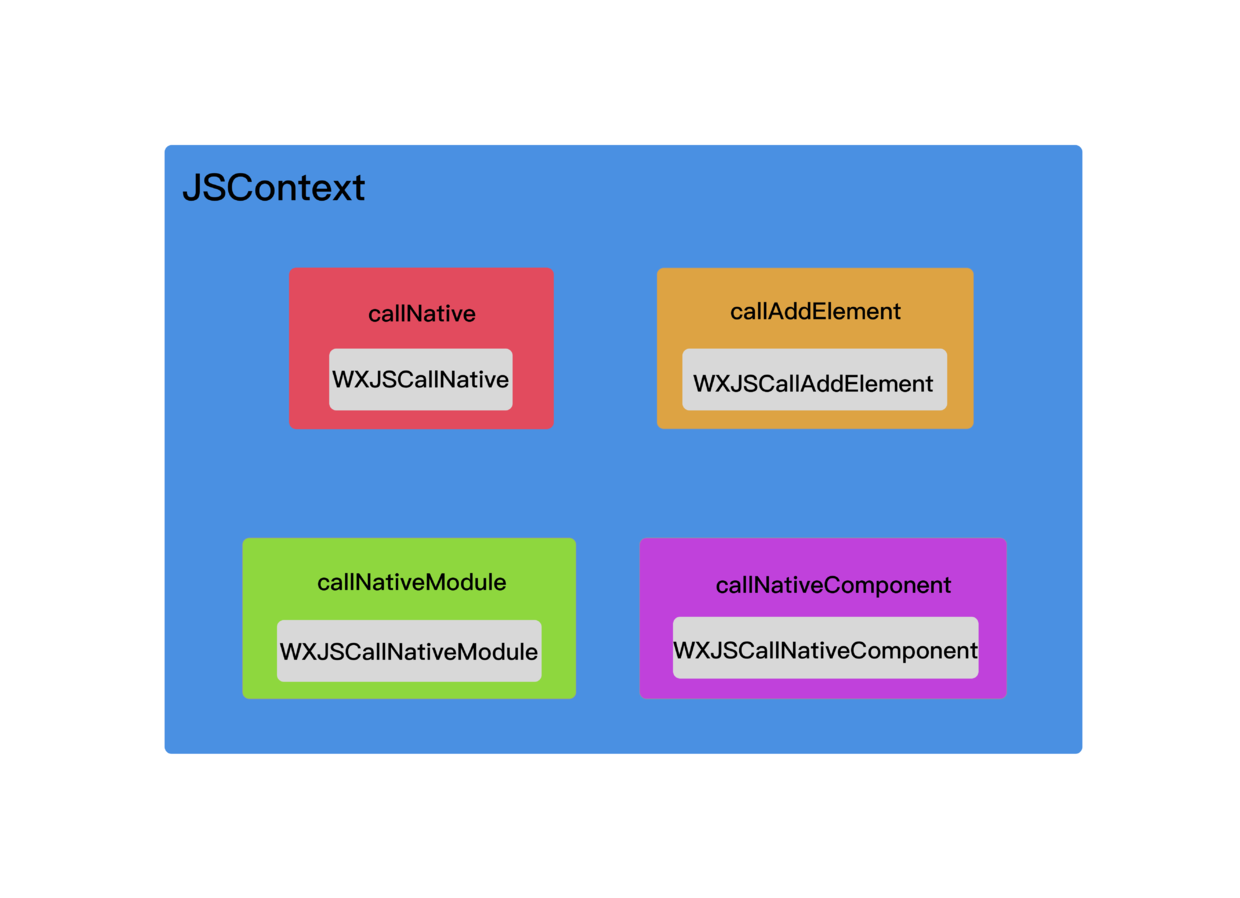
如上图,灰色的就是OC本地传入的Block,外面在包一层,变成JS的方法,注入到JSContext中。