Nhibernate随手记(1)
学习Nhibernate的萌芽
今早有群里有人问Nhibernate的问题,没学过,刚好来了兴趣,无意很快在园子里下载到了一本Nhibernate3.0的电子书,内容非常不错,很快地看了扫了一下,再记个笔记,不过针对当前的最新版本文章的内容参考时候因稍作调整。一直觉得EF用起来蛮好用的,很多人喜欢EF,接触了好多初学EF Code First的同学,虽然有现成的工具在建好数据库后自动生成Code First 模式的代码文件,但自己建模都比较含糊,往往不清楚怎么去建立合适的Model,所以学习一下Nhibernate也是有好处的,我也可以了解下这个大名鼎鼎的hibernate移植版,因为这些都很直观,而且对于延迟加载也会有深入的理解。今天就开始我的Nhibernate入体验了此文适合想入门了解Nhibernate的童鞋看。电纸书(英文版)下载地址:点击这里。
建立我的第一个Nhibernate学习项目
本项目包含元素套件
1.Nhibernate_One_Lib 类库文件一枚
2.Nhibernate_One_App 控制台营养程序一枚
3.一个名为Schema解决方案文件夹,包含(nhibernate-configuration.xsd,nhibernate-mapping.xsd)
4.官网下载的最新版本的Nhibernate3.3,本例不打算FluentNHibernate的无配置文件强类型的方式使用NHibernate,单纯体验配置的乐趣
5.耐心一颗
备注:套件3你可以完全不需要,如果你认为你习惯使用了Ctrl+C ,Ctrl+V不需要智能提示的话,完全可以不需要。
1.首先我们看一下Nhibernate_One_Lib中所包含类之间的关系及内部元素的概况
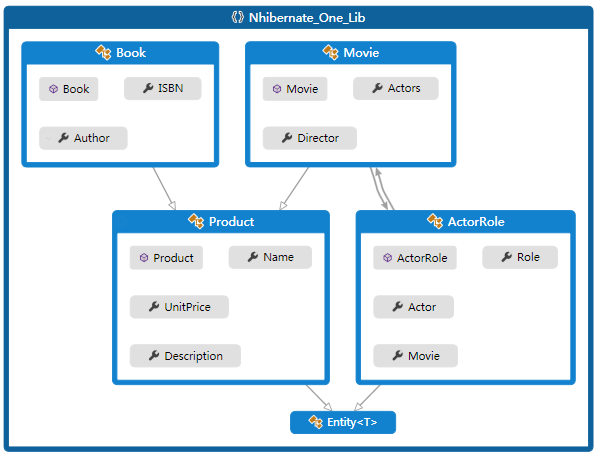
2.各个实体类文件的数据如下,同时我把我使用体会的一些细节说一下,希望理解错的地方大家可以指正一下:
在Nhibernate中,每个实体类对应一个xml文件,其名称约定为:类名+.hbm.xml(hbm其实是Hibernate Mapping的缩写),在加载实体集的时候,NHibernate框架就会根据相应的类型搜索对应的xml进行关联,例如 名为Person的类,应该有一个对应的Person.hbm.xml文件进行元数据的描述。当然使用FluentNHibernate无需该配置文件。
Entity<T>
namespace Nhibernate_One_Lib { public abstract class Entity<T> { public virtual T Id { get; protected set;
}
}
此处的protected修饰符其实没有对于Nhibernate没有任何意义,因为Nhibernate会忽略他的存在,只是为了保护数据不被人为修改
Produnct类及其对应xml文件
using System; namespace Nhibernate_One_Lib { public class Product : Entity<Guid> { public virtual string Name { get; set; } public virtual string Description { get; set; } public virtual decimal UnitPrice { get; set; } } }
<?xml version="1.0" encoding="utf-8" ?> <hibernate-mapping xmlns="urn:nhibernate-mapping-2.2" assembly="Nhibernate_One_Lib" namespace="Nhibernate_One_Lib"> <class name="Product" dynamic-update="true" optimistic-lock="dirty"> <id name="Id"> <generator class="guid.comb" /> </id> <discriminator column="ProductType" /> <natural-id mutable="true"> <property name="Name" not-null="true" /> </natural-id> <property name="Description" /> <property name="UnitPrice" not-null="true" type="Currency" /> </class> </hibernate-mapping>
PS: 1.id ,natural-id,分别为托管标识和自然标识, Nhibernate极力推荐托管标志并为其存储格式制订一个枚举类型,这是在处理数据迁移是会很方便。
2.dynamic-update="true" optimistic-lock="dirty"
这是用于多用户并发控制的设置项,关于乐观并发和悲观可以看一下园子里的文章介绍。下面是Dynamic update的优点描述。
When optimistic-lock is set to dirty, dynamic-update must be true. Dynamic update simply means that the update statement only updates dirty properties, or properties with changed values, instead of explicitly setting all properties.
Book类及其对应xml文件
namespace Nhibernate_One_Lib { public class Book : Product { public virtual string ISBN { get; set; } public virtual string Author { get; set; } } }
<?xml version="1.0" encoding="utf-8" ?> <hibernate-mapping xmlns="urn:nhibernate-mapping-2.2" assembly="Nhibernate_One_Lib" namespace="Nhibernate_One_Lib"> <subclass name="Book" extends="Product" dynamic-update="true"> <property name="ISBN"></property> <property name="Author"></property> </subclass> </hibernate-mapping>
首先我们知道Book类继承自Product类,那么我们看到配置文件中的标签 subclass ,extends就不难理解了
下面是Moive和AcotorRole的一对多的关系映射,需要看仔细一些
using System.Collections.Generic; namespace Nhibernate_One_Lib { public class Movie : Product { public virtual string Director { get; set; } public virtual IList<ActorRole> Actors { get; set; } } }
<?xml version="1.0" encoding="utf-8" ?> <hibernate-mapping xmlns="urn:nhibernate-mapping-2.2" assembly="Nhibernate_One_Lib" namespace="Nhibernate_One_Lib"> <subclass name="Movie" extends="Product" dynamic-update="true"> <property name="Director"></property> <list name="Actors" cascade="all-delete-orphan"> <key column="MoiveId"></key> <index column="ActorId"></index> <one-to-many class="ActorRole" /> </list> </subclass> </hibernate-mapping>
--------------------------------------------------------------------------------------------------------------------
using System; namespace Nhibernate_One_Lib { public class ActorRole : Entity<Guid> { public virtual string Actor { get; set; } public virtual string Role { get; set; } public virtual Movie Movie { get; set; } } }
<?xml version="1.0" encoding="utf-8" ?> <hibernate-mapping xmlns="urn:nhibernate-mapping-2.2" assembly="Nhibernate_One_Lib" namespace="Nhibernate_One_Lib"> <class name="ActorRole"> <id name="Id"> <generator class="guid.comb" /> </id> <property name="Actor" not-null="true" /> <property name="Role" not-null="true" /> </class> </hibernate-mapping>
从上面的配置我们可以看出在ActorRole 类中Movie是一个导航属性
<list name="Actors" cascade="all-delete-orphan"> <key column="MoiveId"></key> <index column="ActorId"></index> <one-to-many class="ActorRole" /> </list>
这段配置文件我们会发Actors并不是Moive表中的数据项,也是一个导航属性,cascade="all-delete-orphan"指定了可以进行级联删除操作。ActorId,MoiveId则是ActorRole表中的数据项,key 指定了两个表之间使用MovieId进行关联,one-to-many class="ActorRole"是一对多关系的体现。
Nhibernate_One_App 应用部分
在引入Nhibernate.dll文件后,我们开始编辑配置文件
<?xml version="1.0" encoding="utf-8" ?> <configuration> <configSections> <section name="hibernate-configuration" type="NHibernate.Cfg.ConfigurationSectionHandler,NHibernate" /> </configSections> <connectionStrings> <add name="db" connectionString="Server=.;Database=NHCookbook; Trusted_Connection=SSPI" /> </connectionStrings> <hibernate-configuration xmlns="urn:nhibernate-configuration-2.2"> <session-factory> <property name="proxyfactory.factory_class"> NHibernate.Bytecode.DefaultProxyFactoryFactory, NHibernate </property> <property name="dialect"> NHibernate.Dialect.MsSql2008Dialect,NHibernate </property> <property name="connection.connection_string_name"> db </property> <property name="show_sql">true</property> <property name="adonet.batch_size"> 100 </property> <mapping assembly="Nhibernate_One_Lib" /> </session-factory> </hibernate-configuration> </configuration>
这段配置文件非常简单,我在使用的时候需要注意两点:
1.我们不再需要第三方的代理类库支援,如 NHibernate.ByteCode.Castle.dll等,Nhibernate3.3已经自己实现了该功能。
<property name="proxyfactory.factory_class"> NHibernate.Bytecode.DefaultProxyFactoryFactory,NHibernate </property>
2.我们可以使用下面的属性运行时查看Nhibernate自动生成的SQL语句。
<property name="show_sql">true</property>
代码运行测试部分
using System; using System.Collections.Generic; namespace Nhibernate_One_App { internal class Excuter { private Configuration nhConfig; private ISessionFactory sessionFactory; public IStatelessSession session { get; private set; } public Excuter() { nhConfig = new Configuration().Configure(); sessionFactory = nhConfig.BuildSessionFactory(); session = sessionFactory.OpenStatelessSession(); } private static void Main(string[] args) { var e = new Excuter(); InsertMovie(e.session); PrintMovies(e.session); UpdateMoviePrice(e.session); PrintMovies(e.session); Console.WriteLine("执行完成"); Console.ReadKey(); } private static void InsertMovie(IStatelessSession session) { using (var tx = session.BeginTransaction()) { for (int i = 0; i < 2; i++) session.Insert(new Movie() { Name = "Movie " + i.ToString(), Description = "A great movie!", UnitPrice = 14.95M, Director = "Johnny Smith" }); tx.Commit(); } } public static void PrintMovies(IStatelessSession session) { { using (var tx = session.BeginTransaction()) { var movies = GetMovies(session); foreach (var movie in movies) { Console.WriteLine(string.Format("Movie.Name={0},Movie.UnitPrice={1}", movie.Name, movie.UnitPrice)); } tx.Commit(); } } } private static void UpdateMoviePrice(IStatelessSession session) { var movies = GetMovies(session); foreach (var movie in movies) { movie.UnitPrice = (decimal)new Random().Next(10, 26) - 0.05M; session.Update(movie); } } private static IEnumerable<Movie> GetMovies(IStatelessSession session) { return session.CreateQuery("from Movie").List<Movie>(); } } }
运行效果:
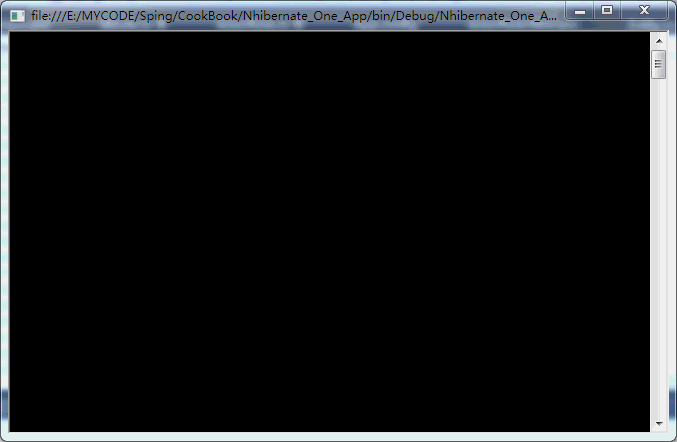
本文用到的数据表脚本(运行后应该生成如下效果):
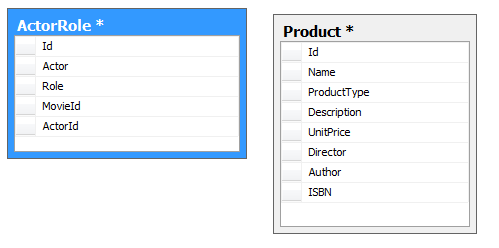
 建表脚本
建表脚本
一件简单的测试算是完成了, 会用简单的CRUD功能,Nhibernate也是非常简单方便的,但是深入我估计还是要花N久时间,以后还要多做练习。
