appsettings.json
目录索引
简介
在我们之前的Asp.net mvc 开发中,一提到配置文件,我们不由的想到 web.config 和 app.config,在 core 中,我们看到了很多的变化,新的配置系统显得更加轻量级,具有更好的扩展性,并且支持多样化的数据源。
博客园对于这个的讲解很多,比如:Artche ,但是,没有点基础看老A的博客还是有些吃力的,对于老A介绍的配置,我也是看的一头雾水,在后面的文章中,我会用像我们这些菜鸟容易接受的方式,重新解释一下。
今天,我们以 appsettings.json 为例,读取一些简单的系统配置。
appsettings.json
在 第二章 中,我们在讲到EF上线文时,在 Startup.cs 添加 services.AddDbContext<ApplicationDbContext>(options => options.UseSqlServer(Configuration.GetConnectionString("SqlServerConnection"))); 已经使用到了 appsettings.json
我们添加一些简单的系统配置,来演示一下读取 appsettings.json:
{
"ApplicationInsights": {
"InstrumentationKey": ""
},
"ConnectionStrings": {
"SqlServerConnection": "Server=.;Database=db_wkmvc;User ID=sa_wkmvc;Password=123456;"
},
"Logging": {
"IncludeScopes": false,
"LogLevel": {
"Default": "Debug",
"System": "Information",
"Microsoft": "Information"
}
},
"ApplicationConfiguration": {
//文件上传路径
"FileUpPath": "/upload/",
//是否启用单用户登录
"IsSingleLogin": "True",
//允许上传的文件格式
"AttachExtension": "gif,jpg,jpeg,png,bmp,rar,zip,doc,docx,xls,xlsx,ppt,pptx,txt,flv,apk,mp4,mpg,ts,mpeg,mp3,bak,pdf",
//图片上传最大值KB
"AttachImagesize": 12400
}
}
我们添加一个配置类 ApplicationConfiguration
1 public class ApplicationConfiguration
2 {
3 #region 属性成员
4
5 /// <summary>
6 /// 文件上传路径
7 /// </summary>
8 public string FileUpPath { get; set; }
9 /// <summary>
10 /// 是否启用单用户登录
11 /// </summary>
12 public bool IsSingleLogin { get; set; }
13 /// <summary>
14 /// 允许上传的文件格式
15 /// </summary>
16 public string AttachExtension { get; set; }
17 /// <summary>
18 /// 图片上传最大值KB
19 /// </summary>
20 public int AttachImagesize { get; set; }
21 #endregion
22 }
在 Startup.cs 的 ConfigureServices 添加
services.Configure<ApplicationConfiguration>(Configuration.GetSection("ApplicationConfiguration"));
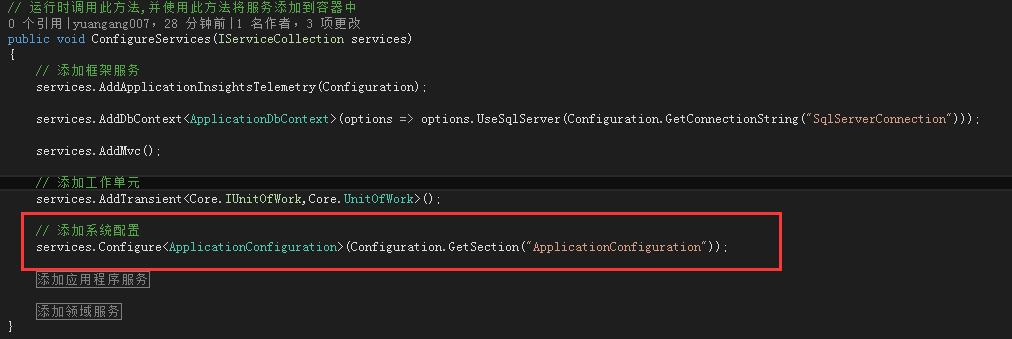
添加一个领域层 AppConfigurtaionServices
public class AppConfigurtaionServices
{
private readonly IOptions<ApplicationConfiguration> _appConfiguration;
public AppConfigurtaionServices(IOptions<ApplicationConfiguration> appConfiguration)
{
_appConfiguration = appConfiguration;
}
public ApplicationConfiguration AppConfigurations
{
get
{
return _appConfiguration.Value;
}
}
}
添加引用 using Microsoft.Extensions.Options;
我们来测试一下:

测试结果:

希望跟大家一起学习Asp.net Core
