一、CSS3 过渡
-
transition-property
规定过渡效果的 CSS 属性名
-webkit-transition-property: none / all / property; -moz-transition-property: none / all / property; -ms-transition-property: none / all / property; -o-transition-property: none / all / property; transition-property: none / all / property;
/*参数说明 - none - all,默认值 - property(CSS属性名) 例如color、opacity...*/
-
transition-duration
规定完成过渡效果需要多少时间
transition-duration: time;
/*参数说明 - 规定完成过渡效果需要花费的时间(以秒或毫秒计) - 默认值是 0*/
-
transition-timing-function
规定速度效果的速度曲线
transition-timing-function: ease / linear / ease-in / ease-out / ease-in-out step-start / step-end / steps(<integer>, [ start / end ]) cubic-bezier(<number>, <number>, <number>, <number>);
/*参数说明 − linear:线性过渡。等同于贝塞尔曲线(0.0, 0.0, 1.0, 1.0) − ease:平滑过渡。等同于贝塞尔曲线(0.25, 0.1, 0.25, 1.0) − ease-in:由慢到快。等同于贝塞尔曲线(0.42, 0, 1.0, 1.0) − ease-out:由快到慢。等同于贝塞尔曲线(0, 0, 0.58, 1.0) − ease-in-out:由慢到快再到慢。等同于贝塞尔曲线(0.42, 0, 0.58, 1.0)(最佳效果) − step-start:等同于 steps(1, start) − step-end:等同于 steps(1, end) − steps(<integer>[, [ start | end ] ]?):接受两个参数的步进函数 第一个参数:必须为正整数,指定函数的步数 第二个参数:取值可是start或end,指定每一步的值发生变化的时间点 第二个参数:可选,默认值为end − cubic-bezier(<number>, <number>, <number>, <number>): 特定的贝塞尔曲线类型,4个数值需在[0, 1]区间内*/
-
transition-delay
定义过渡效果何时开始
transition-delay: time;
/*参数说明 - 指定秒或毫秒数之前要等待切换效果开始 - 默认值是 0*/
-
transition复合写法
transition: property duration timing-function delay;
-
实际应用

div { width:100px; height:75px; background:#0b2632; transition-property:width; transition-duration:1s; transition-timing-function:ease-in-out; transition-delay:0.5s; /* Safari */ -webkit-transition-property:width; -webkit-transition-duration:1s; -webkit-transition-timing-function:ease-in-out; -webkit-transition-delay:0.5s; } div:hover { width:200px; }
二、CSS3 动画
-
Keyframes
关键帧,可以指定任何顺序排列来决定Animation动画变化的关键位置
@keyframes animationname { keyframes-selector { css-styles; } } /*参数说明 animationname:必写项,定义animation的名称 keyframes-selector:必写项,动画持续时间的百分比,0-100%、from (0%)、to (100%) css-styles:必写项,一个或多个合法的CSS样式属性 @keyframes animationname在style中单独写入 */
-
animation-name
规定需要绑定到选择器的 keyframe 名称
animation-name: keyframename / none; /*参数说明 keyframename:指定要绑定到选择器的关键帧的名称; none:指定有没有动画(可用于覆盖从级联的动画) */
-
animation-duration
规定完成动画所花费的时间,以秒或毫秒计
animation-duration: time; /*参数说明 time指定动画播放完成花费的时间。默认值为 0,意味着没有动画效果 */
-
animation-timing-function
规定动画的速度曲线
animation-timing-function: ease / linear / ease-in / ease-out / ease-in-out step-start / step-end / steps(<integer>, [ start / end ]) cubic-bezier(<number>, <number>, <number>, <number>);
/*参数说明 − linear:线性过渡。等同于贝塞尔曲线(0.0, 0.0, 1.0, 1.0) − ease:平滑过渡。等同于贝塞尔曲线(0.25, 0.1, 0.25, 1.0) − ease-in:由慢到快。等同于贝塞尔曲线(0.42, 0, 1.0, 1.0) − ease-out:由快到慢。等同于贝塞尔曲线(0, 0, 0.58, 1.0) − ease-in-out:由慢到快再到慢。等同于贝塞尔曲线(0.42, 0, 0.58, 1.0)(最佳效果) − step-start:等同于 steps(1, start) − step-end:等同于 steps(1, end) − steps(<integer>[, [ start | end ] ]?):接受两个参数的步进函数 第一个参数:必须为正整数,指定函数的步数 第二个参数:取值可是start或end,指定每一步的值发生变化的时间点 第二个参数:可选,默认值为end − cubic-bezier(<number>, <number>, <number>, <number>): 特定的贝塞尔曲线类型,4个数值需在[0, 1]区间内*/
-
animation-delay
规定在动画开始之前的延迟
animation-delay: time; /*参数说明 可选。定义动画开始前等待的时间,以秒或毫秒计。默认值为0 如果值为负,则动画马上开始,但会跳过相应的时间进入动画 */
-
animation-iteration-count
规定动画应该播放的次数
animation-iteration-count: infinite / <number>; /*参数说明 <number>为数字,其默认值为“1”;infinite为无限次数循环 */
-
animation-direction
规定是否应该轮流反向播放动画
animation-direction: normal / reverse / alternate / alternate-reverse / initial / inherit; /*参数说明 normal:正常方向 reverse:反方向运行 alternate:先正后反,并持续交替运行(需依赖infinite) alternate-reverse:先反后正,并持续交替运行(需依赖infinite) */
-
animation-fill-mode
规定当动画完成或当动画有延迟未开始播放时,要应用到元素的样式
animation-fill-mode: none / forwards / backwards / both / initial / inherit; /*参数说明 none:默认值。不设置对象动画之外的状态 forwards:设置对象状态为动画结束时的状态 backwards:设置对象状态为动画开始时的状态 both:设置对象状态为动画结束或开始的状态 */
-
animation-play-state
规定动画运行或暂停
animation-play-state: paused / running; /*参数说明 paused:指定暂停动画 running:默认值,指定正在运行的动画 */
-
animation
复合写法
animation: name duration timing-function delay iteration-count direction fill-mode play-state; /*参数说明 默认写在前面的时间为duration */
-
will-change
增强页面渲染性能,提前通知浏览器元素将要做什么动画,让浏览器提前准备合适的优化设置
will-change: auto / scroll-position / contents / <custom-ident> / <animateable-feature>; /*参数说明 auto:此关键字表示没有特定的意图,适用于它通常所做的任何启发式和优化 scroll-position:表示将要改变元素的滚动位置 contents:表示将要改变元素的内容 <custom-ident>:明确指定将要改变的属性与给定的名称 <animateable-feature>:可动画的一些特征值,比如left、top、margin等 */
兼容性:IE13+、FireFox47+、Chrome49+、Safari9.1+、Opera39+、IOS9.3+、Android52+
-
实际应用
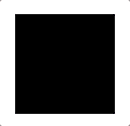
div { width:100px; height:100px; background:black; } div:hover { animation:myfirst 5s; -o-animation:myfirst 5s; /* Opera */ -moz-animation:myfirst 5s; /* Firefox */ -webkit-animation:myfirst 5s; /* Safari and Chrome */ } @keyframes myfirst { 0% {background:black;} 25% {background:blue;} 50% {background:red;} 100% {background:white;} } @-moz-keyframes myfirst /* Firefox */ { 0% {background:red;} 25% {background:yellow;} 50% {background:blue;} 100% {background:green;} } @-webkit-keyframes myfirst /* Safari and Chrome */ { 0% {background:red;} 25% {background:yellow;} 50% {background:blue;} 100% {background:green;} } @-o-keyframes myfirst /* Opera */ { 0% {background:red;} 25% {background:yellow;} 50% {background:blue;} 100% {background:green;} }