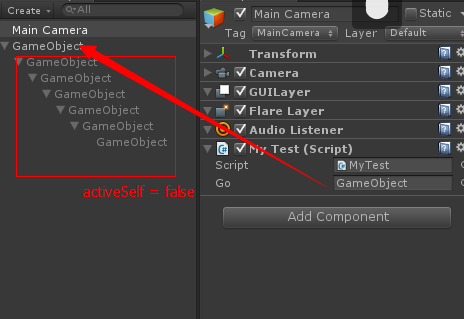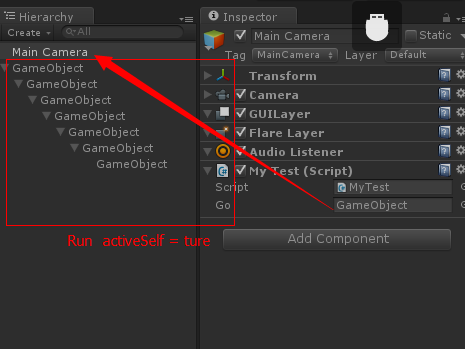activeSelf(read only只读):物体本身的active状态,对应于其在inspector中的checkbox是否被勾选(可以判断物体是否在场景中active)
activeInHierarchy(read only只读):物体在层次中是否是active的。也就是说要使这个值为true,这个物体及其所有父物体(及祖先物体)的activeself状态都为true。
一个物体要在场景中是可见的(不是隐藏的),那么不仅仅其本身的activeSelf要为true,其所有父物体(及祖先物体)的activeself状态都要为true。
总结:
activeInHierarchy状态代表物体在场景中的实际的active状态。实际上代表的是物体及其所有祖先物体的activeSelf状态。而activeSelf对应于其在inspector中的checkbox是否被勾选
activeSelf状态代表物体自身的activeSelf状态,所以当物体本身activeSelf为true,而其所有祖先物体的activeSelf状态不全为true时,这个物体的activeInHierarchy状态为false。
activeSelf==物体自身
activeInHierarchy==物体自身及其所有祖先物体==物体在场景中实际上是否激活
至于SetActive,改变的是物体自身的activeSelf状态,所以,对一个物体SetActive时,其在场景中可能不会被激活,因为其祖先物体可能存在未被激活的。
SetActiveRecursively,改变物体自身及其所有子物体的activeSelf状态,相当于对物体自身及其所有子物体调用SetActive.
由于SetActiveRecursively已过时(obsolete),未来将移除,所以,当设置一个物体及其所有子物体的active状态时,可以调用一下方法
|
1
2
3
4
5
6
7
|
void DeactivateChildren(GameObject g, bool a) { g.activeSelf = a; foreach (Transform child in g.transform) { DeactivateChildren(child.gameObject, a); }} |
Advanced Skill :
Using Extension Method
|
1
2
3
4
5
6
7
8
9
10
11
12
13
14
15
16
17
|
public static class Extensions{ public static void SetactivateForAllChildren(this GameObject go, bool state) { DeactivateChildren(go, state); } public static void DeactivateChildren(GameObject go, bool state) { go.SetActive(state); foreach (Transform child in go.transform) { DeactivateChildren(child.gameObject, state); } }} |
Now You Can Use Like That:
|
1
2
3
4
5
6
7
8
9
10
|
public class MyTest : MonoBehaviour { public GameObject go; // Use this for initialization void Start () { //过时 //go.SetActiveRecursively(true); go.SetactivateForAllChildren(true); }} |