上传和下载是很常用的功能了,只有当用到的时候才发现不会写...,经过一番百度、筛选、整理修改后,实现了功能,下面简单的记录下实现方法。
一、上传功能
1.前端代码
上传文件 <input type="file" id="file" /> <input type="button" id="upload" value="上传文件" /> <script> //上传 $("#upload").click(function () { var formData = new FormData(); var file = document.getElementById("file").files[0]; formData.append("fileInfo", file); $.ajax({ url: "../api/File/UploadFile", type: "POST", data: formData, contentType: false,//必须false才会自动加上正确的Content-Type processData: false,//必须false才会避开jQuery对 formdata 的默认处理,XMLHttpRequest会对 formdata 进行正确的处理 success: function (data) { alert(data); }, error: function (data) { alert("上传失败!"); } }); }); </script>
2.后台代码
1 /// <summary> 2 /// 上传文件 3 /// </summary> 4 [HttpPost] 5 public string UploadFile() 6 { 7 string result = string.Empty; 8 try 9 { 10 string uploadPath = HttpContext.Current.Server.MapPath("~/App_Data/"); 11 HttpRequest request = System.Web.HttpContext.Current.Request; 12 HttpFileCollection fileCollection = request.Files; 13 // 判断是否有文件 14 if (fileCollection.Count > 0) 15 { 16 // 获取文件 17 HttpPostedFile httpPostedFile = fileCollection[0]; 18 string fileExtension = Path.GetExtension(httpPostedFile.FileName);// 文件扩展名 19 string fileName = Guid.NewGuid().ToString() + fileExtension;// 名称 20 string filePath = uploadPath + httpPostedFile.FileName;// 上传路径 21 // 如果目录不存在则要先创建 22 if (!Directory.Exists(uploadPath)) 23 { 24 Directory.CreateDirectory(uploadPath); 25 } 26 // 保存新的文件 27 while (File.Exists(filePath)) 28 { 29 fileName = Guid.NewGuid().ToString() + fileExtension; 30 filePath = uploadPath + fileName; 31 } 32 httpPostedFile.SaveAs(filePath); 33 result = "上传成功"; 34 } 35 } 36 catch (Exception) 37 { 38 result = "上传失败"; 39 } 40 return result; 41 }
二、下载功能
1.前端代码
1 <form action="../api/File/DownloadFile" method="get" id="form"> 2 下载文件 <input type="text" id="name" name="fileName" value="222" /> 3 </form> 4 <input type="button" id="download" value="下载文件" /> 5 6 <script> 7 //下载 8 $("#download").click(function () { 9 var form = $("#form"); 10 form.submit(); 11 }); 12 </script>
2.后台代码
1 /// <summary> 2 /// 下载文件 3 /// </summary> 4 [HttpGet] 5 public void DownloadFile() 6 { 7 var request = HttpContext.Current.Request; 8 NameValueCollection nvCollection = request.Params; 9 string fileName = nvCollection.GetValues("fileName")[0]; 10 string filePath = Path.Combine(HttpContext.Current.Server.MapPath("~/App_Data/"), fileName); 11 if (File.Exists(filePath)) 12 { 13 HttpResponse response = HttpContext.Current.Response; 14 response.Clear(); 15 response.ClearHeaders(); 16 response.ClearContent(); 17 response.Buffer = true; 18 response.AddHeader("content-disposition", string.Format("attachment; FileName={0}", fileName)); 19 response.Charset = "GB2312"; 20 response.ContentEncoding = Encoding.GetEncoding("GB2312"); 21 response.ContentType = MimeMapping.GetMimeMapping(fileName); 22 response.WriteFile(filePath); 23 response.Flush(); 24 response.Close(); 25 } 26 }
三、遇到的问题
1.写了个测试的html页,如何让程序运行时打开这个页面,在默认执行的HomeControler中添加重定向代码
HttpContext.Response.Redirect("Html/Index.html", true);
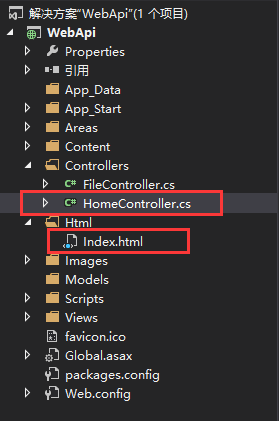
2.跨域问题
当问题1中html页和后端程序分开部署时,就会产生跨域问题
可在web.config中进行如下配置
1 <system.webServer> 2 <httpProtocol> 3 <customHeaders> 4 <add name="Access-Control-Allow-Origin" value="*"/> 5 <add name="Access-Control-Allow-Headers" value="X-Requested-With,Content-Type,Accept,Origin"/> 6 <add name="Access-Control-Allow-Methods" value="GET,POST,PUT,DELETE,OPTIONS"/> 7 </customHeaders> 8 </httpProtocol> 9 </system.webServer>