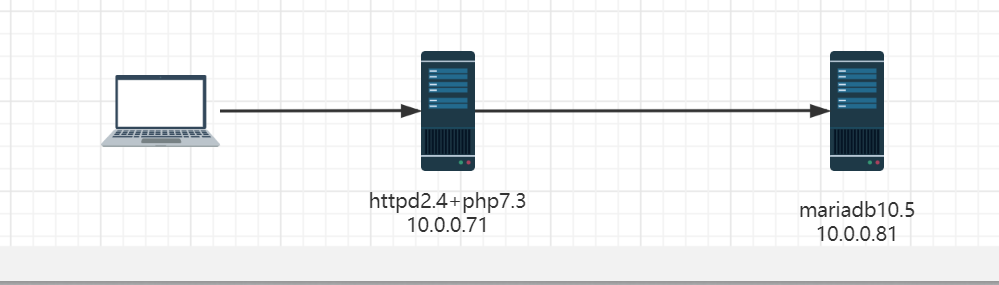
10.0.0.71服务器一键安装脚本
#!/bin/bash
SRC1=https://mirror.csclub.uwaterloo.ca/apache//httpd/httpd-2.4.46.tar.bz2
SRC2=https://mirrors.bfsu.edu.cn/apache//apr/apr-1.7.0.tar.bz2
SRC3=https://mirrors.bfsu.edu.cn/apache//apr/apr-util-1.6.1.tar.bz2
PKG1=`echo $SRC1 | awk -F'/' '{print $NF}'`
PKG2=`echo $SRC2 | awk -F'/' '{print $NF}'`
PKG3=`echo $SRC3 | awk -F'/' '{print $NF}'`
DIR1=`echo $PKG1 | sed -nr 's/(.*).tar.*/1/p'`
DIR2=`echo $PKG2 | sed -nr 's/(.*).tar.*/1/p'`
DIR3=`echo $PKG3 | sed -nr 's/(.*).tar.*/1/p'`
DIR=/apps/httpd
SRVS=`echo $DIR | awk -F'/' '{print $NF}'`
#安装httpd服务
#安装依赖并下载相关文件解压至特定目录
yum -y install wget lbzip2 gcc make prce-devel openssl-devel expat-devel
wget $SRC1
wget $SRC2
wget $SRC3
tar vxf $PKG1
tar vxf $PKG2
tar vxf $PKG3
mv $DIR2 $DIR1/srclib/apr
mv $DIR3 $DIR1/srclib/apr-util
#编译安装httpd
cd $DIR1
./configure --prefix=$DIR --enable-so --enable-ssl --enable-cgi --enable-rewrite --with-zlib --with-pcre --with-included-apr --enable-modules=most --enable-mpms-shared=all --with-mpm=prefork
make && make install
#创建apache用户并更改配置文件
cd ~
useradd -s /sbin/nologin -r apache
sed -i 's/^User.*/User apache/' $DIR/conf/httpd.conf
sed -i 's/^Group.*/Group apache/' $DIR/conf/httpd.conf
#配置环境变量和添加man帮助
ln -s $DIR/bin/* /usr/bin
echo "MANDATORY_MANPATH $DIR/man" >> /etc/man_db.conf
#设置开机自启
echo "$DIR/bin/apachectl start" >> /etc/rc.d/rc.local
chmod +x /etc/rc.d/rc.local
#创建启动脚本文件
cat > /usr/lib/systemd/system/$SRVS.service << EOF
[Unit]
Description=The Apache HTTP Server
After=network.target remote-fs.target nss-lookup.target
Documentation=man:httpd(8)
Documentation=man:apachectl(8)
[Service]
Type=forking
ExecStart=$DIR/bin/apachectl start
EXecReload=$DIR/bin/apachectl graceful
ExecStop=$DIR/bin/apachectl stop
KillSignal=SIGCONT
PrivateTmp=true
[install]
WantedBy=multi-user.target
EOF
#启动服务
systemctl daemon-reload
systemctl enable --now $SRVS
#编译安装php7.3
SRC4=https://www.php.net/distributions/php-7.3.24.tar.xz
PKG4=`echo $SRC4 | awk -F'/' '{print $NF}'`
DIR4=`echo $PKG4 | sed -nr 's/(.*).tar.*/1/'`
NAME=/apps/php
yum -y install libxml2-devel bzip-devel libmcrypt-devel
wget $SRC4
tar vxf $PKG4
cd $DIR4
./configure --prefix=$NAME --enable-mysqlnd --with-mysqli=mysqlnd --with-openssl --with-pdo-mysql=mysqlnd --enable-mbstring --with-freetype-dir --with-jpeg-dir --with-png-dir --with-zlib --with-libxml-dir=/usr --enable-xml --enable-sockets --with-apxs2=$DIR/bin/apxs --with-config-file-path=/etc --with-config-file-scan-dir=/etc/php.d --enable-maintainer-zts --disable-fileinfo
make && make install
cp php.ini-production /etc/php.ini
#修改配置文件并重启httpd服务
cd ~
cat >> $DIR/conf/httpd.conf <<EOF
AddType application/x-httpd-php .php
AddType application/x-httpd-php-source .phps
EOF
sed -Ei '/index.html/s/(.*) index.html/1 index.php index.html/' $DIR/conf/httpd.conf
apachectl restart
#部署wordpress
SRC5=https://wordpress.org/wordpress-5.3.2.tar.gz
PKG5=`echo $SRC5 | awk -F'/' '{print $NF}'`
wget $SRC5
tar vxf $PKG5
mv wordpress $DIR/htdocs
chown -R apache.apache $DIR/htdocs/wordpress/
10.0.0.81服务器安装mariadb脚本
#!/bin/bash
DIR="/data/mysql"
NAME="/usr/local/mysql"
URL="https://mirrors.tuna.tsinghua.edu.cn/mariadb//mariadb-10.5.5/bintar-linux-systemd-x86_64/mariadb-10.5.5-linux-systemd-x86_64.tar.gz
"
PACK="mariadb-10.5.5-linux-systemd-x86_64.tar.gz"
FILE="mariadb-10.5.5-linux-systemd-x86_64"
for i in {wget,libaio,numactl-libs};do
rpm -q $i &> /dev/null || yum -y install $i
done
yum -y install libncurses*
mkdir $DIR
groupadd -r -g 306 mysql
useradd -r -u 306 -g mysql mysql
chown mysql.mysql $DIR
wget $URL
tar xf $PACK -C /usr/local
ln -sn /usr/local/$FILE $NAME
$NAME/scripts/mysql_install_db --user=mysql --datadir=$DIR
echo PATH='/usr/local/mysql/bin:$PATH' >/etc/profile.d/mysql.sh
ln -s /usr/local/mysql/bin/* /usr/bin
cat > /etc/my.cnf <<EOF
[mysqld]
datadir=$DIR
skip_name_resolve=1
socket=$DIR/mysql.sock
log-error=$DIR/mysql.log
pid-file=$DIR/mysql.pid
[client]
socket=$DIR/mysql.sock
EOF
cp $NAME/support-files/mysql.server /etc/init.d/mysqld
chkconfig --add mysqld
service mysqld start
mysql -e 'create database wordpress'
mysql -e "grant all on wordpress.* to wpuser@'10.0.0.%' identified by 'wppass'"


