tensorflow的结构
1、使用图(graphs)来表示计算任务
2、在被称之为会话(Session)的上下文(context)中执行图
3、使用tensor表示数据
4、通过变量(Variable)维护状态
5、使用feed和fetch可以为任意的操作赋值或者从中获取数据
1、基本操作:
m1 = tf.constant([[3,3]]) 1行2列 m2 = tf.constant([[2],[3]]) 创建常量
product = tf.matmul(m1,m2) 矩阵乘法
sess= tf.Session() 定义一个会话
with tf.Session()as sess:
relult = sess.run(product),启动默认图 只有用会话才能去调用上面的三个操作 用
sess.close() 关闭会话。
2、变量
x = tf.Variable([1,2]) tensorflow 变量
sub = tf.subtract(x,a) 减法。tf.add(x,a) 加法
init = tf.global_variales_initializer()全局初始化所有变量。
update = tf.assign(state,new_value) #赋值语句state = new_value
for _in range(5): #循环执行5次
3、Fetch 可以执行多个操作
result = sess.run([mul,add])
4、Feed 以字典的形式传入值
input1 = tf.placeholder(tf.float32)#定义占位符 里面的值不确定
sess.run(操作,feed_dict = {操作占位符1:[8.],操作占位符2:[2.]})
5简单实例
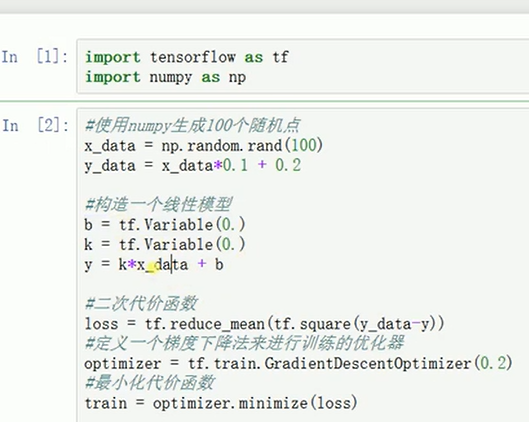
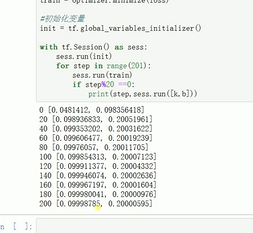
6、import matplotlib.pylot as plt 导入python 画图的包
x_data = np.linspace(-0.5,0.5,200)[:,np.newaxis] #numpy生成200个-0.5到0.5的值,维度是 200行1列
np.random(0,0.02,x_data.shape)#形状和x_data 一样 np.square(x)x的平方
tf.nn.tanh()或一个激活函数。
plt.figure() plt.scatter(x,y)将x,y 用散点图打印出来
plt.plot(x,y,'r-',lw = 5) 表示画出来宽为5的红色的实线