1、今日进度表:
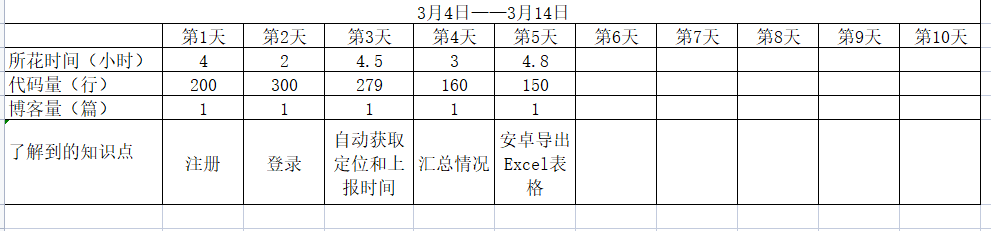
2、今日目标:
完成第二阶段的生成导出excel表格
3、今日完成:
1、导入class.xls包
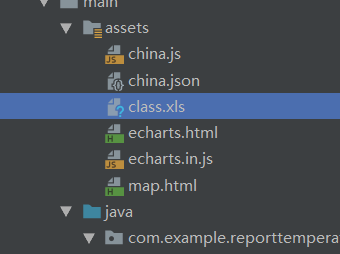
2、建立excel工具类ExcelUtil,定义要导出表格的样式
package com.example.reporttemperature; //Excel工具类 import android.content.Context; import android.widget.Toast; import java.io.File; import java.io.FileInputStream; import java.io.IOException; import java.io.InputStream; import java.util.ArrayList; import java.util.List; import jxl.Workbook; import jxl.WorkbookSettings; import jxl.format.Colour; import jxl.write.Label; import jxl.write.WritableCell; import jxl.write.WritableCellFormat; import jxl.write.WritableFont; import jxl.write.WritableSheet; import jxl.write.WritableWorkbook; import jxl.write.WriteException; public class ExcelUtil { public static WritableFont arial14font = null; public static WritableCellFormat arial14format = null; public static WritableFont arial10font = null; public static WritableCellFormat arial10format = null; public static WritableFont arial12font = null; public static WritableCellFormat arial12format = null; public final static String UTF8_ENCODING = "UTF-8"; public final static String GBK_ENCODING = "GBK"; /** * 单元格的格式设置 字体大小 颜色 对齐方式、背景颜色等... */ public static void format() { try { arial14font = new WritableFont(WritableFont.ARIAL, 14, WritableFont.BOLD); arial14font.setColour(jxl.format.Colour.LIGHT_BLUE); arial14format = new WritableCellFormat(arial14font); arial14format.setAlignment(jxl.format.Alignment.CENTRE); arial14format.setBorder(jxl.format.Border.ALL,jxl.format.BorderLineStyle.THIN); arial14format.setBackground(jxl.format.Colour.VERY_LIGHT_YELLOW); arial10font = new WritableFont(WritableFont.ARIAL, 10, WritableFont.BOLD); arial10format = new WritableCellFormat(arial10font); arial10format.setAlignment(jxl.format.Alignment.CENTRE); arial10format.setBorder(jxl.format.Border.ALL,jxl.format.BorderLineStyle.THIN); arial10format.setBackground(Colour.GRAY_25); arial12font = new WritableFont(WritableFont.ARIAL, 10); arial12format = new WritableCellFormat(arial12font); arial10format.setAlignment(jxl.format.Alignment.CENTRE);//对齐格式 arial12format.setBorder(jxl.format.Border.ALL,jxl.format.BorderLineStyle.THIN); //设置边框 } catch (WriteException e) { e.printStackTrace(); } } /** * 初始化Excel * @param fileName */ public static void initExcel(String fileName) { //format(); WritableWorkbook workbook = null; try { File file = new File(fileName); if (!file.exists()) { file.createNewFile(); } workbook = Workbook.createWorkbook(file); WritableSheet sheet = workbook.createSheet("sheet1", 0); sheet.setRowView(3, 300); // 设置行的高度 sheet.setRowView(20,340); //设置行高 workbook.write(); } catch (Exception e) { e.printStackTrace(); } finally { if (workbook != null) { try { workbook.close(); } catch (Exception e) { e.printStackTrace(); } } } } @SuppressWarnings("unchecked") public static <T> void writeObjListToExcel(List<T> objList,String fileName, Context c, String classroom,String name,String ID_Number,String phone ) { if (objList != null && objList.size() > 0) { WritableWorkbook writebook = null; InputStream in = null; try { WorkbookSettings setEncode = new WorkbookSettings(); setEncode.setEncoding(UTF8_ENCODING); in = new FileInputStream(new File(fileName)); Workbook workbook = Workbook.getWorkbook(in); writebook = Workbook.createWorkbook(new File(fileName),workbook); WritableSheet sheet = writebook.getSheet(0); sheet.addCell(new Label(1,1,classroom)); sheet.addCell(new Label(1,2,name)); sheet.addCell(new Label(5,2,ID_Number)); sheet.addCell(new Label(1,3,"健康")); sheet.addCell(new Label(5,3,phone)); //创建单元格的标签 Label label=new Label(0,0,"学生14天健康情况登记表"); //将标签插入到单元格中 sheet.addCell(label); sheet.addCell(new Label(0,1,"单位名称:")); sheet.addCell(new Label(4,1,"填表日期:")); sheet.addCell(new Label(0,2,"姓名:")); sheet.addCell(new Label(4,2,"学号:")); sheet.addCell(new Label(0,3,"目前健康情况:")); sheet.addCell(new Label(4,3,"手机号:")); sheet.addCell(new Label(0,4,"每日体温、健康状况检测(周期14天)")); sheet.addCell(new Label(0,5,"日期")); sheet.addCell(new Label(1,5,"每日体温")); sheet.addCell(new Label(2,5,"健康情况")); sheet.addCell(new Label(3,5,"当日所在地")); sheet.addCell(new Label(5,5,"备注")); sheet.addCell(new Label(0,20,"本人承诺:自觉履行疫情防控责任和义务,保证以上填报信息全部属实,如有隐瞒,自愿承担相应法律后果。")); sheet.addCell(new Label(0,21,"本人签字")); sheet.addCell(new Label(4,21,"签字日期")); for (int j = 0; j < objList.size(); j++) { ArrayList<String> list = (ArrayList<String>) objList.get(j); for (int i = 0; i < list.size(); i++) { sheet.addCell(new Label(i,j+6, list.get(i))); } sheet.setRowView(j+6,350); //设置行高 } sheet.mergeCells(0, 21, 1, 21); // 合并单元格-本人签字 sheet.mergeCells(0, 20, 6, 20); // 合并单元格-承诺 sheet.mergeCells(1, 1, 3, 1); // 合并单元格-单位名称 sheet.mergeCells(5, 1, 6, 1); // 合并单元格-填表日期 sheet.mergeCells(0, 4, 6, 4); // 合并单元格 sheet.mergeCells(1, 2, 3, 2); // 合并单元格-姓名 sheet.mergeCells(5, 2, 6, 2); // 合并单元格-学号 sheet.mergeCells(0, 0, 6, 0); // 合并单元格 sheet.mergeCells(5, 3, 6, 3); // 合并单元格-手机号 sheet.mergeCells(1, 3, 3, 3); // 合并单元格-健康情况 sheet.mergeCells(2, 21, 3, 21); // 合并单元格-本人签字 sheet.mergeCells(5, 21, 6, 21); // 合并单元格-签字日期 sheet.mergeCells(5, 5, 6, 5); // 合并单元格-备注 sheet.mergeCells(3, 5, 4, 5); // 合并单元格-当日所在地 for(int t=6;t<20;t++){ sheet.mergeCells(3, t, 4, t); // 合并单元格-所在地 } for(int t=6;t<20;t++){ sheet.mergeCells(5, t, 6, t); // 合并单元格-备注 } writebook.write(); Toast.makeText(c, "Excel导出成功", Toast.LENGTH_SHORT).show(); } catch (Exception e) { e.printStackTrace(); } finally { if (writebook != null) { try { writebook.close(); } catch (Exception e) { e.printStackTrace(); } } if (in != null) { try { in.close(); } catch (IOException e) { e.printStackTrace(); } } } } } }
3、建立实体类Situation 用于存储体温上报中的信息,用以导出到excel 表格中
package com.example.reporttemperature; public class Situation { private String health; private String date; private String address; private String temperature; public String getHealth() { return health; } public void setHealth(String health) { this.health = health; } public String getDate() { return date; } public void setDate(String date) { this.date = date; } public String getAddress() { return address; } public void setAddress(String address) { this.address = address; } public String getTemperature() { return temperature; } public void setTemperature(String temperature) { this.temperature = temperature; } public Situation(){ } public Situation(String date,String temperature,String address,String health){ this.temperature = temperature; this.address = address; this.date = date; this.health = health; } }
5、CreateActivity用于生成excel表格,并将数据放入
package com.example.reporttemperature; import androidx.appcompat.app.AppCompatActivity; import android.content.Context; import android.content.Intent; import android.database.Cursor; import android.database.sqlite.SQLiteDatabase; import android.os.Build; import android.os.Bundle; import android.os.Environment; import android.widget.EditText; import java.io.File; import java.util.ArrayList; import java.util.List; public class CreateActivity extends AppCompatActivity { private ArrayList<ArrayList<String>> recordList; private List<Situation> students; private File file; private String fileName; private EditText ed,et ; private String ID_number; private MyOpenHelper helper=new MyOpenHelper(this); private String[] r; private String s; @Override protected void onCreate(Bundle savedInstanceState) { super.onCreate(savedInstanceState); setContentView(R.layout.activity_create); Intent intent=getIntent(); ID_number=intent.getStringExtra("IDnumber"); r=get_phone(ID_number); String [][] tem=get_tem(r[0]); //模拟数据集合 students = new ArrayList<>(); for (int i = 0; i<14; i++) { students.add(new Situation(tem[i][0],tem[i][2],tem[i][1],"健康")); } //导出excel表 exportExcel(); ed=findViewById(R.id.path); ed.setText("Excel表格已导出至:"+getSDPath(this)); et=findViewById(R.id.m); //et.setText(s+""); } /** * 导出excel */ public void exportExcel() { file = new File(getSDPath(this) + "/Record2"); makeDir(file); ExcelUtil.initExcel(file.toString() + "/14天健康登记表.xlsx"); fileName = getSDPath(this) + "/Record2/14天健康登记表.xlsx"; ExcelUtil.writeObjListToExcel(getRecordData(), fileName, this,r[2],r[0],ID_number,r[1]); } /** * 将数据集合 转化成ArrayList<ArrayList<String>> * @return */ private ArrayList<ArrayList<String>> getRecordData() { recordList = new ArrayList<>(); for (int i = 0; i <students.size(); i++) { Situation student = students.get(i); ArrayList<String> beanList = new ArrayList<String>(); beanList.add(student.getDate()); beanList.add(student.getTemperature()); beanList.add(student.getHealth()); beanList.add(student.getAddress()); recordList.add(beanList); } return recordList; } //获取sd卡地址 public static String getSDPath(Context context) { File sdDir = null; boolean sdCardExist = Environment.getExternalStorageState().equals( Environment.MEDIA_MOUNTED);// 判断sd卡是否存在 if (sdCardExist) { if (Build.VERSION.SDK_INT>=29){ //Android10之后 sdDir = context.getExternalFilesDir(null); }else { sdDir = Environment.getExternalStorageDirectory();// 获取SD卡根目录 } } else { sdDir = Environment.getRootDirectory();// 获取跟目录 } return sdDir.toString(); } public void makeDir(File dir) { if (!dir.getParentFile().exists()) { makeDir(dir.getParentFile()); } dir.mkdir(); } //按照学号查找手机号 private String[] get_phone(String text1){ String newName="",newPhone="",newClass=""; String []result=new String[3]; SQLiteDatabase db=helper.getReadableDatabase(); Cursor cursor = db.rawQuery("select * from user where idNumber = ? ", new String[]{text1}); while (cursor.moveToNext()) { newName = cursor.getString(cursor.getColumnIndex("name")); newPhone = cursor.getString(cursor.getColumnIndex("phone")); newClass = cursor.getString(cursor.getColumnIndex("class")); } cursor.close(); db.close(); result[0]=newName; result[1]=newPhone; result[2]=newClass; return result; } //获取体温数据库中信息 public String[][] get_tem(String text2) { String[][] stringArr2=new String[100][3]; SQLiteDatabase db = helper.getReadableDatabase(); int i = 0; Cursor cursor = db.rawQuery("select * from temperature where name = ? ", new String[]{text2}); while (cursor.moveToNext()) { String newDate = cursor.getString(cursor.getColumnIndex("date")); String newAddress = cursor.getString(cursor.getColumnIndex("address")); String newTemperature= cursor.getString(cursor.getColumnIndex("temperature")); stringArr2[i][0]=newDate; stringArr2[i][1]=newAddress; stringArr2[i][2]=newTemperature; ++i; } // s=stringArr2[5][2]; cursor.close(); db.close(); return stringArr2; } }
activity_create.xml表示导出结果
<?xml version="1.0" encoding="utf-8"?> <androidx.constraintlayout.widget.ConstraintLayout xmlns:android="http://schemas.android.com/apk/res/android" xmlns:app="http://schemas.android.com/apk/res-auto" xmlns:tools="http://schemas.android.com/tools" android:layout_width="match_parent" android:layout_height="match_parent" android:background="@drawable/cata" tools:context=".CreateActivity"> <EditText android:id="@+id/path" android:layout_width="wrap_content" android:layout_height="wrap_content" android:layout_marginStart="99dp" android:layout_marginLeft="99dp" android:layout_marginTop="303dp" android:layout_marginEnd="99dp" android:layout_marginRight="99dp" android:layout_marginBottom="383dp" android:ems="10" android:inputType="textPersonName" app:layout_constraintBottom_toBottomOf="parent" app:layout_constraintEnd_toEndOf="parent" app:layout_constraintStart_toStartOf="parent" app:layout_constraintTop_toTopOf="parent" /> <EditText android:id="@+id/m" android:layout_width="wrap_content" android:layout_height="wrap_content" android:layout_marginTop="75dp" android:ems="10" android:inputType="textPersonName" app:layout_constraintEnd_toEndOf="parent" app:layout_constraintStart_toStartOf="parent" app:layout_constraintTop_toBottomOf="@+id/path" /> </androidx.constraintlayout.widget.ConstraintLayout>