实现效果:

1,添加一个Panel
2,建三个窗体
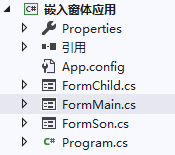
FormMain代码

using System; using System.Collections.Generic; using System.ComponentModel; using System.Data; using System.Drawing; using System.Linq; using System.Text; using System.Threading.Tasks; using System.Windows.Forms; namespace 嵌入窗体应用 { //声明委托 public delegate void ShowForm(Form form); public partial class FormMain : Form { public FormMain() { InitializeComponent(); } public void ShowFormMethod(Form form) { //判断Panel中有没有窗体,有就关掉 foreach (var item in panel1.Controls) { if (item is Form) { Form a= item as Form; a.Close(); } } form.TopLevel = false; this.panel1.Controls.Add(form); form.Show(); //判断是不是1#子窗体 if (form is FormSon) { FormSon formSon = form as FormSon; formSon.showForm = this.ShowFormMethod; } //判断是不是2#子窗体 if (form is FormChild) { FormChild formChild = form as FormChild; formChild.showForm = this.ShowFormMethod; } } //1# private void button1_Click(object sender, EventArgs e) { ShowFormMethod(new FormSon()); } //2# private void button2_Click(object sender, EventArgs e) { ShowFormMethod(new FormChild()); } } }
FormChild代码

using System; using System.Collections.Generic; using System.ComponentModel; using System.Data; using System.Drawing; using System.Linq; using System.Text; using System.Threading.Tasks; using System.Windows.Forms; namespace 嵌入窗体应用 { public partial class FormChild : Form { public FormChild() { InitializeComponent(); } //定义委托变量 public ShowForm showForm; private void button1_Click(object sender, EventArgs e) { showForm(new FormSon()); } } }
FormSom代码

using System; using System.Collections.Generic; using System.ComponentModel; using System.Data; using System.Drawing; using System.Linq; using System.Text; using System.Threading.Tasks; using System.Windows.Forms; namespace 嵌入窗体应用 { public partial class FormSon : Form { public FormSon() { InitializeComponent(); } //定义委托变量 public ShowForm showForm; private void button1_Click(object sender, EventArgs e) { showForm(new FormChild()); } } }
