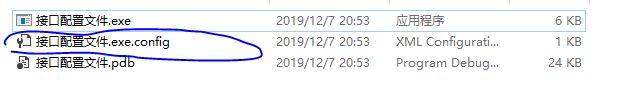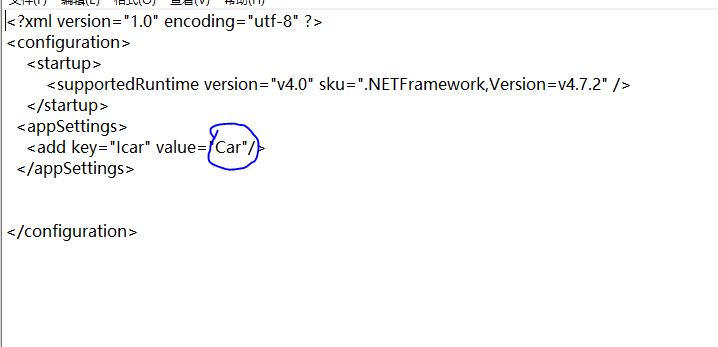实现功能:通过更改配置文件实现不同的功能
1,创建以下内容
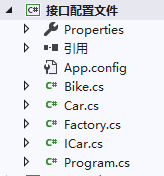
2,ICar接口代码

using System; using System.Collections.Generic; using System.Linq; using System.Text; using System.Threading.Tasks; namespace 接口配置文件 { public interface ICar { void wheel(); void Light(); } }
3,Car代码

using System; using System.Collections.Generic; using System.Linq; using System.Text; using System.Threading.Tasks; namespace 接口配置文件 { public class Car : ICar { public void Light() { Console.WriteLine("我有8个灯"); } public void wheel() { Console.WriteLine("我有四个轮子"); } } }
4,Bike代码

using System; using System.Collections.Generic; using System.Linq; using System.Text; using System.Threading.Tasks; namespace 接口配置文件 { public class Bike : ICar { public void Light() { Console.WriteLine("我有一个灯"); } public void wheel() { Console.WriteLine("我有两个轮子"); } } }
5,添加引用
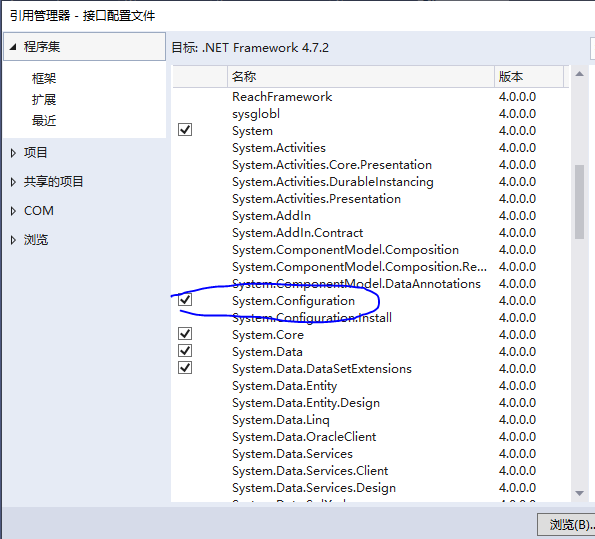
6,编写配置文件

<?xml version="1.0" encoding="utf-8" ?> <configuration> <startup> <supportedRuntime version="v4.0" sku=".NETFramework,Version=v4.7.2" /> </startup> //下面这一部分 <appSettings> <add key="Icar" value="Bike"/> </appSettings> </configuration>
7,Factory代码
一定要 using System.Configuration;

using System; using System.Collections.Generic; using System.Linq; using System.Text; using System.Threading.Tasks; using System.Configuration; namespace 接口配置文件 { public class Factory { private static string ICar = ConfigurationManager.AppSettings["Icar"]; public static ICar ObjectFactory() { if (ICar=="Car") { return new Car(); } else { return new Bike(); } } } }
8,程序调用

using System; using System.Collections.Generic; using System.Linq; using System.Text; using System.Threading.Tasks; namespace 接口配置文件 { class Program { static void Main(string[] args) { ICar car = Factory.ObjectFactory(); car.Light(); car.wheel(); Console.ReadLine(); } } }
9,更该一些内容即可