void FileDialog::SelectFile() { QString path = QDir::currentPath(); //filepathname返回文件路径+名字 /* getExistingDirectory:选取目录 getOpenFileNames:可以选择多个或者单个文件 */ QString filepathname = QFileDialog::getOpenFileName(this, u8"选择需要打开的文件", path, "text files (*.txt)"); QFileInfo fi = QFileInfo(filepathname); //获取文件名字 QString filename = fi.fileName(); //获取文件目录,不包括文件名字 QString dirname = fi.dir().path(); ui.filename_edit->setText(filename); ui.filepath_edit->setText(dirname); }
界面如下:
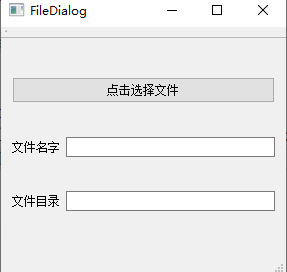
软件源码:https://github.com/Mr-jiayunfei/qt_code.git