第一个Node.js程序
可以是基于控制台console和基于Web的node.js应用程序。
基于console的node.js例子
文件:console_example1.js
1 console.log('Hello World);
打开Node.js命令提示符并运行以下代码:
>node console_example1.js
>Hello World
在这里,console.log()函数在控制台上显示消息。
我们还可以在console.log()函数中使用格式说明符:
1 console.log('Hello %s', World);
Node.js控制台模块提供了一个简单的调试控制台,类似于Web浏览器提供的JavaScript控制台机制。
可以使用三种控制台方法来编写任何node.js流:
1) console.log()用于在控制台显示简单消息
2) console.Error()用于在控制台上显示错误消息,如
1 console.error(new Error('Hell! This is a wrong method.'));

3) console.warn()用于在控制台上显示警告消息,如
1 const name = 'John'; 2 console.warn(`Don't mess with me ${name}! Don't mess with me!`);
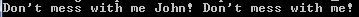
基于web的node.js例子
node.js web应用程序包含以下三个部分:
1)导入所需的模块:”require”指令用于加载Node.js模块。
2)创建服务器:您必须建立一个服务器,该服务器将侦听客户端的请求,类似于Apache HTTP Server。
3)读取请求并返回响应:在第二步中创建的服务器将读取客户端发出的HTTP请求(可以是浏览器或控制台)并返回响应。
如何创建node.js web应用程序
步骤如下:
1)导入所需的模块:第一步是使用require指令以加载http模块并将返回的HTTP实例存储到http变量中。 例如:
1 var http = require("http");
2)创建服务器:在第二步中,您必须使用创建的http实例并调用http.createServer()方法来创建服务器实例,然后使用与服务器实例相关联的listen方法将其绑定在端口8081上。 向其传递带有请求和响应参数的函数,并编写示例实现以返回”Hello World”。 例如:
1 http.createServer(function (request, response) { 2 // Send the HTTP header 3 // HTTP Status: 200 : OK 4 // Content Type: text/plain 5 response.writeHead(200, {'Content-Type': 'text/plain'}); 6 // Send the response body as "Hello World" 7 response.end('Hello World '); 8 }).listen(8081); 9 // Console will print the message 10 console.log('Server running at http://127.0.0.1:8081/');
3)将step1和step2合并到一个名为“ main.js”的文件中。
文件:main.js
1 var http = require("http"); 2 3 http.createServer(function (request, response) { 4 // Send the HTTP header 5 // HTTP Status: 200 : OK 6 // Content Type: text/plain 7 response.writeHead(200, {'Content-Type': 'text/plain'}); 8 // Send the response body as "Hello World" 9 response.end('Hello World '); 10 }).listen(8081); 11 // Console will print the message 12 console.log('Server running at http://127.0.0.1:8081/');
如何运行node.js服务
1) 转到开始菜单,然后单击Node.js命令提示符
2) 此时node.js命令窗口被打开
3) 切换到main.js路径
4) 执行node main.js

现在服务器已启动。
向Node.js服务器发出请求:
在任何浏览器中打开http://127.0.0.1:8081/。
您将看到以下结果:
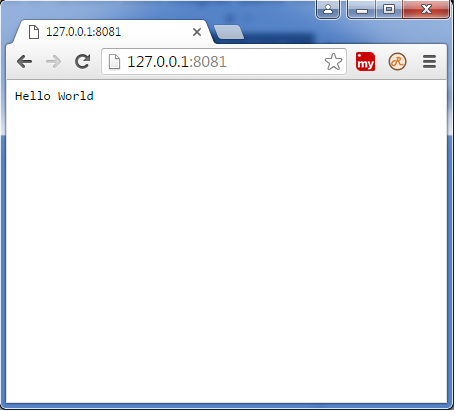
现在,如果您对main.js文件进行了任何更改,则需要再次运行node main.js命令。