When you watch variables in the Watch or Quick Watch window, the values are displayed using the default pre-defined visualizers.
When it comes to numbers, these are displayed according to their types (integer, float, double) and using the decimal base.
But you can force the debugger to show the numbers as a different type, or with a different numeric base, or both.
To change the displayed type prefix the variable with:
- by for unsigned char (aka unsigned byte)
- wo for unsigned short (aka unsigned word)
- dw for unsigned long (aka unsigned double word)
To change the displayed base suffix the variable name with:
- , d or , i for signed decimal
- , u for unsigned decimal
- , o for unsigned octal
- , x for lowercase hex or , X for uppercase hex
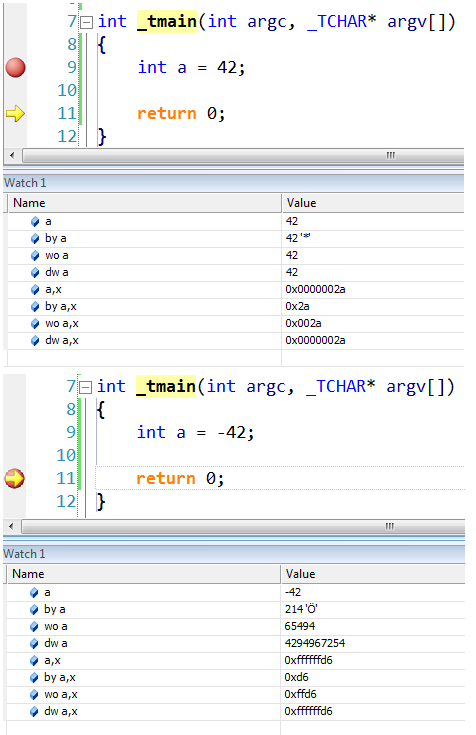
Apart from numbers, the debugger can also show formatted memory values, up to 64 bytes, in the Watch window.
You can use one of the following specifiers after an expression (variable or memory address) to format the data:
- mb or m - 16 bytes in hex followed by 16 ASCII characters
- mw - 8 words
- md - 4 double words
- mq - 2 quad-words
- ma - 64 ASCII characters
- mu - 2-byte UNICODE characters
