QT版本:QT5.6.1
QT绘制饼图,出问题的代码如下
void DrawPieDialog::paintEvent(QPaintEvent *event)
{
float startAngle=0;
float spanAngle=( (qreal) (sell) / (qreal)(sell+last) ) *360;
QPoint startPt(30,30); //圆心
QRect rect(startPt.x(), startPt.y(), 200, 200);
QPainter p(this);
int arcR = rect.width()/2;
QPainterPath path;
p.setBrush(Qt::green);
path.moveTo(startPt.x() + arcR,startPt.y() + arcR); //移动到圆心
path.arcTo(rect,startAngle,spanAngle);
p.drawPath(path);
p.setBrush(Qt::red);
path.moveTo(startPt.x() + arcR,startPt.y() + arcR); //移动到圆心
startAngle=spanAngle;
spanAngle=360-startAngle;
path.arcTo(rect,startAngle,spanAngle);
p.drawPath(path);
QRect rect2(250,175,20,20);
QRect rect3(250,215,20,20); //为了绘制方块用的变量
//绘制方块
p.setBrush(Qt::green);
p.drawRect(rect2);
p.setBrush(Qt::red);
p.drawRect(rect3);
//绘制文字
p.drawText(QRectF(280,180,100,20),QString("已经销售的占比"));
p.drawText(QRectF(280,220,100,20),QString("未销售的占比"));
}
解决办法:
1 使用更高版本的QT版本
QT5.7以上版本支持QPieSeries + QPieSlice + QChart + QChartView等类,可以直接绘制饼图
2 修改代码如下
void DrawPieDialog::paintEvent(QPaintEvent *event)
{
QPainter painter(this);
float startAngle=0;
float spanAngle=( (qreal) (sell) / (qreal)(sell+last) ) *360;
QPoint startPt(30,30); //圆心
QRect rect(startPt.x(), startPt.y(), 200, 200);
int arcR = rect.width()/2;
QList<QColor> colorList;
for(int i = 0; i < 2; i++)
{
//生成随机颜色并过滤掉白色
int colorR, colorG, colorB;
while (1)
{
colorR = rand() % 256;
colorG = rand() % 256;
colorB = rand() % 256;
if (colorR == 255 && colorG == 255 && colorB == 255)
{
continue;
}
else
{
break;
}
}
QColor color(colorR, colorG, colorB);
colorList.append(color);
painter.setBrush(QBrush(color));
//画扇形
QPainterPath path;
path.moveTo(startPt.x() + arcR,startPt.y() + arcR); //移动到圆心
if(i == 1)
{
startAngle=spanAngle;
spanAngle=360-spanAngle;
}
path.arcTo(rect, startAngle, spanAngle);
painter.drawPath(path);
} //end for
}
绘图光滑需要设置:
painter.setRenderHint(QPainter::Antialiasing, true);
效果图如下
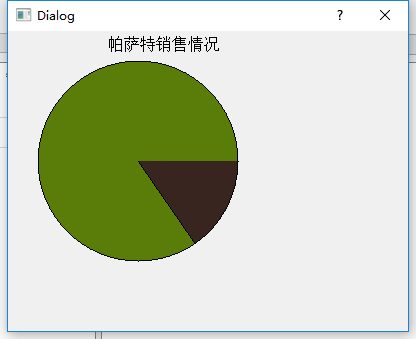
3 修改代码如下
参考资料
1 Qt之饼图 https://www.cnblogs.com/xinxue/p/6021873.html
2 Qt4.8.5以上版本绘制饼图 https://blog.csdn.net/Pailugou/article/details/82080829
3 关于QT的QPainterPath::arcTo 详解 https://www.cnblogs.com/yuzhould/p/9132493.html