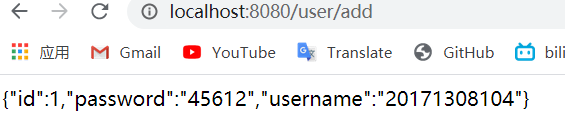pom.xml
<dependency>
<groupId>com.alibaba</groupId>
<artifactId>fastjson</artifactId>
<version>1.2.8.sec10</version>
</dependency>
例子:
加上@ResponseBody,return的东西,不会走视图解析器,也就是不会去找视图了,而是将处理的结果放在响应体中,直接返回
@RequestMapping(value = "/add") @ResponseBody public String addUser(Integer id,String username,String password,HttpServletRequest request) throws Exception { //模型里封装数据 request.setAttribute("user",new User(id,username,password)); return "<h1>haha<h1>"; }

修改
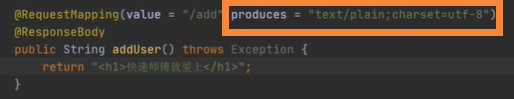
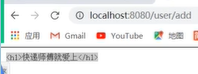
修改2
@RequestMapping(value = "/add") @ResponseBody public String addUser(Integer id,String username,String password,HttpServletRequest request) throws Exception { //模型里封装数据 User user = new User(id,username,password); String userStr = JSONObject.toJSONString(user); return userStr; }
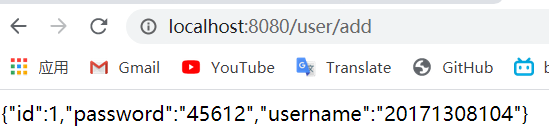
但是每次这么写还是比较麻烦
给容器注入一个消息转换的bean
<?xml version="1.0" encoding="UTF-8"?> <beans xmlns="http://www.springframework.org/schema/beans" xmlns:xsi="http://www.w3.org/2001/XMLSchema-instance" xmlns:context="http://www.springframework.org/schema/context" xmlns:mvc="http://www.springframework.org/schema/mvc" xsi:schemaLocation="http://www.springframework.org/schema/beans http://www.springframework.org/schema/beans/spring-beans.xsd http://www.springframework.org/schema/context https://www.springframework.org/schema/context/spring-context.xsd http://www.springframework.org/schema/mvc https://www.springframework.org/schema/mvc/spring-mvc.xsd"> <!-- 自动扫包 --> <context:component-scan base-package="com.xinzhi"/> <!-- 让Spring MVC不处理静态资源 --> <mvc:default-servlet-handler /> <!-- 让springmvc自带的注解生效 --> <mvc:annotation-driven > <mvc:message-converters> <bean id="fastjson" class="com.alibaba.fastjson.support.spring.FastJsonHttpMessageConverter"> <property name="supportedMediaTypes"> <list> <value>text/html;charset=UTF-8</value> <value>application/json;charset=UTF-8</value> </list> </property> </bean> </mvc:message-converters> </mvc:annotation-driven> <!-- 处理映射器 --> <bean class="org.springframework.web.servlet.handler.BeanNameUrlHandlerMapping"/> <!-- 处理器适配器 --> <bean class="org.springframework.web.servlet.mvc.SimpleControllerHandlerAdapter"/> <!--视图解析器:DispatcherServlet给他的ModelAndView--> <bean class="org.springframework.web.servlet.view.InternalResourceViewResolver" id="InternalResourceViewResolver"> <!--前缀--> <property name="prefix" value="/WEB-INF/page/"/> <!--后缀--> <property name="suffix" value=".jsp"/> </bean> </beans>

<?xml version="1.0" encoding="UTF-8"?> <beans xmlns="http://www.springframework.org/schema/beans" xmlns:xsi="http://www.w3.org/2001/XMLSchema-instance" xmlns:context="http://www.springframework.org/schema/context" xmlns:mvc="http://www.springframework.org/schema/mvc" xsi:schemaLocation="http://www.springframework.org/schema/beans http://www.springframework.org/schema/beans/spring-beans.xsd http://www.springframework.org/schema/context https://www.springframework.org/schema/context/spring-context.xsd http://www.springframework.org/schema/mvc https://www.springframework.org/schema/mvc/spring-mvc.xsd"> <!-- 自动扫包 --> <context:component-scan base-package="com.xinzhi"/> <!-- 让Spring MVC不处理静态资源 --> <mvc:default-servlet-handler /> <!-- 让springmvc自带的注解生效 --> <mvc:annotation-driven > <mvc:message-converters> <bean id="fastjson" class="com.alibaba.fastjson.support.spring.FastJsonHttpMessageConverter"> <property name="supportedMediaTypes"> <list> <value>text/html;charset=UTF-8</value> <value>application/json;charset=UTF-8</value> </list> </property> </bean> </mvc:message-converters> </mvc:annotation-driven> <!-- 处理映射器 --> <bean class="org.springframework.web.servlet.handler.BeanNameUrlHandlerMapping"/> <!-- 处理器适配器 --> <bean class="org.springframework.web.servlet.mvc.SimpleControllerHandlerAdapter"/> <!--视图解析器:DispatcherServlet给他的ModelAndView--> <bean class="org.springframework.web.servlet.view.InternalResourceViewResolver" id="InternalResourceViewResolver"> <!--前缀--> <property name="prefix" value="/WEB-INF/page/"/> <!--后缀--> <property name="suffix" value=".jsp"/> </bean> </beans>
测试:
@RequestMapping(value = "/add") @ResponseBody public User addUser(Integer id,String username,String password,HttpServletRequest request) throws Exception { //模型里封装数据 return new User(id,username,password); }