1.添加空的web网站 ,在目录下添加settings.json文件,在控制台上输出json的信息
public class Program
{
public static void Main(string[] args)
{
BuildWebHost(args).Run();
}
public static IWebHost BuildWebHost(string[] args) =>
WebHost.CreateDefaultBuilder(args)
.ConfigureAppConfiguration(c=> {
c.AddJsonFile("settings.json");
c.AddCommandLine(args);
})
.UseStartup<Startup>()
.Build();
}
在Startup文件里面添加引用using Microsoft.Extensions.Configuration;
public class Startup
{
// This method gets called by the runtime. Use this method to add services to the container.
// For more information on how to configure your application, visit https://go.microsoft.com/fwlink/?LinkID=398940
public void ConfigureServices(IServiceCollection services)
{
}
// This method gets called by the runtime. Use this method to configure the HTTP request pipeline.
public void Configure(IApplicationBuilder app, IHostingEnvironment env,IConfiguration configuration)
{
if (env.IsDevelopment())
{
app.UseDeveloperExceptionPage();
}
app.Run(async (context) =>
{
await context.Response.WriteAsync("Hello World!");
await context.Response.WriteAsync(configuration["ConnectionStrings:DefaultConnection"]);
});
}
}
然后我们可以去修改url访问地址:http://localhost:5002
public class Program
{
public static void Main(string[] args)
{
BuildWebHost(args).Run();
}
public static IWebHost BuildWebHost(string[] args) =>
WebHost.CreateDefaultBuilder(args)
.ConfigureAppConfiguration(c=> {
c.AddJsonFile("settings.json");
c.AddCommandLine(args);
})
.UseUrls("http://localhost:5002")
.UseStartup<Startup>()
.Build();
}
运行
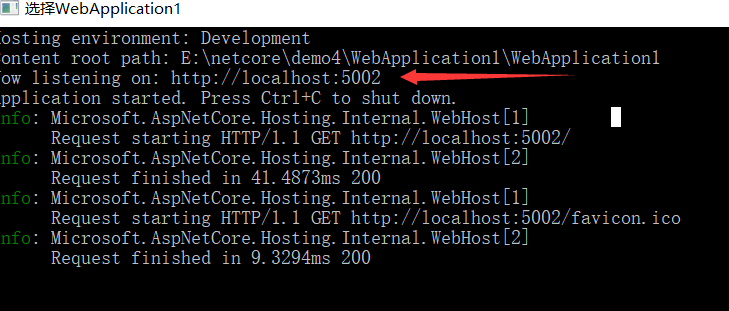
打开浏览器输入http://localhost:5002