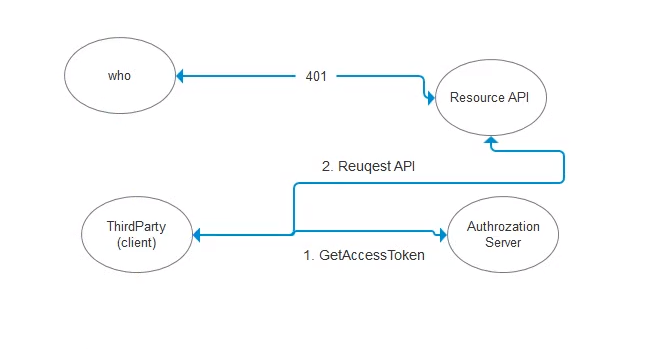一.添加服务端的api
1.添加NUGet包 IdentityServer4

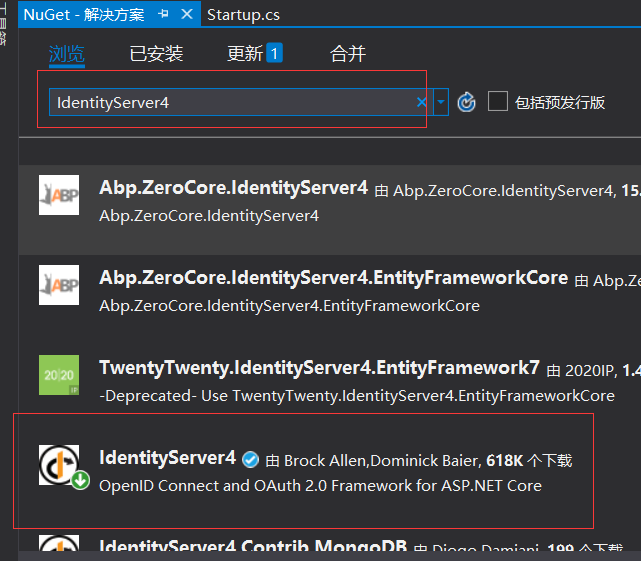
点击下载,重新生成
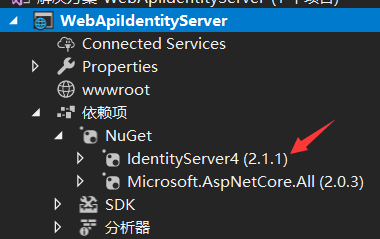
2。添加Startup配置
打开Startup文件
public class Startup
{
public Startup(IConfiguration configuration)
{
Configuration = configuration;
}
public IConfiguration Configuration { get; }
// This method gets called by the runtime. Use this method to add services to the container.
public void ConfigureServices(IServiceCollection services)
{
//添加依赖注入配置
services.AddIdentityServer()
.AddDeveloperSigningCredential();
services.AddMvc();
}
// This method gets called by the runtime. Use this method to configure the HTTP request pipeline.
public void Configure(IApplicationBuilder app, IHostingEnvironment env)
{
if (env.IsDevelopment())
{
app.UseDeveloperExceptionPage();
}
app.UseIdentityServer();
//app.UseMvc();
}
}
3.添加config配置,添加一个config类
public class config
{
public static IEnumerable<ApiResource> GetResources()
{
return new List<ApiResource> { new ApiResource("api","MQapi")};
}
public static IEnumerable<Client> GetClients()
{
return new List<Client>
{
new Client()
{
ClientId="ClientId",
AllowedGrantTypes=GrantTypes.ClientCredentials,
ClientSecrets={ new Secret("secrt".Sha256())},
AllowedScopes={ "api"}
}
};
}
}
4.修改IdentityServer的配置,打开Startup文件
public void ConfigureServices(IServiceCollection services)
{
//添加依赖注入配置
services.AddIdentityServer()
.AddDeveloperSigningCredential()
.AddInMemoryApiResources(config.GetResources())
.AddInMemoryClients(config.GetClients());
services.AddMvc();
}
运行在浏览器中输入http://localhost:51227/.well-known/openid-configuration
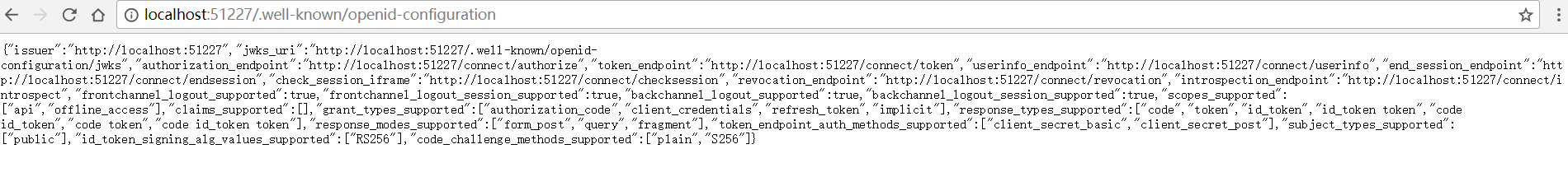
二,添加客户端的api
添加一个api项目 ClientCredentialApi, 应用NuGet 包IdentityServer4.AccessTokenValidation
在控制器上添加[Authorize]标识。
然后在Startup文件里把认证授权添加进来
public void ConfigureServices(IServiceCollection services)
{
services.AddAuthentication("Bearer")
.AddIdentityServerAuthentication(c =>
{
c.Authority = "http://localhost:50000";
c.RequireHttpsMetadata = false;
c.ApiName = "api";
});
services.AddMvc();
}
我们用visual studio code 把两个项目打开
运行WebApiIdentityServer项目 dotnet run

打开浏览器http://localhost:50000/.well-known/openid-configuration

可以通过http://localhost:50000/connect/token 这个拿到token
打开Postman
post访问http://localhost:50000/connect/token
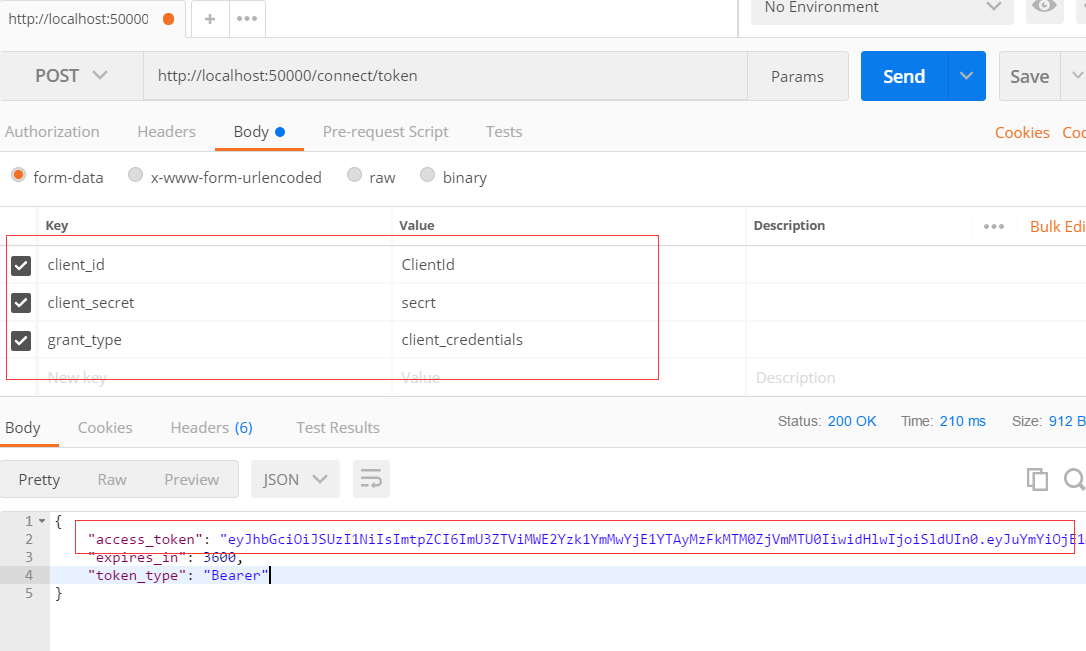
参数是在这里设置的
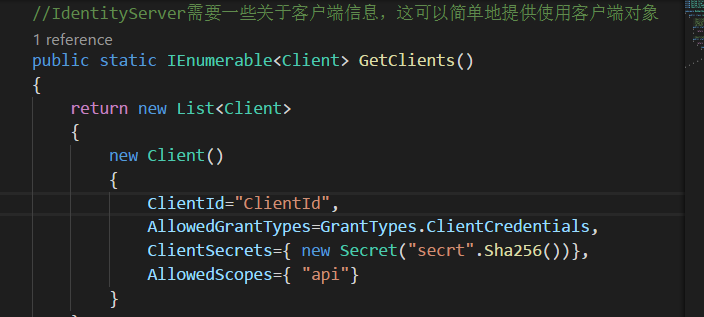
我再启动客户端
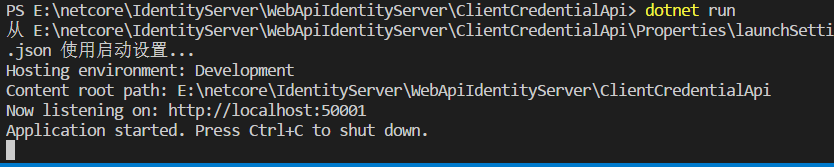
打开postMan去访问http://localhost:50001/api/values
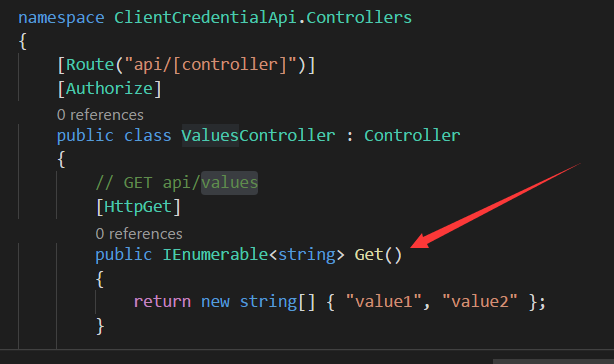
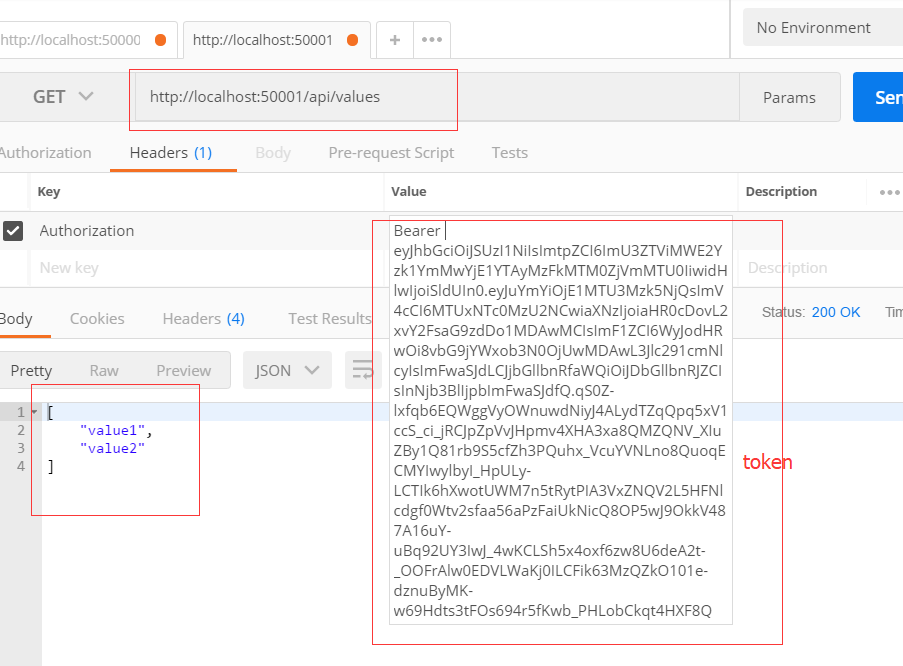
最后一张流程图