按照思科官方datasheet的描述,我们安装不同的license可以实现不同的性能。可以参考博主的该篇博客:
https://www.cnblogs.com/MomentsLee/p/12181096.html
本案例,针对于ISR4331而言,在安装了Booster performance license之后,发现吞吐量只能达到300Mbps。如下是关于ISR4K相应license的吞吐量描述:可以看到针对于ISR4331来说,如果安装了Booster Performance license之后,可以达到2Gbps.
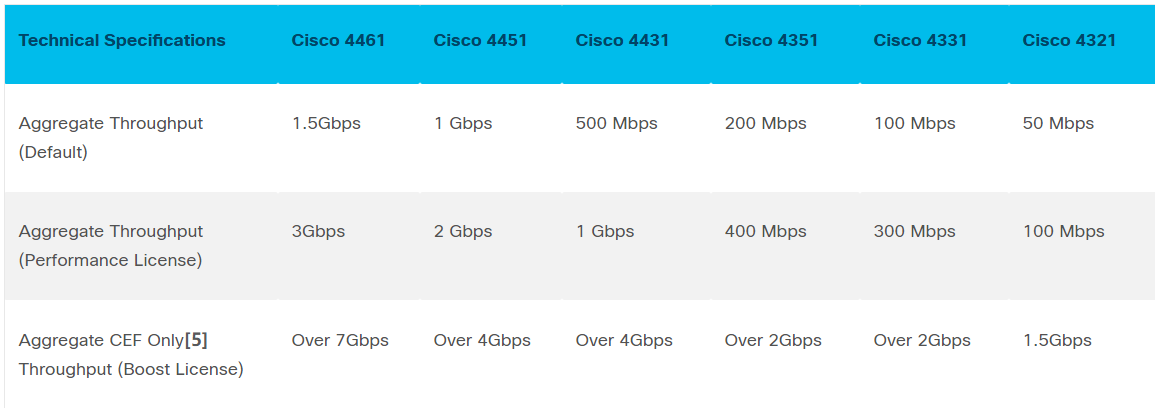
正常情况下,我们在满足条件的情况下,可以通过如下操作修改设备的Throughput.
Router>enable Router#configure terminal Router(config)#platform hardware throughput level 5000000 % The config will take effect on next reboot Router(config)#exit Router#copy running-config startup-config Router#reload
该案例中,ISR4331设备已经安装了booster performance的license,但是在设备上通过show license无法看到booster performance license处于in use状态。
ISR4331(config)#platform hardware throughput level ?
100000 throughput in kbps
300000 throughput in kbps
这里没有更高的速率可以选择,最多只是300Mbps。
注意:这里存在限制,我们当前的版本为3.16.x,对于所有的ISR4K,需要Release 16.7.1以上才能使用booster performance license !
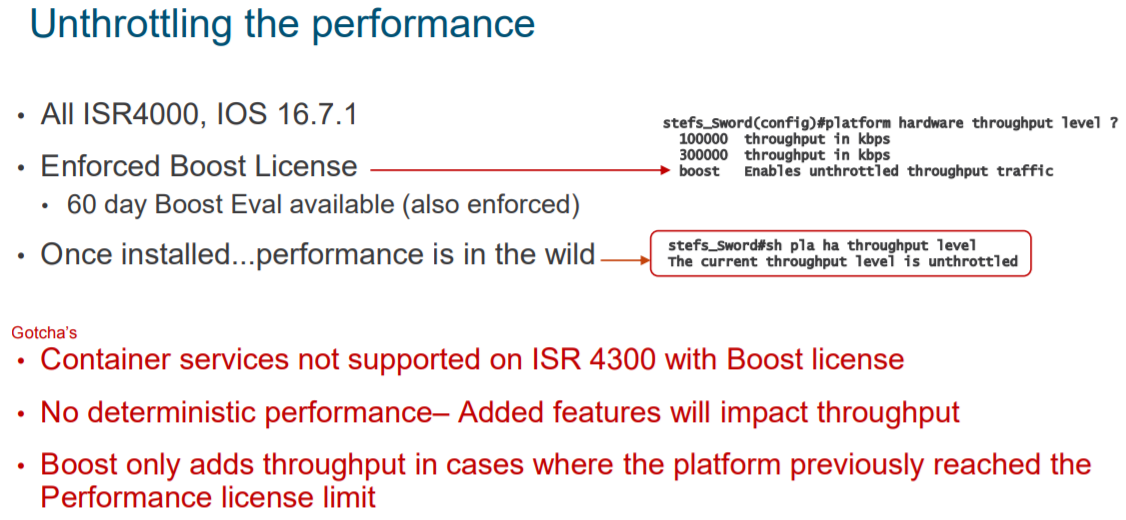
这个时候需要升级ISR4K来实现相应的功能,关于从3.x.x的版本升级到16.x.x的版本,建议注意ROMMON的升级。可以参考:

https://www.cisco.com/c/en/us/td/docs/routers/access/4400/cpld/isr4400_hwfp.html
升级完成之后,我们即可查看对应的命令:
ISR4331(config)#platform hardware throughput level ?
100000 throughput in kbps
300000 throughput in kbps
boost Enables unthrottled throughput traffic
其他有帮助的命令:
show license
show license feature
show platform hardware throughput level
show running-config | include throughput