效果图(这里就简单实现了别名推送和广播(所有人)的推送功能):
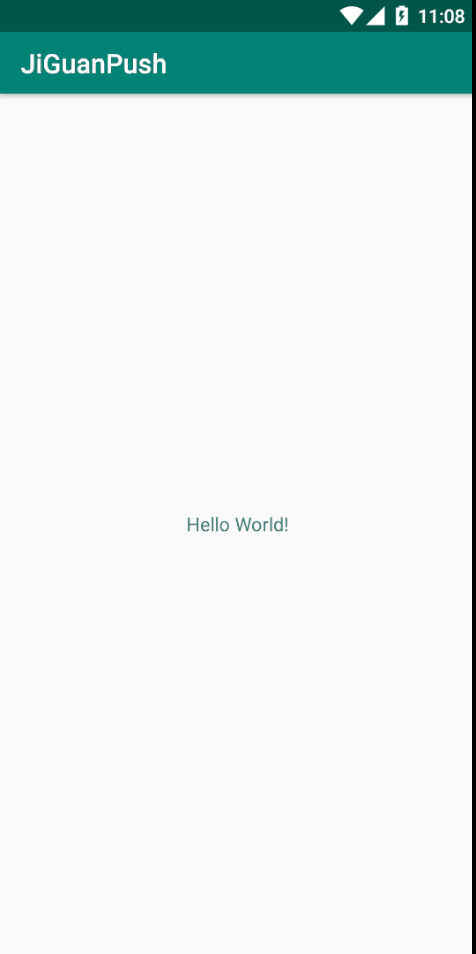
2、需要下载资源包
3、添加一些重要的类
5、极光官网
build.gradle配置文件入手(需要加入红框中的代码,我这里就直接展示我的配置文件):
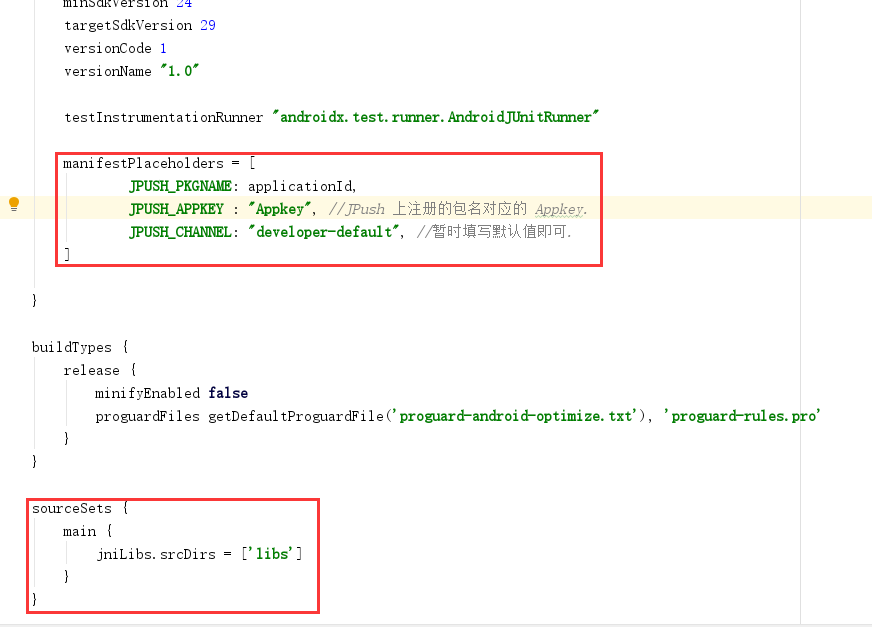
build.gradle配置文件(Appkey换成自己的):
apply plugin: 'com.android.application'
android {
compileSdkVersion 29
buildToolsVersion "29.0.0"
defaultConfig {
applicationId "com.example.test_push"
minSdkVersion 24
targetSdkVersion 29
versionCode 1
versionName "1.0"
testInstrumentationRunner "androidx.test.runner.AndroidJUnitRunner"
manifestPlaceholders = [
JPUSH_PKGNAME: applicationId,
JPUSH_APPKEY : "Appkey", //JPush 上注册的包名对应的 Appkey.
JPUSH_CHANNEL: "developer-default", //暂时填写默认值即可.
]
}
buildTypes {
release {
minifyEnabled false
proguardFiles getDefaultProguardFile('proguard-android-optimize.txt'), 'proguard-rules.pro'
}
}
sourceSets {
main {
jniLibs.srcDirs = ['libs']
}
}
}
dependencies {
implementation fileTree(dir: 'libs', include: ['*.jar'])
implementation 'androidx.appcompat:appcompat:1.0.2'
implementation 'androidx.constraintlayout:constraintlayout:1.1.3'
testImplementation 'junit:junit:4.12'
androidTestImplementation 'androidx.test:runner:1.2.0'
androidTestImplementation 'androidx.test.espresso:espresso-core:3.2.0'
}
下载资源包点我获取(提取码:ccd4,把资源包放到项目中的相应位置)
添加一些重要的类(这里我就不一一列出代码了,直接从百度云上下载,点我下载,提取码:01bd):

<?xml version="1.0" encoding="utf-8"?>
<manifest xmlns:android="http://schemas.android.com/apk/res/android"
xmlns:tools="http://schemas.android.com/tools"
package="com.example.test_push">
<!-- Required -->
<permission
android:name="${applicationId}.permission.JPUSH_MESSAGE"
android:protectionLevel="signature" /> <!-- Required -->
<uses-permission android:name="${applicationId}.permission.JPUSH_MESSAGE" />
<uses-permission android:name="android.permission.RECEIVE_USER_PRESENT" />
<uses-permission android:name="android.permission.INTERNET" />
<uses-permission android:name="android.permission.READ_PHONE_STATE" />
<uses-permission android:name="android.permission.WRITE_EXTERNAL_STORAGE" />
<uses-permission android:name="android.permission.READ_EXTERNAL_STORAGE" />
<uses-permission android:name="android.permission.MOUNT_UNMOUNT_FILESYSTEMS"
tools:ignore="ProtectedPermissions" />
<uses-permission android:name="android.permission.ACCESS_NETWORK_STATE" />
<uses-permission android:name="android.permission.ACCESS_WIFI_STATE" /> <!-- Optional. Required for location feature -->
<uses-permission android:name="android.permission.ACCESS_BACKGROUND_LOCATION" />
<uses-permission android:name="android.permission.SYSTEM_ALERT_WINDOW" /> <!-- 用于开启 debug 版本的应用在 6.0 系统上的层叠窗口权限 -->
<uses-permission android:name="android.permission.ACCESS_COARSE_LOCATION" />
<uses-permission android:name="android.permission.CHANGE_WIFI_STATE" />
<uses-permission android:name="android.permission.ACCESS_FINE_LOCATION" />
<uses-permission android:name="android.permission.ACCESS_LOCATION_EXTRA_COMMANDS" />
<uses-permission android:name="android.permission.CHANGE_NETWORK_STATE" />
<uses-permission android:name="android.permission.GET_TASKS" />
<uses-permission android:name="android.permission.VIBRATE" />
<application
android:allowBackup="true"
android:icon="@mipmap/ic_launcher"
android:label="@string/app_name"
android:roundIcon="@mipmap/ic_launcher_round"
android:supportsRtl="true"
android:theme="@style/AppTheme">
<activity android:name=".MainActivity">
<intent-filter>
<action android:name="android.intent.action.MAIN" />
<category android:name="android.intent.category.LAUNCHER" />
</intent-filter>
</activity>
<!-- Required SDK 核心功能 -->
<!-- 可配置android:process参数将PushService放在其他进程中 -->
<service
android:name="cn.jpush.android.service.PushService"
android:exported="false"
android:process=":pushcore">
<intent-filter>
<action android:name="cn.jpush.android.intent.REGISTER" />
<action android:name="cn.jpush.android.intent.REPORT" />
<action android:name="cn.jpush.android.intent.PushService" />
<action android:name="cn.jpush.android.intent.PUSH_TIME" />
</intent-filter>
</service>
<!-- Required SDK核心功能 -->
<activity
android:name="cn.jpush.android.ui.PushActivity"
android:configChanges="orientation|keyboardHidden"
android:exported="false"
android:theme="@android:style/Theme.NoTitleBar">
<intent-filter>
<action android:name="cn.jpush.android.ui.PushActivity" />
<category android:name="android.intent.category.DEFAULT" />
<category android:name="${applicationId}" />
</intent-filter>
</activity>
<!-- since 3.3.0 Required SDK核心功能 -->
<activity
android:name="cn.jpush.android.service.JNotifyActivity"
android:exported="true"
android:taskAffinity="jpush.custom"
android:theme="@android:style/Theme.Translucent.NoTitleBar">
<intent-filter>
<action android:name="cn.jpush.android.intent.JNotifyActivity" />
<category android:name="${applicationId}" />
</intent-filter>
</activity> <!-- User defined. For test only 用户自定义接收消息器,3.0.7开始支持,目前新tag/alias接口设置结果会在该广播接收器对应的方法中回调 -->
<!-- since 3.3.0 接收JPush相关事件 -->
<receiver android:name=".PushMessageReceiver">
<intent-filter>
<action android:name="cn.jpush.android.intent.RECEIVE_MESSAGE" />
<category android:name="${applicationId}" />
</intent-filter>
</receiver> <!-- Rich push 核心功能 since 2.0.6 -->
<activity
android:name="cn.jpush.android.ui.PopWinActivity"
android:exported="false"
android:theme="@style/MyDialogStyle"></activity> <!-- since 3.0.9 Required SDK 核心功能 -->
<provider
android:name="cn.jpush.android.service.DataProvider"
android:authorities="${applicationId}.DataProvider"
android:exported="false"
android:process=":pushcore" /> <!-- since 1.8.0 option 可选项。用于同一设备中不同应用的JPush服务相互拉起的功能。 -->
<!-- 若不启用该功能可删除该组件,将不拉起其他应用也不能被其他应用拉起 -->
<service
android:name="cn.jpush.android.service.DaemonService"
android:enabled="true"
android:exported="true">
<intent-filter>
<action android:name="cn.jpush.android.intent.DaemonService" />
<category android:name="${applicationId}" />
</intent-filter>
</service> <!-- since 3.1.0 Required SDK 核心功能 -->
<provider
android:name="cn.jpush.android.service.DownloadProvider"
android:authorities="${applicationId}.DownloadProvider"
android:exported="true" />
<!-- Required SDK核心功能 -->
<receiver
android:name="cn.jpush.android.service.PushReceiver"
android:enabled="true"
android:exported="false">
<intent-filter android:priority="1000">
<action android:name="cn.jpush.android.intent.NOTIFICATION_RECEIVED_PROXY" /> <!-- Required 显示通知栏 -->
<category android:name="${applicationId}" />
</intent-filter>
<intent-filter>
<action android:name="android.intent.action.USER_PRESENT" />
<action android:name="android.net.conn.CONNECTIVITY_CHANGE" />
</intent-filter>
<!-- Optional -->
<intent-filter>
<action android:name="android.intent.action.PACKAGE_ADDED" />
<action android:name="android.intent.action.PACKAGE_REMOVED" />
<data android:scheme="package" />
</intent-filter>
</receiver>
<!-- Required SDK核心功能 -->
<receiver
android:name="cn.jpush.android.service.AlarmReceiver"
android:exported="false" /> <!-- User defined. For test only 用户自定义的广播接收器 -->
<receiver
android:name=".MyReceiver"
android:enabled="true"
android:exported="false">
<intent-filter>
<action android:name="cn.jpush.android.intent.REGISTRATION" /> <!-- Required 用户注册SDK的intent -->
<action android:name="cn.jpush.android.intent.MESSAGE_RECEIVED" /> <!-- Required 用户接收SDK消息的intent -->
<action android:name="cn.jpush.android.intent.NOTIFICATION_RECEIVED" /> <!-- Required 用户接收SDK通知栏信息的intent -->
<action android:name="cn.jpush.android.intent.NOTIFICATION_OPENED" /> <!-- Required 用户打开自定义通知栏的intent -->
<action android:name="cn.jpush.android.intent.CONNECTION" /> <!-- 接收网络变化 连接/断开 since 1.6.3 -->
<category android:name="${applicationId}" />
</intent-filter>
</receiver> <!-- since 3.3.0 Required SDK 核心功能 -->
<!-- 可配置android:process参数将PushService放在其他进程中 -->
<!-- User defined. For test only 继承自cn.jpush.android.service.JCommonService -->
<service
android:name=".PushService"
android:process=":pushcore">
<intent-filter>
<action android:name="cn.jiguang.user.service.action" />
</intent-filter>
</service> <!-- Required . Enable it you can get statistics data with channel -->
<meta-data
android:name="JPUSH_CHANNEL"
android:value="developer-default" />
<meta-data
android:name="JPUSH_APPKEY"
android:value="${JPUSH_APPKEY}" />
</application>
</manifest>
极光官网(点我跳转官网,注册什么的就自己弄了):
1.创建一个应用
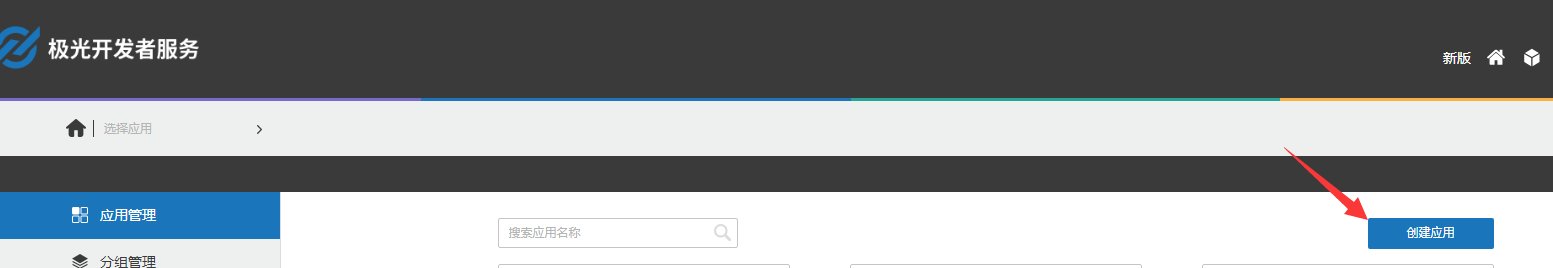
2.应用名称必填

3.创建完成后就有Appkey了,然后去关联项目的包名(点击完成推送设置):
4.填写项目的包名:
