三,使用Autofac替换原有Ioc
首先安装Autofac两个插件类库:
Autofac
Autofac.Extensions.DependencyInjection
修改Startup.cs替换框架自带IOC:
// This method gets called by the runtime. Use this method to add services to the container. //public void ConfigureServices(IServiceCollection services) //{ // services.AddMvc(); // //配置上下文 // services.AddDbContext<test1Context>(options => options.UseSqlServer(Configuration.GetConnectionString("connstr"))); // //默认IOC实现注入 // services.AddScoped(typeof(BookService)); //} public IContainer ApplicationContainer { get; private set; } public IServiceProvider ConfigureServices(IServiceCollection services) { services.AddMvc(); //配置上下文 services.AddDbContext<test1Context>(options => options.UseSqlServer(Configuration.GetConnectionString("connstr"))); //创建Autofac构建器 var builder = new ContainerBuilder(); //反射获取业务逻辑类 var assemblys = Assembly.Load("AspNetCore.Service"); builder.RegisterAssemblyTypes(assemblys) .Where(a => a.Name.EndsWith("Service")) .InstancePerLifetimeScope(); //移植到原有服务 builder.Populate(services); //替换默认容器 ApplicationContainer = builder.Build(); //Autofac接管默认IOC return new AutofacServiceProvider(ApplicationContainer); }
再次运行:
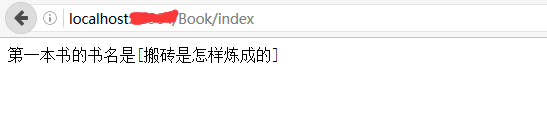
成功完成。
总结:
1.使用Nuget安装类库时需要与Net.Core的版本一致,否则会版本不兼容产生错误。
2.每次生成实体与上下文类,记得要修改上下文类中的代码
3.这个程序只是依赖于类,没有依赖接口,大家可以自行研究