二、如何定制错误响应
1).如何定义错误处理页面
1.1、有模板引擎的情况下;error/状态码;
【将错误页面命名为 错误状态码.html 放在模板引擎文件夹里面的error文件夹下】
发生此状态码的错误就会来到 对应的页面;
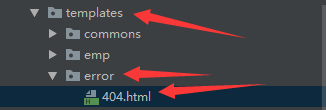
可以使用4xx、5xx作为错误页面的文件名来匹配这种类型的所有错误
精确优先(优先寻找精确的状态码.html);
页面能获取的信息( DefaultErrorAttributes)
timestamp:时间戳
status:状态码
error:错误提示
exception:异常对象
message:异常消息
errors:JSR303数据校验的错误都在这里
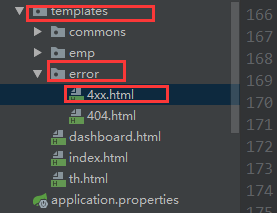
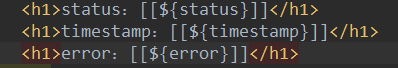
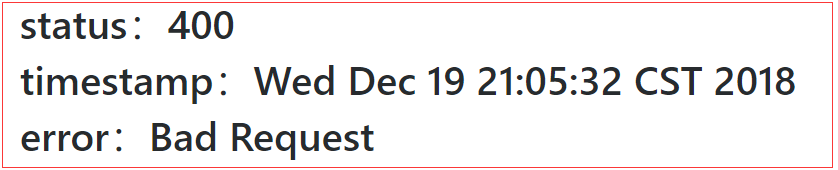
1.2、没有模板引擎(模板引擎找不到这个错误页面),静态资源文件下找
1.3、默认以上两中都没有的时候,默认来到springboot的默认页面
2)、定制json数据
设置user异常
public class UserException extends RuntimeException { public UserException() { super("the user is not exist!"); } }
异常页面:
<h1>status:[[${status}]]</h1>
<h1>timestamp:[[${timestamp}]]</h1>
<h1>error:[[${error}]]</h1>
<h1>message:[[${message}]]</h1>
如果此时浏览器访问报错:
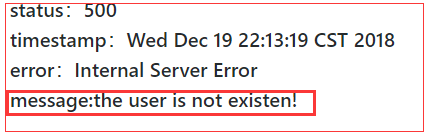
其他客户端的访问:
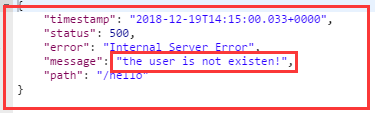
2.1、自定义异常处理返回json数据
没有自适应效果
@ControllerAdvice public class MyException { @ResponseBody @ExceptionHandler(UserException.class) public Map<Object,String> userExc(Exception e){ Map<Object,String> map = new HashMap<>(); map.put("code","user.not.exist"); map.put("message",e.getMessage()); return map; } }
其他客户端的访问:
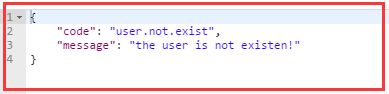
浏览器的访问:
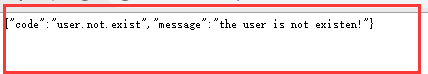
2.2、转发到/error进行自适应响应效果处理
@ExceptionHandler(UserException.class) public String userExc(Exception e){ Map<Object,String> map = new HashMap<>(); map.put("code","user.not.exist"); map.put("message",e.getMessage()); return "forward:/error"; }
其他客户端:
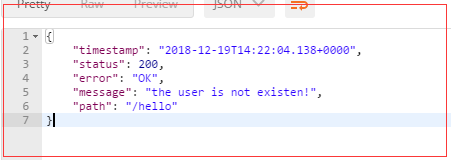
浏览器:(此时是系统默认的处理页面)
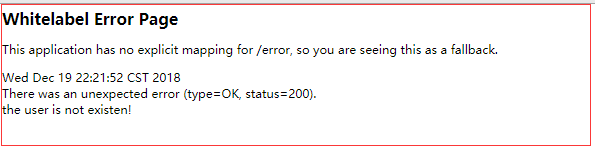
在对代码进行改动
@ExceptionHandler(UserException.class) public String userExc(Exception e, HttpServletRequest request){ Map<Object,String> map = new HashMap<>(); //传入我们自己的错误状态码 4xx 5xx //否则就不会进入定制错误页面的解析流程 /** * Integer statusCode = (Integer) request .getAttribute("javax.servlet.error.status_code"); */ request.setAttribute("javax.servlet.error.status_code",400); //此时的数据是无法携带出去的 map.put("code","user.not.exist"); map.put("message",e.getMessage()); return "forward:/error"; }
浏览器:(此时是自定义的错误页面)
其他: