spring封装RabbitMQ看官网:https://spring.io/projects/spring-amqp#learn
开发时根据官网的介绍进行开发,具体的说明都有具体的声明
1、导入依赖
<dependency>
<groupId>org.springframework.amqp</groupId>
<artifactId>spring-rabbit</artifactId>
<version>2.1.4.RELEASE</version>
</dependency>
2、配置文件
config.xml
<beans xmlns="http://www.springframework.org/schema/beans" xmlns:xsi="http://www.w3.org/2001/XMLSchema-instance" xmlns:rabbit="http://www.springframework.org/schema/rabbit" xsi:schemaLocation="http://www.springframework.org/schema/rabbit http://www.springframework.org/schema/rabbit/spring-rabbit.xsd http://www.springframework.org/schema/beans http://www.springframework.org/schema/beans/spring-beans.xsd"> <!-- 1、定义RabbitMQ的连接工厂 --> <rabbit:connection-factory id="connectionFactory" host="192.168.1.130" username="user" password="user" virtual-host="/user" port="5672"/> <!-- 消息发送到交换机还是队列 --> <!-- 2、定义Rabbit模板指定连接的工厂以及定义的exchange --> <!-- 可以指定消息发送到交换机还是队列 --> <rabbit:template id="amqpTemplate" connection-factory="connectionFactory" exchange="spring_exchange" ></rabbit:template> <!-- MQ的管理:包括队列、交换机等 --> <!-- 如交换机、队列是否存在,是否需要进行创建 --> <rabbit:admin connection-factory="connectionFactory"/> <!-- 定义队列 --> <!-- auto-declare:自动声明,交换机不存在的时候进行创建,存在不声明 --> <rabbit:queue name="myQueue" auto-declare="true"></rabbit:queue> <!-- 定义交换机 --> <!-- auto-declare:自动声明,交换机不存在的时候进行创建,存在不声明 --> <rabbit:fanout-exchange name="spring_exchange" auto-declare="true" > <!-- 将队列绑定到交换机 --> <rabbit:bindings> <rabbit:binding queue="myQueue"></rabbit:binding> </rabbit:bindings> </rabbit:fanout-exchange> <!-- 定义监听容器,当收到消息的时候会执行内部的配置 --> <rabbit:listener-container connection-factory="connectionFactory"> <!-- 定义那个方法用于用于处理到接收到的消息 --> <rabbit:listener ref="consumer" method="listen" queue-names="myQueue"/> </rabbit:listener-container> <!-- 消费者 --> <bean id="consumer" class="com.rabbitmq.spring.Receive"></bean> </beans>
3、消费者
package com.rabbitmq.spring; import org.springframework.amqp.rabbit.core.RabbitTemplate; import org.springframework.context.ApplicationContext; import org.springframework.context.support.ClassPathXmlApplicationContext; public class Receive { //接受消息 public void listen(String foo){ System.out.println("foo:" + foo); } }
4、测试类
package com.rabbitmq.spring; import org.springframework.amqp.rabbit.core.RabbitTemplate; import org.springframework.context.ApplicationContext; import org.springframework.context.support.ClassPathXmlApplicationContext; public class test { public static void main(String[] args) { ClassPathXmlApplicationContext app = new ClassPathXmlApplicationContext("classpath:/config.xml"); RabbitTemplate template = app.getBean(RabbitTemplate.class); template.convertAndSend("hello foo"); app.close(); System.out.println("send..."); } }
结果如图:
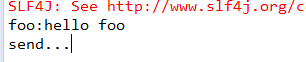
详细具体可以参考:https://blog.csdn.net/leixiaotao_java/article/details/78952930