本文的完整源码在git位置:https://github.com/OceanBBBBbb/douban-ml
- 爬取豆瓣影评
爬豆瓣的影评比较简单,豆瓣没有做限制,甚至你都不用登陆就可以看全部,我这里用的bs4和urllib获取的页面信息:
# 获取页面 def get_html(url): head = {} head[ 'User-Agent'] = 'Mozilla/5.0 (Windows NT 6.1; Win64; x64) AppleWebKit/537.36 (KHTML, like Gecko) Chrome/70.0.3538.67 Safari/537.36' target_req = request.Request(url=url, headers=head) target_response = request.urlopen(target_req) target_html = target_response.read().decode('utf-8', 'ignore') # 创建BeautifulSoup对象 listmain_soup = BeautifulSoup(target_html, 'lxml') return listmain_soup
获取页面后,解析页面上的评论内容,这里我拿了给出的评分、短评和展示的部分详细评价。
评分在这个页面里不是一个明显的数值,豆瓣用5种不同的class来表示用户的评星。我这里用了个
遍历找评分的办法。
# 解析豆瓣评论并存到文件中 def resolu_soup(soup_page): reviews = soup_page.find_all('div', class_='main review-item') for each_review in reviews: # 评分是1-5星,用class不同来表示的。allstar40 main-title-rating,h2里面是主评,<div class="short-content">是详评 score = 0 #未知的评分 for i in range(1, 6): class_name='allstar'+str(i*10)+' main-title-rating' score_maybe=each_review.find_all('span', class_=class_name) if(len(score_maybe)>0): score = i print("这个人的评分是"+str(score)) short_review = each_review.find('h2').text.replace(' ','') #短评 with open("../doc/data_fkwxr.txt", "a",encoding='utf-8') as f: #写到样本库用于--学习可能有没有分的 f.write(short_review+" "+str(score)+' ') long_review = each_review.find('div', class_='short-content').text.replace(' ','').replace('(展开)','') with open("../doc/fkwxr.txt", "a",encoding='utf-8') as f: #写在用于分析电影评价的文本里 f.write(short_review+" "+long_review+' ')
打开文本的方式with open("../doc/data_fkwxr.txt", "a",encoding='utf-8')
中的第二个参数,需要提前了解一下:
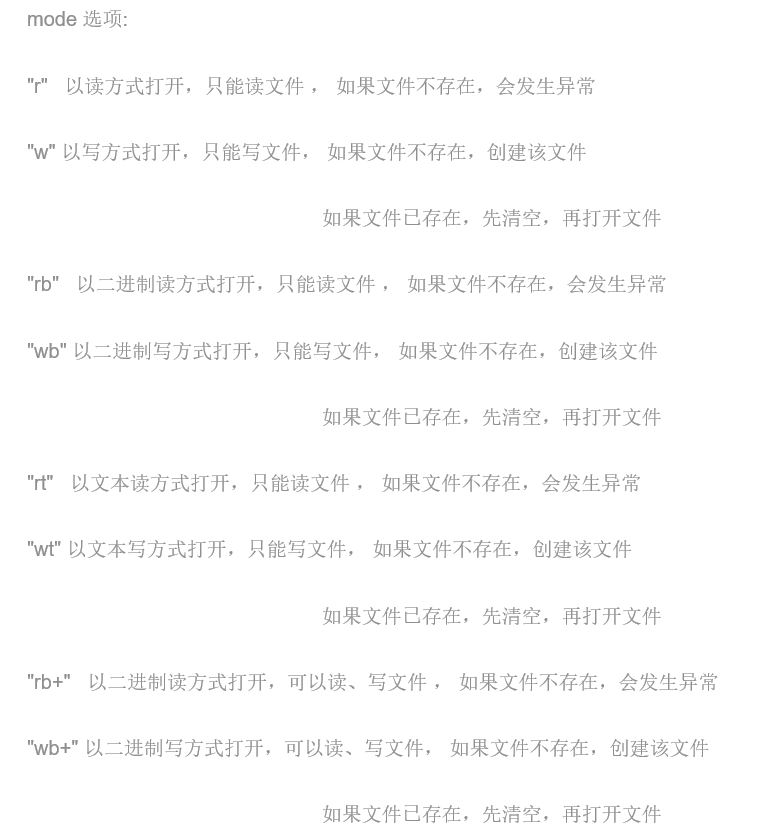
而这里的'a'是以追加的方式进行写入。
- 使用word-cloud直观看影评
因为我们拉取的文本是用户自由输入的,在使用word_cloud分析前,可以先用jieba分词预处理一下:
def build_key_word(path): # 通过词频产生特征 d = {} with open(path, encoding="utf-8") as fp: for line in fp: for word in jieba.cut(line.strip()): # p = re.compile(r'w', re.L) # result = p.sub("", word) # if not result or result == ' ': # 空字符 # continue if len(word) > 1: # 避免大量无意义的词语进入统计范围 d[word] = d.get(word, 0) + 1 kw_list = sorted(d, key=lambda x: d[x], reverse=True) size = int(len(kw_list) * 0.3) # 取最前的30% mood = set(kw_list[:size]) mood_without_stop=list(mood) temp_list={} for ii in mood_without_stop: temp_list[ii]=d[ii] return temp_list
然后使用wordcloud生成图就可以了,这里在wordcloud官网有入门的详细教程,只是要得到一个图的话,还是比较简单的。
这里可以看一下电影《新喜剧之王》的效果图:
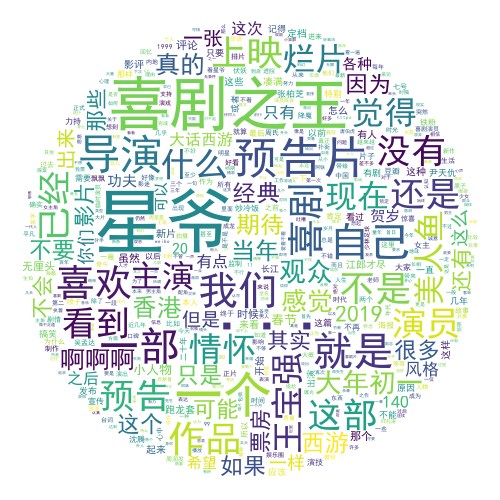
-
使用朴素贝叶斯算法进行分类训练,预测评论标题将给的评星
这里我为了图方便,前面存储这个的时候,存的就是影评的标题加已知的星级,而没有给评星的,就会是0,在训练前,我过滤了一下没有评星的,根据评论自己按常理,
给出了一个评星,不然数据实在是太少了。
# 简单的监督学习例子 # 使用朴素贝叶斯算法进行分类训练。 from nltk.stem import WordNetLemmatizer from nltk.classify import NaiveBayesClassifier import pickle import jieba def proc_text(text): # 分词 raw_words = jieba.cut(text, cut_all=True) # 词形归一化 wordnet_lematizer = WordNetLemmatizer() words = [wordnet_lematizer.lemmatize(raw_word) for raw_word in raw_words] # True 表示该词在文本中,为了使用nltk中的分类器 return {word: True for word in words} def train_data_from_txt(model_name,txt): # 读取文本 # a = numpy.loadtxt('data_xxjzw.txt',encoding='UTF-8') #这个是读数的。。 with open(txt, encoding="utf-8") as fp: train_data=[] for line in fp: txt_split=line.split(' ') train_data.append([proc_text(txt_split[0]),int(txt_split[1])]) # 训练模型 nb_model = NaiveBayesClassifier.train(train_data) # 把模型训练集存起来 f = open(model_name, 'wb') pickle.dump(nb_model, f) f.close() if __name__ == '__main__': # train_data_from_txt('data_xxjzw_classifier.pickle','../doc/data_xxjzw.txt') #得到心训练模型 # # 测试模型 text6 = '看预告片觉得这真是一部好极了的电影,期待正式上映' f = open('data_xxjzw_classifier.pickle', 'rb') classifier = pickle.load(f) #读取结果集就可以了 f.close() print("预测本评论给出的评分:"+str(classifier.classify(proc_text(text6))))