Ubuntu安装Jenkins
-
安装java SDK
-
由于默认的更新源比较慢,修改为阿里云的更新资源
-
vim /etc/apt/sources.list
-
-
清空文件内容,添加如下内容
-
deb http://mirrors.aliyun.com/ubuntu/ xenial main restricted deb http://mirrors.aliyun.com/ubuntu/ xenial-updates main restricted deb http://mirrors.aliyun.com/ubuntu/ xenial universe deb http://mirrors.aliyun.com/ubuntu/ xenial-updates universe deb http://mirrors.aliyun.com/ubuntu/ xenial multiverse deb http://mirrors.aliyun.com/ubuntu/ xenial-updates multiverse deb http://mirrors.aliyun.com/ubuntu/ xenial-backports main restricted universe multiverse deb http://mirrors.aliyun.com/ubuntu xenial-security main restricted deb http://mirrors.aliyun.com/ubuntu xenial-security universe deb http://mirrors.aliyun.com/ubuntu xenial-security multiverse
-
-
正式安装Java JDK
-
apt-get update sudo apt-get install -y openjdk-8-jdk apt-get clean all
-
-
-
安装Jenkins
-
包含在默认Ubuntu软件包中的Jenkins版本往往落后于项目本身的最新版本。 为了利用最新的修复和功能,我们将使用项目维护的软件包来安装Jenkins
-
首先,我们将存储库密钥添加到系统。
-
wget -q -O - https://pkg.jenkins.io/debian/jenkins-ci.org.key | sudo apt-key add - -
添加密钥后,系统将返回
OK。
-
-
接下来,我们将Debian包存储库地址附加到服务器的
sources.list:-
sudo sh -c 'echo deb http://pkg.jenkins.io/debian-stable binary/ > /etc/apt/sources.list.d/jenkins.list'
-
-
当这两个都到位时,我们将运行
update,以便apt-get将使用新的存储库:-
sudo apt-get update -
出现错误
-
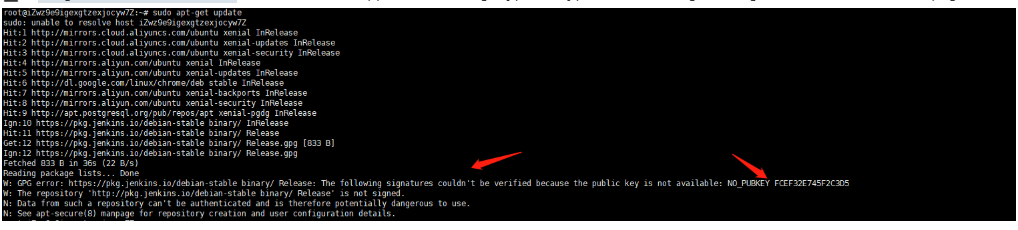
-
解决办法
-
sudo gpg --keyserver keyserver.ubuntu.com --recv FCEF32E745F2C3D5 //(这个公钥根据提示来写的) sudo gpg --export --armor FCEF32E745F2C3D5 | sudo apt-key add -
-
-
-
-
最后,我们将安装Jenkins及其依赖项,包括Java:
-
sudo apt-get install -y jenkins
-
-
-
开始Jenkins
-
使用
systemctl我们将启动Jenkins:-
sudo systemctl start jenkins
-
-
由于
systemctl不显示输出,我们将使用其status命令来验证它是否成功启动:-
sudo systemctl status jenkins
-
-