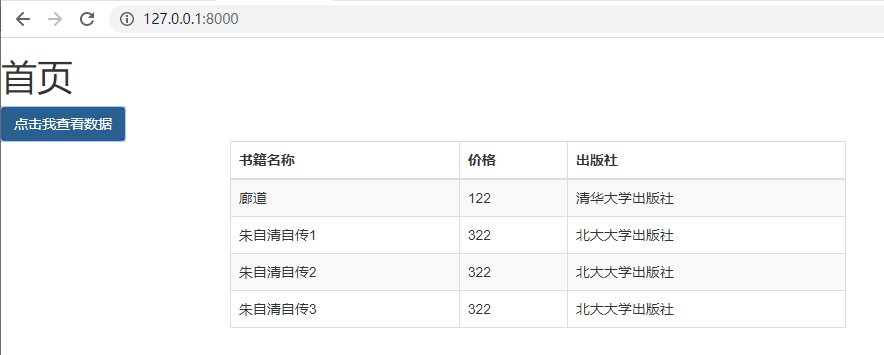描述: 点击界面按钮获取后台图书,不刷新页面获取后台数据,实现Ajax获取数据
1、 配置URL
from django.contrib import admin
from django.urls import path
from app1 import views
urlpatterns = [
path('admin/', admin.site.urls),
path('',views.index), ## 配置登录首页
path('book/',views.select_all), ## 配置Ajax跳转页面
]
2. 配置views
from django.shortcuts import render,HttpResponse
import json
# Create your views here.
def index(request): ## 配置转发访问首页
return render(request, "index.html")
def select_all(request): ## 模拟获取后台数据
data = [
{'title':"廊道", "price":"122", "publish":"清华大学出版社"},
{'title':"朱自清自传1", "price":"322", "publish":"北大大学出版社"},
{'title':"朱自清自传2", "price":"322", "publish":"北大大学出版社"},
{'title':"朱自清自传3", "price":"322", "publish":"北大大学出版社"},
]
return HttpResponse(json.dumps(data)) ## 将字典转化为字符串
3. 配置index.html
(1) 配置页面内容 index.html 前端内容
(2) 配置Ajax不刷新页面
<!doctype html>
<html lang="en">
<head>
<meta charset="UTF-8">
<meta name="viewport" content="width=device-width, user-scalable=no, initial-scale=1.0, maximum-scale=1.0, minimum-scale=1.0">
<meta http-equiv="X-UA-Compatible" content="ie=edge">
<script src="https://lib.baomitu.com/jquery/3.5.1/jquery.js"></script>
<!-- 最新版本的 Bootstrap 核心 CSS 文件 -->
<link rel="stylesheet" href="https://cdn.jsdelivr.net/npm/bootstrap@3.3.7/dist/css/bootstrap.min.css" integrity="sha384-BVYiiSIFeK1dGmJRAkycuHAHRg32OmUcww7on3RYdg4Va+PmSTsz/K68vbdEjh4u" crossorigin="anonymous">
<title>Document</title>
</head>
<body>
<h1>首页</h1>
<button type="button" class="btn btn-primary">点击我查看数据</button>
<div class="container">
<div class="row">
<div class="col-md-8 col-md-offset-2" >
<table class="table table-striped table-bordered">
<thead>
<tr>
<th>书籍名称</th>
<th>价格</th>
<th>出版社</th>
</tr>
</thead>
<tbody>
</tbody>
</table>
</div>
</div>
</div>
<script>
## Ajax 核心配置内容
$(function () {
$(".btn").on("click",function () { ## 鼠标点击.btn标签进行操作
$.ajax({
url: "/book", ## 跳转获取数据
dataType: "json", ## 定义数据类型
success:function (data) { ## 请求成功返回信息
total = ''
## $.each()是对数组,json和dom结构等的遍历
$.each(data,function (i,book) { ## book指的是一个个的数据字典 {title: "朱志清", price: 223, publish: "清华大学出版社"等等 i:指的是序号
var title = book.title
var price = book.price
var publish = book.publish
strvar = `
<tr>
<td>${title}</td>
<td>${price}</td>
<td>${publish}</td>
</tr>
`
total += strvar ##获取数据写入一个空间,循环拼接字符串
})
$("tbody").html(total) ##插入到tbody这个标签中
},
error:function (data) {
console.log("数据请求失败")
}
})
})
})
</script>
</body>
</html>
4. 验证
【登录页面】
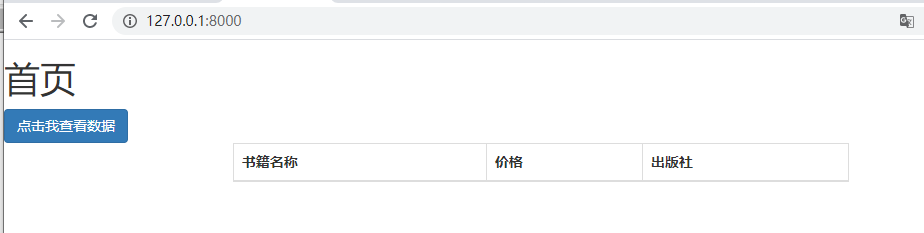
【点击查看数据】