axios中只能使用get和post方法来进行请求数据,没有提供jsonp等方法进行跨域访问数据
下面我们来解决axios的跨域问题!
创建好vue-cli项目
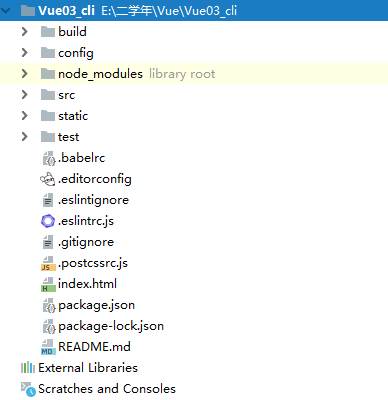
依赖axios
npm install axios -D
配置:
为什么要配置一下呢 因为在vue文件中不能直接引入 axios来使用
找到src/main.js
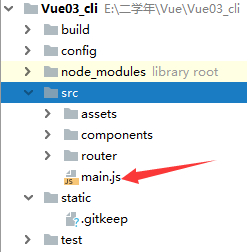
引入 axios
import axios from 'axios/dist/axios.js'
设置 axios 为vue示例的全局方法
Vue.prototype.$http = axios
// The Vue build version to load with the `import` command // (runtime-only or standalone) has been set in webpack.base.conf with an alias. import Vue from 'vue' import router from './router' import 'jquery/dist/jquery.min.js' import 'bootstrap/dist/css/bootstrap.min.css' import 'bootstrap/dist/js/bootstrap.min.js' import axios from 'axios/dist/axios.js' Vue.config.productionTip = false Vue.prototype.$http = axios /* eslint-disable no-new */ new Vue({ el: '#app', router // components: {} })
就这样 我们先来试试看看能不能跨域请求
http://api.qingyunke.com/api.php?key=free&appid=0&msg=“你的问题”
<template>
<div>
<div>
<h2>菲菲智能聊天机器人为您服务!!!</h2>
<label>请输入问题:</label>
<input type="text" v-model="msg"/>
</div>
<p v-text="tips"></p>
</div>
</template>
<script>
export default {
name: 'Robot',
data () {
return {
msg: '',
tips: '菲菲智能聊天机器人等待您的提问!!'
}
},
watch: {
msg: function () {
this.tips = '请以 ? 结束提问噢!'
this.getRobot()
}
},
methods: {
getRobot: function () {
// 判断最后一个字符是否是?
if (this.msg.endsWith('?')) {
this.tips = '稍等....'
let than = this
//跨域请求
this.$http.get('http://api.qingyunke.com/api.php?key=free&appid=0&msg="+this.msg+"')
.then(function (response) {
than.tips = response.data.content
})
.catch(function (error) {
console.log(error)
})
}
}
}
}
</script>
<style scoped>
</style>
这个时候,我满怀期待的等待着返回值,但是,结果却不如人意
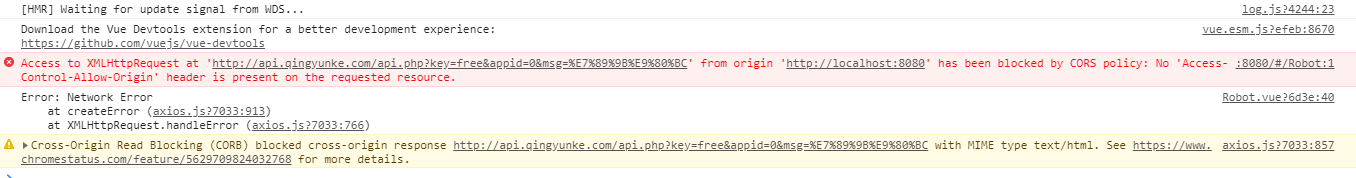
下面我们来解决这个问题
如果要使用axios直接进行跨域访问是不可以的,这是就需要配置代理了,为什么要配置代理呢?
原因就是因为客户端请求服务端的数据是存在跨域问题的,而服务器和服务器之间可以相互请求数据,是没有跨域的概念(如果服务器没有设置禁止跨域的权限问题),也就是说,我们可以配置一个代理的服务器可以请求另一个服务器中的数据,然后把请求出来的数据返回到我们的代理服务器中,代理服务器再返回数据给我们的客户端,这样我们就可以实现跨域访问数据啦。
如果不理解可以看依据看下图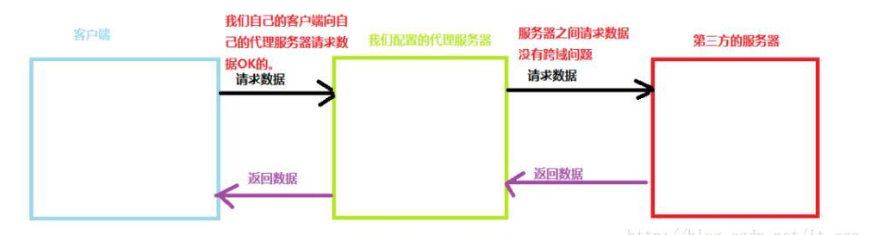
第一步:http-proxy-middleware中间件作为代理
npm install -S http-proxy-middleware
第二步:配置
找到config/index.js
proxyTable: { // 在这里配置如下代码
'/api': {
target:'http://api.qingyunke.com/api.php', // 你请求的第三方接口
changeOrigin:true, // 在本地会创建一个虚拟服务端,然后发送请求的数据,并同时接收请求的数据,这样服务端和服务端进行数据的交互就不会有跨域问题
pathRewrite:{ // 路径重写,
'^/api': '/api' // 替换target中的请求地址,也就是说以后你在请求http://api.qingyunke.com/api.php这个地址的时候直接写成/api即可。
}
}
'use strict' // Template version: 1.3.1 // see http://vuejs-templates.github.io/webpack for documentation. const path = require('path') module.exports = { dev: { // Paths assetsSubDirectory: 'static', assetsPublicPath: '/', proxyTable: { // 在这里配置如下代码 '/api': { target:'http://api.qingyunke.com/api.php', // 你请求的第三方接口 changeOrigin:true, // 在本地会创建一个虚拟服务端,然后发送请求的数据,并同时接收请求的数据,这样服务端和服务端进行数据的交互就不会有跨域问题 pathRewrite:{ // 路径重写, '^/api': '/api' // 替换target中的请求地址,也就是说以后你在请求http://api.qingyunke.com/api.php这个地址的时候直接写成/api即可。 } } }, // Various Dev Server settings host: 'localhost', // can be overwritten by process.env.HOST port: 8080, // can be overwritten by process.env.PORT, if port is in use, a free one will be determined autoOpenBrowser: false, errorOverlay: true, notifyOnErrors: true, poll: false, // https://webpack.js.org/configuration/dev-server/#devserver-watchoptions- // Use Eslint Loader? // If true, your code will be linted during bundling and // linting errors and warnings will be shown in the console. useEslint: true, // If true, eslint errors and warnings will also be shown in the error overlay // in the browser. showEslintErrorsInOverlay: false, /** * Source Maps */ // https://webpack.js.org/configuration/devtool/#development devtool: 'cheap-module-eval-source-map', // If you have problems debugging vue-files in devtools, // set this to false - it *may* help // https://vue-loader.vuejs.org/en/options.html#cachebusting cacheBusting: true, cssSourceMap: true }, build: { // Template for index.html index: path.resolve(__dirname, '../dist/index.html'), // Paths assetsRoot: path.resolve(__dirname, '../dist'), assetsSubDirectory: 'static', assetsPublicPath: '/', /** * Source Maps */ productionSourceMap: true, // https://webpack.js.org/configuration/devtool/#production devtool: '#source-map', // Gzip off by default as many popular static hosts such as // Surge or Netlify already gzip all static assets for you. // Before setting to `true`, make sure to: // npm install --save-dev compression-webpack-plugin productionGzip: false, productionGzipExtensions: ['js', 'css'], // Run the build command with an extra argument to // View the bundle analyzer report after build finishes: // `npm run build --report` // Set to `true` or `false` to always turn it on or off bundleAnalyzerReport: process.env.npm_config_report } }
配置好后再去试试跨域
<template>
<div>
<div>
<h2>菲菲智能聊天机器人为您服务!!!</h2>
<label>请输入问题:</label>
<input type="text" v-model="msg"/>
</div>
<p v-text="tips"></p>
</div>
</template>
<script>
export default {
name: 'Robot',
data () {
return {
msg: '',
tips: '菲菲智能聊天机器人等待您的提问!!'
}
},
watch: {
msg: function () {
this.tips = '请以 ? 结束提问噢!'
this.getRobot()
}
},
methods: {
getRobot: function () {
// 判断最后一个字符是否是?
if (this.msg.endsWith('?')) {
this.tips = '稍等....'
let than = this
let url = '/api?key=free&appid=0&msg=' + this.msg + '' // 这里就是刚才的config/index.js中的/api
this.$http.get(url)
.then(function (response) {
than.tips = response.data.content
})
.catch(function (error) {
console.log(error)
})
}
}
}
}
</script>
<style scoped>
</style>
结果:
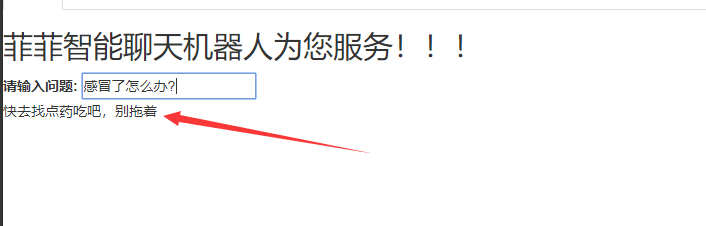
就这样 axios就跨域成功了!!!