文件结构
application
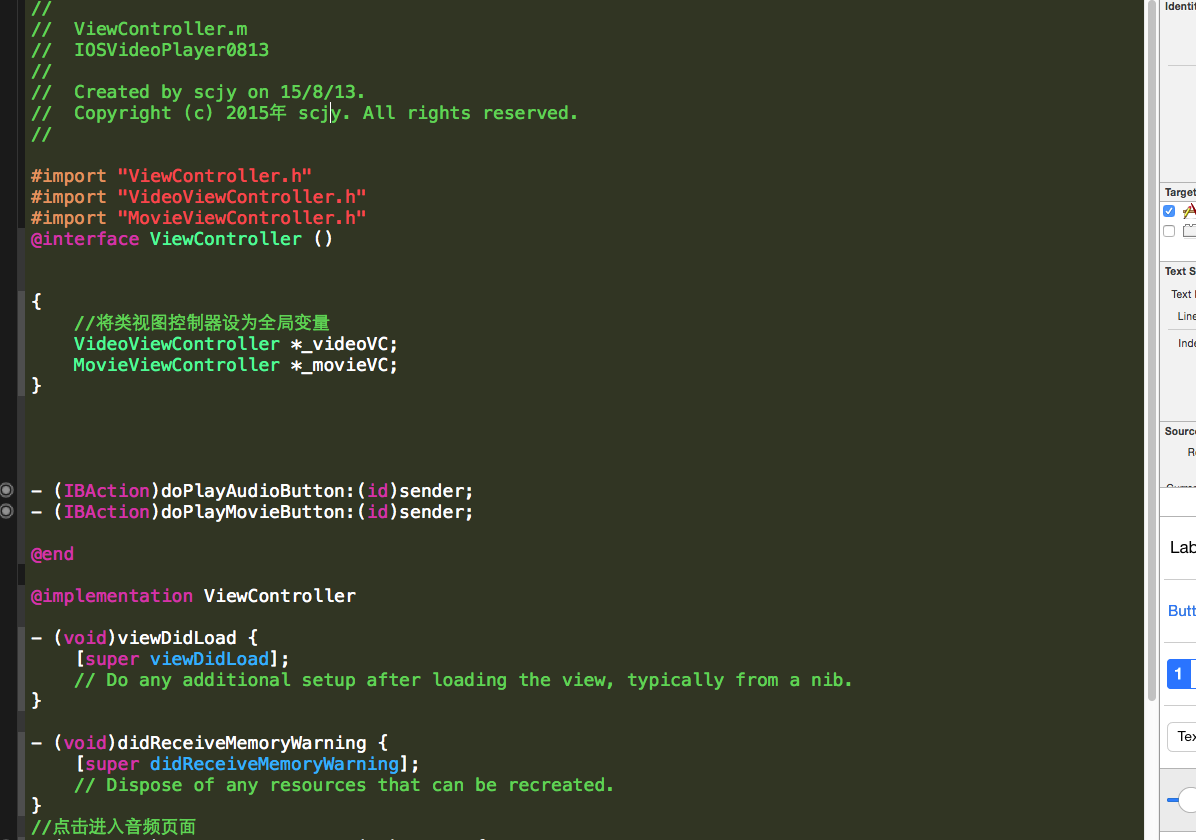
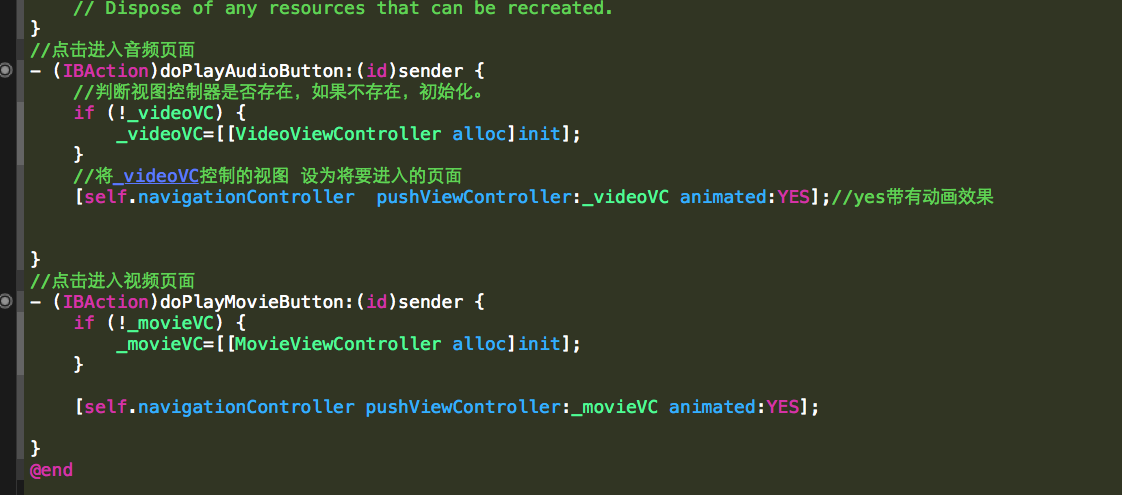
//
#import "ViewController.h"
#import "VideoViewController.h"
#import "MovieViewController.h"
@interface ViewController ()
{
//将类视图控制器设为全局变量
VideoViewController *_videoVC;
MovieViewController *_movieVC;
}
- (IBAction)doPlayAudioButton:(id)sender;
- (IBAction)doPlayMovieButton:(id)sender;
@end
@implementation ViewController
- (void)viewDidLoad {
[super viewDidLoad];
// Do any additional setup after loading the view, typically from a nib.
}
- (void)didReceiveMemoryWarning {
[super didReceiveMemoryWarning];
// Dispose of any resources that can be recreated.
}
//点击进入音频页面
- (IBAction)doPlayAudioButton:(id)sender {
//判断视图控制器是否存在,如果不存在,初始化。
if (!_videoVC) {
_videoVC=[[VideoViewController alloc]init];
}
//将_videoVC控制的视图 设为将要进入的页面
[self.navigationController pushViewController:_videoVC animated:YES];//yes带有动画效果
}
//点击进入视频页面
- (IBAction)doPlayMovieButton:(id)sender {
if (!_movieVC) {
_movieVC=[[MovieViewController alloc]init];
}
[self.navigationController pushViewController:_movieVC animated:YES];
}
@end
//
#import "ViewController.h"
#import "VideoViewController.h"
#import "MovieViewController.h"
@interface ViewController ()
{
//将类视图控制器设为全局变量
VideoViewController *_videoVC;
MovieViewController *_movieVC;
}
- (IBAction)doPlayAudioButton:(id)sender;
- (IBAction)doPlayMovieButton:(id)sender;
@end
@implementation ViewController
- (void)viewDidLoad {
[super viewDidLoad];
// Do any additional setup after loading the view, typically from a nib.
}
- (void)didReceiveMemoryWarning {
[super didReceiveMemoryWarning];
// Dispose of any resources that can be recreated.
}
//点击进入音频页面
- (IBAction)doPlayAudioButton:(id)sender {
//判断视图控制器是否存在,如果不存在,初始化。
if (!_videoVC) {
_videoVC=[[VideoViewController alloc]init];
}
//将_videoVC控制的视图 设为将要进入的页面
[self.navigationController pushViewController:_videoVC animated:YES];//yes带有动画效果
}
//点击进入视频页面
- (IBAction)doPlayMovieButton:(id)sender {
if (!_movieVC) {
_movieVC=[[MovieViewController alloc]init];
}
[self.navigationController pushViewController:_movieVC animated:YES];
}
@end//
#import "ViewController.h"
#import "VideoViewController.h"
#import "MovieViewController.h"
@interface ViewController ()
{
//将类视图控制器设为全局变量
VideoViewController *_videoVC;
MovieViewController *_movieVC;
}
- (IBAction)doPlayAudioButton:(id)sender;
- (IBAction)doPlayMovieButton:(id)sender;
@end
@implementation ViewController
- (void)viewDidLoad {
[super viewDidLoad];
// Do any additional setup after loading the view, typically from a nib.
}
- (void)didReceiveMemoryWarning {
[super didReceiveMemoryWarning];
// Dispose of any resources that can be recreated.
}
//点击进入音频页面
- (IBAction)doPlayAudioButton:(id)sender {
//判断视图控制器是否存在,如果不存在,初始化。
if (!_videoVC) {
_videoVC=[[VideoViewController alloc]init];
}
//将_videoVC控制的视图 设为将要进入的页面
[self.navigationController pushViewController:_videoVC animated:YES];//yes带有动画效果
}
//点击进入视频页面
- (IBAction)doPlayMovieButton:(id)sender {
if (!_movieVC) {
_movieVC=[[MovieViewController alloc]init];
}
[self.navigationController pushViewController:_movieVC animated:YES];
}
@end
音频

//
#import "VideoViewController.h"
#import <AVFoundation/AVFoundation.h>
@interface VideoViewController ()
{
AVAudioPlayer *_player;//播放文件的类
}
/*
IOS支持的音频格式:mp3,aac,alac,ima4,linear(wma?)
*/
@end
@implementation VideoViewController
- (void)viewDidLoad {
[super viewDidLoad];
self.navigationItem.title=@"音频";
//获取音频路径
NSString *musicPath=[[NSBundle mainBundle]pathForResource:@"简单爱" ofType:@"mp3"];
//建立连接对象(NSURL 做链接使用的类)
NSURL *url=[[NSURL alloc]initFileURLWithPath:musicPath];
NSError *error=nil;
_player=[[AVAudioPlayer alloc]
initWithContentsOfURL:url error:&error];//还有initWithData
[_player prepareToPlay];//准备播放(开始加载音频文件,确保player尽可能快地开始播放)
if (error) {
NSLog(@"错误信息:%@",[error localizedDescription]);
}
NSLog(@"1");
}
-(void)viewWillAppear:(BOOL)animated{
NSLog(@"2");
}
- (void)didReceiveMemoryWarning {
[super didReceiveMemoryWarning];
// Dispose of any resources that can be recreated.
}
- (IBAction)doPlayButton:(id)sender {
[_player play];
}
- (IBAction)doPauseButton:(id)sender {
[_player pause];//暂停
//[_player stop];//停止
/* stops playback. no longer ready to play. */
// _player.currentTime=0;//从头开始
/* returns the current time associated with the output device */
}
- (IBAction)doGo5Button:(id)sender {
if (_player.currentTime<=_player.duration-5) {
_player.currentTime+=5;//当前时间变为五秒后时间
}
}
- (IBAction)doBack5Button:(id)sender {
if (_player.currentTime>=5) {
_player.currentTime-=5;
}
}
//音量
- (IBAction)doChangeVoice:(UISlider *)sender {
_player.volume=sender.value;
}
@end
视频
#import "MovieViewController.h"
#import <MediaPlayer/MediaPlayer.h>
@interface MovieViewController ()
{
MPMoviePlayerViewController *_player;
}
@end
@implementation MovieViewController
- (void)viewDidLoad {
[super viewDidLoad];
self.navigationItem.title=@"视频";
self.navigationController.navigationBarHidden=YES;//隐藏导航栏
NSString *moviePath=[[NSBundle mainBundle]pathForResource:@"hulala" ofType:@"mp4"];
//建立连接对象(NSURL 做链接使用的类)
NSURL *url=[[NSURL alloc]initFileURLWithPath:moviePath];
NSError *error=nil;
_player=[[MPMoviePlayerViewController alloc]initWithContentURL:url];
if (error) {
NSLog(@"错误信息:%@",[error localizedDescription]);
}
[_player.moviePlayer setScalingMode:MPMovieScalingModeAspectFit];
/*
MPMovieScalingModeNone //不对视频进行缩放
MPMovieScalingModeAspectFit, // 视频缩放4:3
MPMovieScalingModeAspectFill, // 缩放到外框,4:3尺寸会隐藏一部分
MPMovieScalingModeFill // 视频拉伸失去原本比例
*/
[_player.moviePlayer setControlStyle:MPMovieControlStyleFullscreen];//充满全屏
/* MPMovieControlStyleNone, // No controls
MPMovieControlStyleEmbedded, // Controls for an embedded view
MPMovieControlStyleFullscreen, // Controls for fullscreen playback
MPMovieControlStyleDefault = MPMovieControlStyleEmbedded
*/
[[NSNotificationCenter defaultCenter]addObserver:self selector:@selector(finshMoviePlay) name:MPMoviePlayerPlaybackDidFinishNotification object:nil];
NSLog(@"1");
}
-(void)viewWillAppear:(BOOL)animated{
[self.view addSubview:_player.view];
}
-(void)finshMoviePlay
{
self.navigationController.navigationBarHidden=NO;
[self.navigationController popToRootViewControllerAnimated:YES];
}
- (void)didReceiveMemoryWarning {
[super didReceiveMemoryWarning];
// Dispose of any resources that can be recreated.
}