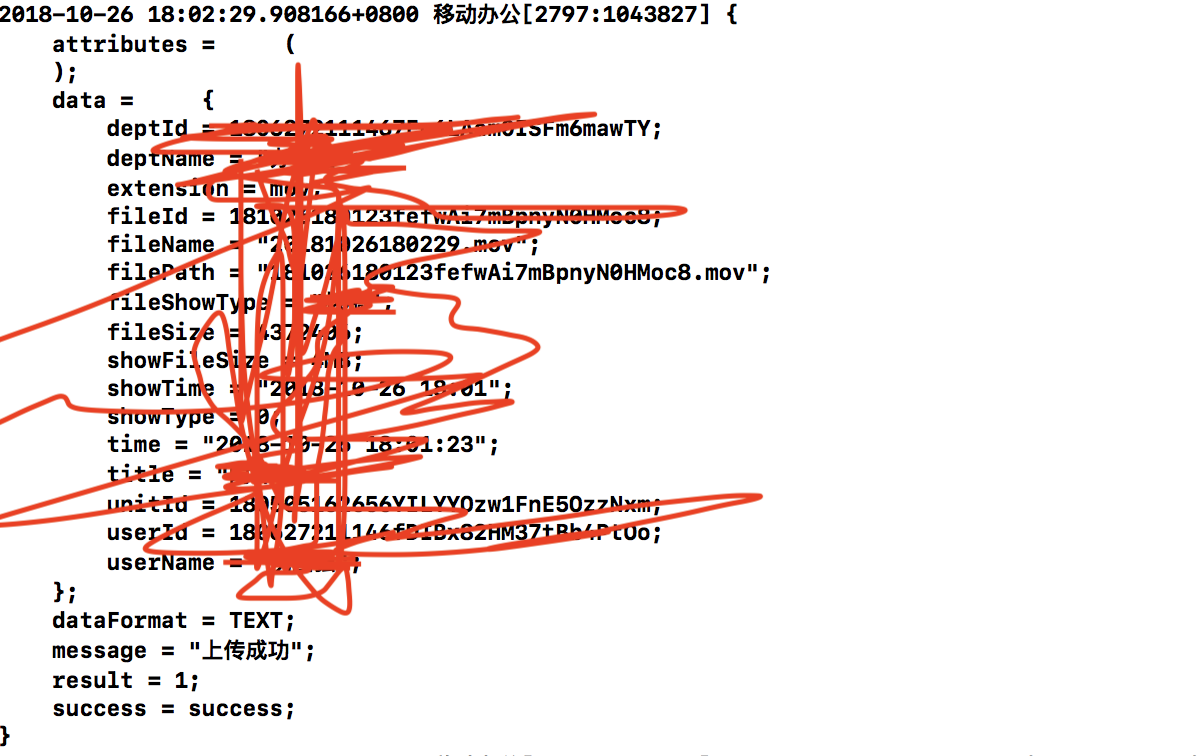要求:
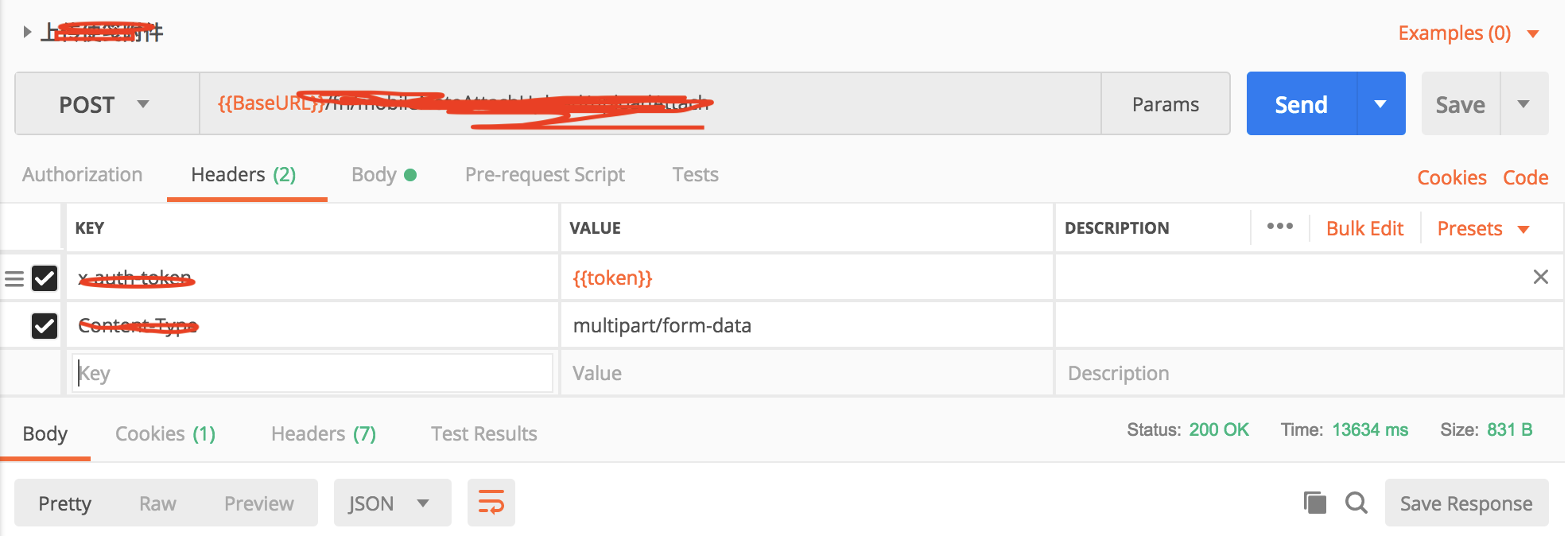
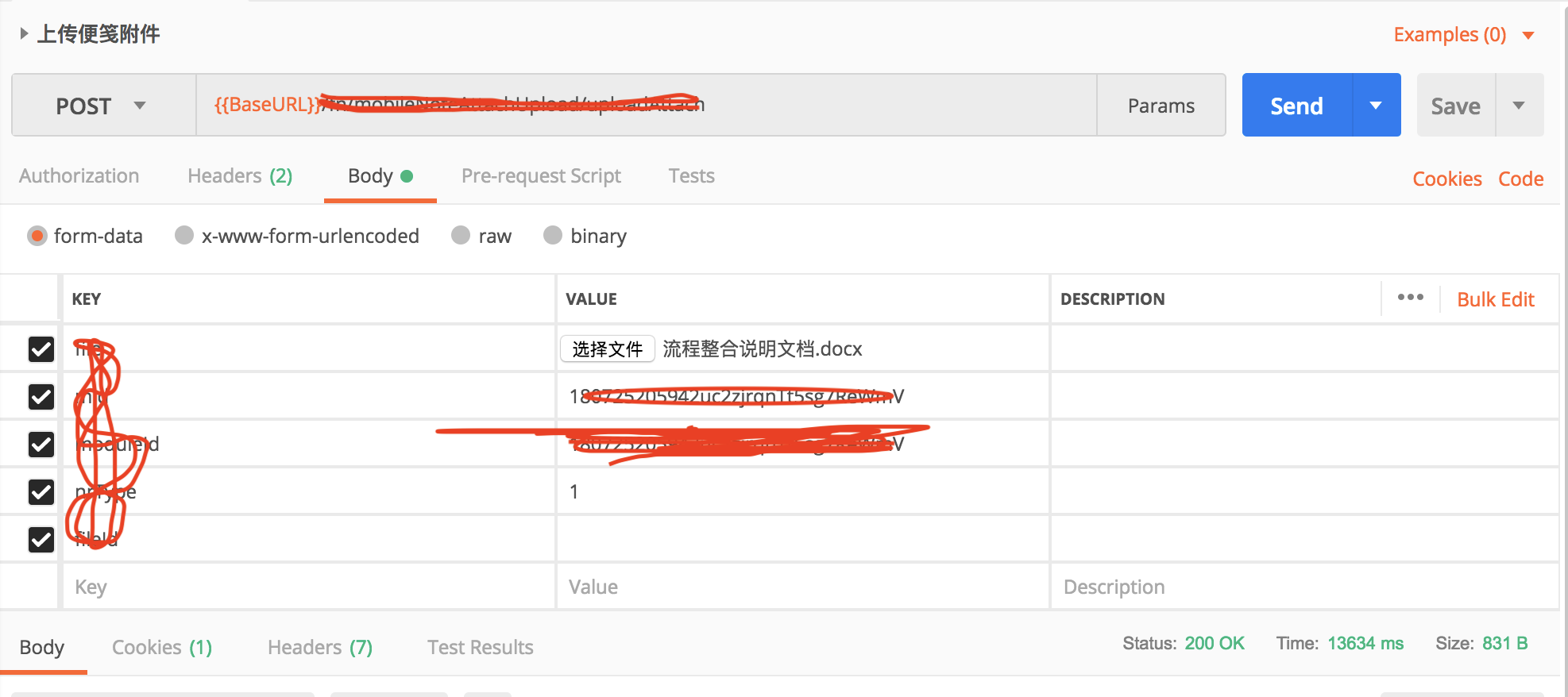
// // FileSelectedViewController.h // 移动办公 // // Created by 张艳锋 on 2018/10/25. // Copyright © 2018年 dev. All rights reserved. // #import <UIKit/UIKit.h> @interface FileSelectedViewController : UIViewController @end
// // FileSelectedViewController.m // 移动办公 // // Created by 张艳锋 on 2018/10/25. // Copyright © 2018年 dev. All rights reserved. // #import "FileSelectedViewController.h" #define YYEncode(str) [str dataUsingEncoding:NSUTF8StringEncoding] @interface FileSelectedViewController ()<UITableViewDelegate,UITableViewDataSource,PullListTableDelegate> @property(nonatomic,strong)PullListTableView *tableView; @property(nonatomic,strong)UIView *blankView; @property(nonatomic,strong)NSMutableArray *nameMutArray; @property(nonatomic,strong)NSDictionary *fileDic; @property(nonatomic,strong)NSString *selectedFile; @end @implementation FileSelectedViewController -(NSString *)selectedFile{ if (!_selectedFile) { _selectedFile = [[NSString alloc]init]; } return _selectedFile; } -(NSMutableArray *)nameMutArray{ if (!_nameMutArray) { _nameMutArray = [[NSMutableArray alloc]init]; } return _nameMutArray; } -(NSDictionary *)fileDic{ if (!_fileDic) { _fileDic = [[NSDictionary alloc]init]; } return _fileDic; } -(UIView *)blankView { if(!_blankView) { _blankView = [[UIView alloc]initWithFrame:CGRectMake(0, 0, JX_SCREEN_WIDTH, [UIScreen mainScreen].bounds.size.height - SafeAreaTopHeight)]; _blankView.backgroundColor = [UIColor colorWithRed:(CGFloat)241 / 255 green:(CGFloat)241 / 255 blue:(CGFloat)241 / 255 alpha:1.0]; UIImage *image = [UIImage imageNamed:@"blank_page"]; UIImageView *imageView = [[UIImageView alloc]initWithFrame:CGRectMake(0, 0, JX_SCREEN_WIDTH * 0.4, JX_SCREEN_WIDTH * 0.4)]; imageView.center = CGPointMake(_blankView.center.x, _blankView.center.y - 88); imageView.image = image; UILabel *label = [[UILabel alloc]initWithFrame:CGRectMake(imageView.frame.origin.x, imageView.frame.origin.y + imageView.frame.size.height + 10, imageView.frame.size.width, 18.0)]; label.textColor = [UIColor colorWithRed:(CGFloat)124 / 255 green:(CGFloat)124 / 255 blue:(CGFloat)124 / 255 alpha:1.0]; label.font = [UIFont systemFontOfSize:16]; label.text = @"暂无内容"; label.textAlignment = NSTextAlignmentCenter; [_blankView addSubview:imageView]; [_blankView addSubview:label]; } return _blankView; } - (void)viewDidLoad { [super viewDidLoad]; [self addTopNaviBarWithTitle:@"上传文件"]; self.fileDic = [self localFile]; self.nameMutArray =[[NSMutableArray alloc]initWithArray:[_fileDic allKeys]]; self.tableView = [[PullListTableView alloc]initWithFrame:CGRectMake(0, SafeAreaTopHeight, [UIScreen mainScreen].bounds.size.width, [UIScreen mainScreen].bounds.size.height - SafeAreaTopHeight- SafeAreaBottomHeight)]; self.tableView.delegate = self; self.tableView.dataSource = self; self.tableView.pullListDelegate = self; self.tableView.separatorStyle = UITableViewCellSeparatorStyleNone; self.tableView.tableFooterView = [UIView new]; [self.view addSubview:self.tableView]; } #pragma mark----导航栏 -(void)addTopNaviBarWithTitle:(NSString *)title { UIView *naviBar = [[UIView alloc]initWithFrame:CGRectMake(0, 0, JX_SCREEN_WIDTH, SafeAreaTopHeight)]; UIColor *naviColor = NAVIBAR_COLOR_DEFAULT; naviBar.backgroundColor = naviColor; UILabel *titleLabel = [[UILabel alloc]initWithFrame:CGRectMake(0, 0, JX_SCREEN_WIDTH-40-40, 132.0 / SCALE)]; titleLabel.font = TITLE_FONT_SIZE; titleLabel.textColor = [UIColor whiteColor]; titleLabel.textAlignment = IFLY_ALIGN_CENTER; [titleLabel setCenter:CGPointMake(naviBar.center.x, naviBar.center.y + SCREEN_Y / 2.0)]; [naviBar addSubview:titleLabel]; titleLabel.hidden = NO; titleLabel.text = title; UIButton *backBottomBtn = [[UIButton alloc]initWithFrame:CGRectMake(0, SCREEN_Y, 60, 44)]; backBottomBtn.backgroundColor = [UIColor clearColor]; [backBottomBtn addTarget:self action:@selector(goBack) forControlEvents:UIControlEventTouchUpInside]; [naviBar addSubview:backBottomBtn]; UIButton *backButton = [[UIButton alloc]initWithFrame:CGRectMake(36.0 / SCALE,SCREEN_Y+ (44-66.0 / SCALE)/2, 66.0 / SCALE, 66.0 / SCALE)]; [backButton setImage:[UIImage imageNamed:@"Right"] forState:UIControlStateNormal]; [backButton addTarget:self action:@selector(goBack) forControlEvents:UIControlEventTouchUpInside]; [naviBar addSubview:backButton]; [self.view addSubview:naviBar]; } -(void)goBack { [self.navigationController popViewControllerAnimated:YES]; } -(CGFloat)tableView:(UITableView *)tableView heightForRowAtIndexPath:(NSIndexPath *)indexPath { CGFloat subH = 40.0; return subH; } -(NSInteger)numberOfSectionsInTableView:(UITableView *)tableView { return 1; } -(NSInteger)tableView:(UITableView *)tableView numberOfRowsInSection:(NSInteger)section { return self.nameMutArray.count; } -(UITableViewCell *)tableView:(UITableView *)tableView cellForRowAtIndexPath:(NSIndexPath *)indexPath { UITableViewCell *cell = [[UITableViewCell alloc]init]; cell.textLabel.text = [self.nameMutArray objectAtIndex:indexPath.row]; return cell; } -(void)tableView:(UITableView *)tableView didSelectRowAtIndexPath:(NSIndexPath *)indexPath{ self.selectedFile = [self.nameMutArray objectAtIndex:indexPath.row]; UIAlertView *alertView = [[UIAlertView alloc]initWithTitle:@"上传文件" message:self.selectedFile delegate:self cancelButtonTitle:@"取消" otherButtonTitles:@"确定", nil]; [alertView show]; } - (void)alertView:(UIAlertView *)alertView clickedButtonAtIndex:(NSInteger)buttonIndex NS_DEPRECATED_IOS(2_0, 9_0){ if (buttonIndex == 1) { // 给本地文件发送一个请求 NSData *data = [NSData dataWithContentsOfFile:[_fileDic objectForKey:_selectedFile]]; NSDictionary *parms=@{@"***" : @"180725205942u******nTt5sg7ReWmV",@"***" : @"18072520594*******sg7ReWmV",@"****" : @"1",@"fileId": @""}; //上传文件 [self upload:@"file" filename:self.selectedFile mimeType:nil data:data parmas:parms]; } } - (void)upload:(NSString *)name filename:(NSString *)filename mimeType:(NSString *)mimeType data:(NSData *)data parmas:(NSDictionary *)params { //获取文件的后缀名 NSString *extension = [filename componentsSeparatedByString:@"."].lastObject; //设置mimeType if ([filename hasSuffix:@"png"]||[filename hasSuffix:@"jpg"]||[filename hasSuffix:@"jpeg"]||[filename hasSuffix:@"bmp"]) { mimeType = [NSString stringWithFormat:@"image/%@", extension]; } else if([filename hasSuffix:@"mp3"]){ mimeType = [NSString stringWithFormat:@"audio/mpeg"]; }else if([filename hasSuffix:@"mp4"]||[filename hasSuffix:@"mov"]||[filename hasSuffix:@"mpg4"]){ mimeType = [NSString stringWithFormat:@"video/mp4"]; }else if([filename hasSuffix:@"js"]){ mimeType = [NSString stringWithFormat:@"application/javascript"]; }else if([filename hasSuffix:@"pdf"]){ mimeType = [NSString stringWithFormat:@"application/pdf"]; }else if([filename hasSuffix:@"text"]||[filename hasSuffix:@"txt"]){ mimeType = [NSString stringWithFormat:@"text/plain"]; }else if([filename hasSuffix:@"json"]){ mimeType = [NSString stringWithFormat:@"application/json"]; }else if([filename hasSuffix:@"xml"]){ mimeType = [NSString stringWithFormat:@"text/xml"]; }else{ mimeType = [NSString stringWithFormat:@"text/plain"]; } // 文件上传 NSString *url =[NSString stringWithFormat:@"%@/%@/**/****************/********",BASEURL,PLATFORM]; NSMutableURLRequest *request = [NSMutableURLRequest requestWithURL:[NSURL URLWithString:url] cachePolicy:NSURLRequestReloadIgnoringLocalCacheData timeoutInterval:30]; request.HTTPMethod = @"POST"; // 设置请求体 NSMutableData *body = [NSMutableData data]; /***************文件参数***************/ // 参数开始的标志 [body appendData:YYEncode(@"--YY ")]; // name : 指定参数名(必须跟服务器端保持一致) // filename : 文件名 NSString *disposition = [NSString stringWithFormat:@"Content-Disposition: form-data; name="%@"; filename="%@" ", name, filename]; [body appendData:YYEncode(disposition)]; NSString *type = [NSString stringWithFormat:@"Content-Type: %@ ", mimeType]; [body appendData:YYEncode(type)]; [body appendData:YYEncode(@" ")]; [body appendData:data]; [body appendData:YYEncode(@" ")]; /***************普通参数***************/ [params enumerateKeysAndObjectsUsingBlock:^(id key, id obj, BOOL *stop) { // 参数开始的标志 [body appendData:YYEncode(@"--YY ")]; NSString *disposition = [NSString stringWithFormat:@"Content-Disposition: form-data; name="%@" ", key]; [body appendData:YYEncode(disposition)]; [body appendData:YYEncode(@" ")]; [body appendData:YYEncode(obj)]; [body appendData:YYEncode(@" ")]; }]; /***************参数结束***************/ // YY-- [body appendData:YYEncode(@"--YY-- ")]; request.HTTPBody = body; // 设置请求头 // 请求体的长度 [request setValue:[NSString stringWithFormat:@"%zd", body.length] forHTTPHeaderField:@"Content-Length"]; // 声明这个POST请求是个文件上传 [request setValue:@"multipart/form-data; boundary=YY" forHTTPHeaderField:@"Content-Type"]; NSUserDefaults *defaults = [NSUserDefaults standardUserDefaults]; [request setValue:[defaults objectForKey:@"x-auth-token"] forHTTPHeaderField:@"x-auth-token"]; // 发送请求 [NSURLConnection sendAsynchronousRequest:request queue:[NSOperationQueue mainQueue] completionHandler:^(NSURLResponse *response, NSData *data, NSError *connectionError) { if (data) { NSDictionary *dict = [NSJSONSerialization JSONObjectWithData:data options:NSJSONReadingMutableLeaves error:nil]; NSLog(@"%@", dict); [[MyAlertCenter defaultCenter] postAlertWithMessage:@"上传成功"]; [self.navigationController popViewControllerAnimated:YES]; } else { NSLog(@"上传失败"); [self.navigationController popViewControllerAnimated:YES]; } }]; } //本地文件路径 -(NSMutableDictionary *)localFile{ //document目录 NSArray *paths = NSSearchPathForDirectoriesInDomains(NSDocumentDirectory, NSUserDomainMask, YES); DCFLog(@"%@",paths); NSString *path = [paths objectAtIndex:0]; NSFileManager *fm = [NSFileManager defaultManager]; NSDirectoryEnumerator *dirEnum = [fm enumeratorAtPath:path]; NSString *fileName; NSMutableDictionary *R = [NSMutableDictionary dictionary]; while (fileName = [dirEnum nextObject]) { NSLog(@"短路径:%@", fileName); NSLog(@"全路径:%@", [path stringByAppendingPathComponent:fileName]); NSString *key = [fileName componentsSeparatedByString:@"/"].lastObject; [R setObject:[path stringByAppendingPathComponent:fileName] forKey:key]; } // key为文件名 value为路径 return R; } @end