一、IGMP Internet组管理协议
1.
2.IGMP v2
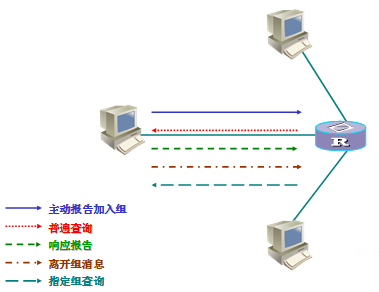

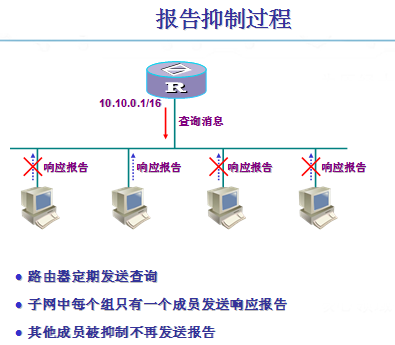
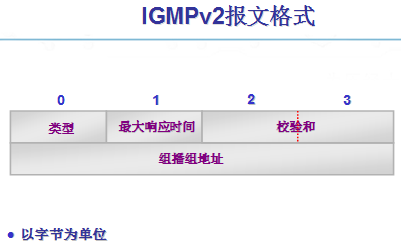
3.IGMP三版本比较

4.1.1.4 IGMP v2 与 IGMP v1 的兼容

5.IGMP窃听(IGMP Snooping)
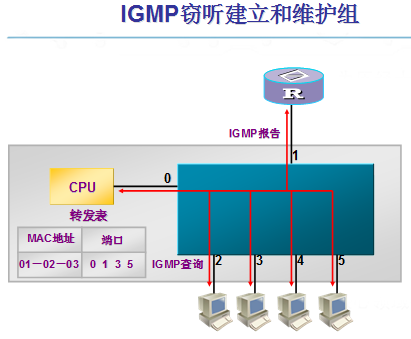
IGMP配置
路由器上的配置:
+启动组播应用
multicast routing-enable
+模拟主机行为--加入一个组
igmp host- join 255.0.0.1 port ethernet 1/1
+指定IGMP版本号
igmp version 1
+显示IGMP接口信息
display igmp interface
停止IP组播路由
undo multicast routing-enable
igmp access-group-policy [ acl -number [1|2| port port-list ]]
undo igmp accept-group [ port portlist ]
igmp accept-group-policy命令用来限制与以太网交换机接口相连的子网上的主机可以加入的组播组,undo igmp accept-group-policy命令用来取消对主机可以加入的组播组的限制。
缺省情况下,交换机不对主机可以加入的组播组进行限制。
igmp host-join group-address port port-list
undo igmp host-join group-address port port-list
igmp host-join命令用来配置以太网交换机的接口成为组播组成员,undo igmp host-join命令用来将接口从组播组中删除。
igmp timer query seconds
undo igmp timer query
igmp timer query命令用来配置以太网交换机发送主机成员查询报文的时间间隔,undo igmp timer query命令用来恢复以太网交换机发送主机成员查询报文时间间隔的缺省值。
igmp max-response-time seconds
undo igmp max-response-time
igmp max-response-time命令用来配置主机成员查询报文中包含的最大响应时间,undo igmp max-response-time命令用来恢复主机成员查询报文中包含的最大响应时间的缺省值。
igmp timer other-querier-present seconds
undo igmp timer other-querier-present
命令igmp timer other-querier-present用来设置IGMP查询器存在时间的超时值,命令undo igmp timer other-querier-present用来恢复缺省值。
igmp version {1|2}
undo igmp version
igmp version命令用来配置以太网交换机运行的IGMP版本,undo igmp version命令用来恢复以太网交换机运行的IGMP版本的缺省值。
display igmp group [group-address | interface interface-type interface-number ]
显示与以太网交换机相连的组播组信息,这些组播组信息是通过IGMP得知的。
diaplay igmp interface [interface-type interface-number]
显示接口上与组播相关的配置信息。
debugging igmp {all | event | host | packet | timer }
undo debugging igmp {all | event | host | packet | timer }
命令debugging igmp用来打开IGMP的调试信息开关,命令undo debugging igmp用来关闭IGMP的调试信息开关。
缺省情况下,IGMP的调试信息开关是关闭的。
www.huawei.com