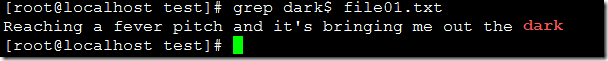当一个文件或命令输出中抽取或过滤文本时,可以使用正则表达式(RE),正则表达式是一些特殊或很不特殊的字符串模式的集合。
在Linux中grep、awk、sed均可解释正则
1.基本元字符集及其定义
| ^ | 只匹配行首 |
| $ | 只匹配行尾 |
| * | 一个单字符后紧跟*,匹配0个或多个此单字符 |
| [] | 匹配[]内字符。可以使一个单字符,也可以是字符序列。可以使用-代替[]内字符序列范围,如用[1-3]代替[123] |
| 用来屏蔽一个元字符的特殊含义。可以失去它应有的意义 | |
| . | 匹配任意单字符 |
| pattern{ } | 用来匹配前面pattern出现次数。n为次数 |
| pattern{n,}m | 含义同上,但次数最少为n |
| pattern{n,m} | 含义同上,但次数在n到m之间 |
tips:特殊的匹配
ip地址的匹配:[root@localhost test]# grep '[0-9]{1,3}[.][0-9]{1,3}[.][0-9]{1,3}[.][0-9]{1,3}' file01.txt
2.详细案例解释说明
现在有file01.txt文件内容如下:
Rolling In the Deep -- Adele
滑向深处
9999999999999999
There's a fire starting in my heart,
我心中燃起了火焰
Reaching a fever pitch and it's bringing me out the dark
那温度驱走了黑暗
Finally, I can see you crystal clear.
我终于看得清你
Go ahead and sell me out and I'll lay your ship bare.
放弃自己的全部赤裸的留在你的心中
See how I leave, with every piece of you
我会一片一片把你剥离我的记忆
Don't underestimate the things that I will do.
不要以为我真的不会这么做
There's a fire starting in my heart,
心中燃起了火焰1.^匹配行首
说明:匹配以Th开头的行
[root@localhost test]# grep ^Th file01.txt
2.$匹配行尾
说明:匹配以dark结尾的行
[root@localhost test]# grep dark$ file01.txt
3.*匹配0个或单个字符
说明:匹配you出现的行
[root@localhost test]# grep you* file01.txt 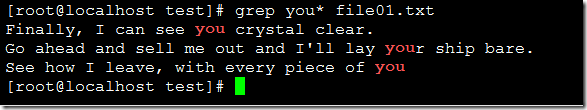
3.一些其他的grep命令操作
3.1 搜索特定字符串"and"
n为行号
[root@localhost test]# grep -n 'and' file01.txt
3.2 搜寻不包含特定字符串"and"
[root@localhost test]# grep -vn 'and' file01.txt
3.3 搜索任意大小写"there"这个字符串
[root@localhost test]# grep -in 'there' file01.txt
3.4 利用括号[]来搜索集合字符
搜索fb与ia组合开头的单词
[root@localhost test]# grep -n '[fb][ia]re' file01.txt
3.5 显示行尾为点的行
[root@localhost test]# grep -n '.$' file01.txt
3.6 显示第二行与第三行数据
[root@localhost test]# cat -An file01.txt |head -n 3|tail -n 2
3.7 显示空白行
[root@localhost test]# grep -n '^$' file01.txt
3.8 找出含数字的行
[root@localhost test]# grep -n '[0-9][0-9]*' file01.txt