原文:http://www.solagirl.net/customize-wordpress-media-upload-ui.html
WordPress编写文章界面的添加媒体按钮允许用户上传多媒体文件,但并不是每个人都能用的顺手,有的人倾向于引用外部图片,所以希望“从URL上传”这一项是默认选中的,有的人喜欢从媒体库中挑选图片,如果定制一下WordPress添加媒体界面,就能称心如意了。
注:该代码只适用于<3.5的版本,3.5以上定制方法请看文章最后一节。
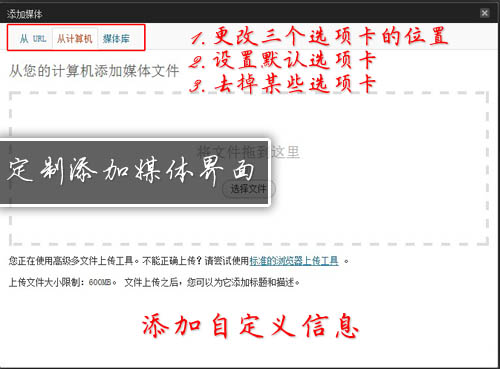
WordPress的好处就是提供了很多钩子函数(actions and filters),使用户不用更改核心文件就能改变很多WordPress的默认行为,媒体界面也不例外。
更改多媒体选项卡位置
多媒体选型卡通常有四项:从计算机上传、从URL上传、从相册上传(如果该文章已经有图片附件)和从媒体库选择图片。
改变它们的顺序只需要使用filter: media_upload_tabs。将下面的代码放到主题的functions.php中即可看到效果
这段代码会使“从URL”变成第一项,改变返回的数组的元素顺序,即可改变多媒体选项卡的顺序
add_filter('media_upload_tabs', 'modify_media_tabs');
function modify_media_tabs($tabs) {
return array(
'type_url' => __('From URL'),
'type' => __('From Computer'),
'gallery' => __('Gallery'),
'library' => __('Media Library')
);
}
设置默认选项卡
前面提到有人喜欢直接通过URL插入图片,那么就让“从URL”变成默认选中的选项卡吧,将下面代码放到主题的functions.php中查看效果
add_filter('_upload_iframe_src', 'change_default_media_tab');
function change_default_media_tab($uri) {
return $uri.'&tab=type_url';
}
要默认选中其它选项卡,只需要更改tab后面的值:
从媒体库 – tab=library
从相册 – tab=gallery
从计算机 – tab=type
删除某个选项卡
将下面的代码放到主题的functions.php中
add_filter('media_upload_tabs', 'remove_media_library_tab');
function remove_media_library_tab($tabs) {
unset($tabs['library']);
//unset($tabs['type_url']); //删除从URL
//unset($tabs['gallery']); //删除从相册
//unset($tabs['type']); //删除从计算机
return $tabs;
}
媒体库选项卡将被删除
添加自定义消息
add_action( 'post-upload-ui', 'media_upload_infobox' ); add_action('pre-html-upload-ui','media_std_upload_infobox'); function media_upload_infobox() { ?> <div style="background:#FFCC66; color:#000000; padding:10px; text-align:center"> 自定义消息 </div> <?php } function media_std_upload_infobox() { ?> <div style="background:#FFCC66; color:#000000; padding:10px; text-align:center"> 使用标准上传工具上传界面的自定义消息 </div> <?php }
效果如下

WordPress 3.5.0以上版本的定制方法
3.5以上media_upload_tabs这个钩子虽然存在但已经没有任何用处,3.5以上可以用media_view_strings这个filter来修改界面。下面的代码演示如何删除Create Gallery和Set Featured Image。
add_filter('media_view_strings', 'remove_media_library_tabs');
function remove_media_library_tabs( $strings ) {
$strings["insertMediaTitle"] = "插入图片";
$strings["insertIntoPost"] = "点击插入";
$strings["addMedia"] = "添加图片";
$strings["returnToLibrary"] = "回到已上传";
$strings["mediaLibraryTitle"] = "已上传";
//创建相册
unset( $strings["createNewGallery"]);
$strings["createGalleryTitle"] = "";
//创建新的播放列表
unset( $strings["createNewPlaylist"]);
$strings["createPlaylistTitle"] = "";
//创建音频播放列表
unset( $strings["createNewPlaylist"] );
$strings["createPlaylistTitle"] = "";
//创建视频播放列表
unset( $strings["createNewVideoPlaylist"] );
$strings["createVideoPlaylistTitle"] = "";
//特色图片
unset( $strings["setFeaturedImageTitle"] );
return $strings;
}
可以unset的字符串变量如下
Array ( [url] => URL [addMedia] => Add Media <a href="http://www.solagirl.net/?s="></a> => Search [select] => Select [cancel] => Cancel [selected] => %d selected [dragInfo] => Drag and drop to reorder images. [uploadFilesTitle] => Upload Files [uploadImagesTitle] => Upload Images [mediaLibraryTitle] => Media Library [insertMediaTitle] => Insert Media [createNewGallery] => Create a new gallery [returnToLibrary] => ← Return to library [allMediaItems] => All media items [noItemsFound] => No items found. [insertIntoPost] => Insert into post [uploadedToThisPost] => Uploaded to this post [warnDelete] => You are about to permanently delete this item. 'Cancel' to stop, 'OK' to delete. [insertFromUrlTitle] => Insert from URL [setFeaturedImageTitle] => Set Featured Image [setFeaturedImage] => Set featured image [createGalleryTitle] => Create Gallery [editGalleryTitle] => Edit Gallery [cancelGalleryTitle] => ← Cancel Gallery [insertGallery] => Insert gallery [updateGallery] => Update gallery [addToGallery] => Add to gallery [addToGalleryTitle] => Add to Gallery [reverseOrder] => Reverse order )