转载自http://my.oschina.net/freeblues/blog/105566
经过今天早晨的一番调试,终于完成这个比较通用的配置文件,使用该配置文件启动的 Emacs,具备如下特点:
1、完美支持中文;
2、支持自动补全,开启按键是(C-c a),需要把 Auto-complete 插件安装好;
3、支持暗色背景,让你的眼睛舒服一些,自己可以通过直接修改这句配置来调背景色:
1 (set-background-color "gray30")
4、支持语法高亮,当然这个本来就支持,不过做了点小改进,把左右括号单独拿出来上色,看起来更醒目一些;
5、支持显示行号;
6、支持切换 ccl 和 sbcl
效果图在这里:
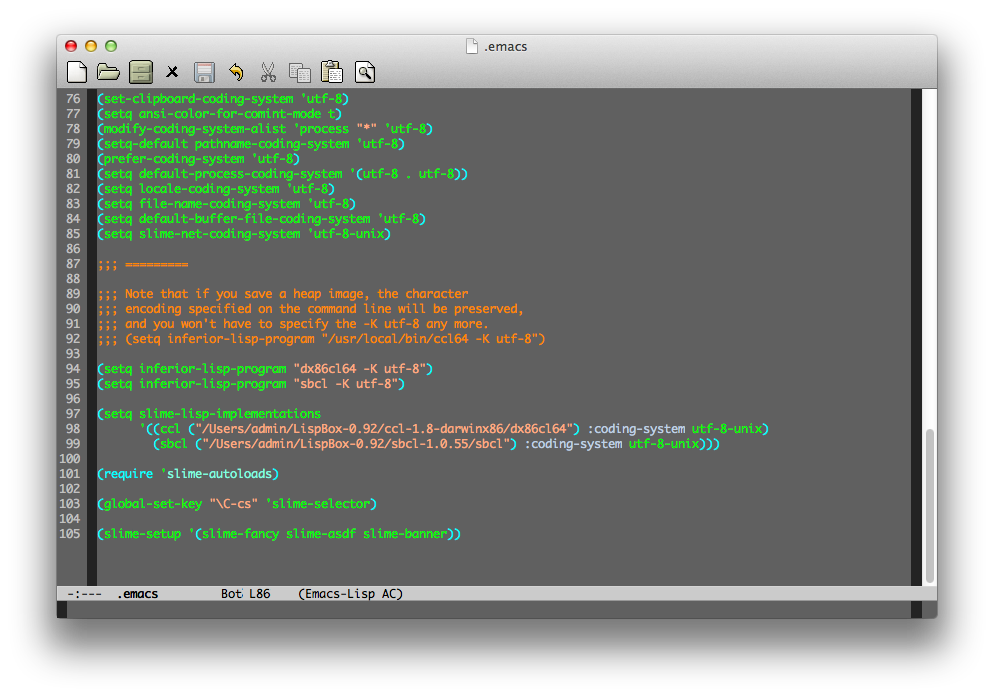
配置文件如下:
1 ;(require 'cl) 2 3 (custom-set-variables 4 ;; custom-set-variables was added by Custom. 5 ;; If you edit it by hand, you could mess it up, so be careful. 6 ;; Your init file should contain only one such instance. 7 ;; If there is more than one, they won't work right. 8 '(current-language-environment "Chinese-GBK") 9 '(uniquify-buffer-name-style (quote forward) nil (uniquify))) 10 (custom-set-faces 11 ;; custom-set-faces was added by Custom. 12 ;; If you edit it by hand, you could mess it up, so be careful. 13 ;; Your init file should contain only one such instance. 14 ;; If there is more than one, they won't work right. 15 ) 16 ;;; ========= 17 18 (set-language-environment "utf-8") 19 20 (add-to-list 'load-path "~/LispBox-0.92/ccl-1.8-darwinx86/") 21 (add-to-list 'load-path "~/LispBox-0.92/sbcl-1.0.55/") 22 23 (add-to-list 'load-path "~/LispBox-0.92/slime-2012-11-13/") 24 (setq load-path (cons "~/LispBox-0.92/slime-2012-11-13/" load-path)) 25 26 ;(add-to-list 'load-path "~/.emacs.d/slime-2012-11-13/") 27 ;(setq load-path (cons "~/.emacs.d/slime-2012-11-13/" load-path)) 28 29 (global-font-lock-mode t) 30 31 (font-lock-add-keywords 'lisp-mode '("[(]" "[)]")) 32 (font-lock-add-keywords 'emacs-lisp-mode '("[(]" "[)]")) 33 (font-lock-add-keywords 'lisp-interaction-mode '("[(]" "[)]")) 34 35 (set-cursor-color "white") 36 (set-mouse-color "blue") 37 (set-foreground-color "green") 38 (set-background-color "gray30") 39 (set-border-color "lightgreen") 40 (set-face-foreground 'highlight "red") 41 (set-face-background 'highlight "lightblue") 42 (set-face-foreground 'region "darkcyan") 43 (set-face-background 'region "lightblue") 44 (set-face-foreground 'secondary-selection "skyblue") 45 (set-face-background 'secondary-selection "darkblue") 46 47 (require 'linum) 48 (setq linum-format "%3d ") 49 (add-hook 'find-file-hooks (lambda () (linum-mode 1))) 50 51 (add-to-list 'load-path "~/LispBox-0.92/auto-complete-1.3.1/") 52 (require 'auto-complete-config) 53 (add-to-list 'ac-dictionary-directories "~/LispBox-0.92/auto-complete-1.3.1/ac-dict") 54 (ac-config-default) 55 (add-hook 'lisp-mode-hook 56 '(lambda () 57 (define-key lisp-mode-map "C-ca" 'auto-complete-mode))) 58 59 (add-to-list 'default-frame-alist '(width . 120)) 60 (add-to-list 'default-frame-alist '(height . 50)) 61 62 (set-buffer-file-coding-system 'utf-8) 63 (set-terminal-coding-system 'utf-8) 64 (set-keyboard-coding-system 'utf-8) 65 (set-selection-coding-system 'utf-8) 66 (set-default-coding-systems 'utf-8) 67 (set-clipboard-coding-system 'utf-8) 68 (setq ansi-color-for-comint-mode t) 69 (modify-coding-system-alist 'process "*" 'utf-8) 70 (setq-default pathname-coding-system 'utf-8) 71 (prefer-coding-system 'utf-8) 72 (setq default-process-coding-system '(utf-8 . utf-8)) 73 (setq locale-coding-system 'utf-8) 74 (setq file-name-coding-system 'utf-8) 75 (setq default-buffer-file-coding-system 'utf-8) 76 (setq slime-net-coding-system 'utf-8-unix) 77 78 ;;; ========= 79 ;;; Note that if you save a heap image, the character 80 ;;; encoding specified on the command line will be preserved, 81 ;;; and you won't have to specify the -K utf-8 any more. 82 ;;; (setq inferior-lisp-program "/usr/local/bin/ccl64 -K utf-8") 83 84 (setq inferior-lisp-program "dx86cl64 -K utf-8") 85 (setq inferior-lisp-program "sbcl -K utf-8") 86 87 (setq slime-lisp-implementations 88 '((ccl ("/Users/admin/LispBox-0.92/ccl-1.8-darwinx86/dx86cl64") :coding-system utf-8-unix) 89 (sbcl ("/Users/admin/LispBox-0.92/sbcl-1.0.55/sbcl") :coding-system utf-8-unix))) 90 91 (require 'slime-autoloads) 92 93 (global-set-key "C-cs" 'slime-selector) 94 95 (slime-setup '(slime-fancy slime-asdf slime-banner))
内置了 ccl 和 sbcl 两种 Common Lisp 实现,直接启动 slime 的话会调用 ccl ,可以通过命令来选择调用哪种实现,具体操作如下:
1 启动方式: 2 M-- M-x slime 3 4 说明一下,就是同时按住 ALT 键 和 - 键(减号),然后再同时按住 ALT 键和 x 键。 5 6 接下来会提示你输入你要启动的 Lisp 实现: 7 输入 ccl 就是 ccl 8 输入 sbcl 就是 sbcl