单个div水平居中:设置margin的左右边距为自动
div水平和垂直居中,text-align和vertical-align不起作用,因为标签div没有这两个属性,所以再css中设置这两个值不能居中的效果
代码:
HTML
<div id="parent"> </div>
CSS
#parent {
margin: 0 auto;
}
多个div水平居中:设置display的属性为inline-block
多个div水平居中,text-align和vertical-align不起作用,因为标签div块没有这两个属性,所以需要先使用display进行块级的调整

代码:
HTML
<div class="imgs"> <div class="img"> <a><img src=" " /></a> <div class="desc">在此处添加对图像的描述</div> </div> <div class="img"> <a><img src=" " /></a> <div class="desc">在此处添加对图像的描述</div> </div> <div class="img"> <a><img src=" " /></a> <div class="desc">在此处添加对图像的描述</div> </div> </div>
CSS
.imgs { background-color: #F5F5DC; text-align: center; } .img { display: inline-block; }
div 元素垂直+水平居中
利用CSS进行元素的水平居中,比较简单,行级元素设置其父元素的text-align center,块级元素设置其本身的left 和 right margins为auto即可。下列每一种适用于不同的情况,在实际的使用过程中选择某一种方法即可。
1.Line-Height Method 行高法

适用:单行文本
代码:
HTML
<div id="parent"> <div id="child">Text here</div> </div>
CSS
#child {
text-align: center; /*文字水平居中*/
line-height: 200px; /*文字垂直居中*/
}
适用:单行图片
代码:
HTML
<div id="parent"> <img src="image.png" alt="" /> </div>
CSS
#parent {
text-align: center; /*图片水平居中*/
line-height: 200px;
}
#parent img {
vertical-align: middle;
}
2.Table Method 表格法
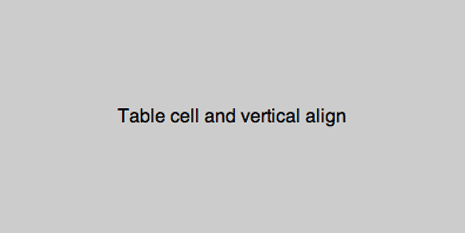
适用:通用
代码:
HTML
<div id="parent"> <div id="child">Content here</div> </div>
CSS
#parent {
display: table;
margin: 0 auto; /*div水平居中*/
text-align: center; /*内容水平居中*/
}
#child {
display: table-cell;
vertical-align: middle;
}
低版本 IE fix bug 需添加:
#child {
display: inline-block;
}
3.Equal Top and Bottom Padding 内边距法
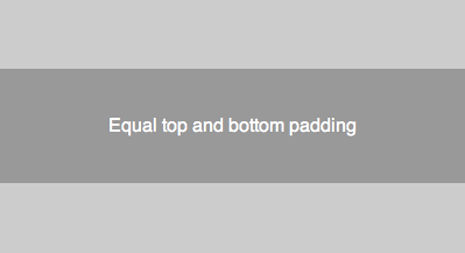
适用:通用
代码:
HTML
<div id="parent"> <div id="child">Content here</div> </div>
CSS
#parent {
text-align: center; /*内容水平居中*/
padding: 5% 0;
}
#child {
padding: 10% 0;
}