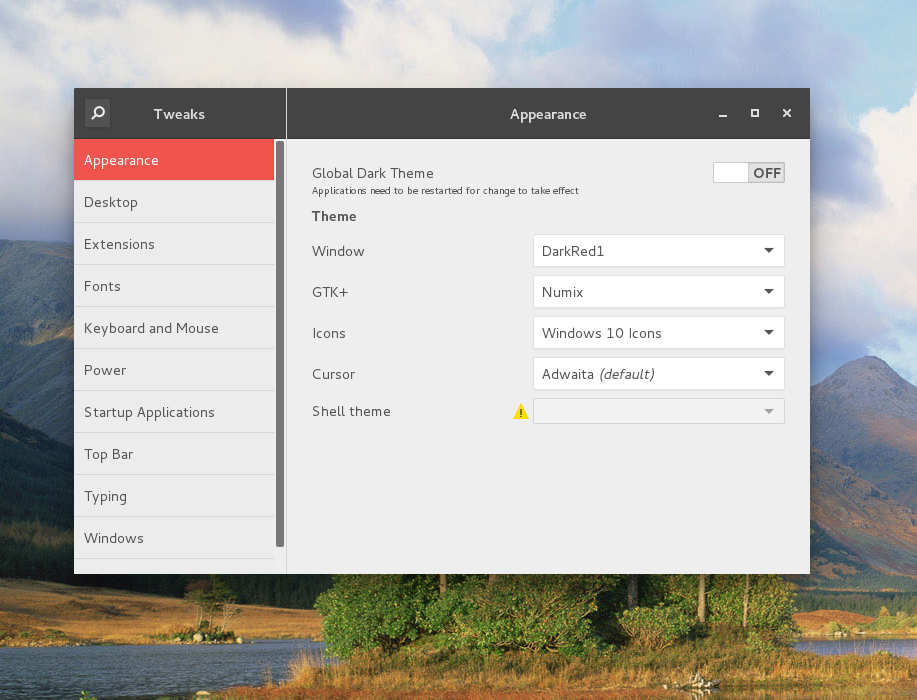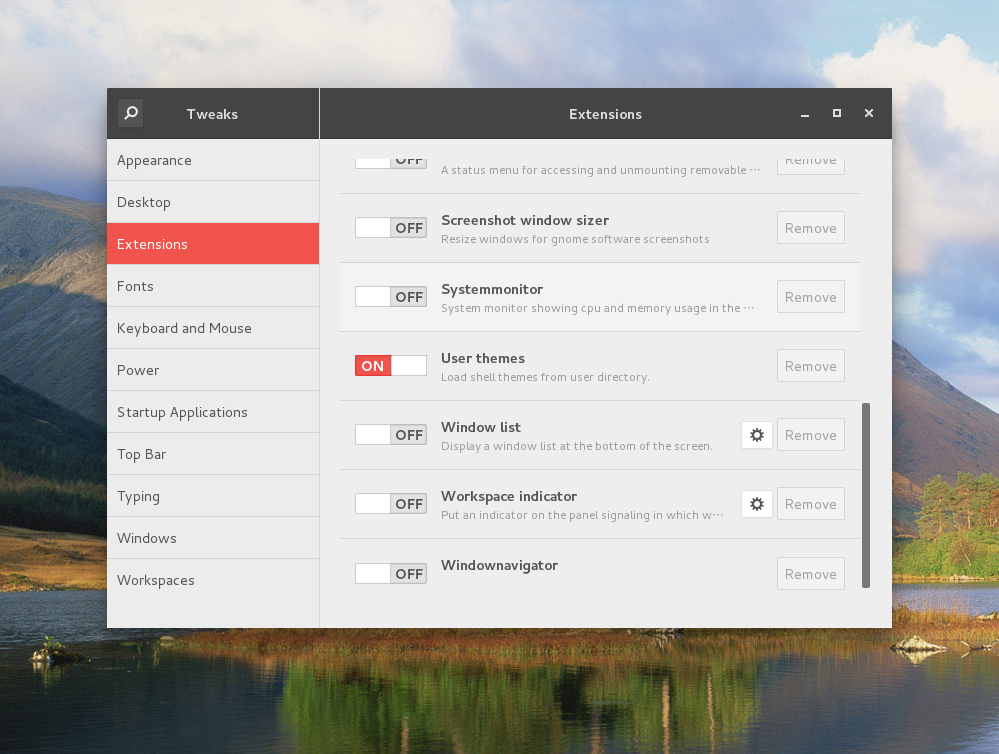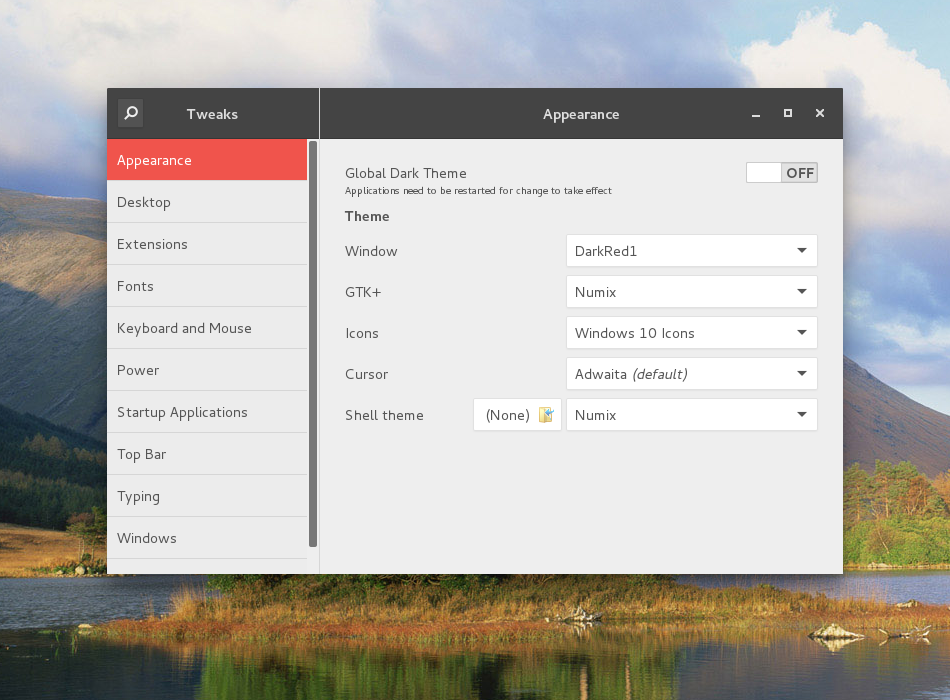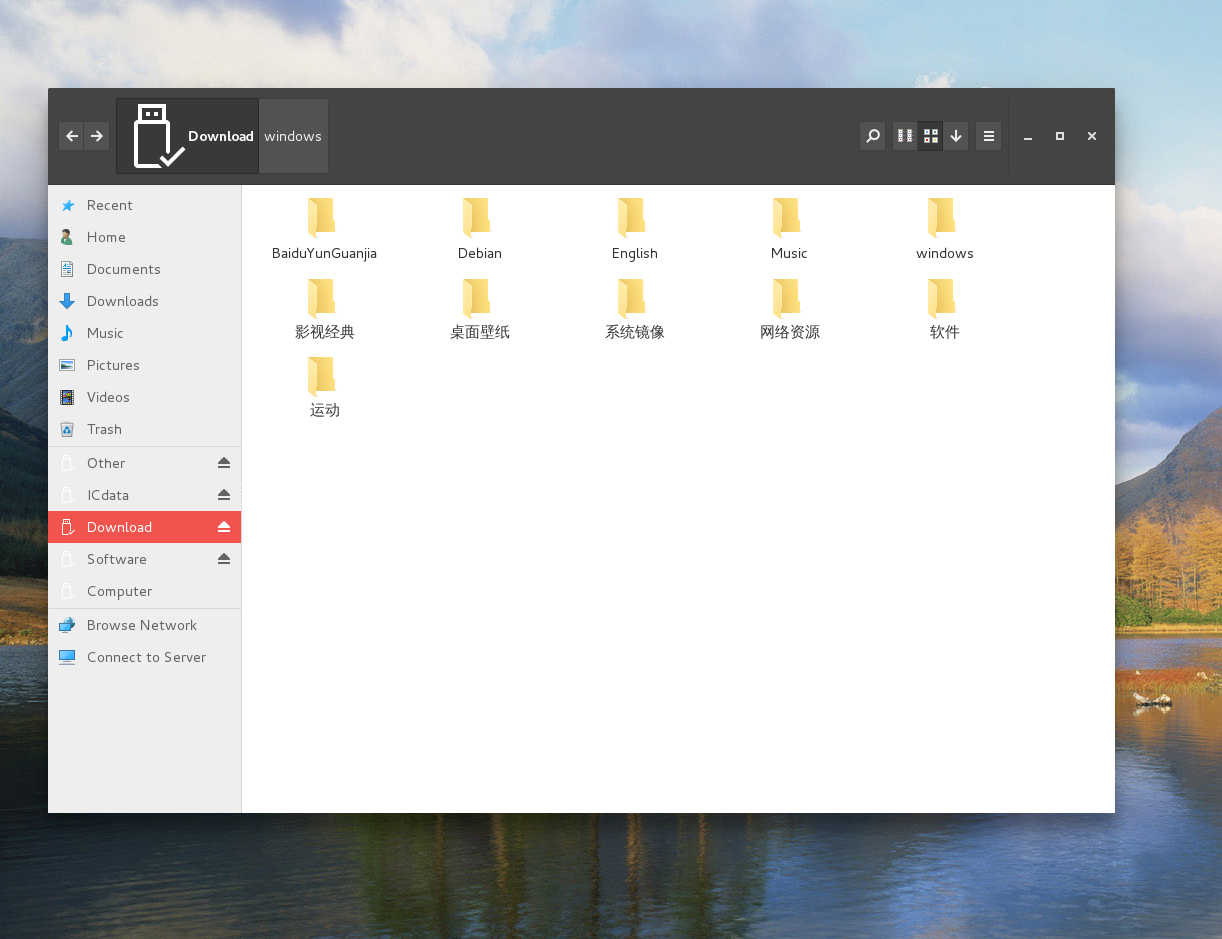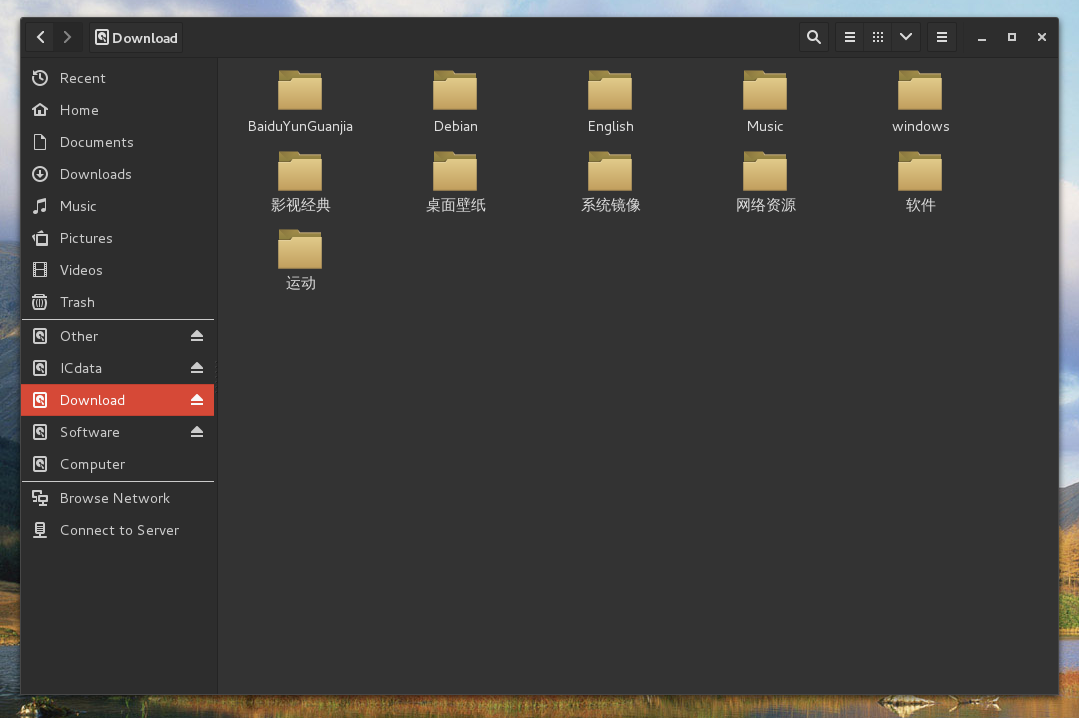Debian 桌面美化
安装 gnome-tweak-tool
aptitude install gnome-tweak-tool
登陆gnome-look下载主题包
gnome-look上有很多主题包,这里主要讲解以下几种主题的安装配置方法
- GTK3 Themes
- Icon Themes
- Gnome Shell Themes
- Mouse Cursors
GTK3 Themes 安装
将下载下来的主题包解压,然后复制到/usr/share/themes目录
cp -R DarkRed1 /usr/share/themes/
打开tweak-tool设置
- 这里以我下载的DarkRed1为例

Gnome Shell Themes 安装
这个主题包一般会包含在/usr/share/themes的主题包中,所以将下载下来的包解压到/usr/share/themes
打开tweak-tool设置
- 这里的Shell theme主题默认没有开启,需要先开启Extension选项中的User theses,然后再选择相关的Gnome Shell Themes
Icon Themes 安装
将下载下来的主题包解压,然后复制到/usr/share/icons目录
打开tweak-tool设置,即可看到文件夹图标的改变
- 这里以windows 10 icons为例
Mouse Cursors 安装(两种方法)
方法一:下载的Mouse Cursors theses包解压复制到/usr/share/icons目录(与 Icon Themes 一样的目录)
方法二:通过使用aptitude安装
aptitude search cursor-theme
列出可以通过网络直接安装的鼠标主题包
i chameleon-cursor-theme - modern but not gaudy X11 mouse theme
i dmz-cursor-theme - Style neutral, scalable cursor theme
i moblin-cursor-theme - moblin cursor theme
i xcursor-themes - Base X cursor themes
通过aptitude安装,再通过tweak-tool设置即可有不同风格的鼠标指针
aptitude install chameleon-cursor-theme
一些漂亮的主题
guake安装
对这个工具配置,可以得到透明的terminal
# aptitude install guake
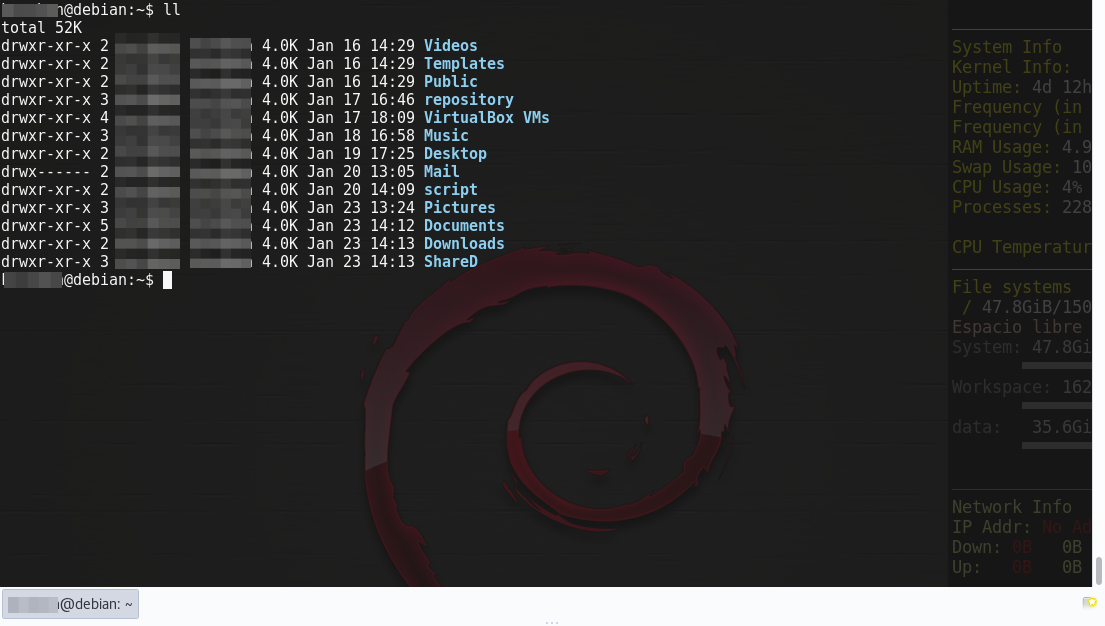
参考资料
[1]. Gnome-look
[2]. Fedora 15 Gnome 3 配置与gnome-shell扩展介绍
[3]. 适用于Linux的5款最佳桌面图标集
[4]. 一个仿Win8.1主题
[5]. 定制GNOME的一些方法
[6].设置Terminal快捷键 + 设置桌面快捷方式 + Terminal透明解决方案