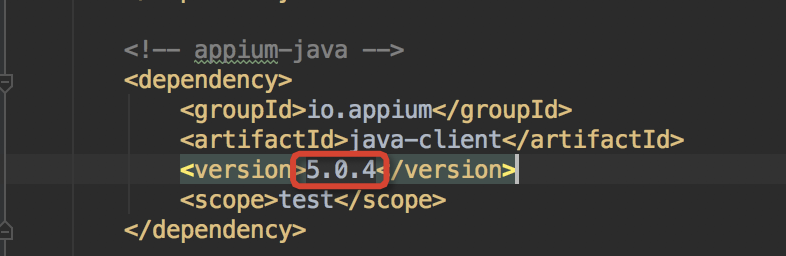前提条件:
===========================================
1.Xcode版本为Xcode10及以上
2.Appium版本必须为1.9及以上,因为Xcode为10.0
3.appium-desktop
4.安装所需依赖库,包括:
a.Homebrew
b.Git
c.node (brew install node)
d.npm (brew install npm)
e.carthage (brew install carthage)
f.libimobiledevice(真机测试需要)(brew install libimobiledevice)
g.ios-deploy(真机测试需要)(brew install ios-deploy)
5、WDA配置
===========================================
上面的环境配置具体参考:
《【Mac + Appium学习(一)】之安装Appium环境前提准备》
《【Mac + Appium + Python3.6学习(三)】之IOS自动化测试环境配置》
环境:
- MacOS:10.13.6
- Appium:1.9.1
- Appium-desktop:1.7.1
- Java:1.8
- XCode:10.0
一、安装测试环境
1、配置上面都有就不一一描述了,下面来看一下IOS模拟器:
1)打开Xcode,选择如下图所示,打开模拟器:
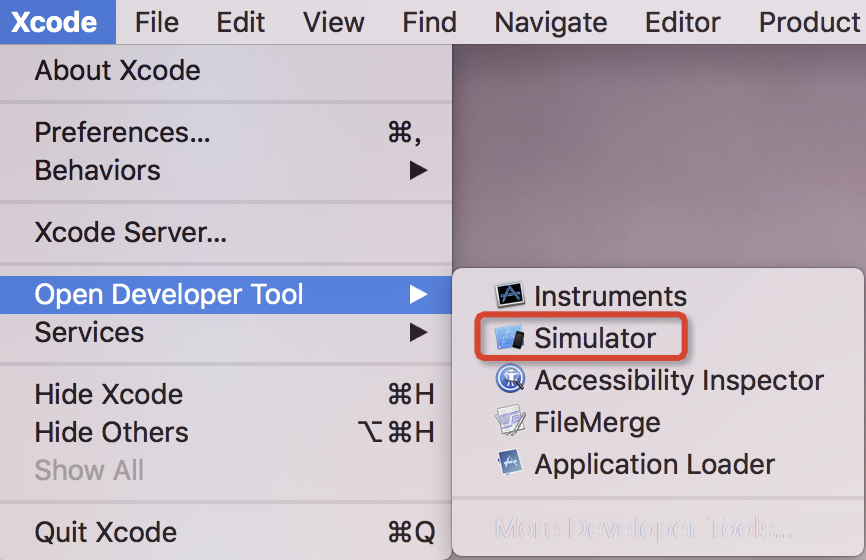
会启动一个模拟器:
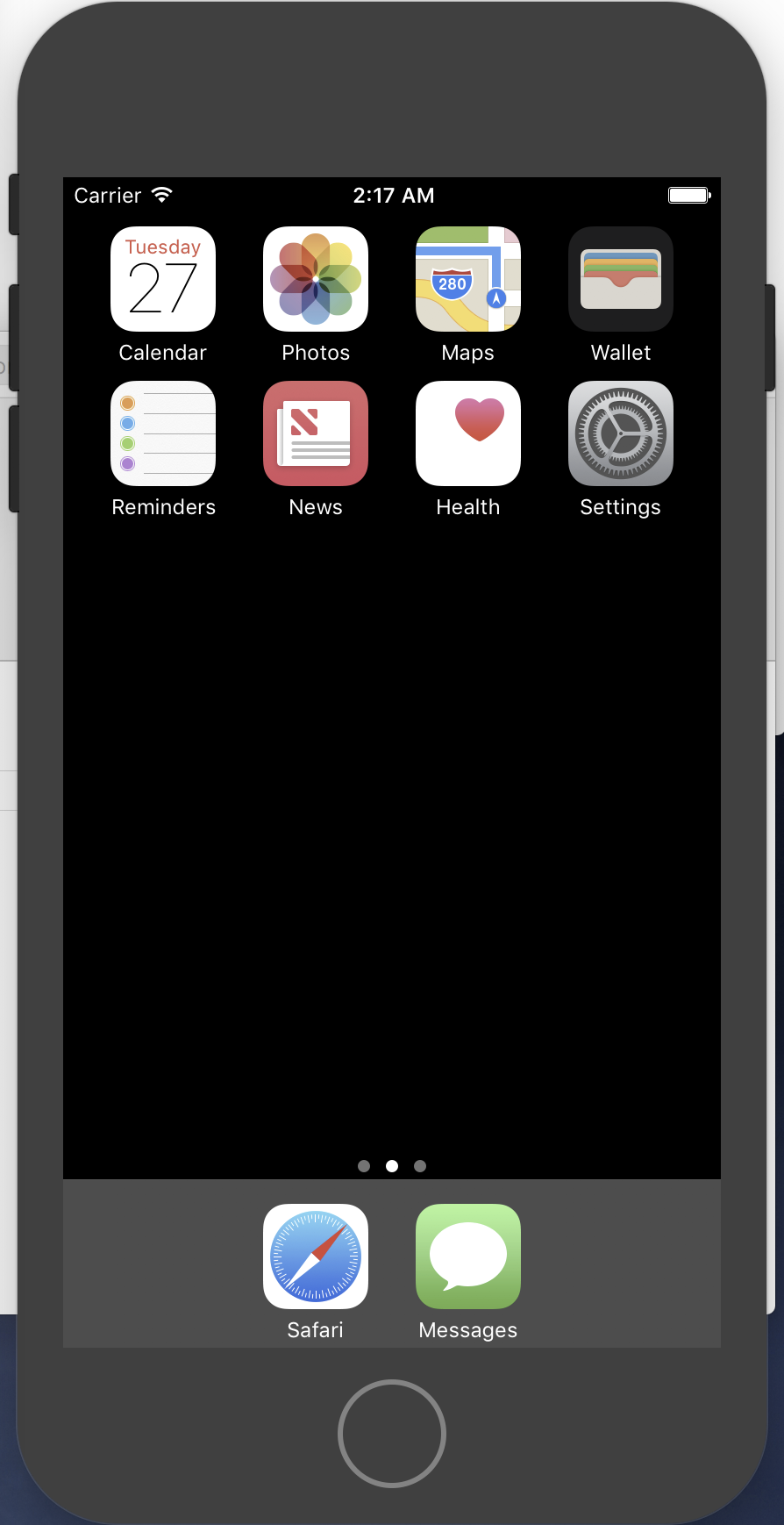
模拟器的版本可以自行选择,这里我选择iPhone7:

如果想关闭某个模拟器,则点击要关闭的窗口再关闭,如下图:
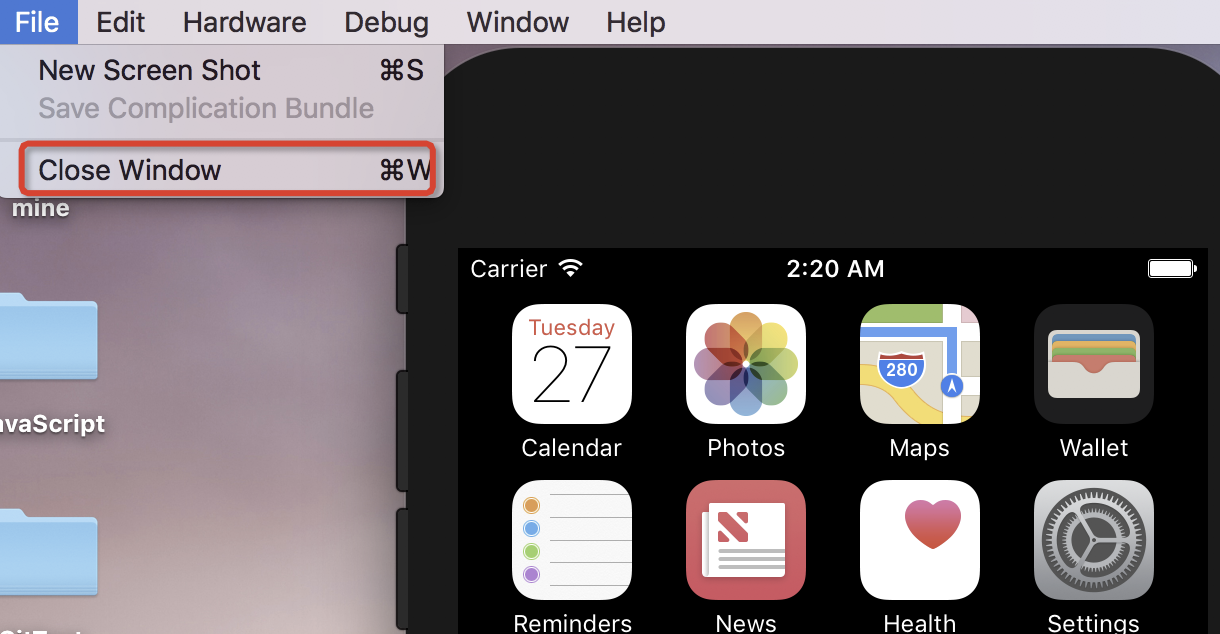
下面去appium官网下载IOS演示程序:
地址:https://github.com/appium/ios-uicatalog
项目clone到本地环境:
$ git clone https://github.com/appium/ios-uicatalog.git Cloning into 'ios-uicatalog'... remote: Enumerating objects: 294, done. remote: Total 294 (delta 0), reused 0 (delta 0), pack-reused 294 Receiving objects: 100% (294/294), 6.63 MiB | 1.35 MiB/s, done. Resolving deltas: 100% (159/159), done.
命令打开项目:
$ open UICatalog.xcodeproj/
2、模拟器上跑自动化
1)刚刚的项目在模拟器中进行编译:
点击红框
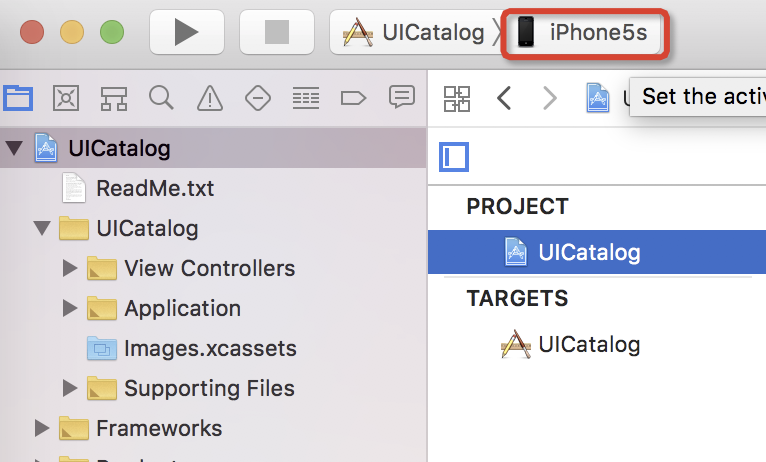
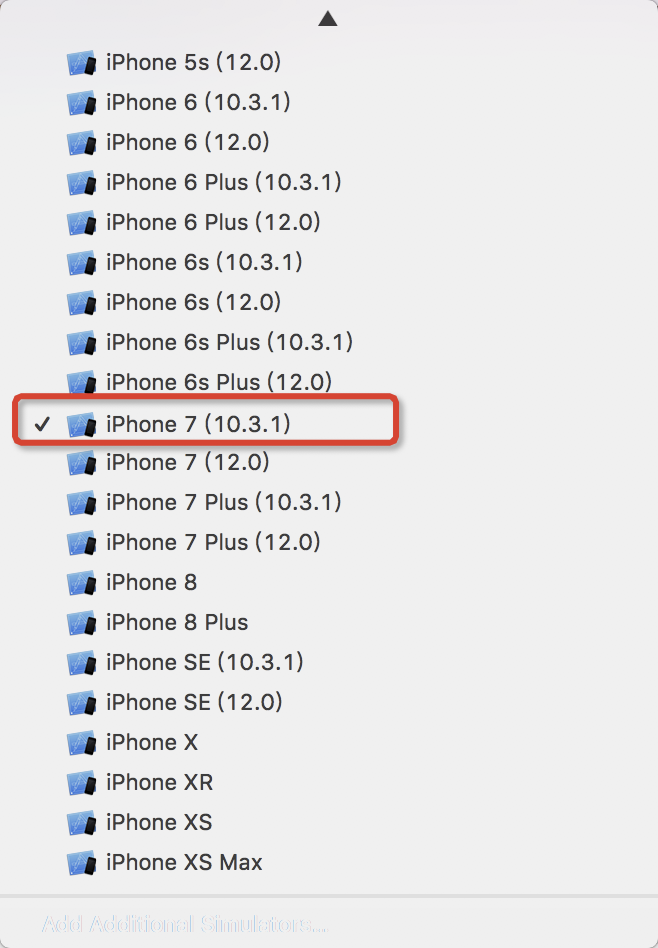
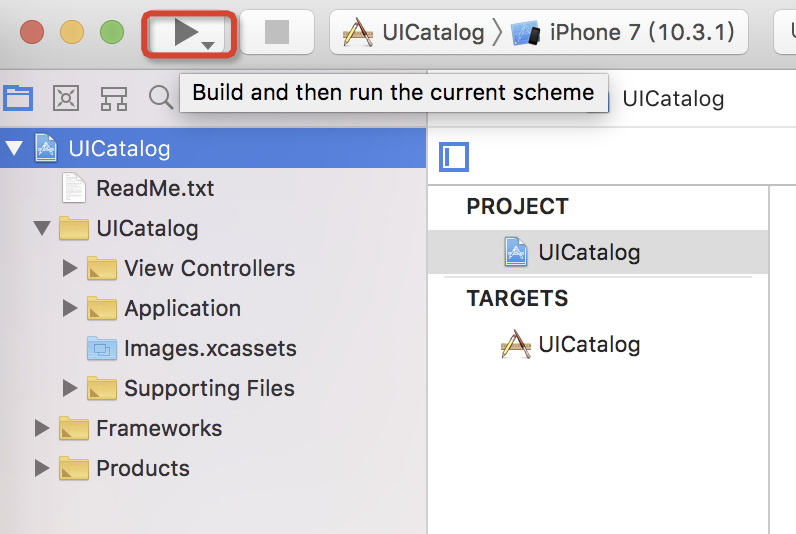
会自动启动模拟器:
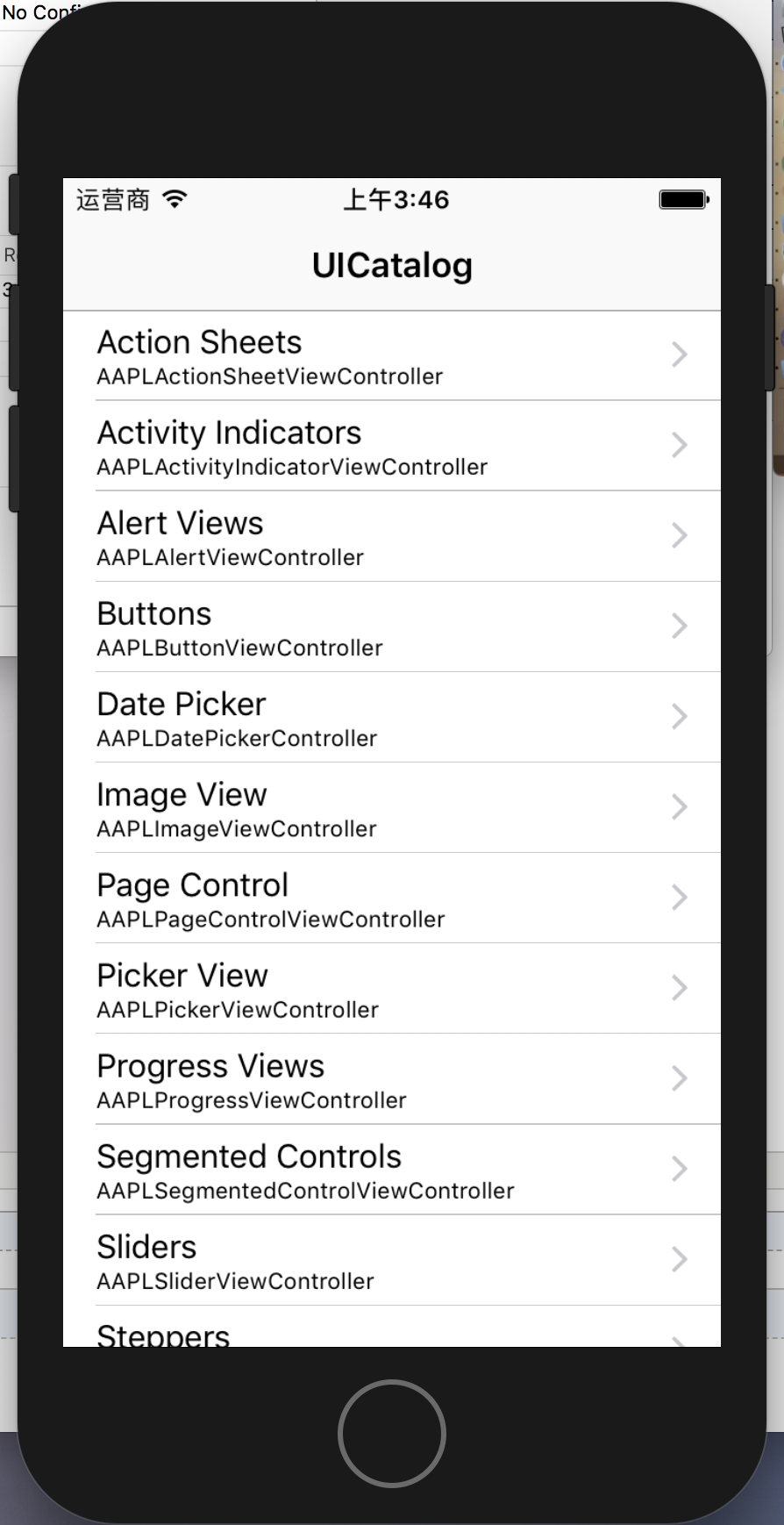
2)然后拷贝项目app的xpath,来配置在参数中:
①拷贝到参数中
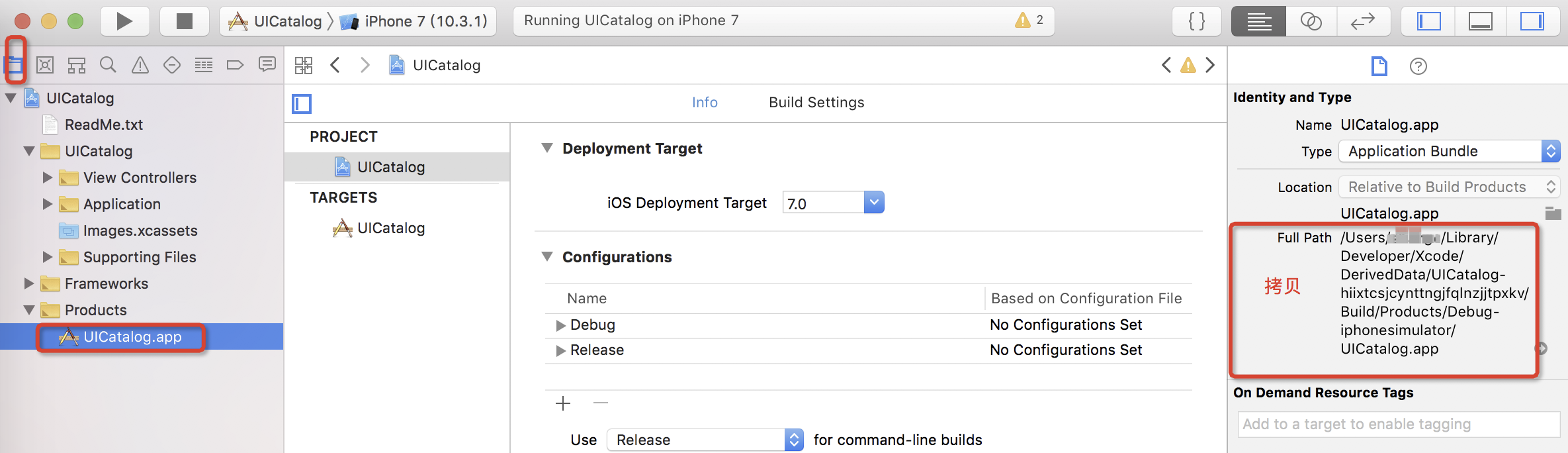
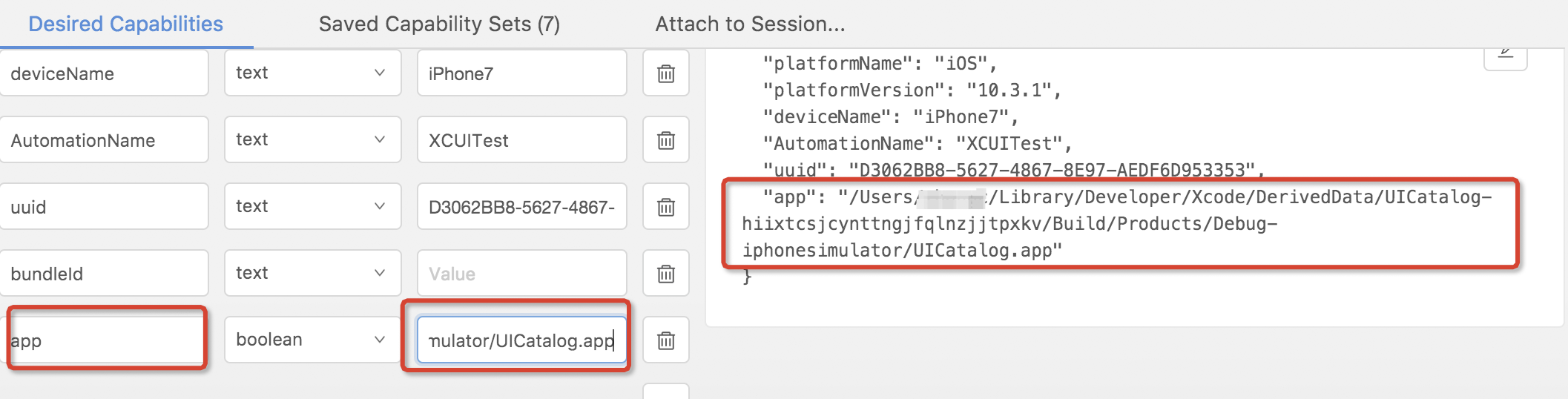
会报错:
Original error: '10.3.1' does not exist in the list of simctl SDKs. Only the following Simulator SDK versions are available on your system: 10.3, 12.0
意思是没有'10.3.1',只有'10.3、12.0'版本的SDK,所以手动修改:
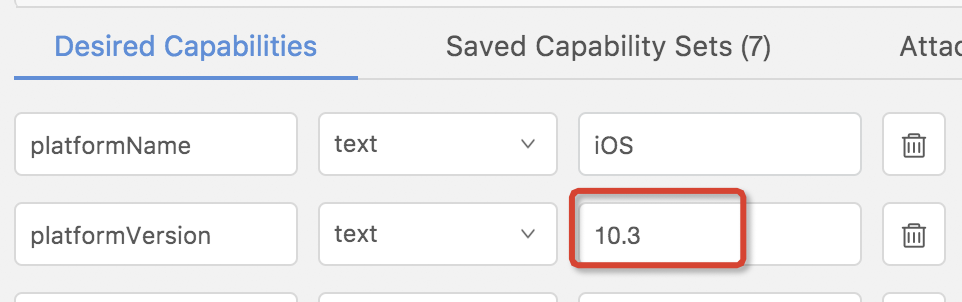
又报错:
Original error: Could not create simulator with name 'appiumTest-iPhone7', device type id 'iPhone7' and runtime id '10.3.1'. Reason: 'simctl error running 'create': Invalid device type: iPhone7'
经过查询得知:
感谢:每天1990:《Appium1.6启动iOS真机》*很重要
②udid通过命令获取:
instruments -s devices
获取你打开的模拟器的id。
再运行session:
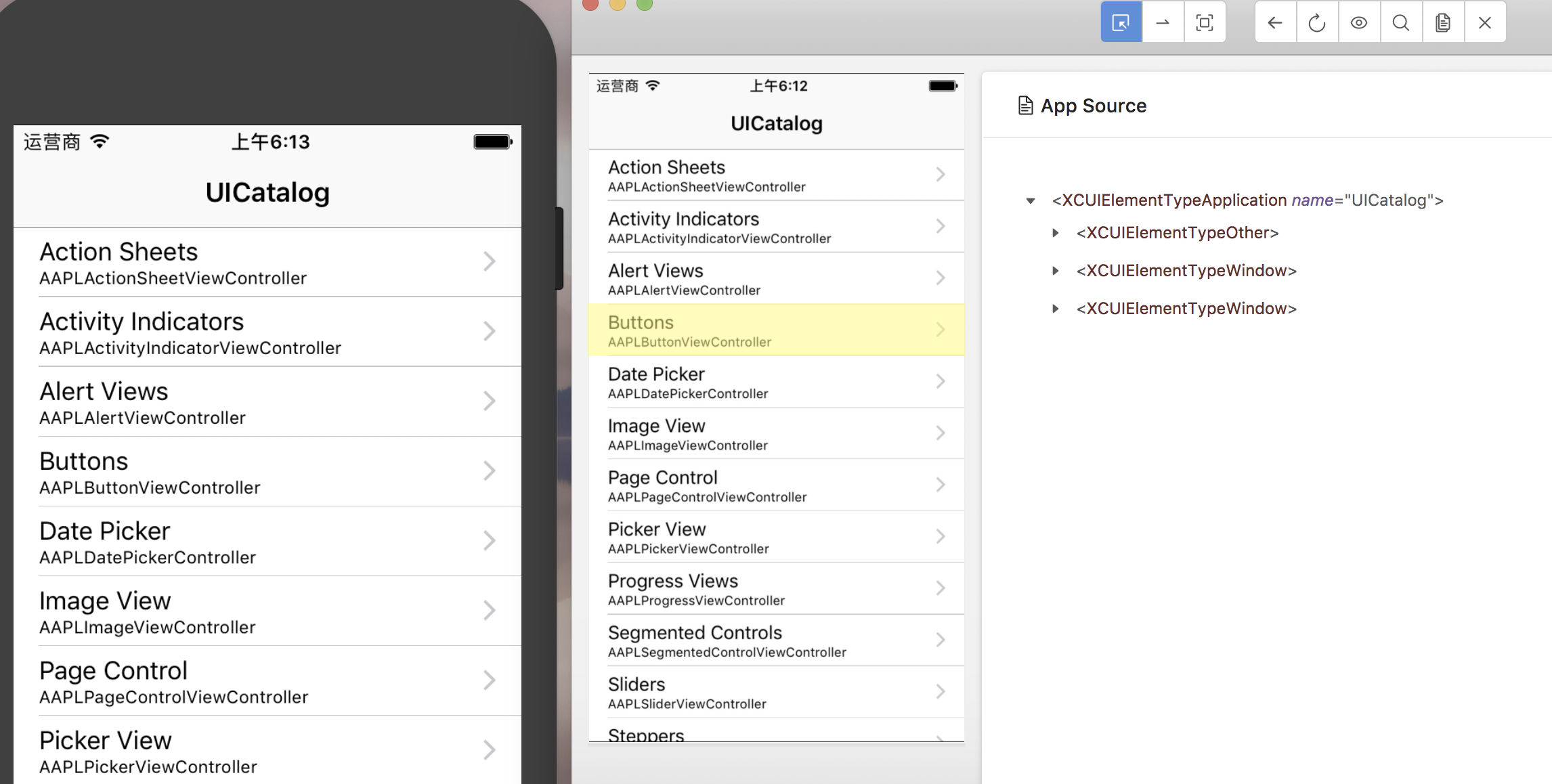
完整参数如下:
{ "platformName": "iOS", "platformVersion": "10.3", "deviceName": "iPhone7", "automationName": "XCUITest", "app": "/Users/xxx/Library/Developer/Xcode/DerivedData/UICatalog-hiixtcsjcynttngjfqlnzjjtpxkv/Build/Products/Debug-iphonesimulator/UICatalog.app", "udid": "D3062BB8-5627-4867-8E97-AEDF6D953353" }
3)并且输入地址:http://localhost:8100/inspector,也会有检查器显示。
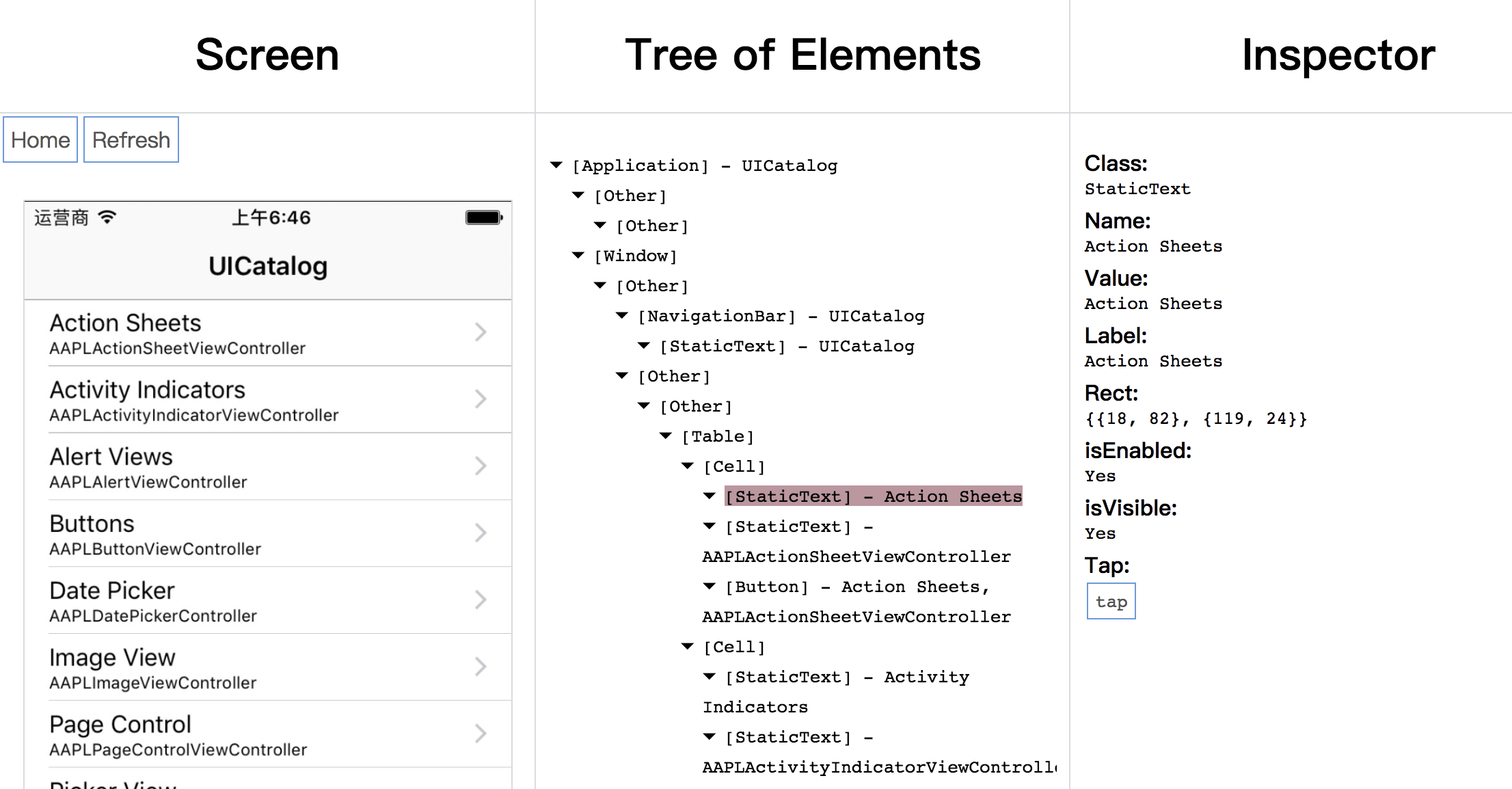
4)设置log路径,如图:
①第一种在appium桌面程序设置log路径:
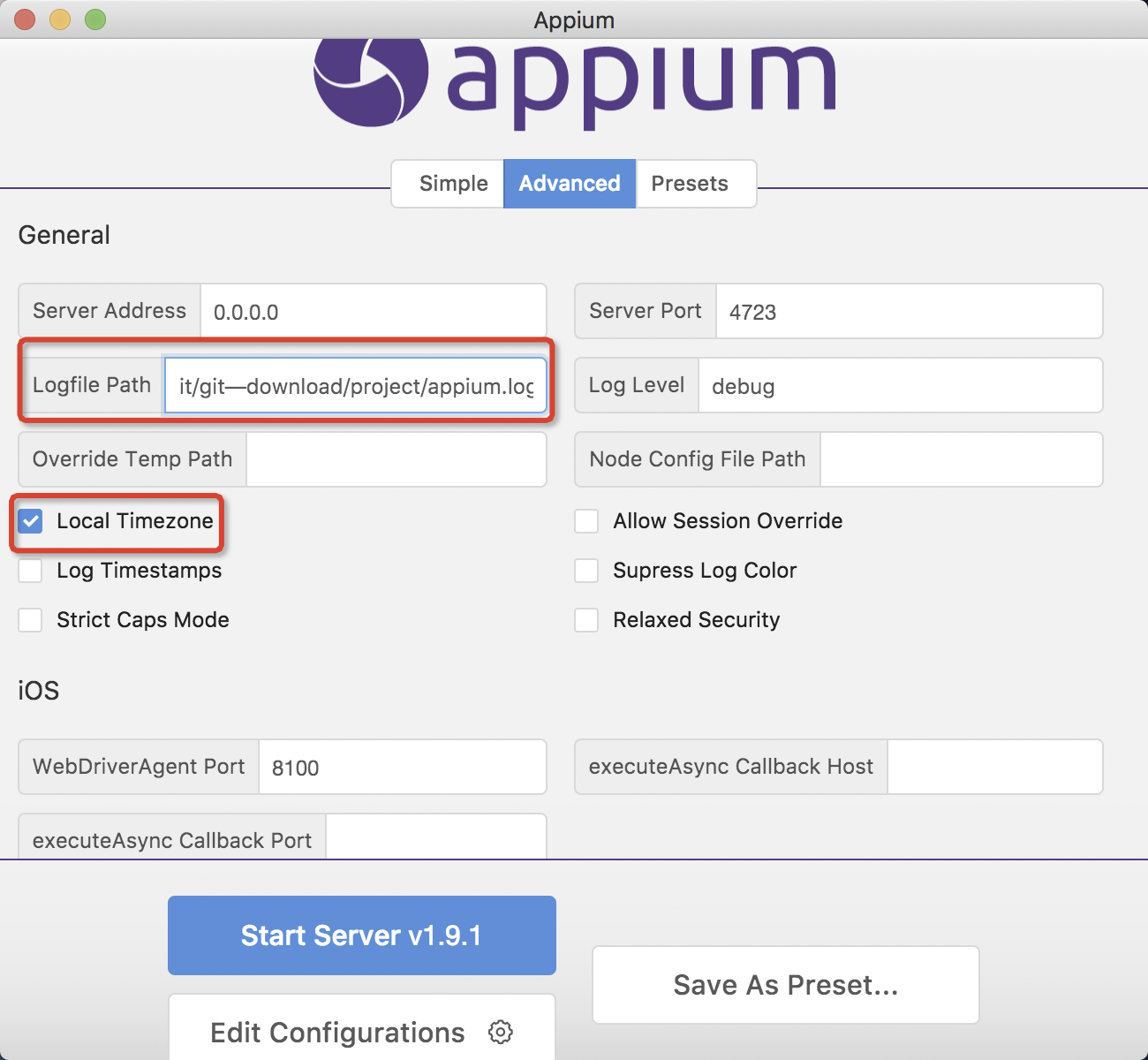
②第二种用命令行重新启动一个自己的appium(相当于新建一个appium服务5723)
输入命令:
$ appium -g /Users/xxx/Desktop/mine/Stu资料/Git/git—download/project/appium2.log -p 5723 [Appium] Welcome to Appium v1.9.1 [Appium] Non-default server args: [Appium] port: 5723 [Appium] log: /Users/xxx/Desktop/mine/Stu资料/Git/git—download/project/appium2.log [Appium] Appium REST http interface listener started on 0.0.0.0:5723
再设置参数启动:
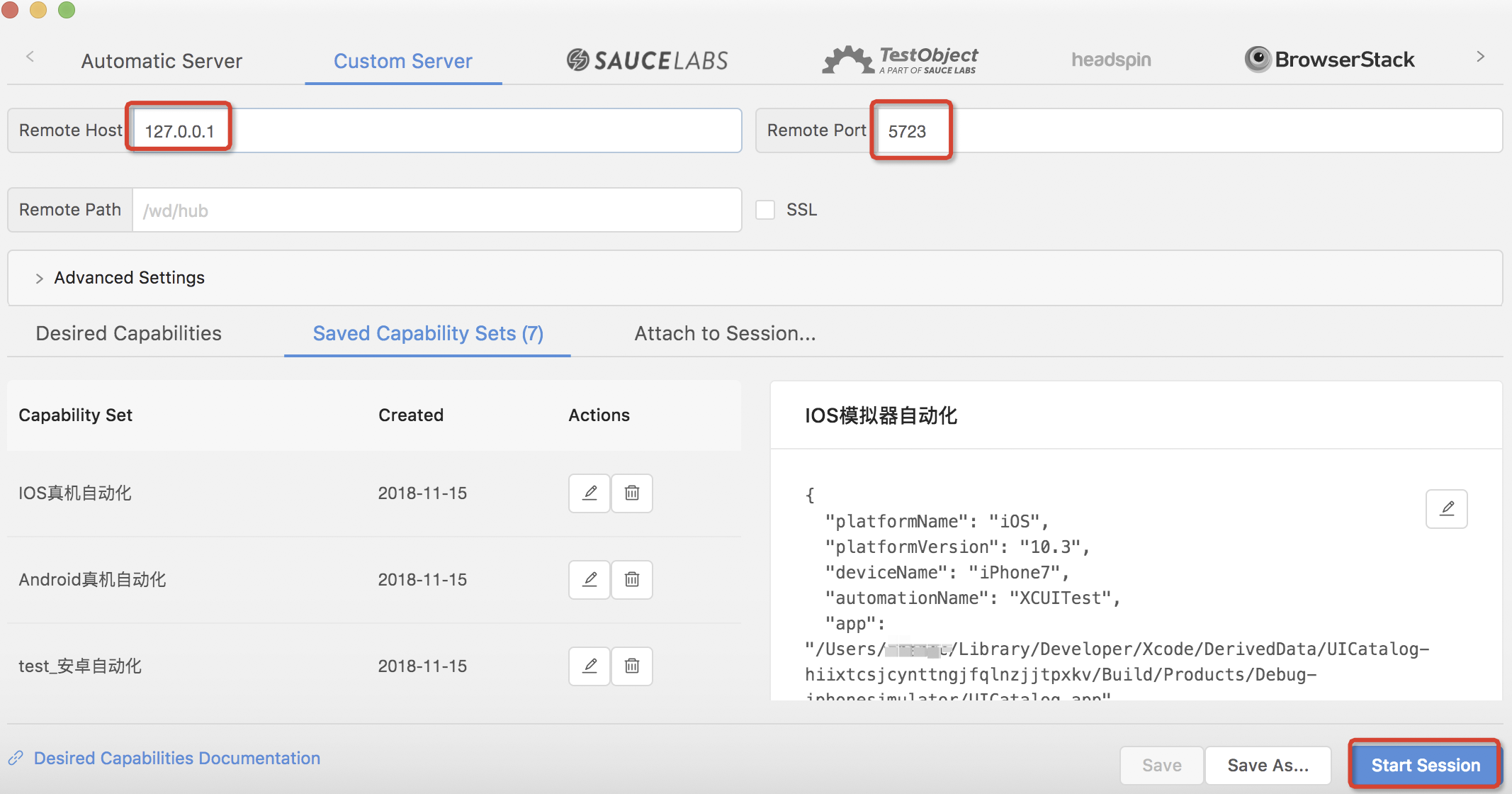
同样可以启动app,并且生成appium2.log文件。
5)扩展:对Simulator控制
https://github.com/facebook/FBSimulatorControl/blob/master/fbsimctl/README.md
6)编写用例
利用IDEA编辑器,在之前《【Mac + Appium + Java1.8学习(一)】之Android自动化环境安装配置以及IDEA配置(附录扩展Selenium+Java自动化)》已经介绍如何使用配置IDEA。
之前在appium-desktop中可以自动生成代码,把它复制到IDEA中,如图:
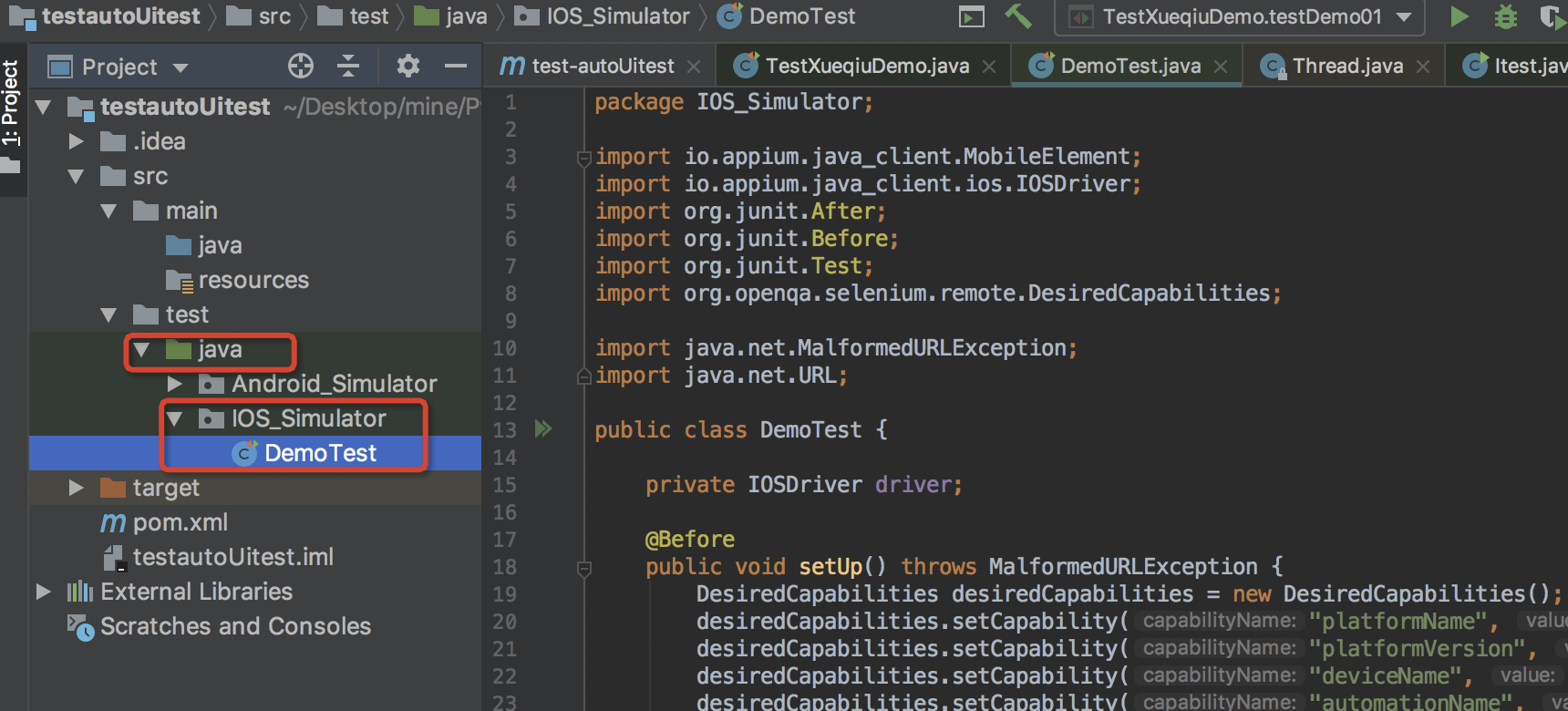
但是,从现在开始先暂时不用appium-desktop,用XCode自带的查看元素工具。
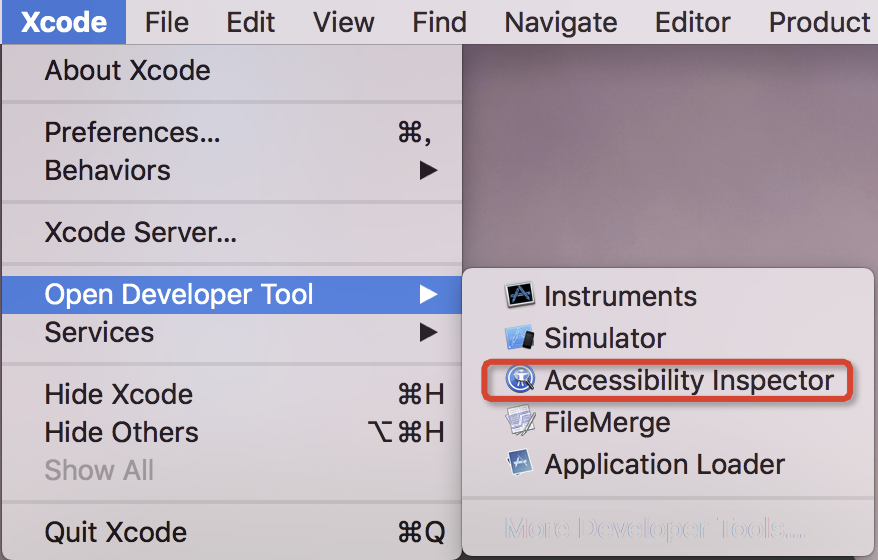
如图步骤:
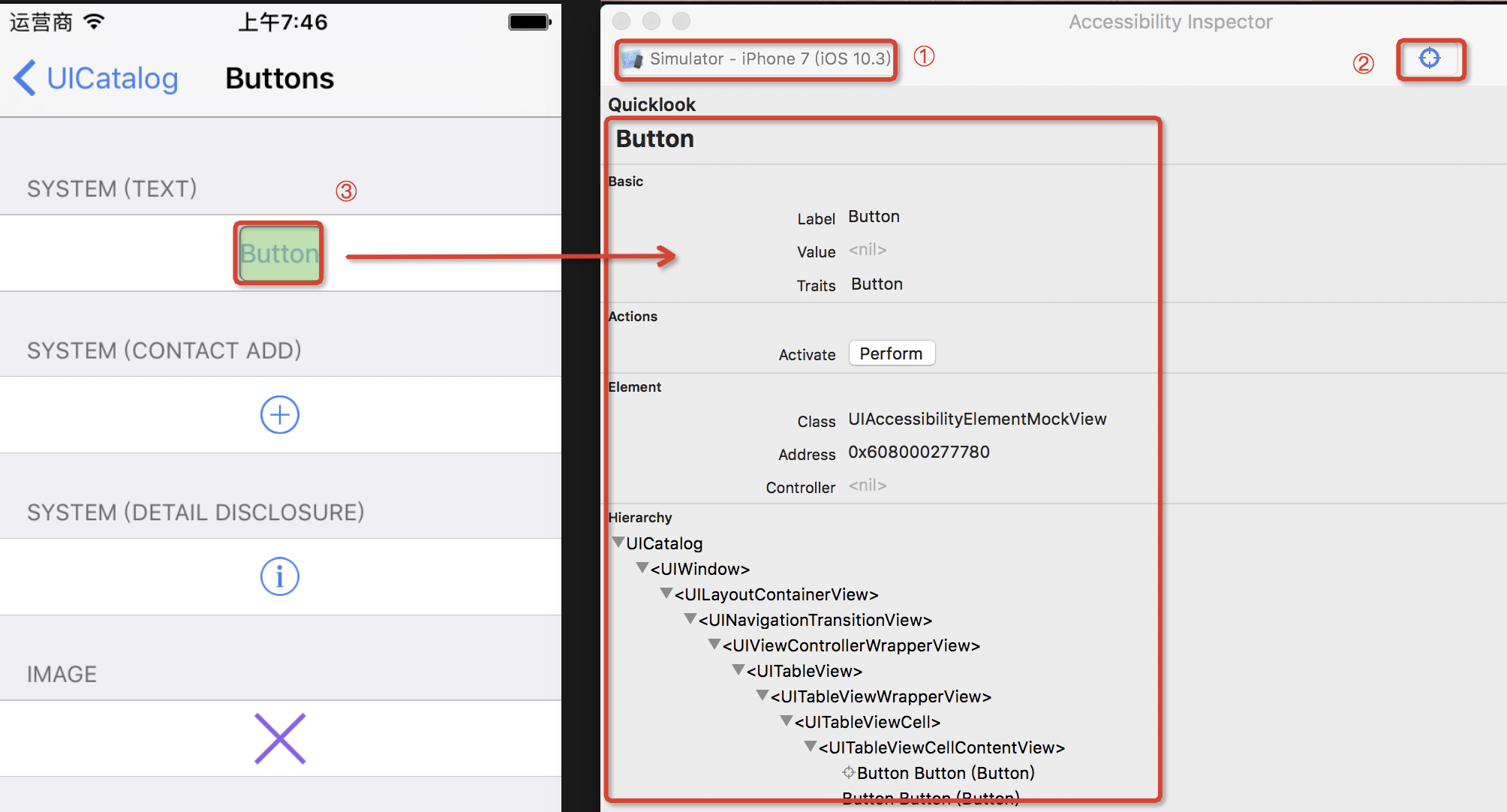
上代码:
解释=>findElementByAccessibilityId,如果包含name属性则可以使用。
参考官网:http://appium.io/docs/en/writing-running-appium/finding-elements/
package IOS_Simulator; import io.appium.java_client.ios.IOSDriver; import org.junit.After; import org.junit.Before; import org.junit.Test; import org.openqa.selenium.remote.DesiredCapabilities; import java.net.MalformedURLException; import java.net.URL; public class DemoTest { private IOSDriver driver; @Before public void setUp() throws MalformedURLException { DesiredCapabilities desiredCapabilities = new DesiredCapabilities(); desiredCapabilities.setCapability("platformName", "iOS"); desiredCapabilities.setCapability("platformVersion", "10.3"); desiredCapabilities.setCapability("deviceName", "iPhone7"); desiredCapabilities.setCapability("automationName", "XCUITest"); desiredCapabilities.setCapability("app", "/Users/xxx/Library/Developer/Xcode/DerivedData/UICatalog-hiixtcsjcynttngjfqlnzjjtpxkv/Build/Products/Debug-iphonesimulator/UICatalog.app"); desiredCapabilities.setCapability("udid", "D3062BB8-5627-4867-8E97-AEDF6D953353"); URL remoteUrl = new URL("http://127.0.0.1:4723/wd/hub"); driver = new IOSDriver(remoteUrl, desiredCapabilities); } @Test public void sampleTest() { // MobileElement el1 = (MobileElement) driver.findElementByXPath("//XCUIElementTypeApplication[@name="UICatalog"]/XCUIElementTypeWindow[1]/XCUIElementTypeOther/XCUIElementTypeOther/XCUIElementTypeOther/XCUIElementTypeTable/XCUIElementTypeCell[4]"); // el1.click(); // MobileElement el2 = (MobileElement) driver.findElementByXPath("(//XCUIElementTypeButton[@name="Button"])[2]"); // el2.click(); driver.findElementByAccessibilityId("Buttons").click(); // driver.getPageSource().sout ===> System.out.println(driver.getPageSource()); System.out.println(driver.getPageSource()); driver.findElementByXPath("//*[@label='Button']").click(); driver.findElementByAccessibilityId("UICatalog").click(); } @After public void tearDown() { // driver.quit(); } }
运行结果:
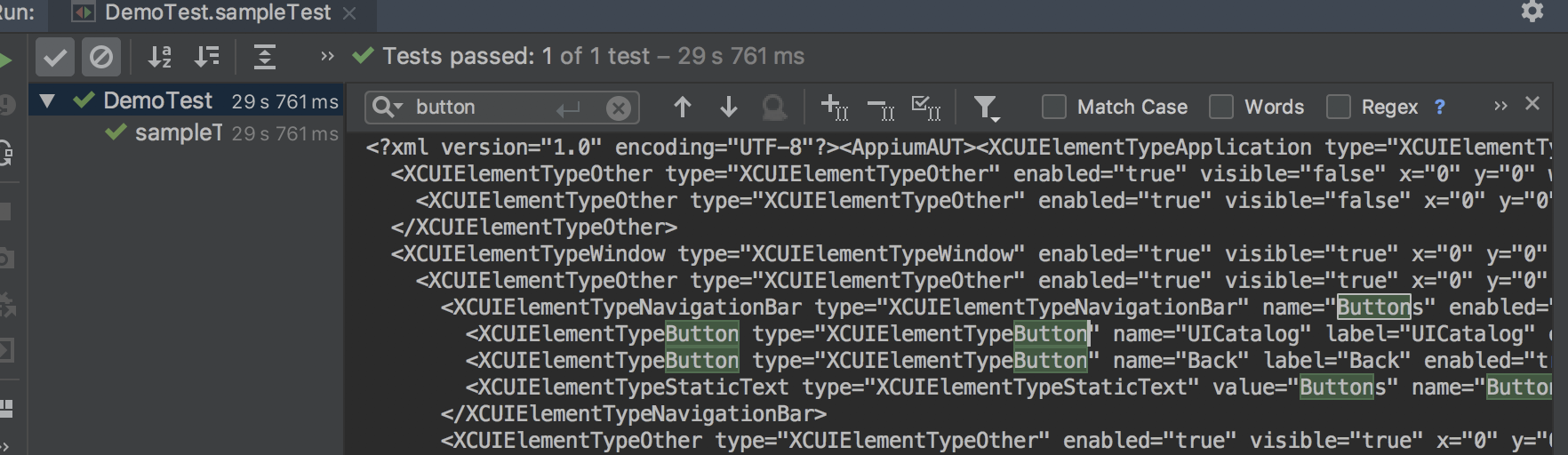
3、真机上跑自动化
真机官网地址说明:http://appium.io/docs/en/drivers/ios-xcuitest-real-devices/
1)配置参数
为了入门学习,还是要启动appium-desktop,完整参数:app参数有坑
{ "platformName": "iOS", "platformVersion": "10.3", "deviceName": "iPhone5s", "automationName": "XCUITest", "app": "/Users/xxx/Library/Developer/Xcode/DerivedData/UICatalog-hiixtcsjcynttngjfqlnzjjtpxkv/Build/Products/Debug-iphonesimulator/UICatalog.app", "udid": "42ebab931b6b2d6a140b1a4f5bd55305dbfe2ff0" }
启动session,报错:
Original error: Could not install app: 'Command 'ios-deploy --id 42ebab931b6b2d6a140b1a4f5bd55305dbfe2ff0 --bundle /Users/zhangc/Library/Developer/Xcode/DerivedData/UICatalog-hiixtcsjcynttngjfqlnzjjtpxkv/Build/Products/Debug-iphonesimulator/UICatalog.app' exited with code 253'
因为这个app当时是在模拟器进行的配置,所以我们还要配置真机,如下:
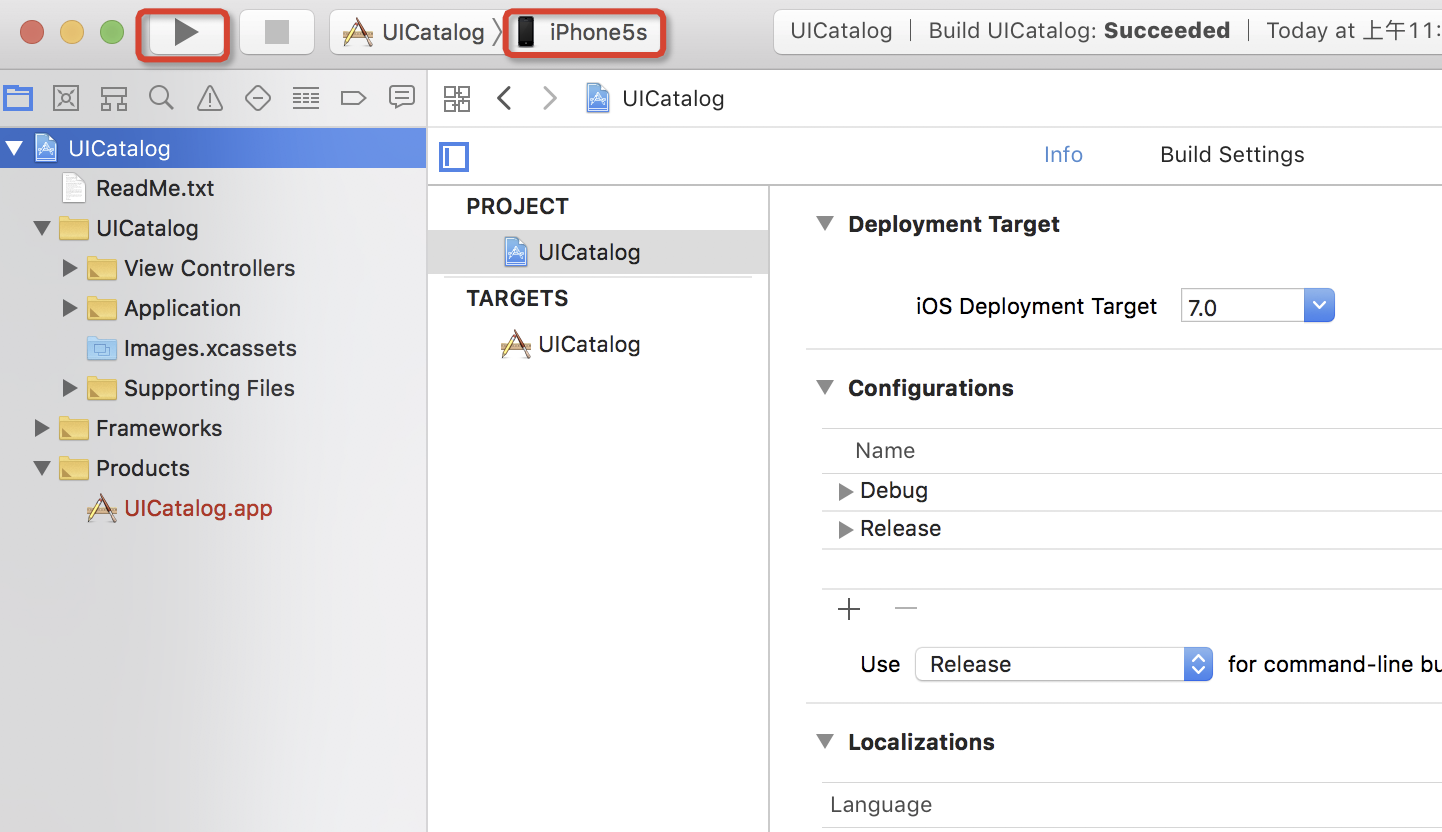
但是报错:
Signing for "UICatalog" requires a development team. Select a development team in the project editor. (in target 'UICatalog')
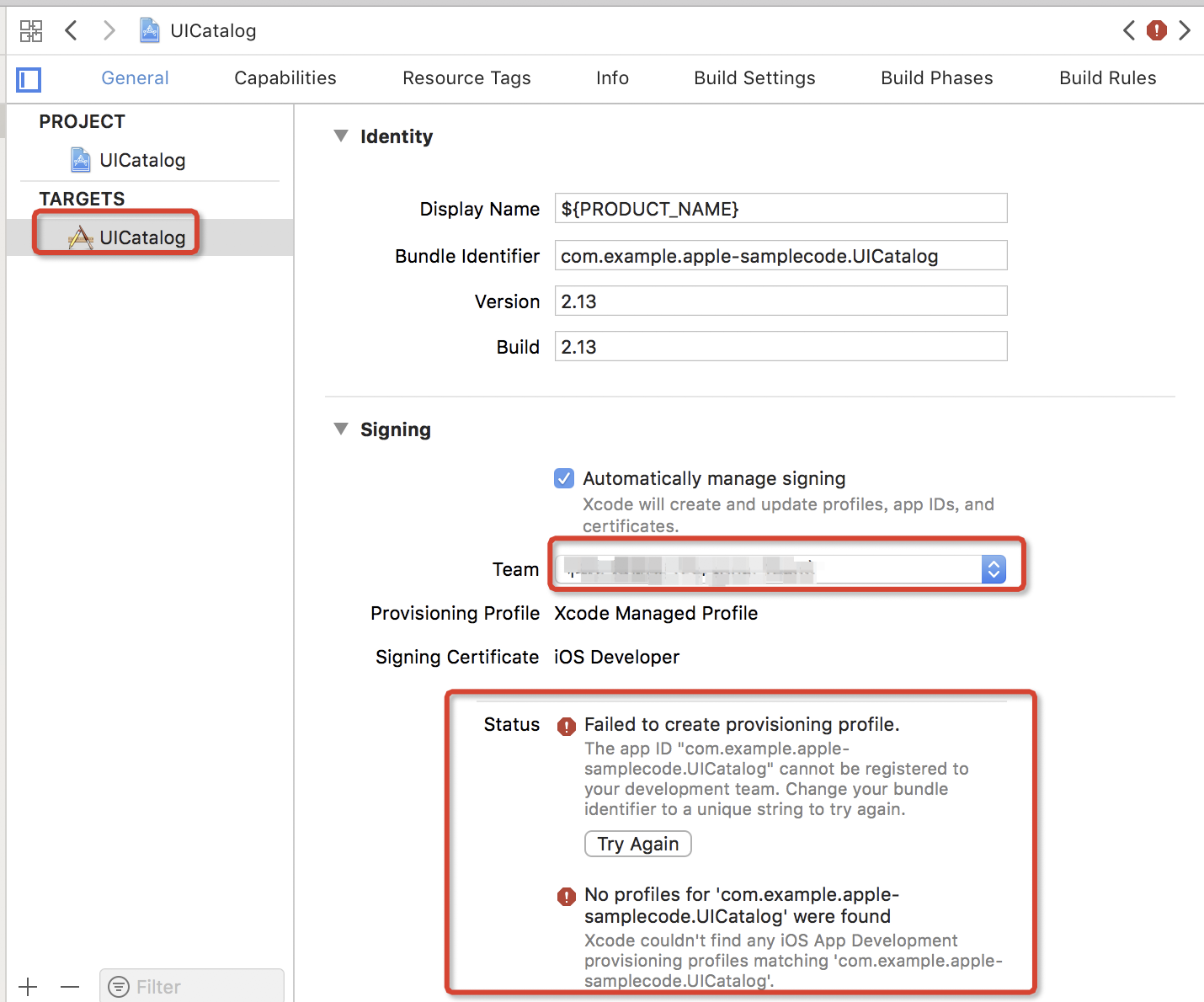
如图修改就不报错了:
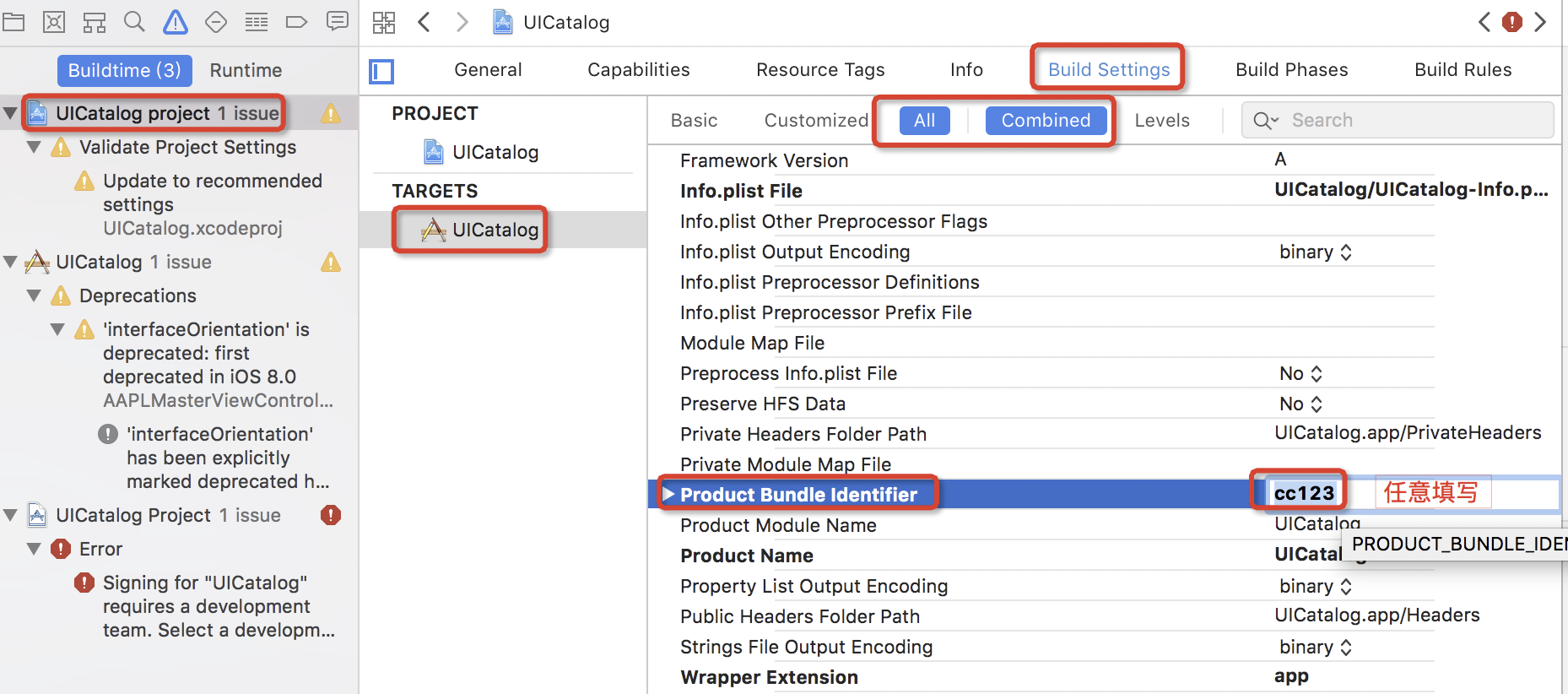
再一次运行,真机配置安装app成功:
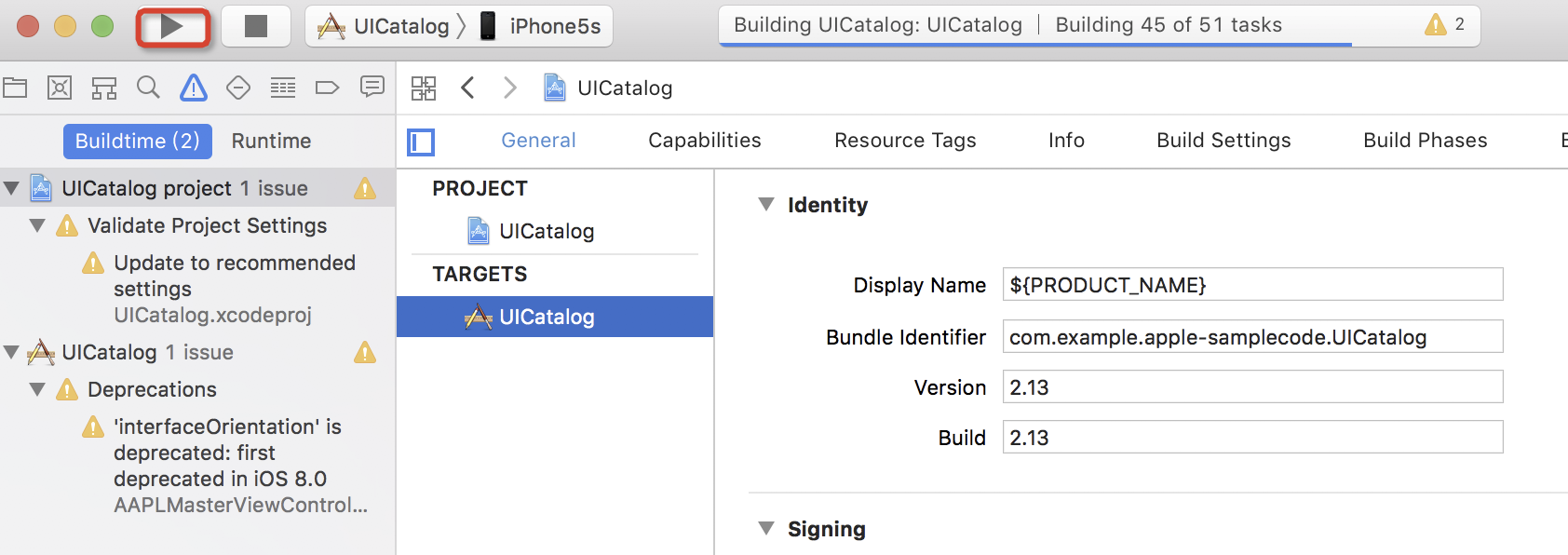
复制app的Path到appium-desktop的参数中:
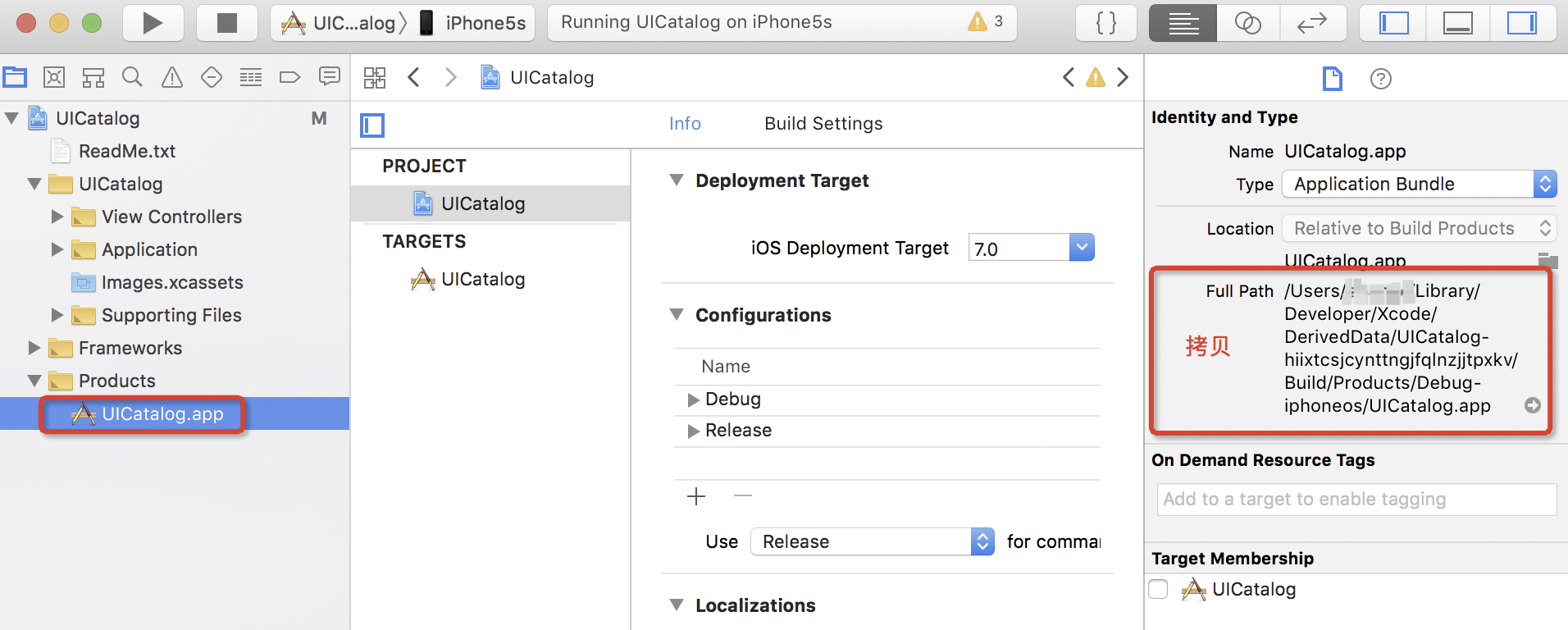
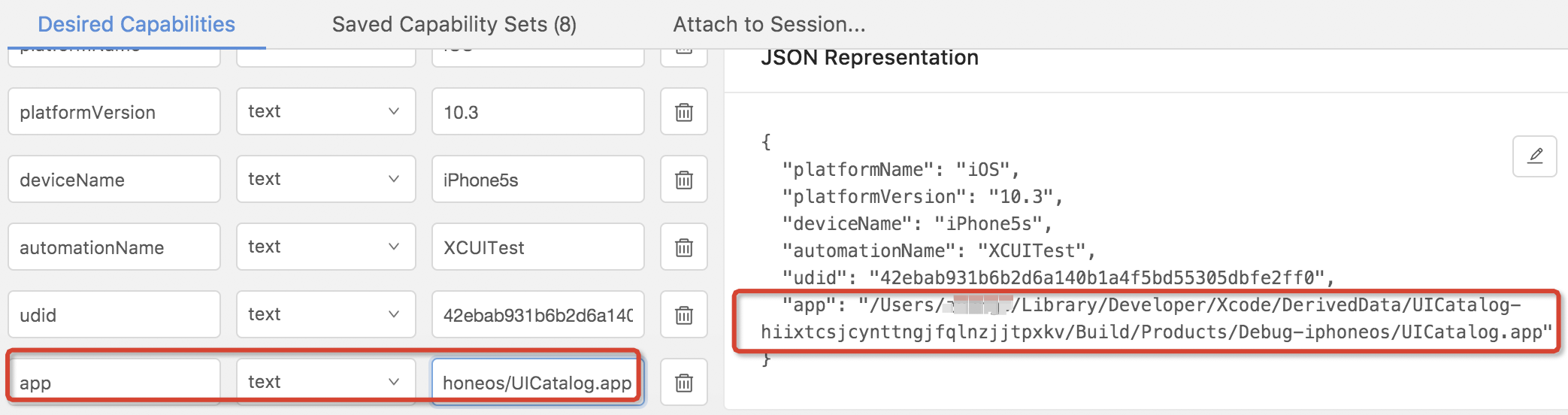
启动session后,可以加载app,如图:
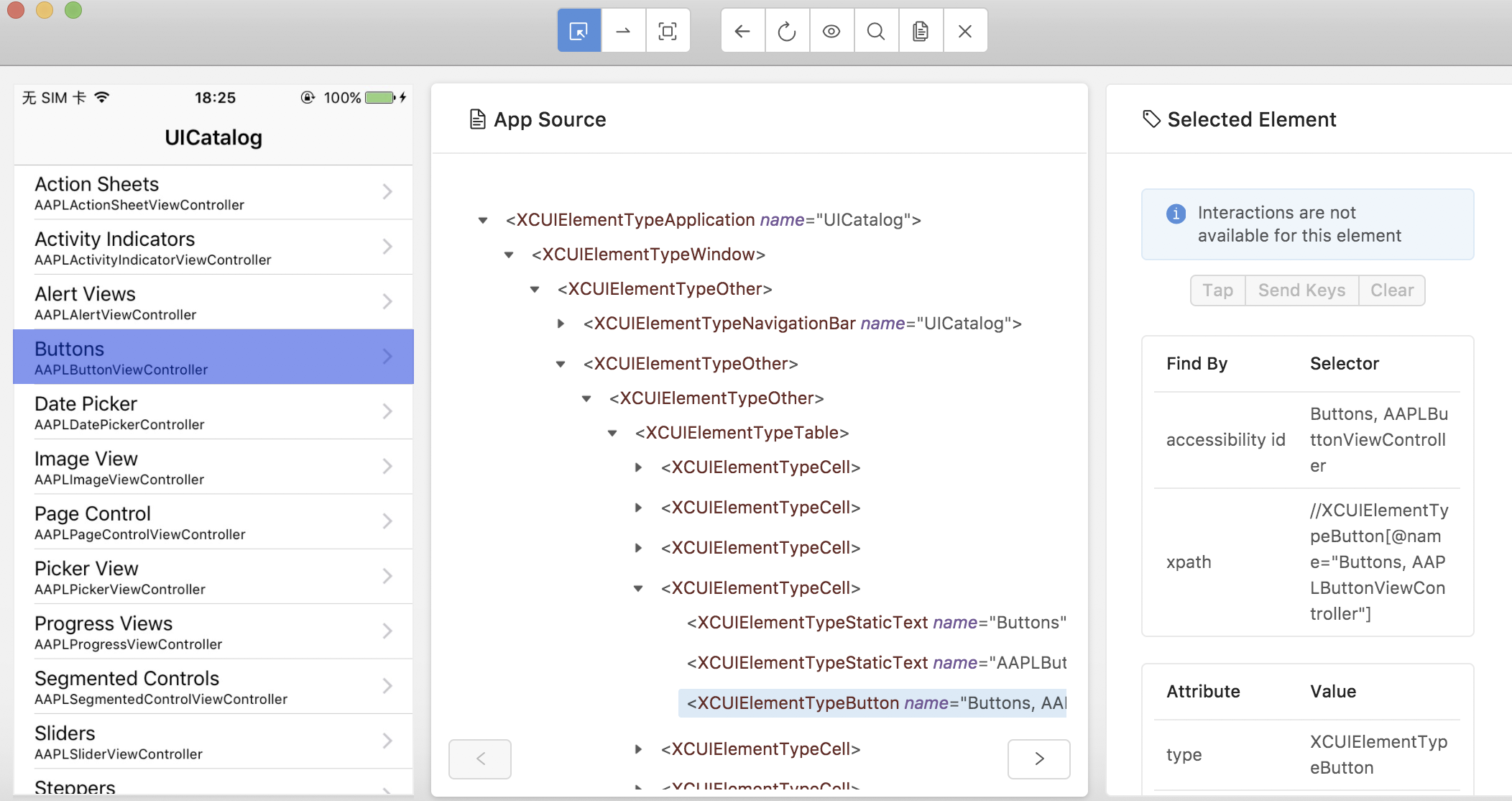
2)编写自动化脚本
(1)WebView自动化
需要安装以下几个命令:
①安装依赖库:libimobiledevice
brew install libimobiledevice --HEAD
②安装ios-webkit-debug-proxy:
官网为:
https://github.com/google/ios-webkit-debug-proxy
http://appium.io/docs/en/writing-running-appium/web/ios-webkit-debug-proxy/
# 调试转换 brew install ios-webkit-debug-proxy
并且IOS手机设置一下Web检查器:设置->safari浏览器->高级->Web检查器->打开
# 扩展:手机截图 idevicescreenshot
安装完成后,进行appium-desktop参数配置:
{ "platformName": "iOS", "platformVersion": "10.3", "deviceName": "iPhone5s", "automationName": "XCUITest", "udid": "auto", # 默认第一台连接设备 "startIWDP": true, "browserName": "Safari" }
启动session后,成功:
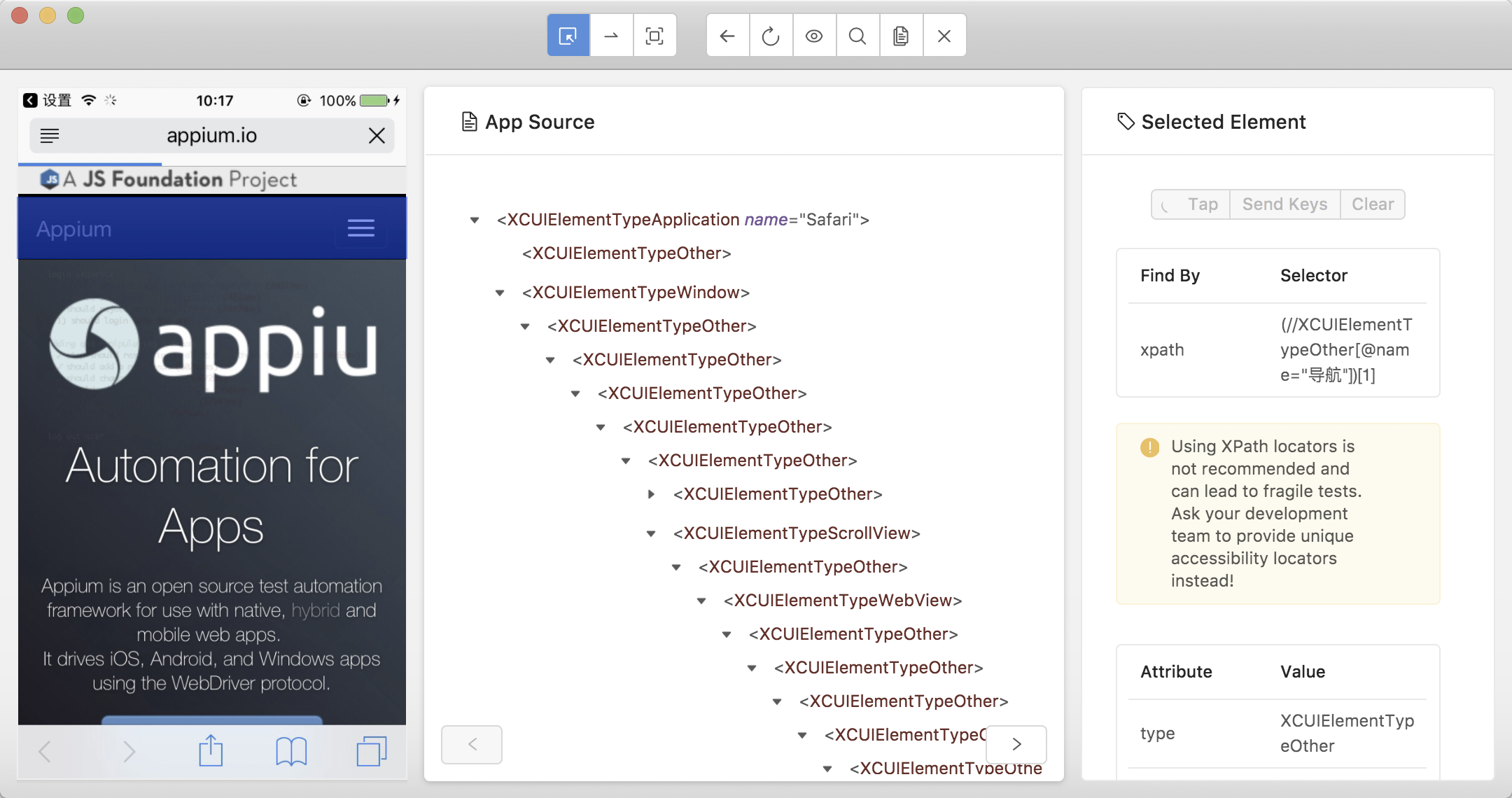
③编写脚本
package IOS.Real; import io.appium.java_client.ios.IOSDriver; import org.junit.After; import org.junit.Before; import org.junit.Test; import org.openqa.selenium.remote.DesiredCapabilities; import java.net.MalformedURLException; import java.net.URL; public class DemoTest_WebView { private IOSDriver driver; @Before public void setUp() throws MalformedURLException { DesiredCapabilities desiredCapabilities = new DesiredCapabilities(); desiredCapabilities.setCapability("platformName", "iOS"); // desiredCapabilities.setCapability("platformVersion", "10.3"); desiredCapabilities.setCapability("deviceName", "auto"); desiredCapabilities.setCapability("automationName", "XCUITest"); desiredCapabilities.setCapability("udid", "auto"); desiredCapabilities.setCapability("startIWDP", true); desiredCapabilities.setCapability("browserName", "Safari"); // 42ebab931b6b2d6a140b1a4f5bd55305dbfe2ff0 URL remoteUrl = new URL("http://localhost:4723/wd/hub"); driver = new IOSDriver(remoteUrl, desiredCapabilities); } @Test public void web(){ driver.get("https://testerhome.com"); driver.findElementByXPath("//*[contains(@title,'北京管理沙龙')]").click(); // driver.get("https://appium.io/"); // driver.findElementByXPath("(//XCUIElementTypeOther[@name="导航"])[1]").click(); } @After public void tearDown() { // driver.quit(); } }
运行代码后一直报错,后来经过痛苦的查询得知:
参考解决地址:《AppiumDriver driver = new AppiumDriver 的AppiumDriver报错问题解决》
WebDriverException: An unknown server-side error occurred while processing the command. Original error: Unhandled endpoint
错误日志:org.openqa.selenium.WebDriverException: An unknown server-side error occurred while processing the command. Original error: Unhandled endpoint: /session/763C2E9E-9078-4931-BDF3-A05C2E3AF2E5/wda/screen -- http://localhost:8100/ with parameters {
wildcards = (
"session/763C2E9E-9078-4931-BDF3-A05C2E3AF2E5/wda/screen"
);
}
代码执行到这里就报错:
driver = new IOSDriver(remoteUrl, desiredCapabilities);
因为使用的appium-client版本太高导致的,后来在Maven中由6.1.0版本降到5.0.4版本再运行就好了