狂神说-Docker基础-学习笔记-07 容器数据卷
什么是容器数据卷
运行时数据都在容器中,如果容器被删除,那么数据将丢失,为了解决数据保存和复用的问题,出现了容器的数据卷,即使,容器被删除数据也能得到保存,不同容器间也可以共享数据。
其实就是实现了容器数据到本地数据的同步,这就是卷数据,这就是目录的挂载,将容器内的目录挂载到宿主机上面
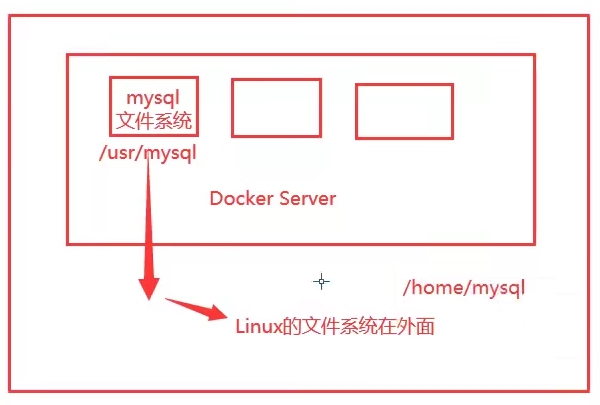
使用数据卷
方式一:直接使用命令来挂载:
docker run -it -v 主机目录:容器目录
具体操作
C:\Users\z>docker run -it --name centosV01 -v D:\dockerVMdata\centosHome\test:/home/test centos /bin/bash
[root@9c3b5c17dfb7 /]# ls
bin dev etc home lib lib64 lost+found media mnt opt proc root run sbin srv sys tmp usr var
[root@9c3b5c17dfb7 /]# cd home
[root@9c3b5c17dfb7 home]# ls
test
[root@9c3b5c17dfb7 home]# cd test
[root@9c3b5c17dfb7 test]# cd ..
[root@9c3b5c17dfb7 home]# cd ..
[root@9c3b5c17dfb7 /]# cd usr
[root@9c3b5c17dfb7 usr]# ls
bin games include lib lib64 libexec local sbin share src tmp
[root@9c3b5c17dfb7 usr]# cd ..
[root@9c3b5c17dfb7 /]# cp -r usr/* home/test
cp: cannot create directory 'home/test/share/terminfo/a': File exists
cp: cannot create directory 'home/test/share/terminfo/e': File exists
^C
[root@9c3b5c17dfb7 /]# cd home/test
[root@9c3b5c17dfb7 test]# ls -a
. .. bin games include lib lib64 libexec local sbin share
[root@9c3b5c17dfb7 test]# ls
bin games include lib lib64 libexec local sbin share
[root@9c3b5c17dfb7 test]#
C:\Users\z>docker ps
CONTAINER ID IMAGE COMMAND CREATED STATUS PORTS NAMES
9c3b5c17dfb7 centos "/bin/bash" 7 minutes ago Up 7 minutes centosV01
C:\Users\z>docker inspect 9c3b5c17dfb7
[
{
"Id": "9c3b5c17dfb754d5e20834e89fd6ae89d17ba65b15bcd7f6966e72435fb71f66",
"Created": "2021-11-20T16:31:04.5139086Z",
"Path": "/bin/bash",
"Args": [],
"State": {
#·············#
},
"Mounts": [
{
"Type": "bind",
"Source": "D:\\dockerVMdata\\centosHome\\test",
"Destination": "/home/test",
"Mode": "",
"RW": true,
"Propagation": "rprivate"
}
],
"Config": {
#·············#
}
}
]

查看本地的test目录:

可以看到文件是同步过来了的
那么是否能将主机的数据同步到容器呢?
新建一个文件夹,
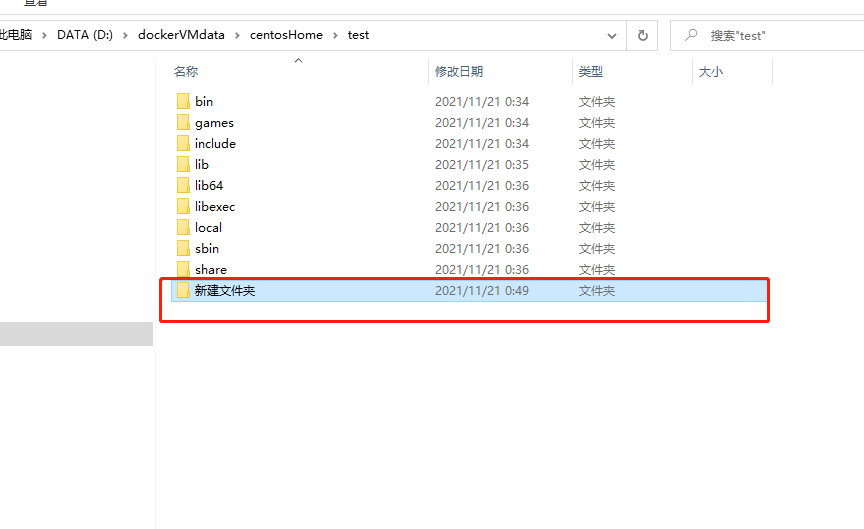
我们到 容器中查看
新建文件夹在centos中解码成为了代码,为了更直观体现效果又在宿主机数据卷中添加了HelloWorld文件夹
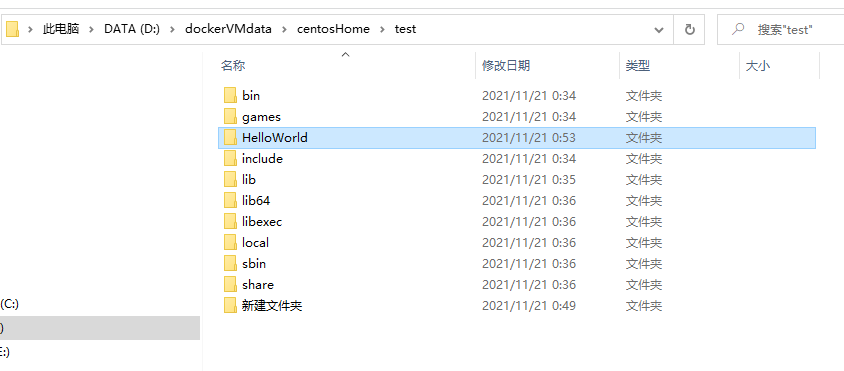
结果如下
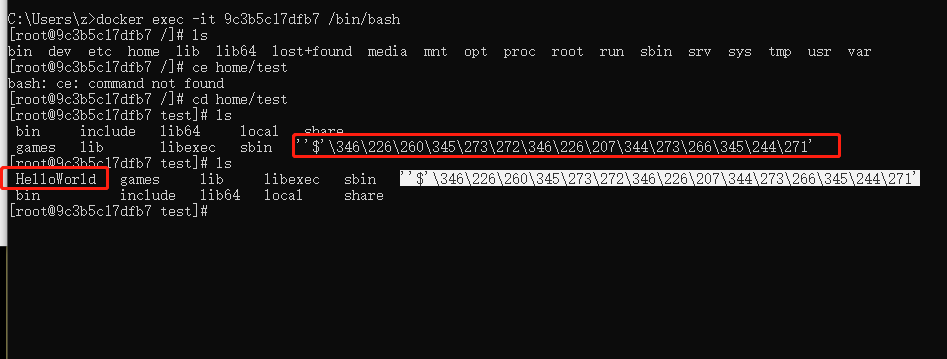
到此 无论是容器内部数据同步到外部还是外部数据同步到内部,都是可以实现的。
这一操作的意义就是可以支持通过docker来运行一些数据库的环境而不用安装在物理机上,减轻
配置环境的复杂度和物理机的运行负载
特性:
容器数据可以同步到宿主机
宿主机数据可以同步到容器
停止容器,在宿主机操作数据,再次开启容器时,操作的结果也能同步
所以,无论是容器停止还是删除数据都不会丢失,还可以通过容器来操作本地数据也可反之