介绍
Nginx Apache 思路一样 百度找对应Demo添加即可
认证也就是访问网址的时候 需要填写一个账户密码 这个就是Apache Nginx htpasswd 命令生成的认证账户
- 做文件服务器的使用这个认证方式比较多
- 本地没有的自行百度安装htpasswd
- 这东西会验证所有的的站点资源 只要访问就会验证用户信息

htpasswd 是开源 http 服务器 apache httpd 的一个命令工具,用于生成 http 基本认证的密码文件。
第一步:先创建账号文件信息 (密码默认md5)
// 创建账号文件 并添加第一个账号
htpasswd -bc .passwd test 123456
test:用户名
123456:密码
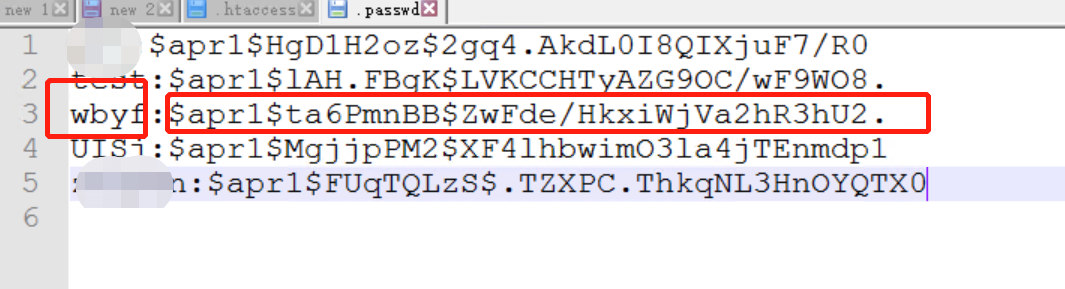
第二步:修改Apache Nginx站点配置
<VirtualHost *:80>
DocumentRoot C:Resfiles
ServerName www.file.com
</VirtualHost>
<Directory "C:Resfiles">
#开启文件目录功能
Options Indexes FollowSymLinks
#设置展示文件编码
IndexOptions Charset=UTF-8
#必须
AllowOverride authconfig
DirectoryIndex index.html index.php
</Directory>
第三步:站点根目录创建.htaccess
authname "input your userinfo 这里随便写名字"
authtype basic
authuserfile C:RessoftWarephpstudyPHPTutorialApachein.passwd
require valid-user
追加账号
htpasswd -b .passwd test2 123456
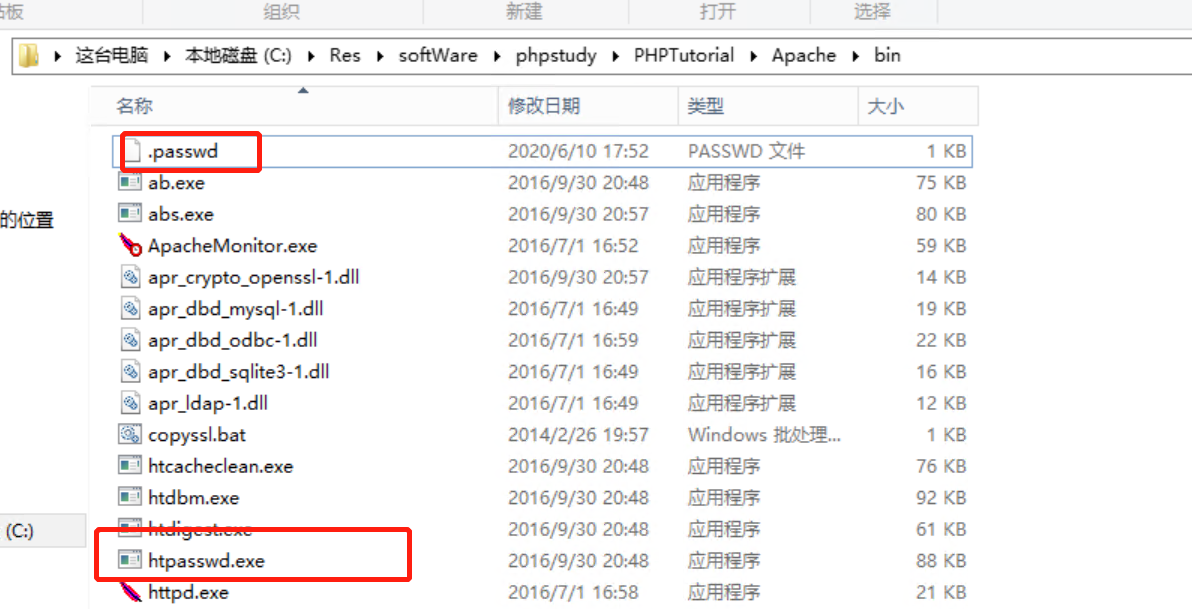
可参考的文章