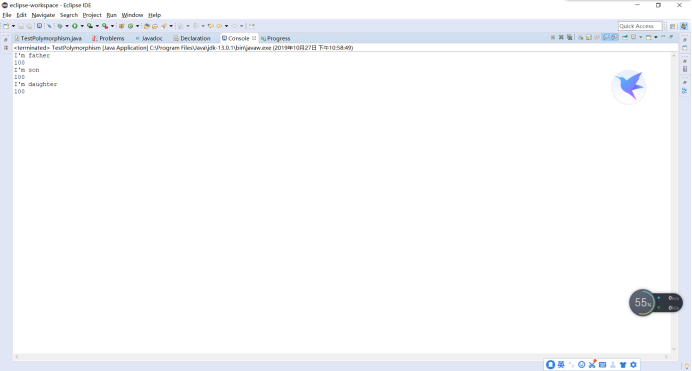构造函数即为在对象创建的时候使用为对象分配空间,创建子类对象时,即会创立父类对应值的空间,所以需要调用父类的构造函数。
课后验证
1.
public final class Address
{
private final String detail;
private final String postCode;
//在构造方法里初始化两个实例属性
public Address()
{
this.detail = "";
this.postCode = "";
}
public Address(String detail , String postCode)
{
this.detail = detail;
this.postCode = postCode;
}
//仅为两个实例属性提供getter方法
public String getDetail()
{
return this.detail;
}
public String getPostCode()
{
return this.postCode;
}
//重写equals方法,判断两个对象是否相等。
public boolean equals(Object obj)
{
if (obj instanceof Address)
{
Address ad = (Address)obj;
if (this.getDetail().equals(ad.getDetail()) && this.getPostCode().equals(ad.getPostCode()))
{
return true;
}
}
return false;
}
public int hashCode()
{
return detail.hashCode() + postCode.hashCode();
}
}
2.
public class ExplorationJDKSource {
/**
* @param args
*/
public static void main(String[] args) {
System.out.println(new A());
}
}
class A{}
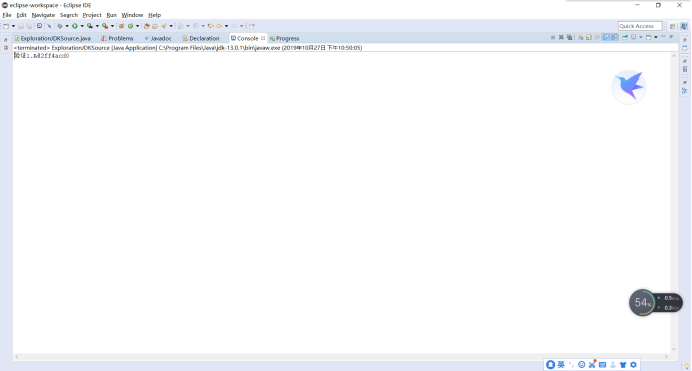
3.
public class Fruit
{
public String toString()
{
return "Fruit toString.";
}
public static void main(String args[])
{
Fruit f=new Fruit();
System.out.println("f="+f);
// System.out.println("f="+f.toString());
}
}
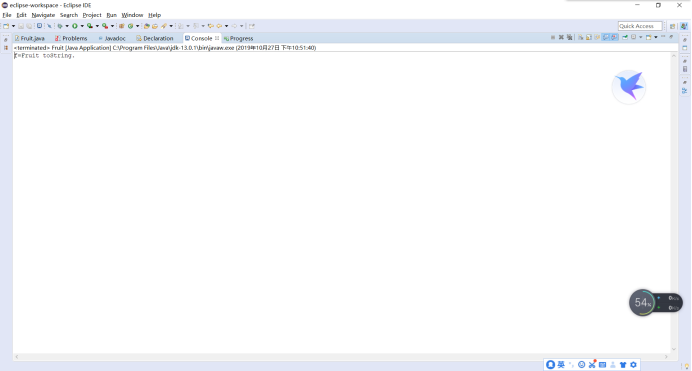
4
public class ParentChildTest {
public static void main(String[] args) {
Parent parent=new Parent();
parent.printValue();
Child child=new Child();
child.printValue();
parent=child;
parent.printValue();
parent.myValue++;
parent.printValue();
((Child)parent).myValue++;
parent.printValue();
}
}
class Parent{
public int myValue=100;
public void printValue() {
System.out.println("Parent.printValue(),myValue="+myValue);
}
}
class Child extends Parent{
public int myValue=200;
public void printValue() {
System.out.println("Child.printValue(),myValue="+myValue);
}
}
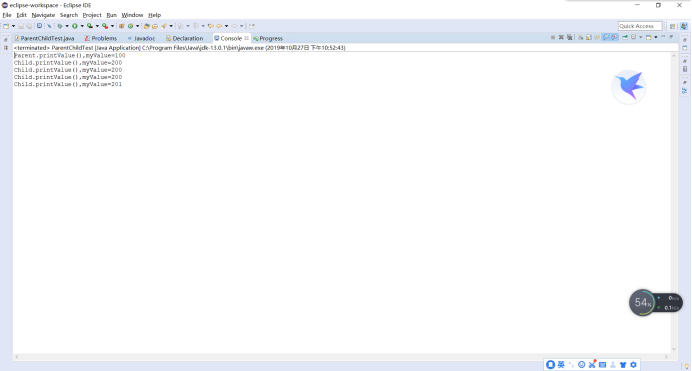
5、
class Mammal{}
class Dog extends Mammal {}
class Cat extends Mammal{}
public class TestCast
{
public static void main(String args[])
{
Mammal m;
Dog d=new Dog();
Cat c=new Cat();
m=d;
//d=m;
d=(Dog)m;
//d=c;
//c=(Cat)m;
}
}
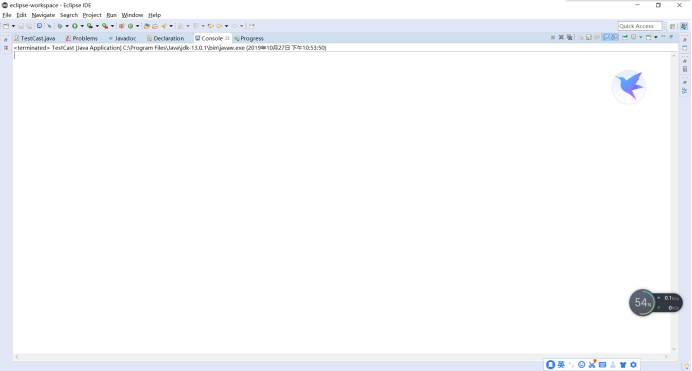
6.
class Grandparent
{
public Grandparent()
{
System.out.println("GrandParent Created.");
}
public Grandparent(String string)
{
System.out.println("GrandParent Created.String:" + string);
}
}
class Parent extends Grandparent
{
public Parent()
{
//super("Hello.Grandparent.");
System.out.println("Parent Created");
// super("Hello.Grandparent.");
}
}
class Child extends Parent
{
public Child()
{
System.out.println("Child Created");
}
}
public class TestInherits
{
public static void main(String args[])
{
Child c = new Child();
}
}
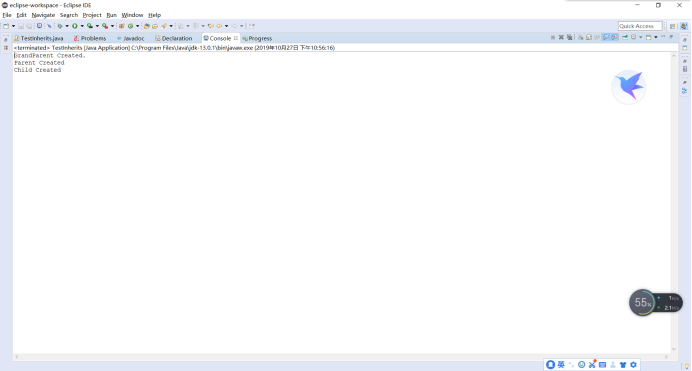
7.
public class TestInstanceof
{
public static void main(String[] args)
{
//声明hello时使用Object类,则hello的编译类型是Object,Object是所有类的父类
//但hello变量的实际类型是String
Object hello = "Hello";
//String是Object类的子类,所以返回true。
System.out.println("字符串是否是Object类的实例:" + (hello instanceof Object));
//返回true。
System.out.println("字符串是否是String类的实例:" + (hello instanceof String));
//返回false。
System.out.println("字符串是否是Math类的实例:" + (hello instanceof Math));
//String实现了Comparable接口,所以返回true。
System.out.println("字符串是否是Comparable接口的实例:" + (hello instanceof Comparable));
String a = "Hello";
//String类既不是Math类,也不是Math类的父类,所以下面代码编译无法通过
//System.out.println("字符串是否是Math类的实例:" + (a instanceof Math));
}
}
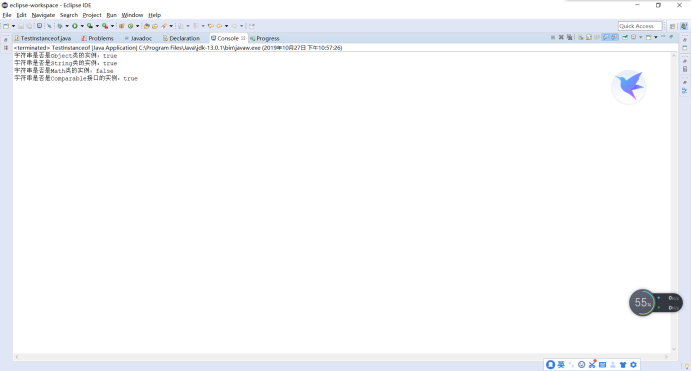
8、
class Parent
{
public int value=100;
public void Introduce()
{
System.out.println("I'm father");
}
}
class Son extends Parent
{
public int value=101;
public void Introduce()
{
System.out.println("I'm son");
}
}
class Daughter extends Parent
{
public int value=102;
public void Introduce()
{
System.out.println("I'm daughter");
}
}
public class TestPolymorphism
{
public static void main(String args[])
{
Parent p=new Parent();
p.Introduce();
System.out.println(p.value);
p=new Son();
p.Introduce();
System.out.println(p.value);
p=new Daughter();
p.Introduce();
System.out.println(p.value);
}
}