一、介绍
当我们开发基于微服务的应用程序的时候,有一个环节总是跳不过去的,那就是要创建 WebApi,然后,我们的应用程序基于 WebApi 接口去访问。在没有 Swagger 以前,我们开发好了 Web API 接口,也要写大量的接口文档。不写不行吗?当然不行,如果你不写这些文档,别人如何使用你的接口呢?难道每个接口都要和写接口的人进行沟通吗?那沟通成本就太大了,也浪费了不必要的时间。只从我们有了 Swagger 后,只需要简单的配置一下,就可以生成有关接口的详细文档,并且,可以调用执行,对于使用的人和开发的人都省去了不少力气。
但是,我们现在有一个问题,在我们的解决方案中,有多个 WebApi 的实例程序,并且每个 API 的实例程序都配置了自己的 Swagger ,方便使用。但是这样也出现了另外一个问题,我们有多个 API 实例程序,每个实例程序都对应一个 Swagger 程序,我们要访问的时候,该怎么操作呢?很多人就会说,访问哪个就打开哪个的 Swagger 程序,当然,如果你不怕繁琐,当然可以这么做。既然这么繁琐,别人也肯定遇到过,那针对这个问题,肯定就有相应的解决方案。
说起解决方案,其实,我们也很容易想起来。我们创建一个公共的、基于 WebAPI 的网关项目,在这个网关项目里,我们配置 Swagger,然后,通过访问网关的 Swagger 就可以访问各个 API 实例程序的 Swagger 。
二、开始我们
废话不多说,我们就开始,我们今天的配置和演示。这个解决方案的项目数不多,有3个 WEB API 的项目,他们都是基于 Net 5.0的,可以跨平台的。在这个解决方案中,由于我们要使用到服务发现和网关的配置,需要在各个需要的项目中引入 Consul、Swashbuckle.AspNetCore、 Ocelot 和 Ocelot.Provider.Consul 等项目。具体操作如下:
1、准备工作。
我们在开始我们的项目之前,需要现在 Consul,我这里下载的 Windows 64 位版本的,因为这个是测试的,如果在生产环境,可以根据需要下载 Linux 版本。
下载地址:https://www.consul.io/downloads
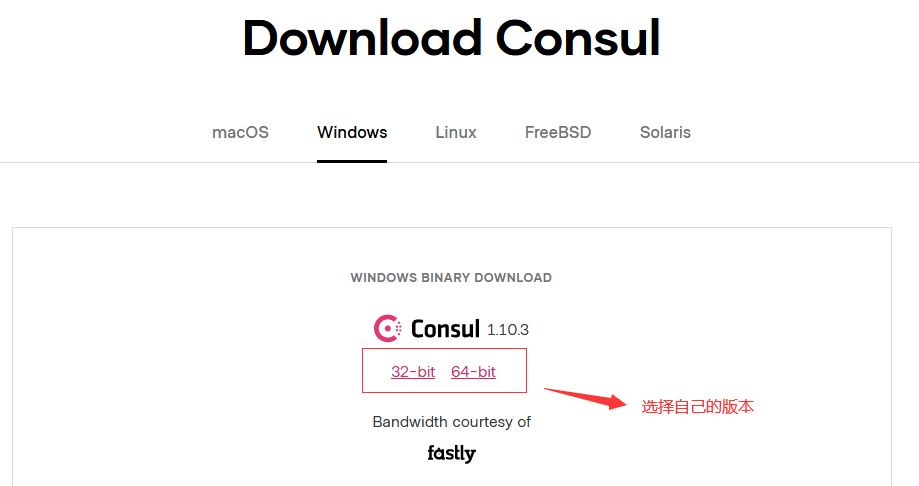
启动Consul 服务的命令也很简单,在下载目录里面,在地址栏里输入:cmd回车,打开命令窗口。然后输入命令:consul agent -dev。截图如下:
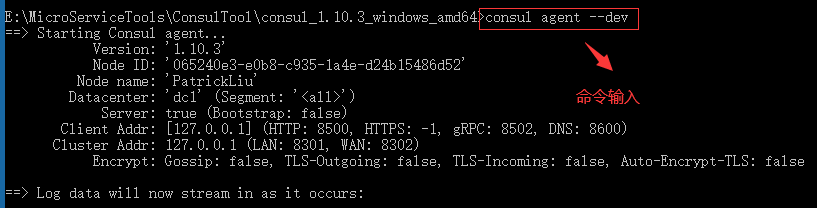
2、项目源码
1】、第一个 WABAPI 实例程序。
(1)、项目截图
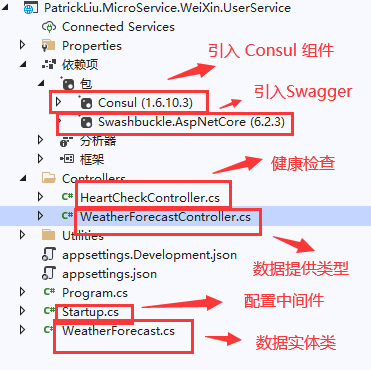
(2)、项目源码
由于该项目使用了 Consul 进行服务发现管理,在项目创建之初,必须通过 Nuget 安装 Consul 组件,同时也必须引入 Swashbuckle.AspNetCore ,它支持对 Swagger 的实现。
A、创建一个 WebAPI 的项目,项目名称是:PatrickLiu.MicroService.WeiXin.UserService。
B、通过Nuget 分别引入:Consul 和 Swashbuckle.AspNetCore 组件包。
C、扩展 Consul 服务,在根目录下,创建一个 Utilities 文件,在该文件夹下创建一个类:ConsulManager.cs

1 using Consul; 2 using Microsoft.AspNetCore.Builder; 3 using Microsoft.Extensions.Configuration; 4 using System; 5 6 namespace PatrickLiu.MicroService.WeiXin.UserService.Utilities 7 { 8 /// <summary> 9 /// 该类型扩展了 IApplicationBuilder 类型,用于实现 Consul 的服务注册的工作。 10 /// </summary> 11 public static class ConsulManager 12 { 13 /// <summary> 14 /// 扩展方法,实现 WebApi 服务注册 Consul 中心。 15 /// </summary> 16 /// <param name="app">应用程序生成器。</param> 17 /// <param name="configuration">配置系统的访问类型。</param> 18 /// <param name="consulClient">Consul 的客户端类型。</param> 19 /// <returns></returns> 20 public static void UseConsul(this IApplicationBuilder app, IConfiguration configuration, IConsulClient consulClient) 21 { 22 RegisterConsul(configuration,consulClient); 23 } 24 25 /// <summary> 26 /// 该方法实现核心的 Consul 注册和健康检查。 27 /// </summary> 28 /// <param name="configuration">配置系统的访问类型。</param> 29 /// <param name="consulClient">Consul 的客户端类型。</param> 30 private static void RegisterConsul(IConfiguration configuration, IConsulClient consulClient) 31 { 32 var consulGroupName = configuration["ConsulGroup"]; 33 var ip = configuration["IP"]; 34 var port = int.Parse(configuration["Port"]); 35 var serviceID = $"{consulGroupName}_{ip}_{port}"; 36 37 AgentServiceCheck checkService = new AgentServiceCheck() { 38 HTTP = $"http://{ip}:{port}/HeartCheck", 39 Interval=TimeSpan.FromSeconds(6), 40 Timeout=TimeSpan.FromSeconds(2), 41 DeregisterCriticalServiceAfter=TimeSpan.FromSeconds(2) 42 }; 43 44 AgentServiceRegistration agentServiceRegistration = new AgentServiceRegistration() { 45 Name = consulGroupName, 46 Address = ip, 47 Port = port, 48 ID = serviceID, 49 Check= checkService 50 }; 51 52 consulClient.Agent.ServiceRegister(agentServiceRegistration); 53 } 54 } 55 }
D、在 appsettings.json 文件中,增加 Consul 的配置:"ConsulGroup": "UserService"

1 { 2 "Logging": { 3 "LogLevel": { 4 "Default": "Information", 5 "Microsoft": "Warning", 6 "Microsoft.Hosting.Lifetime": "Information" 7 } 8 }, 9 "AllowedHosts": "*", 10 "ConsulGroup": "UserService" //配置点 11 }
E、配置 Startup.cs。

1 using Consul; 2 using Microsoft.AspNetCore.Builder; 3 using Microsoft.AspNetCore.Hosting; 4 using Microsoft.Extensions.Configuration; 5 using Microsoft.Extensions.DependencyInjection; 6 using Microsoft.Extensions.Hosting; 7 using Microsoft.OpenApi.Models; 8 using System; 9 using PatrickLiu.MicroService.WeiXin.UserService.Utilities; 10 11 namespace PatrickLiu.MicroService.WeiXin.UserService 12 { 13 /// <summary> 14 /// dotnet PatrickLiu.MicroService.WeiXin.UserService.dll --urls="http://*:9156" --ip="127.0.0.1" --port=9156 15 /// 16 /// dotnet PatrickLiu.MicroService.WeiXin.UserService.dll --urls="http://*:9157" --ip="127.0.0.1" --port=9157 17 /// </summary> 18 public class Startup 19 { 20 /// <summary> 21 /// 通过构造函数注入配置访问的实例。 22 /// </summary> 23 /// <param name="configuration">配置访问器。</param> 24 public Startup(IConfiguration configuration) 25 { 26 Configuration = configuration; 27 } 28 29 /// <summary> 30 /// 获取配置访问器的实例。 31 /// </summary> 32 public IConfiguration Configuration { get; } 33 34 /// <summary> 35 /// 注入的容器的服务实例。 36 /// </summary> 37 /// <param name="services"></param> 38 public void ConfigureServices(IServiceCollection services) 39 { 40 services.AddSingleton<IConsulClient>(c=> new ConsulClient(config=> { 41 config.Datacenter = "dc1"; 42 config.Address =new Uri("http://localhost:8500"); 43 })); 44 services.AddControllers(); 45 services.AddSwaggerGen(c => 46 { 47 c.SwaggerDoc("user", new OpenApiInfo { Title = "UserService", Version = "v1" }); 48 }); 49 } 50 51 /// <summary> 52 /// 配置 Http 请求的处理管道。 53 /// </summary> 54 /// <param name="app">应用程序生成器。</param> 55 /// <param name="env">WebHost 环境。</param> 56 /// <param name="consul">Consul 的客户端。</param> 57 public void Configure(IApplicationBuilder app, IWebHostEnvironment env,IConsulClient consul) 58 { 59 if (env.IsDevelopment()) 60 { 61 app.UseDeveloperExceptionPage(); 62 } 63 64 app.UseSwagger(); 65 app.UseSwaggerUI(option=> { 66 option.SwaggerEndpoint("/swagger/user/swagger.json", "UserService v1"); 67 }); 68 69 app.UseRouting(); 70 71 app.UseAuthorization(); 72 app.UseConsul(Configuration,consul); 73 74 app.UseEndpoints(endpoints => 75 { 76 endpoints.MapControllers(); 77 }); 78 } 79 } 80 }
F、配置心跳服务的检查类型。

using Microsoft.AspNetCore.Mvc; namespace PatrickLiu.MicroService.WeiXin.UserService.Controllers { /// <summary> /// 心跳检查的控制器。 /// </summary> [Route("[controller]")] [ApiController] public class HeartCheckController : ControllerBase { /// <summary> /// 心跳检测的结果 。 /// </summary> /// <returns></returns> [HttpGet] public IActionResult Get() { return Ok(); } } }
G、扩展类型,为了对外区别是否进行了轮训,增加了一个端口 属性。

using System; namespace PatrickLiu.MicroService.WeiXin.UserService { public class WeatherForecast { public DateTime Date { get; set; } public int TemperatureC { get; set; } public int TemperatureF => 32 + (int)(TemperatureC / 0.5556); public string Summary { get; set; } public int Port { get; set; }//增加的属性 } }
H、数据提供类型的控制器。

1 using Microsoft.AspNetCore.Mvc; 2 using Microsoft.Extensions.Configuration; 3 using Microsoft.Extensions.Logging; 4 using System; 5 using System.Collections.Generic; 6 using System.Linq; 7 8 namespace PatrickLiu.MicroService.WeiXin.UserService.Controllers 9 { 10 /// <summary> 11 /// 获取天气的控制器。 12 /// </summary> 13 [ApiController] 14 [Route("/user/[controller]")] 15 public class WeatherForecastController : ControllerBase 16 { 17 #region 私有字段 18 19 private static readonly string[] Summaries = new[] 20 { 21 "Freezing", "Bracing", "Chilly", "Cool", "Mild", "Warm", "Balmy", "Hot", "Sweltering", "Scorching" 22 }; 23 24 private readonly ILogger<WeatherForecastController> _logger; 25 26 #endregion 27 28 #region 构造函数 29 30 /// <summary> 31 /// 初始化类型的新实例。 32 /// </summary> 33 /// <param name="logger">初始化日志对象。</param> 34 /// <param name="configuration">初始化配置对象。</param> 35 public WeatherForecastController(ILogger<WeatherForecastController> logger, IConfiguration configuration) 36 { 37 _logger = logger; 38 Configuration = configuration; 39 } 40 41 #endregion 42 43 #region 实例属性 44 45 /// <summary> 46 /// 获取配置对象。 47 /// </summary> 48 public IConfiguration Configuration { get; } 49 50 #endregion 51 52 #region 核心方法 53 54 /// <summary> 55 /// 获取天气。 56 /// </summary> 57 /// <returns></returns> 58 [HttpGet] 59 public IEnumerable<WeatherForecast> Get() 60 { 61 var rng = new Random(); 62 return Enumerable.Range(1, 5).Select(index => new WeatherForecast 63 { 64 Date = DateTime.Now.AddDays(index), 65 TemperatureC = rng.Next(-20, 55), 66 Summary = Summaries[rng.Next(Summaries.Length)], 67 Port = int.Parse(Configuration["Port"])//增加的代码。 68 }) 69 .ToArray(); 70 } 71 72 #endregion 73 } 74 }
(3)、项目说明。
在 Startup.cs 文件里,我们配置Consul和 Swagger,具体的代码很简单,就不多说了。
该项目启动两个实例。启动代码如下:
dotnet PatrickLiu.MicroService.WeiXin.UserService.dll --urls="http://*:9157" --ip="127.0.0.1" --port=9157
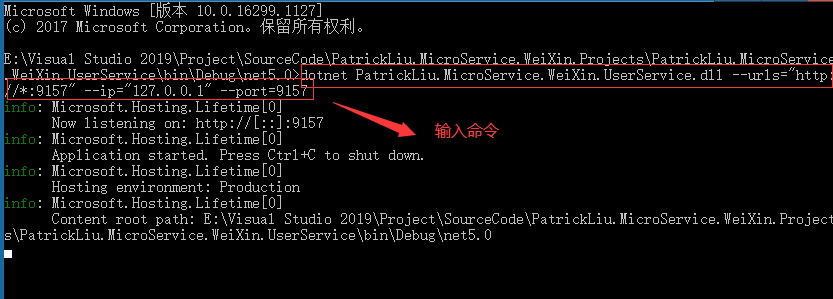
dotnet PatrickLiu.MicroService.WeiXin.UserService.dll --urls="http://*:9156" --ip="127.0.0.1" --port=9156
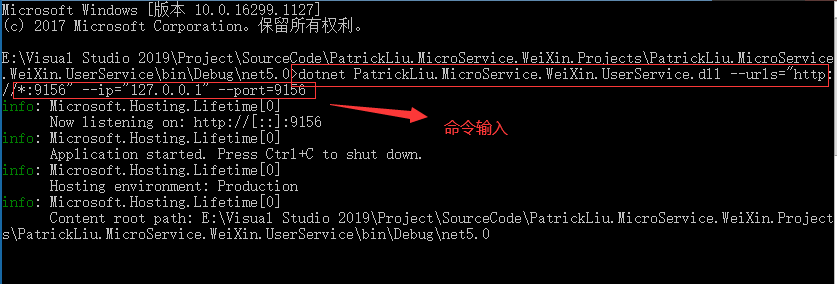
Consul 管理的服务。如图:
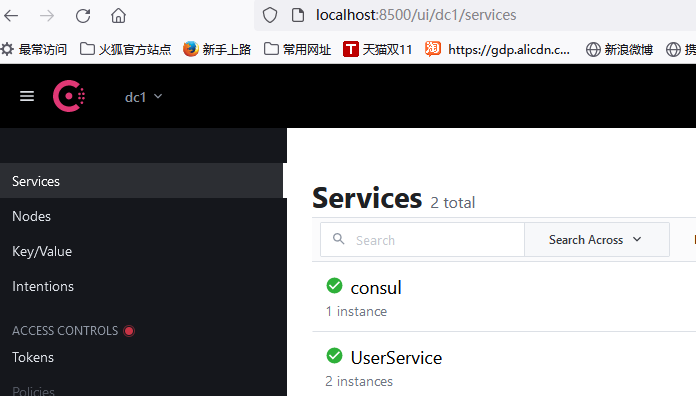
2】、第二个 WEB API 实例程序。
其实,第一个 WebAPI 项目和第二个 WebAPI 项目 是相同的,只是有一些配置的区别,没有本质的区别。
(1)、项目截图
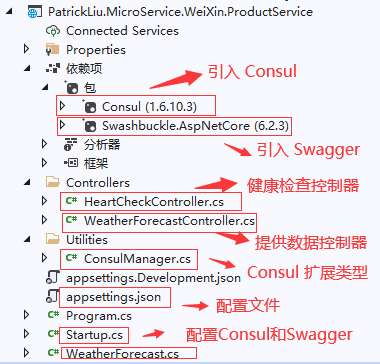
(2)、项目源码
由于该项目使用了 Consul 进行服务发现管理,在项目创建之初,必须通过 Nuget 安装 Consul 组件,同时也必须引入 Swashbuckle.AspNetCore ,它支持对 Swagger 的实现。
A、创建一个 WebAPI 的项目,项目名称是:PatrickLiu.MicroService.WeiXin.ProductService。
B、通过Nuget 分别引入:Consul 和 Swashbuckle.AspNetCore 组件包。
C、扩展 Consul 服务,在根目录下,创建一个 Utilities 文件,在该文件夹下创建一个类:ConsulManager.cs。

1 using Consul; 2 using Microsoft.AspNetCore.Builder; 3 using Microsoft.Extensions.Configuration; 4 using System; 5 6 namespace PatrickLiu.MicroService.WeiXin.ProductService.Utilities 7 { 8 /// <summary> 9 /// Consul 的扩展类型,便于在 Http管道中注册 Consul。 10 /// </summary> 11 public static class ConsulManager 12 { 13 /// <summary> 14 /// 注册 Consul 服务实例。 15 /// </summary> 16 /// <param name="app">应用程序生成器。</param> 17 /// <param name="configuration">配置系统的访问器。</param> 18 /// <param name="consulClient">Consul 的客户端类型。</param> 19 /// <returns></returns> 20 public static void UseConsul(this IApplicationBuilder app, IConfiguration configuration, IConsulClient consulClient) 21 { 22 RegisterConsul(configuration,consulClient); 23 } 24 25 /// <summary> 26 /// 实现 Consul 的真正注册。 27 /// </summary> 28 /// <param name="configuration">配置系统的访问器。</param> 29 /// <param name="consulClient">Consul 的客户端类型。</param> 30 private static void RegisterConsul(IConfiguration configuration, IConsulClient consulClient) 31 { 32 var consulGroupName = configuration["ConsulGroup"]; 33 var ip = configuration["IP"]; 34 var port = int.Parse(configuration["Port"]); 35 var serviceID = $"{consulGroupName}_{ip}_{port}"; 36 37 AgentServiceCheck checkService = new AgentServiceCheck() { 38 HTTP = $"http://{ip}:{port}/HeartCheck", 39 Interval=TimeSpan.FromSeconds(6), 40 Timeout=TimeSpan.FromSeconds(2), 41 DeregisterCriticalServiceAfter=TimeSpan.FromSeconds(2) 42 }; 43 44 AgentServiceRegistration agentServiceRegistration = new AgentServiceRegistration() { 45 Name = consulGroupName, 46 Address = ip, 47 Port = port, 48 ID = serviceID, 49 Check= checkService 50 }; 51 52 consulClient.Agent.ServiceRegister(agentServiceRegistration); 53 } 54 } 55 }
D、在 appsettings.json 文件中,增加 Consul 的配置:"ConsulGroup": "ProductService"。

1 { 2 "Logging": { 3 "LogLevel": { 4 "Default": "Information", 5 "Microsoft": "Warning", 6 "Microsoft.Hosting.Lifetime": "Information" 7 } 8 }, 9 "AllowedHosts": "*", 10 "ConsulGroup": "ProductService"//注册服务名称 11 }
E、配置 Startup.cs。

1 using Consul; 2 using Microsoft.AspNetCore.Builder; 3 using Microsoft.AspNetCore.Hosting; 4 using Microsoft.AspNetCore.Mvc; 5 using Microsoft.Extensions.Configuration; 6 using Microsoft.Extensions.DependencyInjection; 7 using Microsoft.Extensions.Hosting; 8 using Microsoft.Extensions.Logging; 9 using PatrickLiu.MicroService.WeiXin.ProductService.Utilities; 10 using System; 11 using System.Collections.Generic; 12 using System.Linq; 13 using System.Threading.Tasks; 14 15 namespace PatrickLiu.MicroService.WeiXin.ProductService 16 { 17 /// <summary> 18 /// dotnet PatrickLiu.MicroService.WeiXin.ProductService.dll --urls="http://*:9158" --ip="127.0.0.1" --port=9158 19 /// 20 /// dotnet PatrickLiu.MicroService.WeiXin.ProductService.dll --urls="http://*:9159" --ip="127.0.0.1" --port=9159 21 /// </summary> 22 public class Startup 23 { 24 /// <summary> 25 /// 26 /// </summary> 27 /// <param name="configuration"></param> 28 public Startup(IConfiguration configuration) 29 { 30 Configuration = configuration; 31 } 32 33 /// <summary> 34 /// 35 /// </summary> 36 public IConfiguration Configuration { get; } 37 38 /// <summary> 39 /// 40 /// </summary> 41 /// <param name="services"></param> 42 public void ConfigureServices(IServiceCollection services) 43 { 44 services.AddSingleton<IConsulClient>(new ConsulClient(c=> { 45 c.Datacenter = "dc1"; 46 c.Address = new Uri("http://localhost:8500"); 47 })); 48 49 services.AddSwaggerGen(a => 50 { 51 a.SwaggerDoc("product", new Microsoft.OpenApi.Models.OpenApiInfo() { Title = "ProductService", Version = "v1" }); 52 }); 53 services.AddControllers(); 54 } 55 56 /// <summary> 57 /// 58 /// </summary> 59 /// <param name="app"></param> 60 /// <param name="env"></param> 61 /// <param name="consul"></param> 62 public void Configure(IApplicationBuilder app, IWebHostEnvironment env,IConsulClient consul) 63 { 64 if (env.IsDevelopment()) 65 { 66 app.UseDeveloperExceptionPage(); 67 } 68 69 app.UseRouting(); 70 71 app.UseConsul(Configuration,consul); 72 73 app.UseSwagger(); 74 app.UseSwaggerUI(options=> { 75 options.SwaggerEndpoint("/swagger/product/swagger.json", "ProductService-V1"); 76 }); 77 app.UseAuthorization(); 78 79 app.UseEndpoints(endpoints => 80 { 81 endpoints.MapControllers(); 82 }); 83 } 84 } 85 }
F、配置心跳服务的检查类型。

using Microsoft.AspNetCore.Mvc; namespace PatrickLiu.MicroService.WeiXin.ProductService.Controllers { /// <summary> /// 心跳检查控制器。 /// </summary> [Route("[controller]")] [ApiController] public class HeartCheckController : ControllerBase { /// <summary> /// 心跳检测方法。 /// </summary> /// <returns></returns> [HttpGet] public IActionResult Get() { return Ok(); } } }
(3)、项目说明。
在 Startup.cs 文件里,我们配置Consul和 Swagger,具体的代码很简单,就不多说了。
该项目启动两个实例。启动代码如下:
dotnet PatrickLiu.MicroService.WeiXin.ProductService.dll --urls="http://*:9158" --ip="127.0.0.1" --port=9158

dotnet PatrickLiu.MicroService.WeiXin.ProductService.dll --urls="http://*:9159" --ip="127.0.0.1" --port=9159
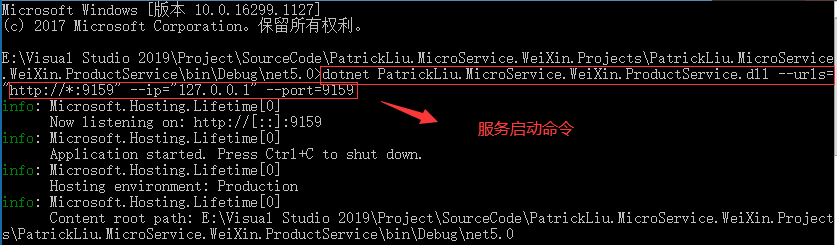
Consul 管理的产品服务。截图如下:
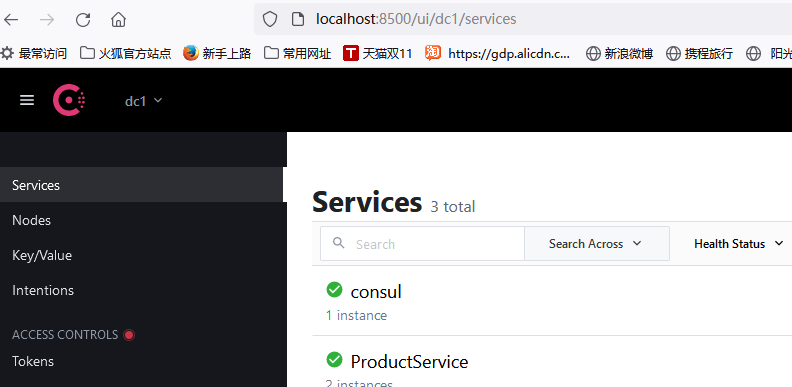
3】、我们的 Ocelot 网关实例程序。
这个项目是我们的关键先生,首先,我们在该项目中还是要引入 Ocelot、Ocelot.Provider.Consul 和 Swashbuckle.AspNetCore,引入完成后就开始我们的配置。
(1)、项目截图

(2)、项目源码
A、创建一个 WebAPI 的项目,项目名称是:PatrickLiu.MicroService.WeiXin.Gateway。
B、在 Startup 文件配置:Ocelot、Ocelot.Consul和 Swagger。

1 using Microsoft.AspNetCore.Builder; 2 using Microsoft.AspNetCore.Hosting; 3 using Microsoft.Extensions.Configuration; 4 using Microsoft.Extensions.DependencyInjection; 5 using Microsoft.Extensions.Hosting; 6 using Microsoft.OpenApi.Models; 7 using Ocelot.DependencyInjection; 8 using Ocelot.Middleware; 9 using Ocelot.Provider.Consul; 10 11 namespace PatrickLiu.MicroService.WeiXin.Gateway 12 { 13 /// <summary> 14 /// dotnet PatrickLiu.MicroService.WeiXin.Gateway.dll --urls="http://*:5000" --ip="127.0.0.1" --port=5000 15 /// </summary> 16 public class Startup 17 { 18 /// <summary> 19 /// 通过构造函数注入配置系统。 20 /// </summary> 21 /// <param name="configuration">配置系统。</param> 22 public Startup(IConfiguration configuration) 23 { 24 Configuration = configuration; 25 } 26 27 /// <summary> 28 /// 获取配置系统。 29 /// </summary> 30 public IConfiguration Configuration { get; } 31 32 /// <summary> 33 /// 注册服务。 34 /// </summary> 35 /// <param name="services"></param> 36 public void ConfigureServices(IServiceCollection services) 37 { 38 services.AddSwaggerGen(c=> { 39 c.SwaggerDoc("v1",new OpenApiInfo() { Title="Gateway API", Version="v1" }); 40 }); 41 services.AddOcelot().AddConsul(); 42 services.AddControllers(); 43 } 44 45 /// <summary> 46 /// 配置 Http 的请求处理管道和中间件。 47 /// </summary> 48 /// <param name="app">应用程序的生成器。</param> 49 /// <param name="env">Web 宿主的环境。</param> 50 public void Configure(IApplicationBuilder app, IWebHostEnvironment env) 51 { 52 if (env.IsDevelopment()) 53 { 54 app.UseDeveloperExceptionPage(); 55 } 56 57 app.UseRouting(); 58 app.UseAuthorization(); 59 60 app.UseSwagger(); 61 //1、第一步,这里不需要以 /swagger 开头 62 app.UseSwaggerUI(o => { 63 o.SwaggerEndpoint("/user/swagger.json", "User-Service"); 64 o.SwaggerEndpoint("/product/swagger.json", "Product-Service"); 65 }); 66 67 app.UseEndpoints(endpoints => 68 { 69 endpoints.MapControllers(); 70 }); 71 72 app.UseOcelot(); 73 } 74 } 75 }
C、这是我们的重中之重,在 AppSettings 里面配置。

1 { 2 "Logging": { 3 "LogLevel": { 4 "Default": "Information", 5 "Microsoft": "Warning", 6 "Microsoft.Hosting.Lifetime": "Information" 7 } 8 }, 9 "AllowedHosts": "*", 10 "Routes": [ 11 { 12 "DownstreamPathTemplate": "/swagger/product/swagger.json", //下游配置也要和各自服务里面的配置一致。这是第二点 13 "DownstreamScheme": "http", 14 "UpstreamPathTemplate": "/product/swagger.json", //上游配置,这里也不需要/swagger 开头,和网关配置一致。这是第二点 15 "UpstreamHttpMethod": [ "Get", "Post", "Put", "Delete" ], 16 "ServiceName": "ProductService", 17 "UseServiceDiscovery": true 18 }, 19 { 20 "DownstreamPathTemplate": "/swagger/user/swagger.json", //下游配置也要和各自服务里面的配置一致。这是第二点 21 "DownstreamScheme": "http", 22 "UpstreamPathTemplate": "/user/swagger.json", //上游配置,这里也不需要/swagger 开头,和网关配置一致。这是第二点 23 "UpstreamHttpMethod": [ "Get", "Post", "Put", "Delete" ], 24 "ServiceName": "UserService", 25 "UseServiceDiscovery": true 26 }, 27 //swagger 上配置 28 { 29 "DownstreamPathTemplate": "/user/{url}", //下游和上游配置都加上相同辨识符,才会访问自己服务的文件。这是第三点。 30 "DownstreamScheme": "http", 31 "UpstreamPathTemplate": "/user/{url}", //下游和上游配置都加上相同辨识符,才会访问自己服务的文件。这是第三点。 32 "UpstreamHttpMethod": [ "Get", "Post", "Put", "Delete" ], 33 "ServiceName": "UserService", 34 "LoadBalanceOptions": { 35 "Type": "RoundRobin" 36 }, 37 "UseServiceDiscovery": true 38 }, 39 { 40 "DownstreamPathTemplate": "/product/{url}", //下游和上游配置都加上相同辨识符,才会访问自己服务的文件。这是第三点。 41 "DownstreamScheme": "http", 42 "UpstreamPathTemplate": "/product/{url}", //下游和上游配置都加上相同辨识符,才会访问自己服务的文件。这是第三点。 43 "UpstreamHttpMethod": [ "Get", "Post", "Put", "Delete" ], 44 "ServiceName": "ProductService", 45 "LoadBalanceOptions": { 46 "Type": "RoundRobin" 47 }, 48 "UseServiceDiscovery": true 49 } 50 ], 51 "GlobalConfiguration": { 52 "BaseUrl": "http://localhost:5000", 53 "ServiceDiscoveryProvider": { 54 "Host": "localhost", 55 "Port": 8500, 56 "Type": "Consul" 57 } 58 } 59 }
(3)、项目说明。
在 Startup.cs 文件里,我们配置Consul和 Swagger,具体的代码很简单,就不多说了。
该项目启动一个实例。启动代码如下:
dotnet PatrickLiu.MicroService.WeiXin.Gateway.dll --urls="http://*:5000" --ip="127.0.0.1" --port=5000
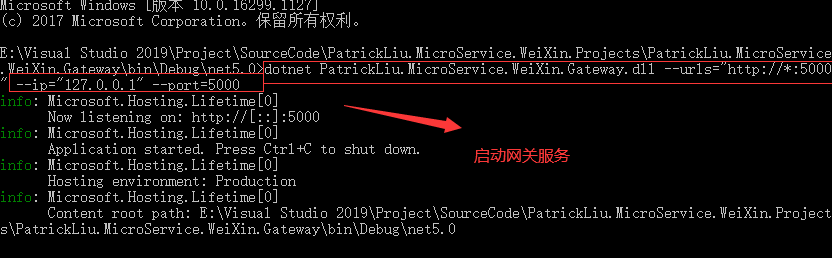
3、效果如图
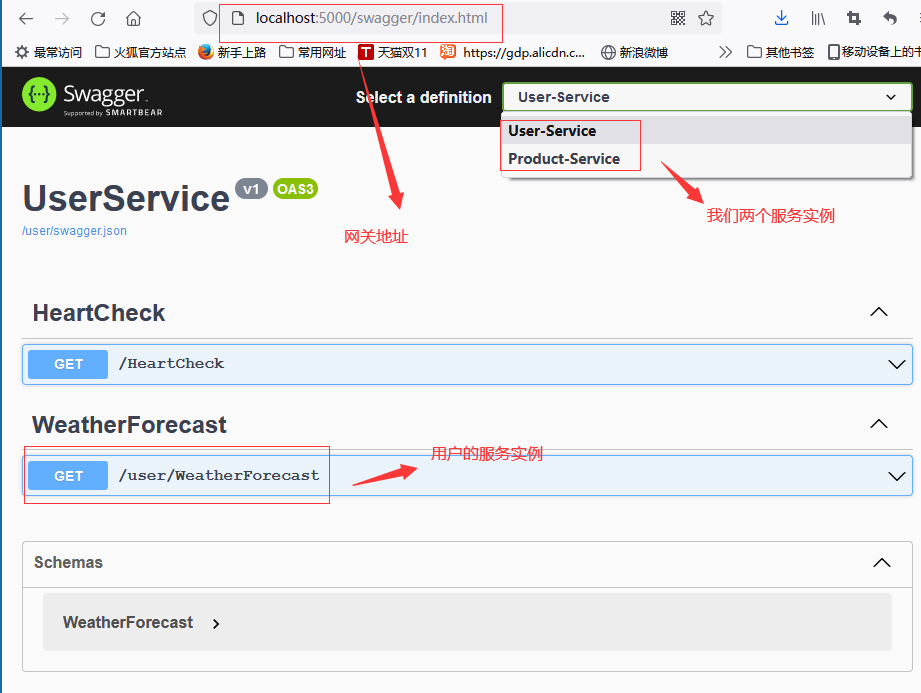
4、关键点说明。
1】、在网关项目的 Startup.cs 文件的 ConfigServices和 Configure 配置。在 Configure 里面配置不需要以 /swagger 开头。切记。
1 /// <summary> 2 /// 注册服务。 3 /// </summary> 4 /// <param name="services"></param> 5 public void ConfigureServices(IServiceCollection services) 6 { 7 services.AddSwaggerGen(c=> { 8 c.SwaggerDoc("v1",new OpenApiInfo() { Title="Gateway API", Version="v1" }); 9 }); 10 services.AddOcelot().AddConsul(); 11 services.AddControllers(); 12 }
1 /// <summary> 2 /// 配置 Http 的请求处理管道和中间件。 3 /// </summary> 4 /// <param name="app">应用程序的生成器。</param> 5 /// <param name="env">Web 宿主的环境。</param> 6 public void Configure(IApplicationBuilder app, IWebHostEnvironment env) 7 { 8 if (env.IsDevelopment()) 9 { 10 app.UseDeveloperExceptionPage(); 11 } 12 13 app.UseRouting(); 14 app.UseAuthorization(); 15 16 app.UseSwagger(); 17 //1、第一步,这里不需要以 /swagger 开头 18 app.UseSwaggerUI(o => { 19 o.SwaggerEndpoint("/user/swagger.json", "User-Service"); 20 o.SwaggerEndpoint("/product/swagger.json", "Product-Service"); 21 }); 22 23 app.UseEndpoints(endpoints => 24 { 25 endpoints.MapControllers(); 26 }); 27 28 app.UseOcelot(); 29 }
如果这个网关只是单纯的做网关,可以把其他代码全部注释或者删掉,只是保留 services.AddOcelot().AddConsul() 和 app.UseOcelot() ,没问题。但是如果要在这里做Swagger 配置,就不能把其他代码注释。
2】、Swagger 上游配置,这里也不需要以/swagger 开头,和网关配置一致。下游配置也要和各自服务里面的配置一致。这是第二点。

3】、Ocelot 路由配置:/下游和上游配置都加上相同辨识符,才会访问自己服务的文件。
A、网关中用户的服务配置要和API中 Controller 上的路由配置要一致。
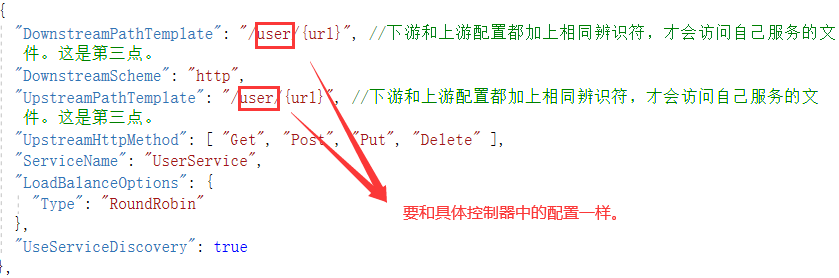

B、网关中产品的服务配置要和API中 Controller 上的路由配置要一致。
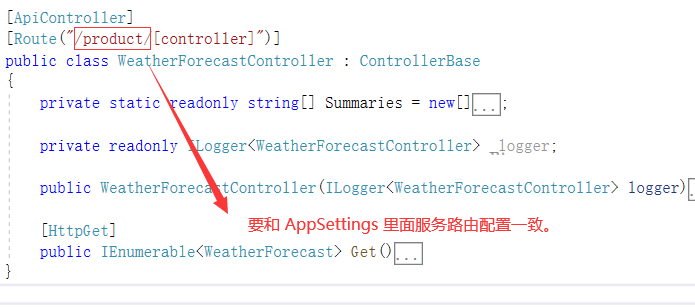
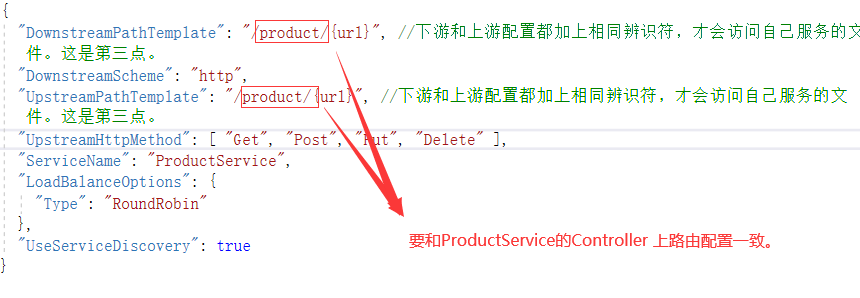
三、总结
好了,今天就写到这里了。在网关中配置 Swagger ,就不用我们跳来跳去,去查看接口文档,便于我们的使用和维护,这个功能很实用,当初配置的时候有很多坑,我现在已经填的差不多了。俗话说,笨鸟先飞,把这东西记录下来,便于自己以后查阅,也许能帮助其他需要的人,都是不错的事情。不忘初心,我们继续努力。我们每天进步一点点,老天是不会辜负努力的人。
