js 时间与时间戳的转换
一:时间转时间戳:javascript获得时间戳的方法有四种,都是通过实例化时间对象 new Date() 来进一步获取当前的时间戳
1.var timestamp1 = Date.parse(new Date()); // 结果:1477808630000 不推荐这种办法,毫秒级别的数值被转化为000
console.log(timestamp1);
2.var timestamp2 = (new Date()).valueOf(); // 结果:1477808630404 通过valueOf()函数返回指定对象的原始值获得准确的时间戳值
console.log(timestamp2);
3.var timestamp3 = new Date().getTime(); // 结果:1477808630404 ,通过原型方法直接获得当前时间的毫秒值,准确
console.log(timestamp3);
4.var timetamp4 = Number(new Date()) ; //结果:1477808630404 ,将时间转化为一个number类型的数值,即时间戳
console.log(timetamp4);
打印结果 如下:
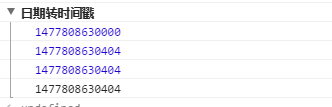
二,时间戳转时间
var timestamp4 = new Date(1472048779952);//直接用 new Date(时间戳) 格式转化获得当前时间
console.log(timestamp4);
console.log(timestamp4.toLocaleDateString().replace(///g, "-") + " " + timestamp4.toTimeString().substr(0, 8)); //再利用拼接正则等手段转化为yyyy-MM-dd hh:mm:ss 格式
效果如下:
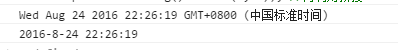
不过这样转换在某些浏览器上会出现不理想的效果,因为toLocaleDateString()方法是因浏览器而异的,比如 IE为2016年8月24日 22:26:19 格式 搜狗为Wednesday, August 24, 2016 22:39:42
可以通过分别获取时间的年月日进行拼接,比如:
function getdate() {
var now = new Date(),
y = now.getFullYear(),
m = now.getMonth() + 1,
d = now.getDate();
return y + "-" + (m < 10 ? "0" + m : m) + "-" + (d < 10 ? "0" + d : d) + " " + now.toTimeString().substr(0, 8);
}
