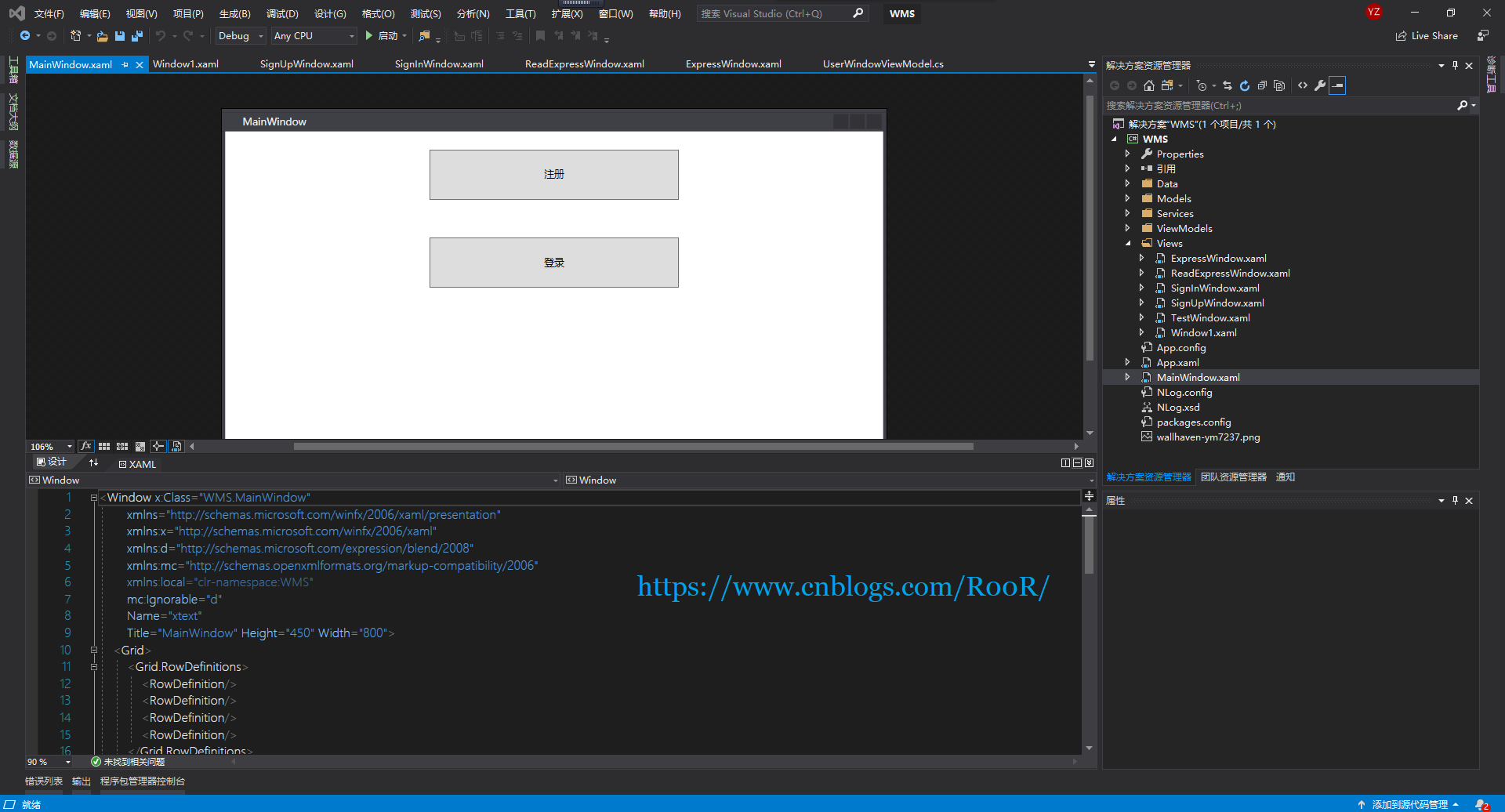
开始界面
<Grid>
<Grid.RowDefinitions>
<RowDefinition/>
<RowDefinition/>
<RowDefinition/>
<RowDefinition/>
</Grid.RowDefinitions>
<Button Grid.Row="0"
Content="注册"
Height="60"
Width="300"
Name="SignUpButton"
Click="SignUpButton_Click"
/>
<Button Grid.Row="1"
Content="登录"
Height="60"
Width="300"
Name="SignInButton"
Click="SignInButton_Click"/>
<!--<Button Grid.Row="2"
Content="下单"
Height="60"
Width="300"
Name="DownButton"
Click="DownButton_Click"/>
<Button Grid.Row="3"
Content="查看"
Height="60"
Width="300"
Name="ReadButton"
Click="ReadButton_Click"/>-->
</Grid>
注册界面
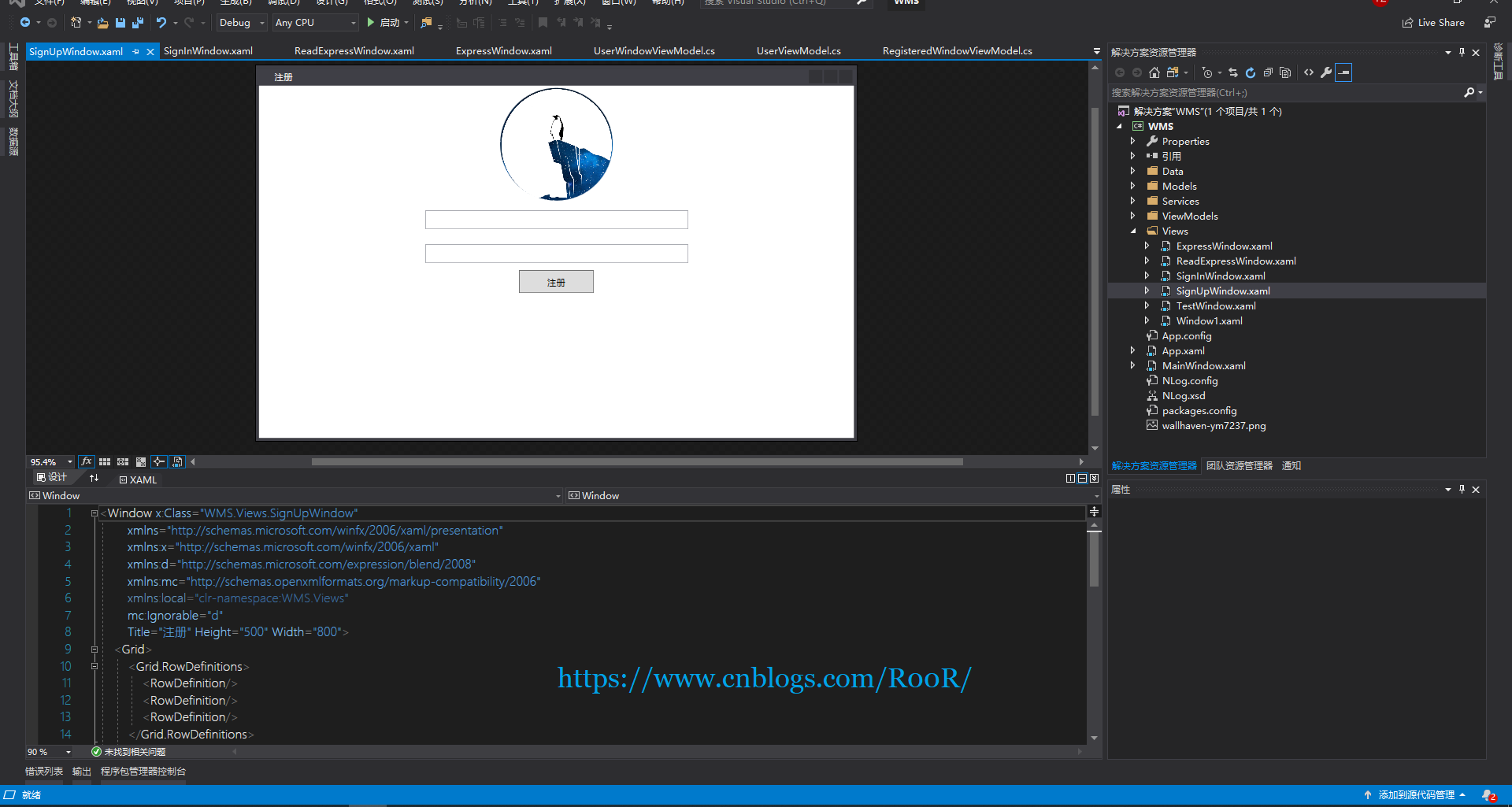
<Grid>
<Grid.RowDefinitions>
<RowDefinition/>
<RowDefinition/>
<RowDefinition/>
</Grid.RowDefinitions>
<Ellipse Height="150" Width="150">
<Ellipse.Fill>
<ImageBrush ImageSource="F:5WMSWMSwallhaven-ym7237.png"/>
</Ellipse.Fill>
</Ellipse>
<StackPanel Grid.Row="1">
<TextBox Name="UserAccount"
Text="{Binding UserAccount}"
Width="350"
Height="25"
Margin="0 10 0 10"/>
<TextBox Name="Password"
Text="{Binding Password}"
Width="350"
Height="25"
Margin="0 10 0 10"/>
<Button Name="SignUpButton" Command="{Binding InsertCommand}"
Width="100"
Height="30"
Content="注册"/>
</StackPanel>
</Grid>
登录界面
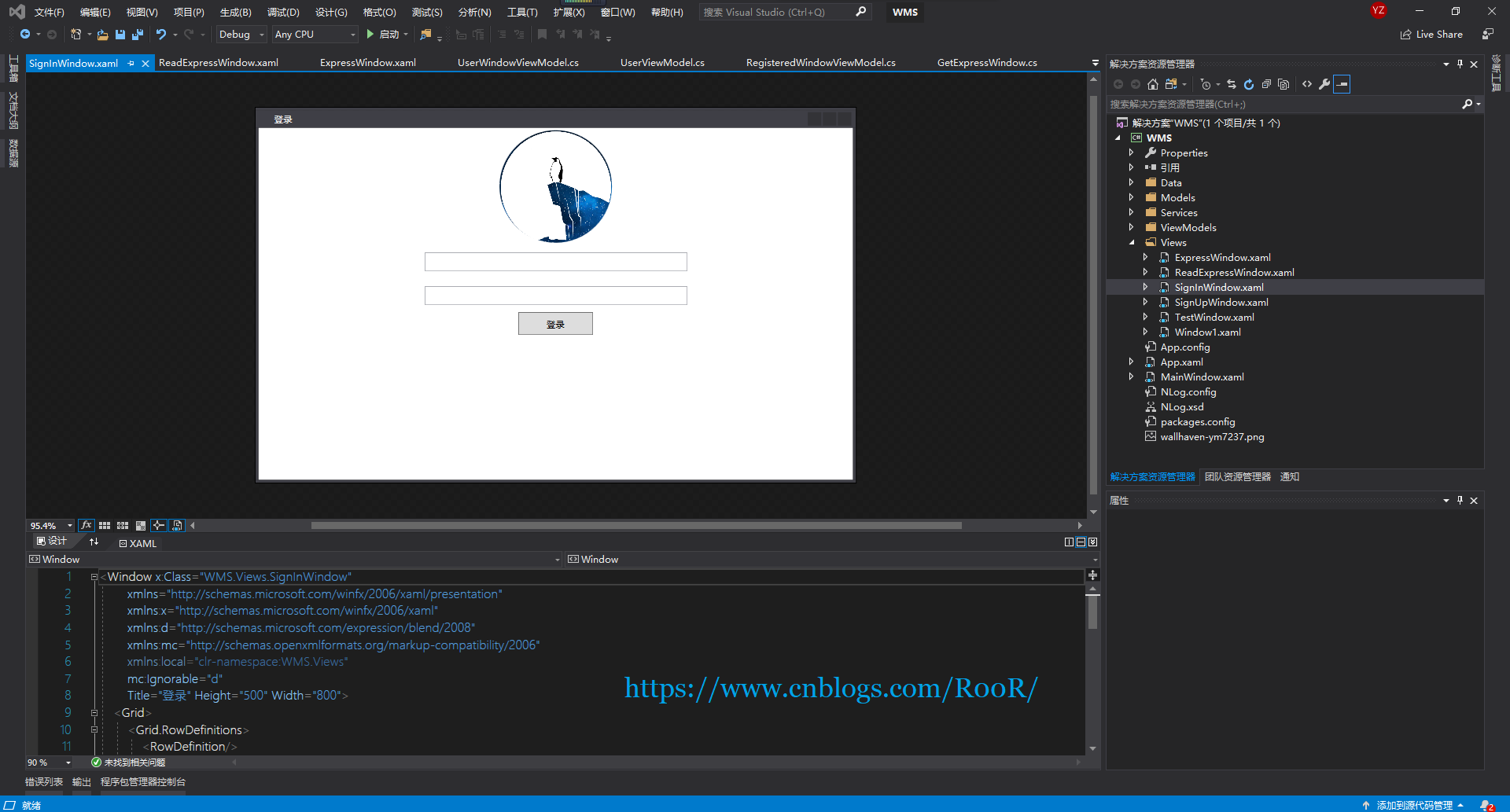
<Grid>
<Grid.RowDefinitions>
<RowDefinition/>
<RowDefinition/>
<RowDefinition/>
</Grid.RowDefinitions>
<Ellipse Height="150" Width="150">
<Ellipse.Fill>
<ImageBrush ImageSource="F:5WMSWMSwallhaven-ym7237.png"/>
</Ellipse.Fill>
</Ellipse>
<StackPanel Grid.Row="1">
<TextBox Name="UserAccount"
Text="{Binding Username}"
Width="350"
Height="25"
Margin="0 10 0 10"/>
<TextBox Name="Password"
Text="{Binding Userpassword}"
Width="350"
Height="25"
Margin="0 10 0 10"/>
<Button Name="SignUpButton" Command="{Binding GetCommand}"
Width="100"
Height="30"
Content="登录"/>
</StackPanel>
</Grid>
下单界面
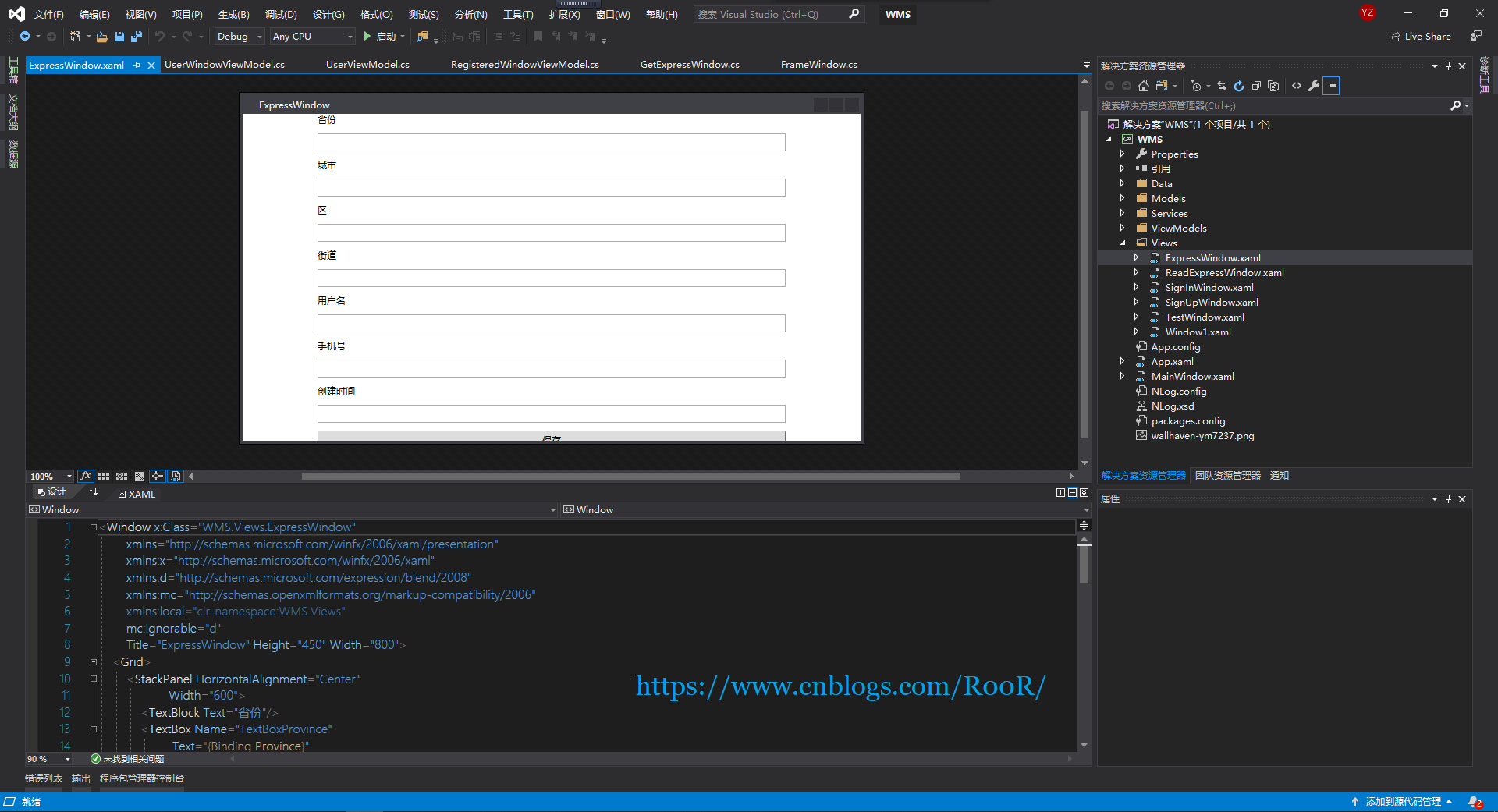
<Grid>
<StackPanel HorizontalAlignment="Center"
Width="600">
<TextBlock Text="省份"/>
<TextBox Name="TextBoxProvince"
Text="{Binding Province}"
Margin="0 10 0 10"
Height="23"/>
<TextBlock Text="城市"/>
<TextBox Name="TextBoxCity"
Text="{Binding City}"
Margin="0 10 0 10"
Height="23"/>
<TextBlock Text="区"/>
<TextBox Name="TextBoxArea"
Text="{Binding Area}"
Margin="0 10 0 10"
Height="23"/>
<TextBlock Text="街道"/>
<TextBox Name="TextBoxStreet"
Text="{Binding Street}"
Margin="0 10 0 10"
Height="23"/>
<TextBlock Text="用户名"/>
<TextBox Name="TextBoxUserName"
Text="{Binding Username}"
Margin="0 10 0 10"
Height="23"/>
<TextBlock Text="手机号"/>
<TextBox Name="TextBoxPhoneNumber"
Text="{Binding Phonenumber}"
Margin="0 10 0 10"
Height="23"/>
<TextBlock Text="创建时间"/>
<TextBox Name="TextBoxCteateTime"
Text="{Binding Createtime}"
Margin="0 10 0 10"
Height="23"/>
<Button Content="保存"
Height="25"
Command="{Binding CreateExpressCommand}"/>
</StackPanel>
</Grid>
查看下单信息
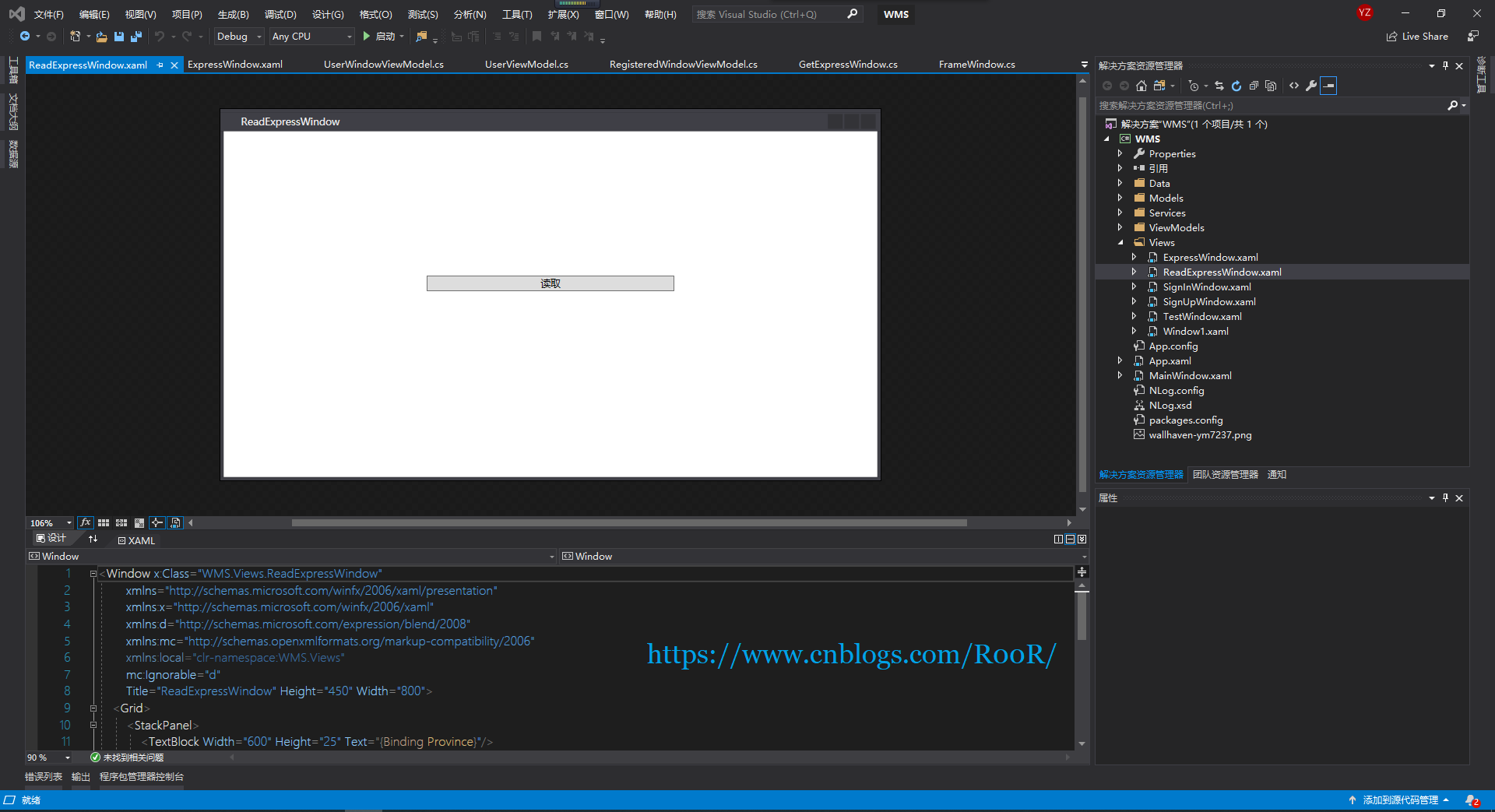
<Grid>
<StackPanel>
<TextBlock Width="600" Height="25" Text="{Binding Province}"/>
<TextBlock Width="600" Height="25" Text="{Binding City}"/>
<TextBlock Width="600" Height="25" Text="{Binding Area}"/>
<TextBlock Width="600" Height="25" Text="{Binding Street}"/>
<TextBlock Width="600" Height="25" Text="{Binding Username}"/>
<TextBlock Width="600" Height="25" Text="{Binding Phonenumber}"/>
<TextBlock Width="600" Height="25" Text="{Binding Createtime}"/>
<Button Content="读取" Command="{Binding GetExpressCommand}"
Width="300"/>
</StackPanel>
</Grid>
实际上到这里就已经完了,但是每个页面的后台都有代码,还没有完,嘻嘻嘻


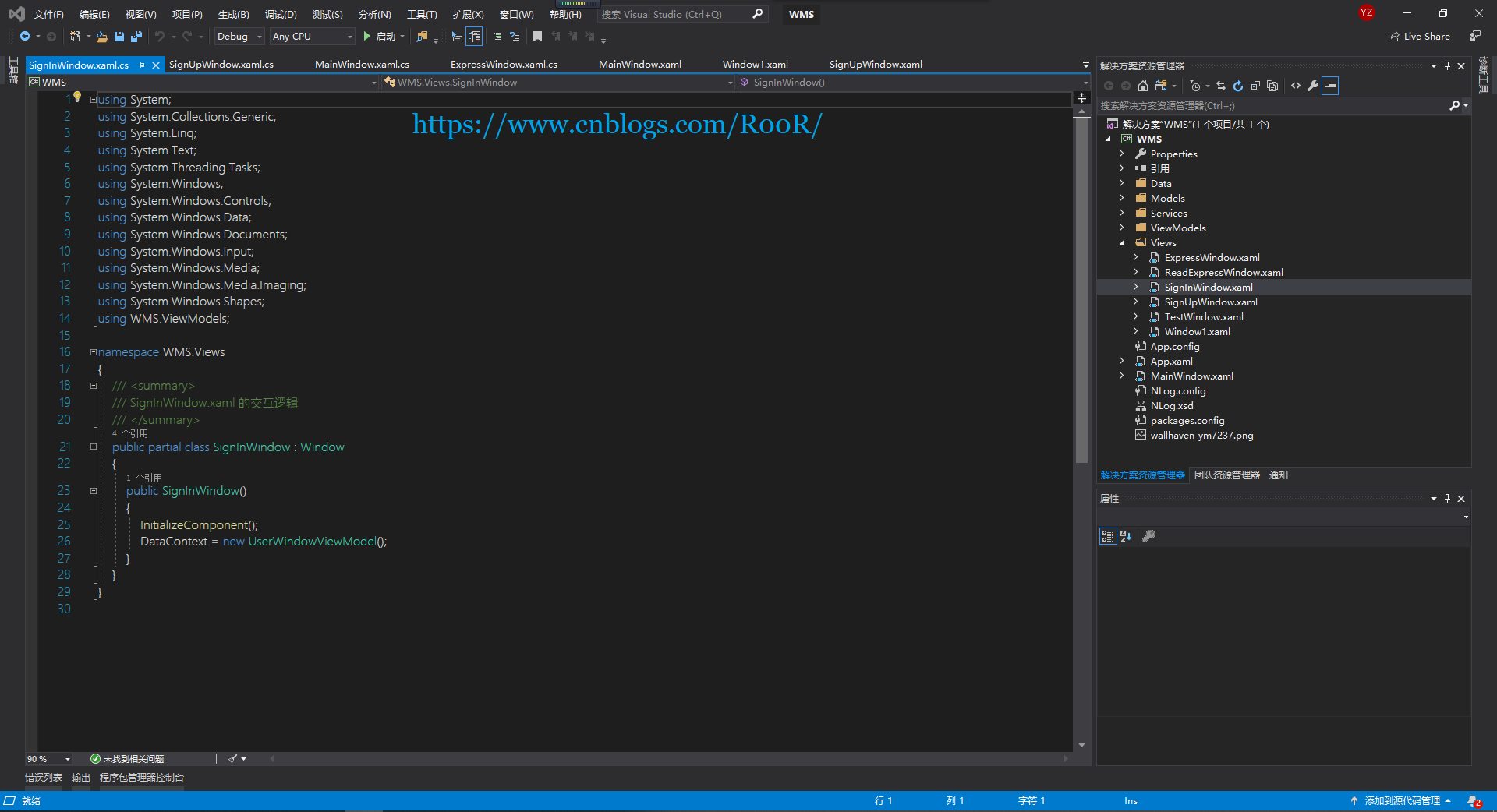
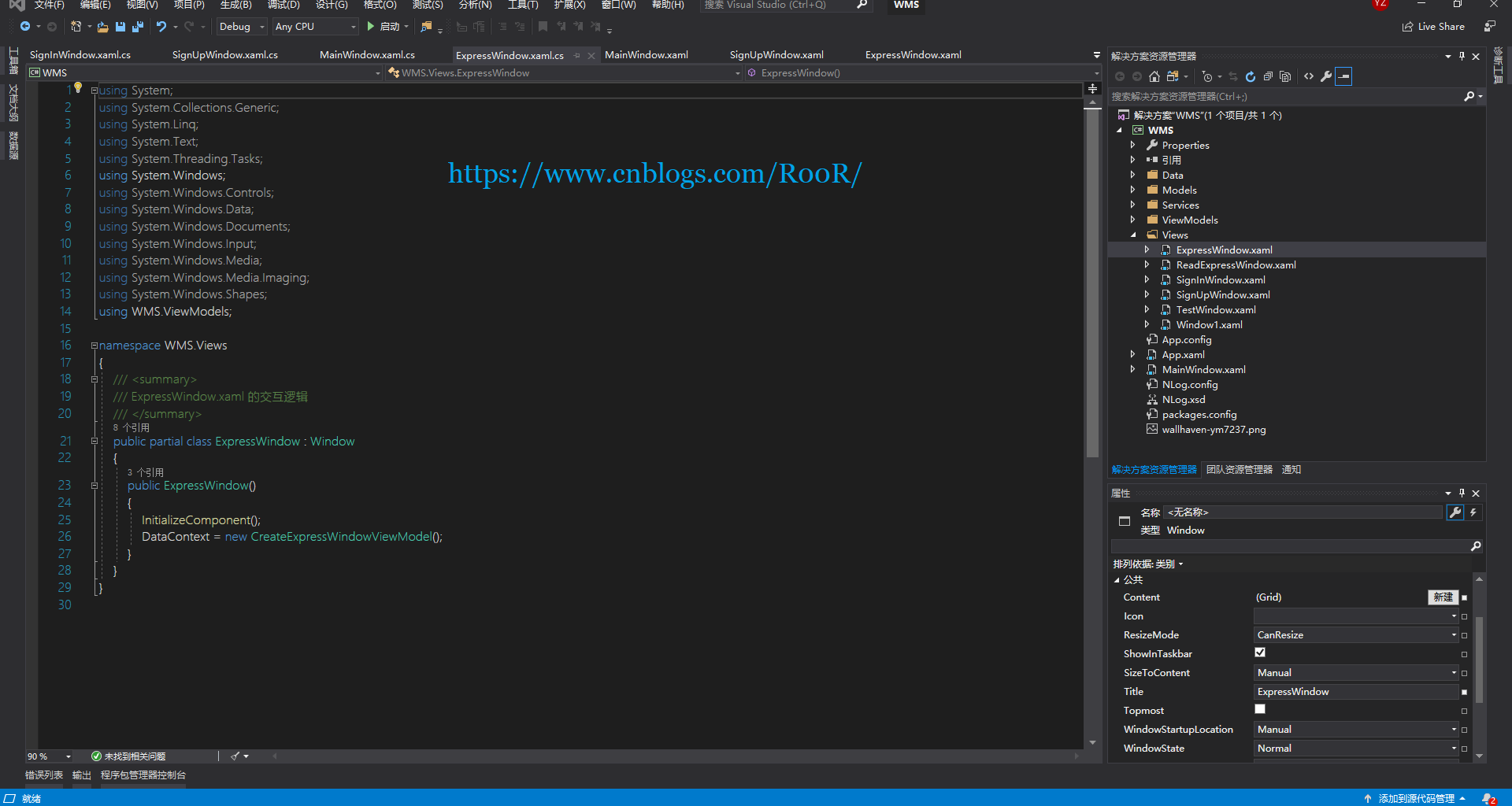
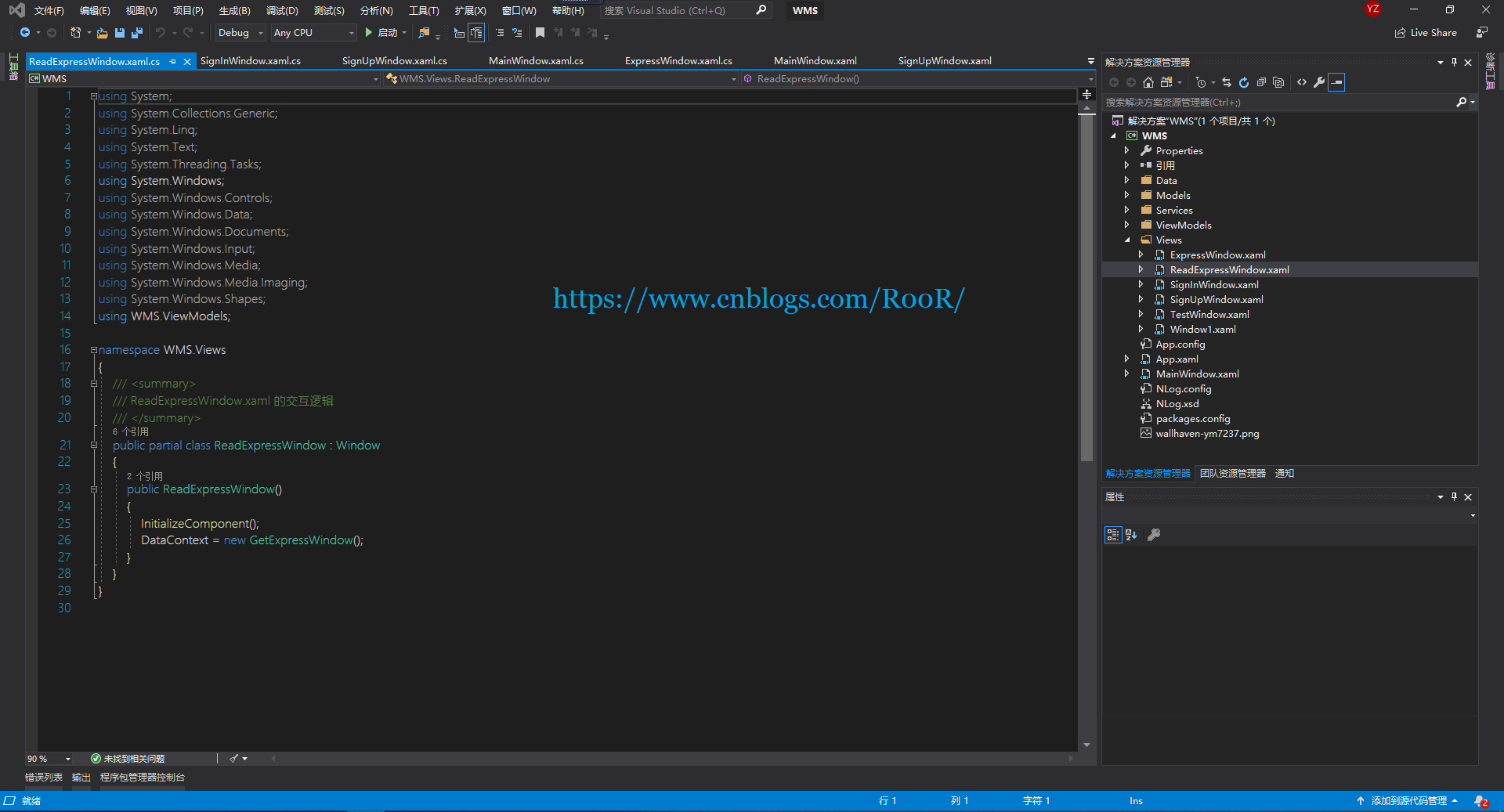
如下效果图

每个页面的后面都没有什么代码就一句代码作为Views和Models连接起来,达到了代码上的解耦,由于博主后面部分没有太多的讲解,时间真的太紧了,这两篇博客也是脱了好久,我猜这么菜的技术,应该没有人看吧,哈哈哈。不过没有什么所谓吧,如果觉得有用的话点个推荐吧,谢谢!