---恢复内容开始---
1.当配置好xlua环境后,依次点击编辑栏的Xlua选项,如下:

2.在工程文件中找到AssetsXluaResources,在此目录下新建两个txt文本,命名格式为xxx.lua.txt
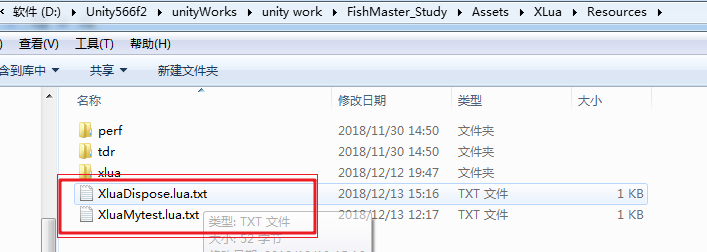
3.在unity中创建编译脚本
using System.Collections; using System.Collections.Generic; using UnityEngine; using XLua; using System.IO; public class XluaStudy : MonoBehaviour { //定义一个Xlua虚拟机 private LuaEnv ev; // Use this for initialization void Start () { ev = new LuaEnv(); //添加一个资源加载器 ev.AddLoader(MyLoader); //执行对应文本文件 ev.DoString("require'XluaMytest'"); } //加载器 private byte[] MyLoader(ref string filePath) { //路径 string path = @"D:Unity566f2unityWorksunityworkFishMaster_Study AssetsXLuaResources" +filePath+".lua.txt"; return System.Text.Encoding.UTF8.GetBytes(File.ReadAllText(path)); } //在不用时释放虚拟机 private void OnDisable() { //之前的赋值置空 ev.DoString("require'XluaDispose'"); //释放 ev.Dispose(); } }
4.给第二步中的两个文本写入更新操作
第一个文本XluaMytest.lua.txt():
print('hollow123456')
xlua.hotfix(CS.GameManager, 'ClickBigTimerBtn', function(self)
self:AddPlayerGold(1)
self. _bigTimer = self.bigTime
self:BigTimerBtnInteractable(false)
end)
第二个文本XluaDispose.lua.txt(用于置空虚拟机运行的方法):
xlua.hotfix(CS.GameManager, 'ClickBigTimerBtn', nil)
5.需要注意的是,需要更新的脚本需要引用Xlua命名空间,类的前面加上标签[Hotfix],;类中需要更新的方法加上标签[LuaCallCSharp]
(如果原项目的脚本有改动,需要执行本文的第1步操作)
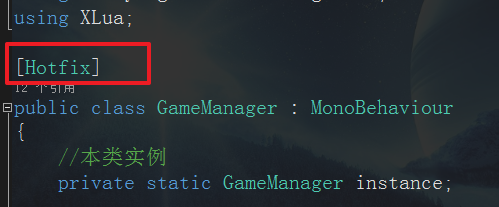
被更新的方法

---恢复内容结束---