git如何从远程非master分支更新到本地对应分支
自己实例
正确步骤
如果本地有分支,那就删除本地分支
删除本地分支::git branch -d 2018_4_18_second
切换分支: git checkout master
将远程分支 上的东西拉下来: git checkout -b 2018_4_18_second origin/2018_4_18_second
# 列出所有本地分支$ git branch
# 列出所有远程分支$ git branch -r
# 列出所有本地分支和远程分支$ git branch -a
# 新建一个分支,并切换到该分支$ git checkout -b [branch]
拉文件下来的话
git pull https://github.com/fry404006308/m_Orchestrate.git 2018_4_18_second
或者试试
git pull
善于使用帮助命令,特别好用
从帮助命令知道怎么弄,超级快
git help pull
然后你会看到这样的示例用法:
1 EXAMPLES 2 Update the remote-tracking branches for the repository you cloned from, then merge one of them into your current branch: 3 4 $ git pull 5 $ git pull origin 6 Normally the branch merged in is the HEAD of the remote repository, but the choice is determined by the branch.<name>.remote and branch.<name>.merge options; see git-config(1) for details. 7 8 Merge into the current branch the remote branch next: 9 10 $ git pull origin next 11 This leaves a copy of next temporarily in FETCH_HEAD, but does not update any remote-tracking branches. Using remote-tracking branches, the same can be done by invoking fetch and merge: 12 13 $ git fetch origin 14 $ git merge origin/next 15 If you tried a pull which resulted in complex conflicts and would want to start over, you can recover with git reset.
所以就知道怎么弄了
将远程git仓库里的指定分支拉取到本地(本地不存在的分支)
当我想从远程仓库里拉取一条本地不存在的分支时:
git checkout -b 本地分支名 origin/远程分支名
这个将会自动创建一个新的本地分支,并与指定的远程分支关联起来。
例如远程仓库里有个分支dev2,我本地没有该分支,我要把dev2拉到我本地:
![]()
若成功,将会在本地创建新分支dev2,并自动切到dev2上。
如果出现提示:
fatal: Cannot update paths and switch to branch 'dev2' at the same time. Did you intend to checkout 'origin/dev2' which can not be resolved as commit?
表示拉取不成功。我们需要先执行
git fetch
然后再执行
git checkout -b 本地分支名 origin/远程分支名
即可。
git checkout -b 2018_4_18_second
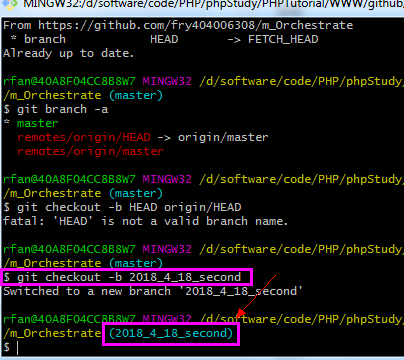
忘记 pull up了 远程建立分支后,要pull up更新一下本地,就可以显示出来了,新手,弄了几个小时,才弄出来。。

git pull之后,才显示远程分支
别人实例
git一般有很多分支,我们clone到本地的时候一般都是master分支,那么如何切换到其他分支呢?主要命令如下:
1. 查看远程分支
$ git branch -a
我在mxnet根目录下运行以上命令:
~/mxnet$ git branch -a
* master
remotes/origin/HEAD -> origin/master
remotes/origin/master
remotes/origin/nnvm
remotes/origin/piiswrong-patch-1
remotes/origin/v0.9rc1
可以看到,我们现在在master分支下
2. 查看本地分支
~/mxnet$ git branch
* master3. 切换分支
$ git checkout -b v0.9rc1 origin/v0.9rc1
Branch v0.9rc1 set up to track remote branch v0.9rc1 from origin.
Switched to a new branch 'v0.9rc1'
#已经切换到v0.9rc1分支了
$ git branch
master
* v0.9rc1
#切换回master分支
$ git checkout master
Switched to branch 'master'
Your branch is up-to-date with 'origin/master'.