js插件---tree(多级文件)插件如何使用
一、总结
一句话总结:还是一般的引入js和css后js调用的方式,
只不过tree调用的时候必须设置一个 HTML 模板(就是调用的那段html代码,别的插件也算有)
还有写data数据的时候分清文件夹(type:'folder')和文件(type:'item')两种类型
1、tree插件的元素的两个项目是什么?
文件夹(type:'folder')和文件(type:'item')
var data = [ { title: '苹果公司', type: 'folder', products: [ { title: 'iPhone', type: 'item' }, { title: 'iMac', type: 'item' }, { title: 'MacBook Pro', type: 'item' } ] }, { title: '微软公司', type: 'item' }, { title: 'GitHub', type: 'item', attr: { icon: 'am-icon-github' } } ];
2、插件中的数据(data)如何用到插件中?
作为参数传递到插件的api中去就可以了
1 var data = [ 2 { 3 title: '苹果公司', 4 type: 'folder', 5 products: [ 6 { 7 title: 'iPhone', 8 type: 'item' 9 }, 10 { 11 title: 'iMac', 12 type: 'item' 13 }, 14 { 15 title: 'MacBook Pro', 16 type: 'item' 17 } 18 ] 19 }, 20 { 21 title: '微软公司', 22 type: 'item' 23 }, 24 { 25 title: 'GitHub', 26 type: 'item', 27 attr: { 28 icon: 'am-icon-github' 29 } 30 } 31 ]; 32 33 $('#firstTree').tree({ 34 dataSource: function(options, callback) { 35 // 模拟异步加载 36 setTimeout(function() { 37 callback({data: options.products || data}); 38 }, 400); 39 }, 40 multiSelect: false, 41 cacheItems: true, 42 folderSelect: false 43 });
二、js插件---tree(多级文件)插件如何使用
1、截图
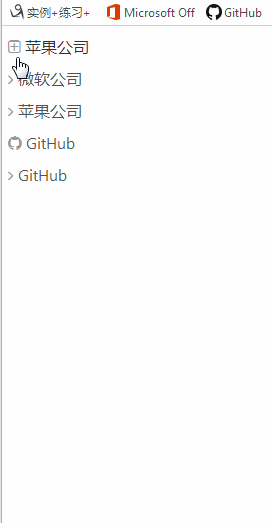
2、代码
1 <!DOCTYPE html> 2 <html lang="en"> 3 <head> 4 <meta charset="UTF-8"> 5 <title>Document</title> 6 <!-- amazeui的默认引入 --> 7 <link rel="stylesheet" href="../../../css/amazeui.min.css"> 8 <script src="../../../js/jquery.min.js"></script> 9 <script src="../../../js/amazeui.min.js"></script> 10 11 <!-- 插件对应的js和css --> 12 <link rel="stylesheet" href="../dist/amazeui.tree.min.css"> 13 <script src="../dist/amazeui.tree.min.js"></script> 14 15 </head> 16 <body> 17 <ul class="am-tree" id="firstTree"> 18 <li class="am-tree-branch am-hide" data-template="treebranch"> 19 <div class="am-tree-branch-header"> 20 <button class="am-tree-branch-name"> 21 <span class="am-tree-icon am-tree-icon-folder"></span> 22 <span class="am-tree-label"></span> 23 </button> 24 </div> 25 <ul class="am-tree-branch-children"></ul> 26 <div class="am-tree-loader"><span class="am-icon-spin am-icon-spinner"></span></div> 27 </li> 28 <li class="am-tree-item am-hide" data-template="treeitem"> 29 <button class="am-tree-item-name"> 30 <span class="am-tree-icon am-tree-icon-item"></span> 31 <span class="am-tree-label"></span> 32 </button> 33 </li> 34 </ul> 35 </body> 36 <script> 37 var data = [ 38 { 39 title: '苹果公司', 40 type: 'folder', 41 products: [ 42 { 43 title: 'iPhone', 44 type: 'item' 45 }, 46 { 47 title: 'iMac', 48 type: 'item' 49 }, 50 { 51 title: 'MacBook Pro', 52 type: 'item' 53 }, 54 { 55 title: 'MacBook Pro', 56 type: 'item' 57 } 58 ] 59 }, 60 { 61 title: '微软公司', 62 type: 'item' 63 }, 64 { 65 title: '苹果公司', 66 type: 'item' 67 }, 68 { 69 title: 'GitHub', 70 type: 'item', 71 attr: { 72 icon: 'am-icon-github' 73 } 74 }, 75 { 76 title: 'GitHub', 77 type: 'item', 78 } 79 ]; 80 81 $('#firstTree').tree({ 82 dataSource: function(options, callback) { 83 // 模拟异步加载 84 setTimeout(function() { 85 callback({data: options.products || data}); 86 }, 400); 87 }, 88 multiSelect: false, 89 cacheItems: true, 90 folderSelect: false 91 }); 92 </script> 93 </html>