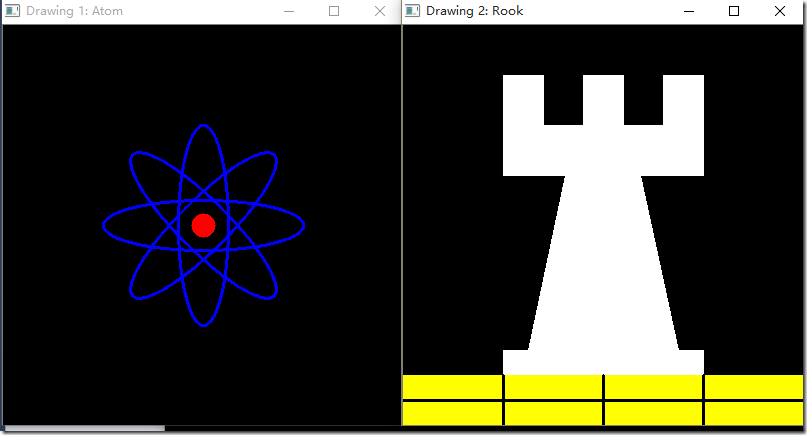有时程序中需要画一些基础的图形,例如直线,矩形,椭圆以及多边形。OpenCV中当然有此类函数。
1.函数介绍
直线line:
void line(Mat& img, Point pt1, Point pt2, const Scalar& color, int thickness=1, int lineType=8, int shift=0) img – 图像 pt1 – 直线起点 pt2 – 直线终点 color – 颜色 thickness – 粗细 lineType – 直线类型,可以是如下值 8 (or omitted) - 8-connected 线 4 - 4-connected 线. CV_AA - 抗锯齿线. shift – 分位的点坐标椭圆ellipse:
void ellipse(Mat& img, Point center, Size axes, double angle, double startAngle, double endAngle, const Scalar& color, int thickness=1, int lineType=8, int shift=0) void ellipse(Mat& img, const RotatedRect& box, const Scalar& color, int thickness=1, int lineType=8) 参数说明: img – 图像 center – 椭圆中心 axes – 椭圆主半轴长度 angle –旋转角度 startAngle – 椭圆弧起始角度 endAngle – 椭圆弧终止角度 box – Alternative ellipse representation via RotatedRect or CvBox2D. This means that the function draws an ellipse inscribed in the rotated rectangle. color – 颜色 thickness – 粗细,如果小于0,表示填充椭圆 lineType – 和line函数一样,直线类型 shift – 部分点位坐标矩形rectangle:
void rectangle(Mat& img, Point pt1, Point pt2, const Scalar& color, int thickness=1, int lineType=8, int shift=0) void rectangle(Mat& img, Rect rec, const Scalar& color, int thickness=1, int lineType=8, int shift=0 ) 参数说明: img – 图像 pt1 – 顶点坐标 pt2 – 与p1相对的顶点坐标 rec – 矩形的选择规范 color – 矩形的颜色或亮度 thickness – 和椭圆函数一样 lineType – 和line函数一样 shift – 部分点位坐标圆circle:
void circle(Mat& img, Point center, int radius, const Scalar& color, int thickness=1, int lineType=8, int shift=0) 参数说明: img – Image where the circle is drawn. center – Center of the circle. radius – Radius of the circle. color – Circle color. thickness – Thickness of the circle outline, if positive. Negative thickness means that a filled circle is to be drawn. lineType – Type of the circle boundary. See the line() description. shift – Number of fractional bits in the coordinates of the center and in the radius value.多边形fillPoly:
void fillPoly(Mat& img, const Point** pts, const int* npts, int ncontours, const Scalar& color, int lineType=8, int shift=0, Point offset=Point() ) 参数说明: img – Image. pts – Array of polygons where each polygon is represented as an array of points. npts – Array of polygon vertex counters. ncontours – Number of contours that bind the filled region. color – Polygon color. lineType – Type of the polygon boundaries. See the line() description. shift – Number of fractional bits in the vertex coordinates. offset – Optional offset of all points of the contours.
2.代码
#define w 400 /// 函数定义 void MyEllipse( Mat img, double angle ); void MyFilledCircle( Mat img, Point center ); void MyPolygon( Mat img ); void MyLine( Mat img, Point start, Point end ); int BasicDraw( void ){ char atom_window[] = "Drawing 1: Atom"; char rook_window[] = "Drawing 2: Rook"; Mat atom_image = Mat::zeros( w, w, CV_8UC3 ); Mat rook_image = Mat::zeros( w, w, CV_8UC3 ); MyEllipse( atom_image, 90 ); MyEllipse( atom_image, 0 ); MyEllipse( atom_image, 45 ); MyEllipse( atom_image, -45 ); MyFilledCircle( atom_image, Point( w/2, w/2) ); MyPolygon( rook_image ); rectangle( rook_image, Point( 0, 7*w/8 ), Point( w, w), Scalar( 0, 255, 255 ), -1, 8 ); MyLine( rook_image, Point( 0, 15*w/16 ), Point( w, 15*w/16 ) ); MyLine( rook_image, Point( w/4, 7*w/8 ), Point( w/4, w ) ); MyLine( rook_image, Point( w/2, 7*w/8 ), Point( w/2, w ) ); MyLine( rook_image, Point( 3*w/4, 7*w/8 ), Point( 3*w/4, w ) ); imshow( atom_window, atom_image ); moveWindow( atom_window, 0, 200 ); imshow( rook_window, rook_image ); moveWindow( rook_window, w, 200 ); waitKey( 0 ); return(0); } //画椭圆的函数 void MyEllipse( Mat img, double angle ) { int thickness = 2; int lineType = 8; ellipse( img, Point( w/2, w/2 ), Size( w/4, w/16 ), angle, 0, 360, Scalar( 255, 0, 0 ), thickness, lineType ); } //画圆 void MyFilledCircle( Mat img, Point center ) { int thickness = -1; int lineType = 8; circle( img, center, w/32, Scalar( 0, 0, 255 ), thickness, lineType ); } //画多边形 void MyPolygon( Mat img ) { int lineType = 8; /** Create some points */ Point rook_points[1][20]; rook_points[0][0] = Point( w/4, 7*w/8 ); rook_points[0][1] = Point( 3*w/4, 7*w/8 ); rook_points[0][2] = Point( 3*w/4, 13*w/16 ); rook_points[0][3] = Point( 11*w/16, 13*w/16 ); rook_points[0][4] = Point( 19*w/32, 3*w/8 ); rook_points[0][5] = Point( 3*w/4, 3*w/8 ); rook_points[0][6] = Point( 3*w/4, w/8 ); rook_points[0][7] = Point( 26*w/40, w/8 ); rook_points[0][8] = Point( 26*w/40, w/4 ); rook_points[0][9] = Point( 22*w/40, w/4 ); rook_points[0][10] = Point( 22*w/40, w/8 ); rook_points[0][11] = Point( 18*w/40, w/8 ); rook_points[0][12] = Point( 18*w/40, w/4 ); rook_points[0][13] = Point( 14*w/40, w/4 ); rook_points[0][14] = Point( 14*w/40, w/8 ); rook_points[0][15] = Point( w/4, w/8 ); rook_points[0][16] = Point( w/4, 3*w/8 ); rook_points[0][17] = Point( 13*w/32, 3*w/8 ); rook_points[0][18] = Point( 5*w/16, 13*w/16 ); rook_points[0][19] = Point( w/4, 13*w/16 ); const Point* ppt[1] = { rook_points[0] }; int npt[] = { 20 }; fillPoly( img, ppt, npt, 1, Scalar( 255, 255, 255 ), lineType ); } //画直线的函数 void MyLine( Mat img, Point start, Point end ) { int thickness = 2; int lineType = 8; line( img, start, end, Scalar( 0, 0, 0 ), thickness, lineType ); }
3.结果
4.其他说明
Point结构:
定义一个”点“,x参数和y参数。
Scalar结构:
Scalar是有四个元素的容器,可以只使用其部分元素,例如上面使用Scalar(a,b,c)来表示颜色的RGB。