解决指向localhost的问题:
编辑gitlab的配置vi /etc/gitlab/gitlab.rb,修改external_url 参数值
[Mesogene@localhost ~]$ sudo vi /etc/gitlab/gitlab.rb ## Url on which GitLab will be reachable. ## For more details on configuring external_url see: ## https://gitlab.com/gitlab-org/omnibus-gitlab/blob/629def0a7a26e7c2326566f0758d4a27857b52a3/README.md#configuring-the-external-url-for-gitlab #external_url 'http://localhost' #注释掉,将localhost修改为你对应的iP或者域名 external_url 'http://10.10.10.152'
头像显示问题:
[Mesogene@localhost ~]$ sudo vi /etc/gitlab/gitlab.rb #把下面这一行的注释去掉即可 gitlab_rails['gravatar_plain_url'] = 'http://www.gravatar.com/avatar/%{hash}?s=%{size}&d=identicon' [Mesogene@localhost ~]$ sudo gitlab-ctl reconfigure [Mesogene@localhost ~]$ sudo gitlab-rake cache:clear RAILS_ENV=production
如图:
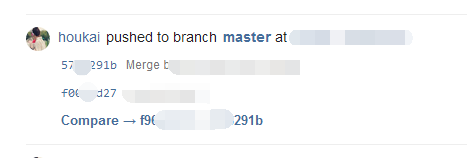
参考:http://my.oschina.net/anylain/blog/355797