这几天做了个自己觉得还蛮NB的功能,在GRID中选中一块数据,然后右键菜单即可生成三种图形,还可以互相切换,对了,饼图还添加了鼠标点击分离的处理,大致如图:
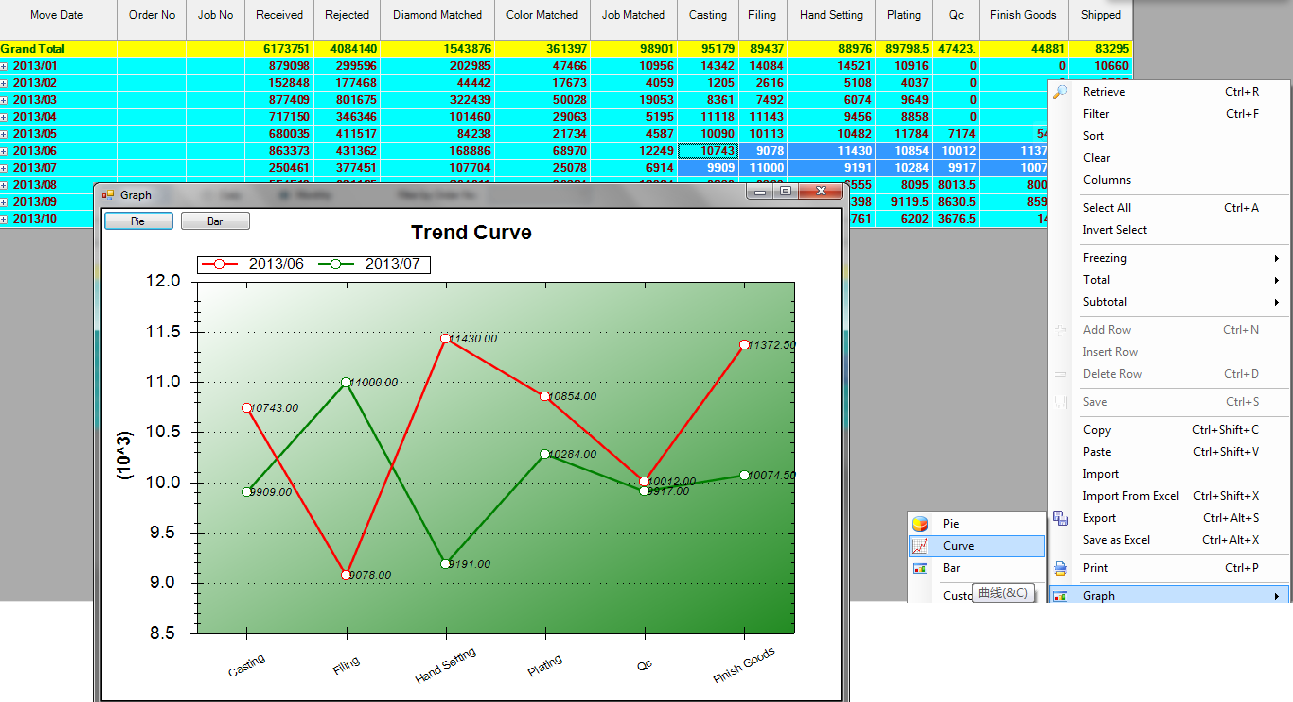
用的控件就是ZedGraph,我把它继承封装了一下,方便调用:
1 Imports ZedGraph 2 3 Public Class MyGraph 4 '用于切换图型的 5 Private dtSource As DataTable 6 7 Private Function MyGraph_MouseDownEvent(ByVal sender As ZedGraph.ZedGraphControl, ByVal e As System.Windows.Forms.MouseEventArgs) As System.Boolean Handles MyBase.MouseDownEvent 8 9 If e.Button = Windows.Forms.MouseButtons.Left Then 10 Dim pane As GraphPane = sender.GraphPane 11 Dim pt As New PointF(e.X, e.Y) 12 Dim curve As CurveItem = Nothing 13 Dim i% 14 If pane.FindNearestPoint(pt, curve, i) Then 15 If curve.IsPie Then 16 Dim pi As PieItem = CType(curve, PieItem) 17 If pi.Displacement > 0 Then 18 pi.Displacement = 0 19 Else 20 pi.Displacement = 0.3 21 End If 22 sender.Refresh() 23 End If 24 End If 25 End If 26 Return True 27 28 End Function 29 30 Public Sub SetTitle(ByVal title As String) 31 '' Set the pane title 32 GraphPane.Title.Text = title 33 End Sub 34 35 Public Sub SetPieDataB(ByVal dt As DataTable, ByVal title As String) 36 37 '为多列一行的数据,按列分块,不支持切换,不推荐使用 38 39 Dim ds As New DataSet 40 Dim i, j As Integer 41 Dim cc, rc As Integer 42 43 rc = dt.Rows.Count 44 cc = dt.Columns.Count 45 If rc = 0 Or cc = 0 Then Return 46 47 GraphPane.CurveList.Clear() 48 GraphPane.GraphObjList.Clear() 49 GraphPane.Legend.IsVisible = True 50 GraphPane.Legend.Position = LegendPos.Right 51 GraphPane.Legend.FontSpec.Size = 7 52 If String.IsNullOrEmpty(title) = False Then 53 GraphPane.Title.Text = title 54 End If 55 56 Dim labels(cc - 1) As String 57 Dim values(cc - 1) As Double 58 59 For i = 0 To cc - 1 60 labels(i) = dt.Columns(i).ColumnName 61 values(i) = dt.Rows(0).Item(i) 62 Next 63 'Dim colors() As Color = {Color.Red, Color.Blue, Color.Green, Color.Yellow, Color.Purple, Color.Brown, Color.Coral, Color.ForestGreen} 64 Dim slices() As PieItem = GraphPane.AddPieSlices(values, labels) 65 GraphPane.Fill = New Fill(Color.Cornsilk) 66 GraphPane.Chart.Fill = New Fill(Color.Cornsilk) 67 'GraphPane.Fill = New Fill(Color.White, Color.Goldenrod, 45.0F) 68 69 For i = 0 To cc - 1 70 slices(i).LabelType = PieLabelType.Name_Value_Percent 71 Next 72 73 GraphPane.AxisChange() 74 Refresh() 75 dtSource = Nothing 76 FlowLayoutPanel1.Controls.Clear() 77 78 End Sub 79 80 Public Sub SetPieData(ByVal dt As DataTable, ByVal title As String) 81 82 'TABLE内容应为第一列为各块名称,第二列为各块的值,不能只有一列 83 84 Dim ds As New DataSet 85 Dim i, j As Integer 86 Dim cc, rc As Integer 87 88 rc = dt.Rows.Count 89 cc = dt.Columns.Count 90 If rc = 0 Or cc <= 1 Then Return 91 92 GraphPane.CurveList.Clear() 93 GraphPane.GraphObjList.Clear() 94 GraphPane.Legend.IsVisible = True 95 GraphPane.Legend.Position = LegendPos.Right 96 GraphPane.Legend.FontSpec.Size = 7 97 If String.IsNullOrEmpty(title) = False Then 98 GraphPane.Title.Text = title 99 End If 100 101 Dim labels(rc - 1) As String 102 Dim values(rc - 1) As Double 103 104 For j = 1 To cc - 1 105 For i = 0 To rc - 1 106 labels(i) = dt.Rows(i).Item(0) 107 values(i) = dt.Rows(i).Item(j) 108 Next 109 'Dim colors() As Color = {Color.Red, Color.Blue, Color.Green, Color.Yellow, Color.Purple, Color.Brown, Color.Coral, Color.ForestGreen} 110 Dim slices() As PieItem = GraphPane.AddPieSlices(values, labels) 111 GraphPane.Fill = New Fill(Color.Cornsilk) 112 GraphPane.Chart.Fill = New Fill(Color.Cornsilk) 113 'GraphPane.Fill = New Fill(Color.White, Color.Goldenrod, 45.0F) 114 115 For i = 0 To rc - 1 116 slices(i).LabelType = PieLabelType.Name_Value_Percent 117 Next 118 Next 119 120 GraphPane.AxisChange() 121 Refresh() 122 dtSource = dt 123 124 FlowLayoutPanel1.Controls.Clear() 125 AddButton("Curve", AddressOf btnCurve_Click) 126 AddButton("Bar", AddressOf btnBar_Click) 127 128 End Sub 129 130 Public Sub SetPieData(ByVal dt As DataTable) 131 132 SetPieData(dt, "") 133 134 End Sub 135 136 Public Sub SetCurveData(ByVal dt As DataTable) 137 SetCurveData(dt, "", "", "") 138 End Sub 139 140 Public Sub SetCurveData(ByVal dt As DataTable, ByVal title As String) 141 SetCurveData(dt, title, "", "") 142 End Sub 143 144 Public Sub SetCurveData(ByVal dt As DataTable, ByVal title As String, ByVal xAxisTitle As String, ByVal yAxisTitle As String) 145 146 'TABLE内容应为第一列为X轴值,第二列开始为Y轴数值,除非只有一列 147 148 If dt Is Nothing Then Return 149 150 Dim cc As Integer = dt.Columns.Count 151 Dim rc As Integer = dt.Rows.Count 152 153 If rc = 0 Or cc = 0 Then Return 154 155 GraphPane.CurveList.Clear() 156 GraphPane.GraphObjList.Clear() 157 158 If String.IsNullOrEmpty(title) = False Then 159 GraphPane.Title.Text = title 160 End If 161 If String.IsNullOrEmpty(xAxisTitle) Then 162 GraphPane.XAxis.Title.Text = xAxisTitle 163 End If 164 If String.IsNullOrEmpty(yAxisTitle) Then 165 GraphPane.YAxis.Title.Text = yAxisTitle 166 End If 167 168 GraphPane.Legend.IsVisible = cc > 1 169 GraphPane.Legend.Position = LegendPos.Top 170 171 Dim values(rc - 1) As Double 172 Dim labels(rc - 1) As String 173 174 Dim i%, j%, k%, b% 175 Dim alone As Boolean = cc = 1 176 '只有一列的情况下,X轴为序号 177 For i = 0 To rc - 1 178 If alone Then 179 labels(i) = i + 1 180 Else 181 labels(i) = dt.Rows(i).Item(0) 182 End If 183 Next 184 185 Dim colors() As Color = {Color.Red, Color.Green, Color.Blue, Color.Orange, Color.Purple, Color.Pink} 186 Dim curve As LineItem 187 b = IIf(alone, 0, 1) 188 For j = b To dt.Columns.Count - 1 189 For i = 0 To dt.Rows.Count - 1 190 values(i) = dt.Rows(i).Item(j) 191 Next 192 k = j - b 193 If k >= colors.Length Then 194 k = j - b - colors.Length 195 End If 196 curve = GraphPane.AddCurve(dt.Columns(j).ColumnName, Nothing, values, colors(k), SymbolType.Circle) 197 curve.Line.Width = 2.5 198 curve.Line.IsAntiAlias = True 199 curve.Symbol.Fill = New Fill(Color.White) 200 curve.Symbol.Size = 8 201 202 For i = 0 To curve.Points.Count - 1 203 Dim pt As PointPair = curve.Points(i) 204 Dim text As New TextObj(pt.Y.ToString("f2"), pt.X, pt.Y + GraphPane.YAxis.Scale.Max * 0.02, CoordType.AxisXYScale, AlignH.Left, AlignV.Center) 205 text.ZOrder = ZOrder.A_InFront 206 text.FontSpec.Size = 9 207 text.FontSpec.Border.IsVisible = False 208 text.FontSpec.Fill.IsVisible = False 209 'text.FontSpec.Fill = new Fill( Color.FromArgb( 100, Color.White ) ) 210 text.FontSpec.IsItalic = True 211 'text.FontSpec.Angle = 30 '字体倾斜度 212 GraphPane.GraphObjList.Add(text) 213 Next 214 215 Next 216 GraphPane.Chart.Fill = New Fill(Color.White, Color.FromArgb(255, Color.ForestGreen), 45.0F) 217 218 GraphPane.XAxis.Scale.TextLabels = labels 219 GraphPane.XAxis.Type = AxisType.Text 220 GraphPane.XAxis.Scale.FontSpec.Size = 9 221 If labels.Length > 4 And labels(0).Length > 4 Then 222 GraphPane.XAxis.Scale.FontSpec.Angle = 30 223 End If 224 GraphPane.XAxis.IsVisible = True 225 GraphPane.YAxis.IsVisible = True 226 GraphPane.YAxis.MajorGrid.IsVisible = True 227 228 GraphPane.AxisChange() 229 Refresh() 230 dtSource = dt 231 232 FlowLayoutPanel1.Controls.Clear() 233 AddButton("Pie", AddressOf btnPie_Click) 234 AddButton("Bar", AddressOf btnBar_Click) 235 236 End Sub 237 238 Public Sub SetBarData(ByVal dt As DataTable) 239 SetBarData(dt, Nothing, Nothing, Nothing) 240 End Sub 241 242 Public Sub SetBarData(ByVal dt As DataTable, ByVal title As String) 243 SetBarData(dt, title, Nothing, Nothing) 244 End Sub 245 246 Public Sub SetBarData(ByVal dt As DataTable, ByVal title As String, ByVal xAxisTitle As String, ByVal yAxisTitle As String) 247 248 'TABLE内容应为第一列为X轴值,第二列开始为Y轴数值,除非只有一列 249 250 Dim cc As Integer = dt.Columns.Count 251 Dim rc As Integer = dt.Rows.Count 252 253 If cc = 0 Or rc = 0 Then Return 254 255 Dim x(rc - 1) As Double 256 Dim values(rc - 1) As Double 257 Dim labels(rc - 1) As String 258 259 GraphPane.CurveList.Clear() 260 GraphPane.GraphObjList.Clear() 261 If String.IsNullOrEmpty(title) = False Then 262 GraphPane.Title.Text = title 263 End If 264 If String.IsNullOrEmpty(xAxisTitle) Then 265 GraphPane.XAxis.Title.Text = xAxisTitle 266 End If 267 If String.IsNullOrEmpty(yAxisTitle) Then 268 GraphPane.YAxis.Title.Text = yAxisTitle 269 End If 270 GraphPane.Legend.IsVisible = cc > 1 271 GraphPane.Legend.Position = LegendPos.Top 272 273 Dim i%, j%, k%, b% 274 Dim alone As Boolean = cc = 1 275 Dim bi As BarItem 276 277 '只有一列的情况下,X轴为序号 278 For i = 0 To rc - 1 279 If alone Then 280 labels(i) = i + 1 281 Else 282 labels(i) = dt.Rows(i).Item(0) 283 End If 284 Next 285 286 If alone Then 287 For i = 0 To rc - 1 288 x(i) = i + 1 289 values(i) = dt.Rows(i).Item(0) 290 Next 291 bi = GraphPane.AddBar(dt.Columns(0).ColumnName, x, values, Color.Blue) 292 bi.Bar.Fill = New Fill(Color.Blue, Color.White, Color.Green) 293 Else 294 Dim colors() As Color = {Color.Red, Color.Green, Color.Blue, Color.Orange, Color.Purple, Color.Pink} 295 296 For j = 1 To dt.Columns.Count - 1 297 For i = 0 To rc - 1 298 values(i) = dt.Rows(i).Item(j) 299 Next 300 k = j - 1 301 If k >= colors.Length Then 302 k = j - 1 - colors.Length 303 End If 304 bi = GraphPane.AddBar(dt.Columns(j).ColumnName, Nothing, values, colors(k)) 305 bi.Bar.Fill = New Fill(colors(k), Color.White, colors(k)) 306 Next 307 308 For i = 0 To bi.Points.Count - 1 309 Dim pt As PointPair = bi.Points(i) 310 Dim text As New TextObj(pt.Y.ToString("f2"), pt.X, pt.Y + GraphPane.YAxis.Scale.Max * 0.02, CoordType.AxisXYScale, AlignH.Left, AlignV.Center) 311 text.ZOrder = ZOrder.A_InFront 312 text.FontSpec.Size = 9 313 text.FontSpec.Border.IsVisible = False 314 text.FontSpec.Fill.IsVisible = False 315 text.FontSpec.IsItalic = True 316 GraphPane.GraphObjList.Add(text) 317 Next 318 319 End If 320 321 GraphPane.Chart.Fill = New Fill(Color.White, Color.FromArgb(255, Color.ForestGreen), 45.0F) 322 323 'GraphPane.XAxis.Scale.TextLabels = labels 324 GraphPane.XAxis.Type = AxisType.Text 325 GraphPane.XAxis.Scale.FontSpec.Size = 9 326 If labels.Length > 4 And labels(0).Length > 4 Then 327 GraphPane.XAxis.Scale.FontSpec.Angle = 30 328 End If 329 GraphPane.XAxis.IsVisible = True 330 GraphPane.YAxis.IsVisible = True 331 GraphPane.YAxis.MajorGrid.IsVisible = True 332 333 GraphPane.AxisChange() 334 Refresh() 335 dtSource = dt 336 337 FlowLayoutPanel1.Controls.Clear() 338 AddButton("Pie", AddressOf btnPie_Click) 339 AddButton("Curve", AddressOf btnCurve_Click) 340 341 End Sub 342 343 Private Sub AddButton(ByVal text As String, ByVal clickEvent As EventHandler) 344 Dim btn As New Button 345 btn.Text = text 346 AddHandler btn.Click, clickEvent 347 FlowLayoutPanel1.Controls.Add(btn) 348 End Sub 349 350 Private Sub btnPie_Click(ByVal sender As Object, ByVal e As System.EventArgs) 351 If dtSource Is Nothing Then Return 352 353 SetPieData(dtSource, CType(sender, Button).Text) 354 End Sub 355 356 Private Sub btnCurve_Click(ByVal sender As Object, ByVal e As System.EventArgs) 357 If dtSource Is Nothing Then Return 358 359 SetCurveData(dtSource, CType(sender, Button).Text) 360 End Sub 361 362 Private Sub btnBar_Click(ByVal sender As Object, ByVal e As System.EventArgs) 363 If dtSource Is Nothing Then Return 364 365 SetBarData(dtSource, CType(sender, Button).Text) 366 End Sub 367 368 Private Sub FinexGraph_Resize(ByVal sender As System.Object, ByVal e As System.EventArgs) Handles MyBase.Resize 369 GraphPane.AxisChange() 370 Refresh() 371 End Sub 372 End Class
注意,我拖了个FlowLayoutPanel1放在控件最上面,放切换图型按钮的
调用方法很简单,把它拖到FORM上,然后准备好数据源(datatable),完了调用控件的setxxxdata()方法即可,当然我这里是在GRID的菜单点击后弹出个窗口来显示的